 Backend Development
Backend Development
 PHP Tutorial
PHP Tutorial
 How to modify the user table used for user login in yii2.0 to another table
How to modify the user table used for user login in yii2.0 to another table
How to modify the user table used for user login in yii2.0 to another table
The following will bring you an article on how to modify the user table used for yii2.0 user login to other tables. The content is quite good, so I will share it with you now and give it as a reference.
This is just a record of my own practice.
For some reason, I don’t want to use the user table that comes with Yii. I want to use the admin database table I built myself. Modify it as follows:
1. Refer to common\models\User in the advanced template and modify Admin
2. Modify
'user' => [ //'identityClass' => 'common\models\User', 'identityClass' => 'common\models\Admin', 'enableAutoLogin' => true,
3 in the configuration file. LoginForm getUser(), modified to get the user from the admin table
The above is the entire content of this article. I hope it will be helpful to everyone's study. For more related content, please pay attention to the PHP Chinese website!
Related recommendations:
How to create simple widgets with yii2.0
The above is the detailed content of How to modify the user table used for user login in yii2.0 to another table. For more information, please follow other related articles on the PHP Chinese website!

Hot AI Tools

Undresser.AI Undress
AI-powered app for creating realistic nude photos

AI Clothes Remover
Online AI tool for removing clothes from photos.

Undress AI Tool
Undress images for free

Clothoff.io
AI clothes remover

AI Hentai Generator
Generate AI Hentai for free.

Hot Article

Hot Tools

Notepad++7.3.1
Easy-to-use and free code editor

SublimeText3 Chinese version
Chinese version, very easy to use

Zend Studio 13.0.1
Powerful PHP integrated development environment

Dreamweaver CS6
Visual web development tools

SublimeText3 Mac version
God-level code editing software (SublimeText3)

Hot Topics
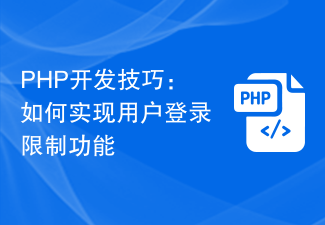 PHP development skills: How to implement user login restriction function
Sep 21, 2023 am 11:39 AM
PHP development skills: How to implement user login restriction function
Sep 21, 2023 am 11:39 AM
PHP development skills: How to implement user login restriction function In website or application development, user login restriction function is a very important security measure. By limiting the number of login attempts and frequency of users, you can effectively prevent accounts from being maliciously cracked or brute force cracked. This article will introduce how to use PHP to implement user login restriction function and provide specific code examples. 1. Requirements analysis of user login restriction function User login restriction function usually includes the following requirements: Limitation on the number of login attempts: when the user continuously inputs errors
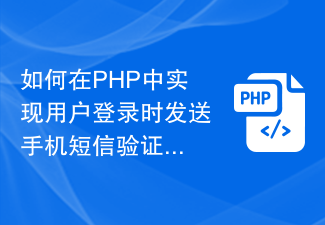 How to send SMS verification code and email notification when user logs in in PHP
Sep 26, 2023 pm 08:40 PM
How to send SMS verification code and email notification when user logs in in PHP
Sep 26, 2023 pm 08:40 PM
How to send SMS verification codes and email notifications when users log in in PHP. With the rapid development of the Internet, more and more applications require user login functions to ensure security and personalized experience. In addition to basic account and password verification, in order to improve user experience and security, many applications will also send mobile phone SMS verification codes and email notifications when users log in. This article will describe how to implement this functionality in PHP and provide corresponding code examples. 1. Send SMS verification code 1. First, you need someone who can send SMS
 How to build a user login and permission management system using Elasticsearch and PHP
Jul 08, 2023 pm 04:15 PM
How to build a user login and permission management system using Elasticsearch and PHP
Jul 08, 2023 pm 04:15 PM
How to use Elasticsearch and PHP to build a user login and permission management system Introduction: In the current Internet era, user login and permission management are one of the necessary functions for every website or application. Elasticsearch is a powerful and flexible full-text search engine, while PHP is a widely used server-side scripting language. This article will introduce how to combine Elasticsearch and PHP to build a simple user login and permission management system
 UniApp implements detailed analysis of user login and authorization
Jul 05, 2023 pm 11:54 PM
UniApp implements detailed analysis of user login and authorization
Jul 05, 2023 pm 11:54 PM
UniApp implements detailed analysis of user login and authorization. In modern mobile application development, user login and authorization are essential functions. As a cross-platform development framework, UniApp provides a convenient way to implement user login and authorization. This article will explore the details of user login and authorization in UniApp, and attach corresponding code examples. 1. Implementation of user login function Create login page User login function usually requires a login page, which contains a form for users to enter their account number and password and a login button
 How to use sessions to implement user login and logout in the Slim framework
Jul 28, 2023 pm 11:21 PM
How to use sessions to implement user login and logout in the Slim framework
Jul 28, 2023 pm 11:21 PM
Introduction to the method of using sessions to implement user login and logout in the Slim framework: Sessions are a technology commonly used in web applications. It can be used to store and manage user-related data, such as the user's login status. wait. As a lightweight PHP framework, the Slim framework provides a simple API to handle sessions. This article will introduce how to use sessions in the Slim framework to implement user login and logout functions. To install the Slim framework first, we need to
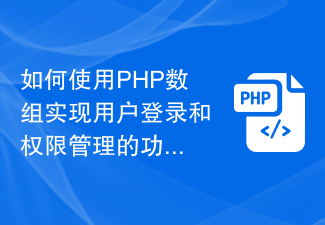 How to use PHP arrays to implement user login and permission management functions
Jul 15, 2023 pm 08:55 PM
How to use PHP arrays to implement user login and permission management functions
Jul 15, 2023 pm 08:55 PM
How to use PHP arrays to implement user login and permission management functions When developing a website, user login and permission management are one of the very important functions. User login allows us to authenticate users and protect the security of the website. Permission management can control users' operating permissions on the website to ensure that users can only access the functions for which they are authorized. In this article, we will introduce how to use PHP arrays to implement user login and permission management functions. We'll use a simple example to demonstrate this process. First we need to create
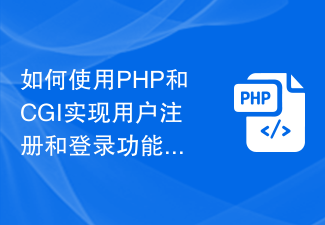 How to use PHP and CGI to implement user registration and login functions
Jul 21, 2023 pm 02:31 PM
How to use PHP and CGI to implement user registration and login functions
Jul 21, 2023 pm 02:31 PM
How to use PHP and CGI to implement user registration and login functions User registration and login are one of the necessary functions for many websites. In this article, we will introduce how to use PHP and CGI to achieve these two functions. We'll demonstrate the entire process with a code example. 1. Implementation of the user registration function The user registration function allows new users to create an account and save their information to the database. The following is a code example to implement the user registration function: Create a database table First, we need to create a database table to store user information. Can
 How to use PHP to implement user registration/login function of CMS system
Aug 07, 2023 am 11:31 AM
How to use PHP to implement user registration/login function of CMS system
Aug 07, 2023 am 11:31 AM
How to use PHP to implement user registration/login function of CMS system? With the development of the Internet, the CMS (Content Management System) system has become a very important part of website development. The user registration/login function is an indispensable part. This article will introduce how to use PHP language to implement the user registration/login function of the CMS system, and attach corresponding code examples. The following are the implementation steps: Create a user database First, we need to create a





