
This article mainly introduces the ultra-simple calculator function implemented in JavaScript, which can realize the basic four arithmetic operations and has verification functions. The code is equipped with more detailed comments for easy understanding. Friends in need can refer to it
The example in this article describes the ultra-simple calculator function implemented in JavaScript. Share it with everyone for your reference, the details are as follows:
Let’s take a look at the running effect first:
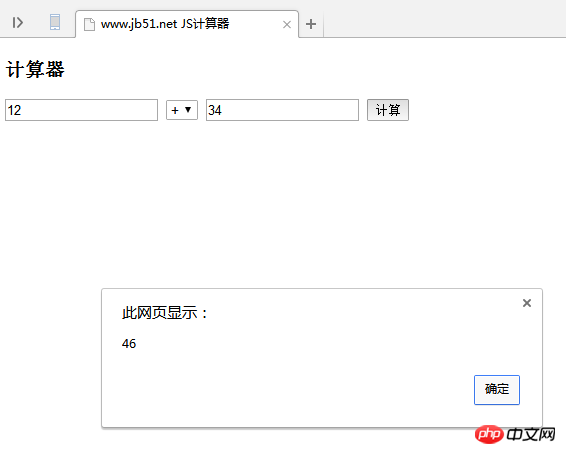
The specific code:
<!DOCTYPE html>
<html lang="en">
<head>
<meta charset="UTF-8">
<title>www.jb51.net JS计算器</title>
<script type="text/javascript">
// window.onload 获取元素getElementById
window.onload = function(){
var oTxt1 = document.getElementById('val01');
var oTxt2 = document.getElementById('val02');
var oFuhao = document.getElementById('fuhao');
// 这三个要放在button函数里面,因为s1.value是获取input里面的输入,但是这个时候还没有输入了
// var iNum1 = oTxt1.value;
// var iNum2 = oTxt2.value;
// var iNum3 = oFuhao.value;
oBtn = document.getElementById('btn');
// 计算按钮点击事件
oBtn.onclick = function(){
var iNum1 = oTxt1.value;
var iNum2 = oTxt2.value;
var iNum3 = oFuhao.value;
var iResult;
//如果两个输入有一个是空的话 //return是让if里面执行结束
if (iNum1=='' || iNum2=='') {
alert('不能为空');
return;
} //isNaN() 如果是true,说明是非数字,所以如果两个输入中有非数字,就提示alert
if (isNaN(iNum1) || isNaN(iNum2)) {
alert('不能有字母');
return;
} //对+-*/四个操作对应的value进行判断 //如果直接iNum1+iNum2 输出的结果是字符串的拼接 12+24 1224 所以要转换成parseInt整数
if (iNum3 == 0) {
iResult = parseInt(iNum1) + parseInt(iNum2)
}
else if (iNum3 == 1) {
iResult = parseInt(iNum1) - parseInt(iNum2)
}
else if (iNum3 == 2) {
iResult = parseInt(iNum1) * parseInt(iNum2)
}
else if (iNum3 == 3) {
iResult = parseInt(iNum1)/parseInt(iNum2)
}
alert(iResult);
}
}
</script>
</head>
<body>
<h3>计算器</h3>
<input type="text" id="val01">
<select id="fuhao">
<option value="0">+</option>
<option value="1">-</option>
<option value="2">*</option>
<option value="3">/</option>
</select>
<input type="text" id="val02">
<input type="button" id="btn" value="计算">
</body>
</html>That’s it I compiled the text, I hope it will be helpful to everyone
Related articles:
How to generate a random scrambled array in JS
In Common components and framework structures in vue (detailed tutorial)
How to implement animated check boxes in anime.js
The above is the detailed content of How to implement a calculator using JavaScript. For more information, please follow other related articles on the PHP Chinese website!




