About the usage of smarty loop nesting
This article mainly introduces the usage of smarty loop nesting, and analyzes the implementation skills and related precautions of Smarty template nested loops in the form of examples. Friends in need can refer to it
The examples in this article describe smarty Nested loop usage. Share it with everyone for your reference, the details are as follows:
test3.php:
<?php
require "main.php";
$forum = array(
array("category_id" => 1, "category_name" => "公告区",
"topic" => array(
array("topic_id" => 1, "topic_name" => "站务公告")
)
),
array("category_id" => 2, "category_name" => "文学专区",
"topic" => array(
array("topic_id" => 2, "topic_name" => "好书介绍"),
array("topic_id" => 3, "topic_name" => "奇文共赏")
)
),
array("category_id" => 3, "category_name" => "电脑专区",
"topic" => array(
array("topic_id" => 4, "topic_name" => "硬件周边"),
array("topic_id" => 5, "topic_name" => "软件讨论")
)
)
);
$tpl->assign("forum", $forum);
$tpl->display("test3.htm");
?>The sample writing is as follows:
templates/test3.htm:
<html>
<head>
<title>循环嵌套测试</title>
</head>
<body>
<table width="200" border="0" align="center" cellpadding="3" cellspacing="0">
<{section name=sec1 loop=$forum}>
<tr>
<td colspan="2"><{$forum[sec1].category_name}></td>
</tr>
<{section name=sec2 loop=$forum[sec1].topic}>
<tr>
<td width="25"> </td>
<td width="164"><{$forum[sec1].topic[sec2].topic_name}></td>
</tr>
<{/section}>
<{/section}>
</table>
</body>
</html>test2.php:
<?php
require_once('./include/db_fns.php');
include_once("./Smarty/libs/Smarty.class.php"); //包含Smarty类文件
$smarty = new Smarty(); //建立Smarty实例对象$Smarty
$smarty->template_dir = "./templates/dedecms";//设置模板目录
$smarty->compile_dir = "templates/templates_c"; //设置编译目录
$smarty->assign("template_url", "./");
$smarty->assign("$site_url", "//www.jb51.net/");
$smarty->assign("$site_name", "文章管理系统");
$smarty->left_delimiter = "<{"; //设置左边界符
$smarty->right_delimiter = "}>"; //设置右边界符
$db_conn = db_connect();
$query = "SELECT cat_ID,cat_name FROM categories ORDER BY cat_ID DESC";
$result = mysql_query($query);
$i = 5;
while(($row = mysql_fetch_array($result)) && $i > 0)
{
$query2="SELECT ID, post_title, post_date
FROM post
WHERE post.post_category =$row[cat_ID]
AND post_status <> 'unpbulish'
ORDER BY post_date DESC";
$result2=mysql_query($query2);
$i = 5;
while(($row2 = mysql_fetch_array($result2)) && $i > 0)
{
$row2[post_date]=date('m-d',strtotime($row2[post_date]));
$category = array("cat_ID"=>"$row[cat_ID]","cat_name"=>"$row[cat_name]",
"post"=>array("ID"=>"$row2[ID]",
"post_title"=>"$row2[post_title]" ,
"post_category"=>"$row2[post_category]" ,
"post_date"=>"$row2[post_date]"));
$i--;
}
}
$smarty->assign("forum", $category);
$smarty->display("test2.htm");
?>test2 .htm:
<html>
<head>
<title>嵌套循环测试</title>
</head>
<body>
<table width="200" border="0" align="center" cellpadding="3" cellspacing="0">
<{section name=sec1 loop=$forum}>
<tr>
<td colspan="2"><{$forum[sec1].cat_id}></td>
</tr>
<{section name=sec2 loop=$forum[sec1].post}>
<tr>
<td width="25"> </td>
<td width="164"><{$forum[sec1].post[sec2].post_title}></td>
</tr>
<{/section}>
<{/section}>
</table>
</body>
</html>test4.php:
<?php
require "main.php";
$my_array = array(
array("value" => "0"),
array("value" => "1"),
array("value" => "2"),
array("value" => "3"),
array("value" => "4"),
array("value" => "5"),
array("value" => "6"),
array("value" => "7"),
array("value" => "8"),
array("value" => "9"));
$tpl->assign("my_array", $my_array);
$tpl->display('test4.htm');
?>The template is written as follows:
templates/test4.htm:
<html>
<head>
<title>横向重复表格测试</title>
</head>
<body>
<table width="500" border="1" cellspacing="0" cellpadding="3">
<tr>
<{section name=sec1 loop=$my_array}>
<td><{$my_array[sec1].value}></td>
<{if $smarty.section.sec1.rownum is p by 2}>
</tr>
<tr>
<{/if}>
<{/section}>
</tr>
</table>
</body>
</html>The key point is the Smarty variable $smarty.section.sec1.rownum, which is in the section loop The variable will get the index value starting from 1, so when rownum can be divided by 2, output
Operators include the following:
eq, ne, neq, gt, lt, lte, le, gte, ge, is even, is odd, is not even, is not odd, not, mod, p by, even by, odd by
Example:
<!--{if $bigsize ge '650'}-->
<img src="photo/<!--{$photo}-->" border="0" width="650" class="product_photo" />
<!--{else}-->
<img src="photo/<!--{$photo}-->" border="0" class="product_photo" />
<!--{/if}-->Smarty was not commonly used before, A friend's website needs to be modified in the past two days; I used it for a while and it was quite interesting.
About capture:
The function of the capture function is to collect the data output by the template into a variable, rather than output them to the page.
Any data between {capture name="foo"} and {/capture} is received in the variable specified by the name attribute of the function ($foo).
The information collected can be used In the special variable $smarty.
For example, capture.foo collects the above data. If the function does not have a name attribute, "default" will be used.
Each {capture} must correspond to { /capture}, and the capture function cannot be nested.
The above is the entire content of this article. I hope it will be helpful to everyone's learning. For more related content, please pay attention to the PHP Chinese website!
Related recommendations:
About the usage of PHP template engine Smarty’s built-in functions section and sectionelse
The above is the detailed content of About the usage of smarty loop nesting. For more information, please follow other related articles on the PHP Chinese website!

Hot AI Tools

Undresser.AI Undress
AI-powered app for creating realistic nude photos

AI Clothes Remover
Online AI tool for removing clothes from photos.

Undress AI Tool
Undress images for free

Clothoff.io
AI clothes remover

AI Hentai Generator
Generate AI Hentai for free.

Hot Article

Hot Tools

Notepad++7.3.1
Easy-to-use and free code editor

SublimeText3 Chinese version
Chinese version, very easy to use

Zend Studio 13.0.1
Powerful PHP integrated development environment

Dreamweaver CS6
Visual web development tools

SublimeText3 Mac version
God-level code editing software (SublimeText3)

Hot Topics
 1378
1378
 52
52
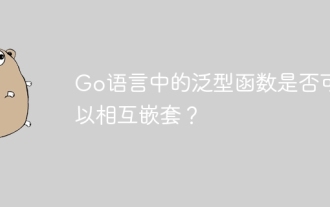 Can generic functions in Go be nested within each other?
Apr 16, 2024 pm 12:09 PM
Can generic functions in Go be nested within each other?
Apr 16, 2024 pm 12:09 PM
Nested Generic Functions Generic functions in Go 1.18 allow the creation of functions that apply to multiple types, and nested generic functions can create reusable code hierarchies: Generic functions can be nested within each other, creating a nested code reuse structure. By composing filters and mapping functions into a pipeline, you can create reusable type-safe pipelines. Nested generic functions provide a powerful tool for creating reusable, type-safe code, making your code more efficient and maintainable.
 How to use Vue form processing to implement recursive nesting of forms
Aug 11, 2023 pm 04:57 PM
How to use Vue form processing to implement recursive nesting of forms
Aug 11, 2023 pm 04:57 PM
How to use Vue form processing to implement recursive nesting of forms Introduction: As the complexity of front-end data processing and form processing continues to increase, we need a flexible way to handle complex forms. As a popular JavaScript framework, Vue provides us with many powerful tools and features to handle recursive nesting of forms. This article will introduce how to use Vue to handle such complex forms, and attach code examples. 1. Recursive nesting of forms In some scenarios, we may need to deal with recursive nesting.
 How to create nested tables in HTML?
Sep 09, 2023 pm 10:05 PM
How to create nested tables in HTML?
Sep 09, 2023 pm 10:05 PM
Tables are a fundamental and crucial aspect of web development and are used to present information in an orderly and clear format. However, there may be situations where more complex data needs to be presented, requiring the use of nested tables. Nested tables are tables located within other table cells. In this article, we'll walk you through the process of building nested tables in HTML, with meticulously detailed explanations complete with illustrations to help you understand the concepts more effectively. Whether you are a newbie or an experienced web designer, this article will provide you with the knowledge and expertise you need to become proficient in creating nested tables using HTML. Before we start exploring making nested tables, it's necessary to understand the basic makeup of HTML tables. HTML tables are implemented through the <table> element.
 Lambda expression breaks out of loop
Feb 20, 2024 am 08:47 AM
Lambda expression breaks out of loop
Feb 20, 2024 am 08:47 AM
Lambda expression breaks out of the loop, specific code examples are needed. In programming, the loop structure is an important syntax that is often used. However, in certain circumstances, we may want to break out of the entire loop when a certain condition is met within the loop body, rather than just terminating the current loop iteration. At this time, the characteristics of lambda expressions can help us achieve the goal of jumping out of the loop. Lambda expression is a way to declare an anonymous function, which can define simple function logic internally. It is different from an ordinary function declaration,
 A comparative study of loops and recursion in Go language
Jun 01, 2023 am 09:23 AM
A comparative study of loops and recursion in Go language
Jun 01, 2023 am 09:23 AM
Note: This article compares loops and recursion from the perspective of Go language. When writing programs, you often encounter situations where a series of data or operations need to be processed repeatedly. To achieve this we need to use loops or recursion. Loops and recursions are both commonly used processing methods, but in practical applications, they each have advantages and disadvantages, so the actual situation needs to be considered when choosing which method to use. This article will conduct a comparative study of loops and recursion in the Go language. 1. Loops A loop is a mechanism that repeatedly executes a certain piece of code. There are three main types of Go language
 How to implement nested exception handling in C++?
Jun 05, 2024 pm 09:15 PM
How to implement nested exception handling in C++?
Jun 05, 2024 pm 09:15 PM
Nested exception handling is implemented in C++ through nested try-catch blocks, allowing new exceptions to be raised within the exception handler. The nested try-catch steps are as follows: 1. The outer try-catch block handles all exceptions, including those thrown by the inner exception handler. 2. The inner try-catch block handles specific types of exceptions, and if an out-of-scope exception occurs, control is given to the external exception handler.
 PHP returns all the values in the array to form an array
Mar 21, 2024 am 09:06 AM
PHP returns all the values in the array to form an array
Mar 21, 2024 am 09:06 AM
This article will explain in detail how PHP returns all the values of an array to form an array. The editor thinks it is quite practical, so I share it with you as a reference. I hope you can gain something after reading this article. Using the array_values() function The array_values() function returns an array of all the values in an array. It does not preserve the keys of the original array. $array=["foo"=>"bar","baz"=>"qux"];$values=array_values($array);//$values will be ["bar","qux"]Using a loop can Use a loop to manually get all the values of the array and add them to a new
 Java Iterator vs. Iterable: A step into writing elegant code
Feb 19, 2024 pm 02:54 PM
Java Iterator vs. Iterable: A step into writing elegant code
Feb 19, 2024 pm 02:54 PM
Iterator interface The Iterator interface is an interface used to traverse collections. It provides several methods, including hasNext(), next() and remove(). The hasNext() method returns a Boolean value indicating whether there is a next element in the collection. The next() method returns the next element in the collection and removes it from the collection. The remove() method removes the current element from the collection. The following code example demonstrates how to use the Iterator interface to iterate over a collection: Listnames=Arrays.asList("John","Mary","Bob");Iterator




