 Web Front-end
Web Front-end
 JS Tutorial
JS Tutorial
 How to implement invalid routing prompts through vue-router in vue.js
How to implement invalid routing prompts through vue-router in vue.js
How to implement invalid routing prompts through vue-router in vue.js
As we all know, vue-router is the official routing plug-in of Vue.js. It is deeply integrated with vue.js and is suitable for building single-page applications. The following article mainly introduces you to vue- in vue.js. Friends who need information about how to implement invalid routing (404) friendly prompts can refer to it.
Preface
Everyone knows that for single-page applications, the official provides vue-router for routing jump processing, and recently it is doing A SPA based on vue-router wants to uniformly handle invalid routing (404) pages.
I really didn’t find any specific instructions in the official documents this time [face covering]
So this article is just an idea for my DIY, please forgive me =_=
In my understanding, vue-router matches the registered route according to the path. If it matches, it will load the corresponding component. If it does not match, it will reset (or clear) the corresponding router-view.
So, if we don’t do any processing, the final page will be blank.
So, can we make a fuss about route matching?
Route monitoring
In the component, you can get the current route from this.$route, then you can use Watch monitors routing changes. Monitoring all routing changes naturally falls on the root routing component (such as App.vue).
Invalid route detection
$route.matched contains the matching result of the current route. If it is empty, the current route is invalid.
Interface prompt
You can use conditional rendering. If the route is valid, the router-view will be rendered, and if the route is invalid, the prompt message will be rendered.
Demo
App.vue
<template>
<p v-if="invalidRoute">404</p>
<router-view v-else></router-view>
</template>
<script type="text/babel">
export default {
name: 'App',
computed: {
invalidRoute () {
return !this.$route.matched || this.$route.matched.length === 0;
}
}
};
</script>The above is what I compiled for everyone, I hope It will be helpful to everyone in the future.
Related articles:
About how to merge Object values when using JavaScript
How to implement verification in Angular
How to implement table sorting in Angular
In Vue, there is something about how to use localstorage and sessionstorage
How jackson parses json string
The above is the detailed content of How to implement invalid routing prompts through vue-router in vue.js. For more information, please follow other related articles on the PHP Chinese website!

Hot AI Tools

Undresser.AI Undress
AI-powered app for creating realistic nude photos

AI Clothes Remover
Online AI tool for removing clothes from photos.

Undress AI Tool
Undress images for free

Clothoff.io
AI clothes remover

AI Hentai Generator
Generate AI Hentai for free.

Hot Article

Hot Tools

Notepad++7.3.1
Easy-to-use and free code editor

SublimeText3 Chinese version
Chinese version, very easy to use

Zend Studio 13.0.1
Powerful PHP integrated development environment

Dreamweaver CS6
Visual web development tools

SublimeText3 Mac version
God-level code editing software (SublimeText3)

Hot Topics
 Nuxt.js: a practical guide
Oct 09, 2024 am 10:13 AM
Nuxt.js: a practical guide
Oct 09, 2024 am 10:13 AM
Nuxt is an opinionated Vue framework that makes it easier to build high-performance full-stack applications. It handles most of the complex configuration involved in routing, handling asynchronous data, middleware, and others. An opinionated director
 From PHP to Go or Front-end? The suggestions and confusions of reality from experienced people
Apr 01, 2025 pm 02:12 PM
From PHP to Go or Front-end? The suggestions and confusions of reality from experienced people
Apr 01, 2025 pm 02:12 PM
Confusion and the cause of choosing from PHP to Go Recently, I accidentally learned about the salary of colleagues in other positions such as Android and Embedded C in the company, and found that they are more...
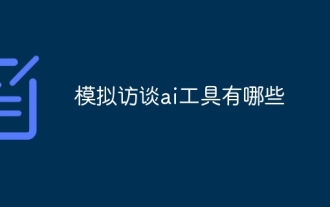 What are the AI tools for mock interviews?
Nov 28, 2024 pm 09:52 PM
What are the AI tools for mock interviews?
Nov 28, 2024 pm 09:52 PM
Mock interview AI tools are valuable tools for efficient candidate screening, saving recruiters time and effort. These tools include HireVue, Talview, Interviewed, iCIMS Video, and Eightfold AI. They provide automated, session-based assessments with benefits including efficiency, consistency, objectivity and scalability. When choosing a tool, recruiters should consider integrations, user-friendliness, accuracy, pricing, and support. Mock interviewing AI tools improve hiring speed, decision quality, and candidate experience.
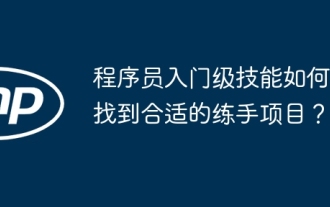 How to find the right training program for programmers' entry-level skills?
Apr 01, 2025 am 11:30 AM
How to find the right training program for programmers' entry-level skills?
Apr 01, 2025 am 11:30 AM
Programmers' "tickling" needs: From leisure to practice, this programmer friend has been a little idle recently and wants to improve his skills and achieve success through some small projects...
 Is Vue used for frontend or backend?
Apr 03, 2025 am 12:07 AM
Is Vue used for frontend or backend?
Apr 03, 2025 am 12:07 AM
Vue.js is mainly used for front-end development. 1) It is a lightweight and flexible JavaScript framework focused on building user interfaces and single-page applications. 2) The core of Vue.js is its responsive data system, and the view is automatically updated when the data changes. 3) It supports component development, and the UI can be split into independent and reusable components.
 Is vue.js hard to learn?
Apr 04, 2025 am 12:02 AM
Is vue.js hard to learn?
Apr 04, 2025 am 12:02 AM
Vue.js is not difficult to learn, especially for developers with a JavaScript foundation. 1) Its progressive design and responsive system simplify the development process. 2) Component-based development makes code management more efficient. 3) The usage examples show basic and advanced usage. 4) Common errors can be debugged through VueDevtools. 5) Performance optimization and best practices, such as using v-if/v-show and key attributes, can improve application efficiency.
 How to implement panel drag and drop adjustment function similar to VSCode in front-end development?
Apr 04, 2025 pm 02:06 PM
How to implement panel drag and drop adjustment function similar to VSCode in front-end development?
Apr 04, 2025 pm 02:06 PM
Explore the implementation of panel drag and drop adjustment function similar to VSCode in the front-end. In front-end development, how to implement VSCode similar to VSCode...
 How to manually trigger the onBlur event of a cell in Avue-crud row editing mode?
Apr 04, 2025 pm 02:00 PM
How to manually trigger the onBlur event of a cell in Avue-crud row editing mode?
Apr 04, 2025 pm 02:00 PM
The onBlur event that implements Avue-crud row editing in the Avue component library manually triggers the Avue-crud component. It provides convenient in-line editing functions, but sometimes we need to...





