
This article mainly introduces jQuery to implement simple drop-down menu navigation function, involving jQuery's operation skills related to page element traversal and node modification. Friends in need can refer to the following
The example of this article describes the jQuery implementation Simple drop-down menu navigation functionality. Share it with everyone for your reference, the details are as follows:
Let’s take a look at the running effect first:
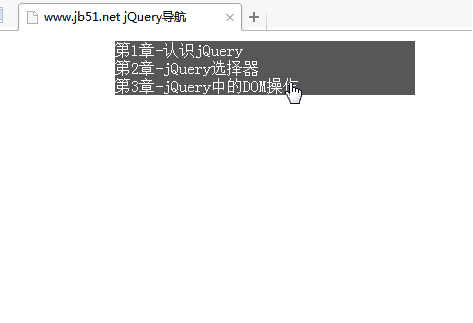
The specific code is as follows:
<!DOCTYPE html PUBLIC "-//W3C//DTD XHTML 1.0 Transitional//EN"
"http://www.w3.org/TR/xhtml1/DTD/xhtml1-transitional.dtd">
<html>
<head>
<meta http-equiv="Content-Type" content="text/html; charset=utf-8" />
<title>www.jb51.net jQuery导航</title>
<style type="text/css">
#menu{width:300px;margin-left:auto;margin-right:auto;}.has_children{background:#555;color:#fff;cursor:pointer;}.highlight{color:#fff;background:green;}
p{padding:0;}
p a{background:#888;display:none;float:left;width:300px;}
</style>
<!-- 引入 jQuery -->
<script src="jquery1.3.2.js" type="text/javascript"></script>
<script type="text/javascript">
//等待dom元素加载完毕.
$(document).ready(function(){
$(".has_children").click(function(){
$(this).addClass("highlight") //为当前元素增加highlight类
.children("a").show().end() //将子节点的a元素显示出来并重新定位到上次操作的元素
.siblings().removeClass("highlight") //获取元素的兄弟元素,并去掉他们的highlight类
.children("a").hide(); //将兄弟元素下的a元素隐藏
});
});
</script>
</head>
<body>
<p id="menu">
<p class="has_children">
<span>第1章-认识jQuery</span>
<a>1.1-JavaScript和JavaScript库</a>
<a>1.2-加入jQuery</a>
<a>1.3-编写简单jQuery代码</a>
<a>1.4-jQuery对象和DOM对象</a>
<a>1.5-解决jQuery和其它库的冲突</a>
<a>1.6-jQuery开发工具和插件</a>
<a>1.7-小结</a>
</p>
<p class="has_children">
<span>第2章-jQuery选择器</span>
<a>2.1-jQuery选择器是什么</a>
<a>2.2-jQuery选择器的优势</a>
<a>2.3-jQuery选择器</a>
<a>2.4-应用jQuery改写示例</a>
<a>2.5-选择器中的一些注意事项</a>
<a>2.6-案例研究——类似淘宝网品牌列表的效果</a>
<a>2.7-还有其它选择器么?</a>
<a>2.8-小结</a>
</p>
<p class="has_children">
<span>第3章-jQuery中的DOM操作</span>
<a>3.1-DOM操作的分类</a>
<a>3.2-jQuery中的DOM操作</a>
<a>3.3-案例研究——某网站超链接和图片提示效果</a>
<a>3.4-小结</a>
</p>
</p>
</body>
</html>Above I compiled it for everyone. I hope it will be helpful to everyone in the future.
Related articles:
How to use the audio component in the WeChat mini program
How to use the video component to play videos in the WeChat mini program
How to implement the download progress bar in the WeChat applet
How to use the mobile phone number verification tool PhoneUtils in javaScript
The above is the detailed content of How to implement drop-down menu in jQuery. For more information, please follow other related articles on the PHP Chinese website!




