 Backend Development
Backend Development
 PHP Tutorial
PHP Tutorial
 Native JS implements Ajax to interact with PHP through POST method example php skills
Native JS implements Ajax to interact with PHP through POST method example php skills
Native JS implements Ajax to interact with PHP through POST method example php skills
This article mainly introduces the method of using native JS to implement Ajax to interact with PHP through POST. It involves Ajax using POST to interact with the background and PHP data reception, processing, database query and other related operation skills. Friends in need can refer to it. Next
The example in this article describes how native JS implements Ajax to interact with PHP through POST. Share it with everyone for your reference, the details are as follows:
1. Code
conn.php
<?php
$conn=mysql_connect("localhost","root","root") or die("数据库连接失败".mysql_error());
mysql_select_db("db_database27",$conn) or die("数据库连接失败".mysql_error());
mysql_query("set names gb2312");
?>index.php
<!DOCTYPE html PUBLIC "-//W3C//DTD XHTML 1.0 Transitional//EN" "http://www.w3.org/TR/xhtml1/DTD/xhtml1-transitional.dtd">
<html xmlns="http://www.w3.org/1999/xhtml">
<head>
<meta http-equiv="Content-Type" content="text/html; charset=gb2312" />
<title>通过POST方式与PHP进行交互</title>
<style type="text/css">
<!--
body {
margin-left: 0px;
margin-top: 00px;
margin-right: 0px;
margin-bottom: 0px;
}
-->
</style></head>
<script>
var xmlHttp; //定义XMLHttpRequest对象
function createXmlHttpRequestObject(){
if(window.ActiveXObject){ //如果在internet Explorer下运行
try{
xmlHttp=new ActiveXObject("Microsoft.XMLHTTP");
}catch(e){
xmlHttp=false;
}
}else{
try{ //如果在Mozilla或其他的浏览器下运行
xmlHttp=new XMLHttpRequest();
}catch(e){
xmlHttp=false;
}
}
if(!xmlHttp) //返回创建的对象或显示错误信息
alert("返回创建的对象或显示错误信息");
else
return xmlHttp;
}
function showsimple(){ //创建主控制函数
createXmlHttpRequestObject();
var us = document.getElementById("user").value; //获取表单提交的值
var nu = document.getElementById("number").value;
var ex = document.getElementById("explains").value;
if(us=="" && nu=="" && ex==""){ //判断表单提交的值不能为空
alert('添加的数据不能为空!');
return false;
}
var post_method="users="+us+"&numbers="+nu+"&explaines="+ex; //构造URL参数
xmlHttp.open("POST","searchrst.php",true); //调用指定的添加文件
xmlHttp.setRequestHeader("Content-Type","application/x-www-form-urlencoded;"); //设置请求头信息
xmlHttp.onreadystatechange=StatHandler; //判断URL调用的状态值并处理
xmlHttp.send(post_method); //将数据发送给服务器
}
function StatHandler(){ //定义处理函数
if(xmlHttp.readyState==4 && xmlHttp.status==200){ //判断如果执行成功,则输出下面内容
if(xmlHttp.responseText!=""){
alert("数据添加成功!");
//将服务器返回的数据定义到p中
document.getElementById("webpage").innerHTML=xmlHttp.responseText;
}else{
alert("添加失败!"); //如果返回值为空
}
}
}
</script>
<body>
<table width="800" height="632" border="0" align="center" cellpadding="0" cellspacing="0" background="images/bj.jpg">
<tr>
<td width="260" height="245"> </td>
<td colspan="2" align="center" valign="bottom"><strong>查询员工信息,根据员工技能信息</strong></td>
<td width="40"> </td>
</tr><form id="searchform" name="searchform" method="post" action="#">
<tr>
<td height="25"> </td>
<td width="150" align="right">员工姓名: </td>
<td width="350" align="left"><input name="user" type="text" id="user" size="30" /></td>
<td> </td>
</tr>
<tr>
<td height="25"> </td>
<td align="right">员工编号: </td>
<td align="left"><input name="number" type="text" id="number" size="20" /></td>
<td> </td>
</tr>
<tr>
<td height="25"> </td>
<td align="right">技能描述: </td>
<td align="left"><textarea name="explains" cols="40" rows="3" id="explains"></textarea></td>
<td> </td>
</tr>
<tr>
<td height="25"> </td>
<td colspan="2" align="center">
<input type="button" name="Submit" value="提交" onclick="showsimple();" />
<input type="reset" name="Submit2" value="重置" /></td>
<td> </td>
</tr> </form>
<tr>
<td height="268"> </td>
<td colspan="2" align="center" valign="top"><p id="webpage"></p></td>
<td> </td>
</tr>
<tr>
<td> </td>
<td colspan="2"> </td>
<td> </td>
</tr>
</table>
</body>
</html>searchrst.php
<?php
header('Content-type: text/html;charset=GB2312'); //指定发送数据的编码格式
include_once 'conn/conn.php'; //连接数据库
$user =iconv('UTF-8','gb2312',$_POST['users']); //获取Ajax传递的值,并实现字符编码转换
$number = iconv('UTF-8','gb2312',$_POST['numbers']); //获取Ajax传递的值,并实现字符编码转换
$explains = iconv('UTF-8','gb2312',$_POST['explaines']); //获取Ajax传递的值,并实现字符编码转换
$sql="insert into tb_administrator(user,number,explains)values('$user','$number','$explains')";
$result=mysql_query($sql,$conn); //执行添加语句
if($result){
$sqles="select * from tb_administrator ";
$results=mysql_query($sqles,$conn);
echo "<table width='500' border='1' cellpadding='1' cellspacing='1' bordercolor='#FFFFCC' bgcolor='#666666'>";
echo "<tr><td height='30' align='center' bgcolor='#FFFFFF'>ID</td><td align='center' bgcolor='#FFFFFF'>名称</td><td align='center' bgcolor='#FFFFFF'>编号</td><td align='center' bgcolor='#FFFFFF'>描述</td></tr>";
while($myrow=mysql_fetch_array($results)){ //循环输出查询结果
echo "<tr><td height='22' bgcolor='#FFFFFF'>".$myrow[id]."</td>";
echo "<td bgcolor='#FFFFFF'>".$myrow[user]."</td>";
echo "<td bgcolor='#FFFFFF'>".$myrow[number]."</td>";
echo "<td bgcolor='#FFFFFF'>".$myrow[explains]."</td>";
echo "</tr>";
}
echo "</table>";
}
?>2. Running results
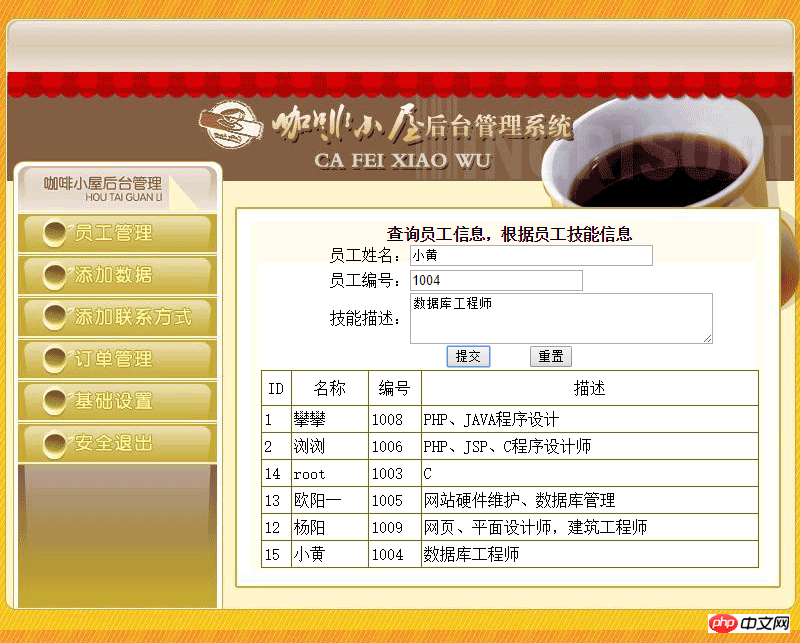
Laravel integrates Geetest verification code method php example
Phpstorm Xdebug breakpoint debugging PHP method php example
php strftime function gets date time php basics
The above is the detailed content of Native JS implements Ajax to interact with PHP through POST method example php skills. For more information, please follow other related articles on the PHP Chinese website!

Hot AI Tools

Undresser.AI Undress
AI-powered app for creating realistic nude photos

AI Clothes Remover
Online AI tool for removing clothes from photos.

Undress AI Tool
Undress images for free

Clothoff.io
AI clothes remover

AI Hentai Generator
Generate AI Hentai for free.

Hot Article

Hot Tools

Notepad++7.3.1
Easy-to-use and free code editor

SublimeText3 Chinese version
Chinese version, very easy to use

Zend Studio 13.0.1
Powerful PHP integrated development environment

Dreamweaver CS6
Visual web development tools

SublimeText3 Mac version
God-level code editing software (SublimeText3)

Hot Topics
 1359
1359
 52
52
 CakePHP Project Configuration
Sep 10, 2024 pm 05:25 PM
CakePHP Project Configuration
Sep 10, 2024 pm 05:25 PM
In this chapter, we will understand the Environment Variables, General Configuration, Database Configuration and Email Configuration in CakePHP.
 PHP 8.4 Installation and Upgrade guide for Ubuntu and Debian
Dec 24, 2024 pm 04:42 PM
PHP 8.4 Installation and Upgrade guide for Ubuntu and Debian
Dec 24, 2024 pm 04:42 PM
PHP 8.4 brings several new features, security improvements, and performance improvements with healthy amounts of feature deprecations and removals. This guide explains how to install PHP 8.4 or upgrade to PHP 8.4 on Ubuntu, Debian, or their derivati
 CakePHP Date and Time
Sep 10, 2024 pm 05:27 PM
CakePHP Date and Time
Sep 10, 2024 pm 05:27 PM
To work with date and time in cakephp4, we are going to make use of the available FrozenTime class.
 CakePHP File upload
Sep 10, 2024 pm 05:27 PM
CakePHP File upload
Sep 10, 2024 pm 05:27 PM
To work on file upload we are going to use the form helper. Here, is an example for file upload.
 CakePHP Routing
Sep 10, 2024 pm 05:25 PM
CakePHP Routing
Sep 10, 2024 pm 05:25 PM
In this chapter, we are going to learn the following topics related to routing ?
 CakePHP Working with Database
Sep 10, 2024 pm 05:25 PM
CakePHP Working with Database
Sep 10, 2024 pm 05:25 PM
Working with database in CakePHP is very easy. We will understand the CRUD (Create, Read, Update, Delete) operations in this chapter.
 Discuss CakePHP
Sep 10, 2024 pm 05:28 PM
Discuss CakePHP
Sep 10, 2024 pm 05:28 PM
CakePHP is an open-source framework for PHP. It is intended to make developing, deploying and maintaining applications much easier. CakePHP is based on a MVC-like architecture that is both powerful and easy to grasp. Models, Views, and Controllers gu
 CakePHP Creating Validators
Sep 10, 2024 pm 05:26 PM
CakePHP Creating Validators
Sep 10, 2024 pm 05:26 PM
Validator can be created by adding the following two lines in the controller.



