 WeChat Applet
WeChat Applet
 Mini Program Development
Mini Program Development
 The WeChat applet displays json data to the applet through the API interface
The WeChat applet displays json data to the applet through the API interface
The WeChat applet displays json data to the applet through the API interface
This article mainly introduces the WeChat applet’s example of displaying json data to the applet through the API interface. The content is quite good. I will share it with you now and give it as a reference.
An important knowledge prerequisite for implementing the Zhihu client is to know how to display data on the WeChat applet through the Zhihu News interface.
So let’s first learn how to display the data obtained by the interface on the WeChat applet.
1. Knowledge points used
<1> wx.request request interface resource (the request initiation part in the WeChat applet API)
<2>swiper component to implement carousel chart
<3>wx:for loop statement
<4>Basic knowledge of WeChat applet
2. Implementation principle
First, let’s take a look at the request function
wx.request({
url: '******', //这里填写你的接口路径
header: { //这里写你借口返回的数据是什么类型,这里就体现了微信小程序的强大,直接给你解析数据,再也不用去寻找各种方法去解析json,xml等数据了
'Content-Type': 'application/json'
},
data: {//这里写你要请求的参数
x: '' ,
y: ''
},
success: function(res) {
//这里就是请求成功后,进行一些函数操作
console.log(res.data)
}
})3. Code
Explosion diagram

<1>First of all, the beginning of the json format of the previous Zhihu interface data
"date":"20161114",
"stories":[
{
"images":[
"http://php.cn/76125c357aa7b0ca6c9cbc41b4a5326d.jpg"
],
"type":0,
"id":8975316,
"ga_prefix":"111422",
"title":"小事 · 我和你们一样"
},
{
"images":[
"http://php.cn/7c908a5940384123fd88287dbc6a2c98.jpg"
],
"type":0,
"id":8977438,
"ga_prefix":"111421",
"title":"成长嘛,谁说就意味着一定要长大了?"
},<2>In index.js
Page({
data: {
duration: 2000,
indicatorDots: true,
autoplay: true,
interval: 3000,
loading: false,
plain: false
},
onLoad: function () {
var that = this//不要漏了这句,很重要
wx.request({
url: 'http://news-at.zhihu.com/api/4/news/latest',
headers: {
'Content-Type': 'application/json'
},
success: function (res) {
//将获取到的json数据,存在名字叫zhihu的这个数组中
that.setData({
zhihu: res.data.stories,
//res代表success函数的事件对,data是固定的,stories是是上面json数据中stories
})
}
})
}
})<3> index.wxml
<view >
<swiper indicator-dots="{{indicatorDots}}"
autoplay="{{autoplay}}" class="banners" interval="{{interval}}" duration="{{duration}}">//这里边的属性不重要,看下边
<block wx:for="{{zhihu}}">
<swiper-item class="banner" >
<image src="{{item.image}}" data-id="{{item.b}}" bindtap="bindViewTap" class="banner-image" width="100%" height="100%"/>
<text class="banner-title">{{item.title}}</text>
</swiper-item>
</block>
</swiper>
</view>After reading this code, you will wonder, according to the binding principle of WeChat applet, where does the onLoad() function be called in the code here? , don’t think too much, the WeChat applet omits these steps for you. Just call the zhihu array directly.
The above is the entire content of this article. I hope it will be helpful to everyone's study. For more related content, please pay attention to the PHP Chinese website!
Related recommendations:
How to use the three-level linkage selector of WeChat applet
Java implements WeChat applet login Status maintenance
The above is the detailed content of The WeChat applet displays json data to the applet through the API interface. For more information, please follow other related articles on the PHP Chinese website!

Hot AI Tools

Undresser.AI Undress
AI-powered app for creating realistic nude photos

AI Clothes Remover
Online AI tool for removing clothes from photos.

Undress AI Tool
Undress images for free

Clothoff.io
AI clothes remover

Video Face Swap
Swap faces in any video effortlessly with our completely free AI face swap tool!

Hot Article

Hot Tools

Notepad++7.3.1
Easy-to-use and free code editor

SublimeText3 Chinese version
Chinese version, very easy to use

Zend Studio 13.0.1
Powerful PHP integrated development environment

Dreamweaver CS6
Visual web development tools

SublimeText3 Mac version
God-level code editing software (SublimeText3)

Hot Topics
 1386
1386
 52
52
 What are the internal interfaces of a computer motherboard? Recommended introduction to the internal interfaces of a computer motherboard
Mar 12, 2024 pm 04:34 PM
What are the internal interfaces of a computer motherboard? Recommended introduction to the internal interfaces of a computer motherboard
Mar 12, 2024 pm 04:34 PM
When we assemble the computer, although the installation process is simple, we often encounter problems in the wiring. Often, users mistakenly plug the power supply line of the CPU radiator into the SYS_FAN. Although the fan can rotate, it may not work when the computer is turned on. There will be an F1 error "CPUFanError", which also causes the CPU cooler to be unable to adjust the speed intelligently. Let's share the common knowledge about the CPU_FAN, SYS_FAN, CHA_FAN, and CPU_OPT interfaces on the computer motherboard. Popular science on the CPU_FAN, SYS_FAN, CHA_FAN, and CPU_OPT interfaces on the computer motherboard 1. CPU_FANCPU_FAN is a dedicated interface for the CPU radiator and works at 12V
 Performance optimization tips for converting PHP arrays to JSON
May 04, 2024 pm 06:15 PM
Performance optimization tips for converting PHP arrays to JSON
May 04, 2024 pm 06:15 PM
Performance optimization methods for converting PHP arrays to JSON include: using JSON extensions and the json_encode() function; adding the JSON_UNESCAPED_UNICODE option to avoid character escaping; using buffers to improve loop encoding performance; caching JSON encoding results; and considering using a third-party JSON encoding library.
 How do annotations in the Jackson library control JSON serialization and deserialization?
May 06, 2024 pm 10:09 PM
How do annotations in the Jackson library control JSON serialization and deserialization?
May 06, 2024 pm 10:09 PM
Annotations in the Jackson library control JSON serialization and deserialization: Serialization: @JsonIgnore: Ignore the property @JsonProperty: Specify the name @JsonGetter: Use the get method @JsonSetter: Use the set method Deserialization: @JsonIgnoreProperties: Ignore the property @ JsonProperty: Specify name @JsonCreator: Use constructor @JsonDeserialize: Custom logic
 Introduction to PHP interfaces and how to define them
Mar 23, 2024 am 09:00 AM
Introduction to PHP interfaces and how to define them
Mar 23, 2024 am 09:00 AM
Introduction to PHP interface and how it is defined. PHP is an open source scripting language widely used in Web development. It is flexible, simple, and powerful. In PHP, an interface is a tool that defines common methods between multiple classes, achieving polymorphism and making code more flexible and reusable. This article will introduce the concept of PHP interfaces and how to define them, and provide specific code examples to demonstrate their usage. 1. PHP interface concept Interface plays an important role in object-oriented programming, defining the class application
 Quick tips for converting PHP arrays to JSON
May 03, 2024 pm 06:33 PM
Quick tips for converting PHP arrays to JSON
May 03, 2024 pm 06:33 PM
PHP arrays can be converted to JSON strings through the json_encode() function (for example: $json=json_encode($array);), and conversely, the json_decode() function can be used to convert from JSON to arrays ($array=json_decode($json);) . Other tips include avoiding deep conversions, specifying custom options, and using third-party libraries.
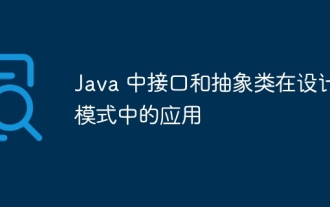 Application of interfaces and abstract classes in design patterns in Java
May 01, 2024 pm 06:33 PM
Application of interfaces and abstract classes in design patterns in Java
May 01, 2024 pm 06:33 PM
Interfaces and abstract classes are used in design patterns for decoupling and extensibility. Interfaces define method signatures, abstract classes provide partial implementation, and subclasses must implement unimplemented methods. In the strategy pattern, the interface is used to define the algorithm, and the abstract class or concrete class provides the implementation, allowing dynamic switching of algorithms. In the observer pattern, interfaces are used to define observer behavior, and abstract or concrete classes are used to subscribe and publish notifications. In the adapter pattern, interfaces are used to adapt existing classes. Abstract classes or concrete classes can implement compatible interfaces, allowing interaction with original code.
 Insight into Hongmeng system: actual function measurement and usage experience
Mar 23, 2024 am 10:45 AM
Insight into Hongmeng system: actual function measurement and usage experience
Mar 23, 2024 am 10:45 AM
As a new operating system launched by Huawei, Hongmeng system has caused quite a stir in the industry. As a new attempt by Huawei after the US ban, Hongmeng system has high hopes and expectations. Recently, I was fortunate enough to get a Huawei mobile phone equipped with Hongmeng system. After a period of use and actual testing, I will share some functional testing and usage experience of Hongmeng system. First, let’s take a look at the interface and functions of Hongmeng system. The Hongmeng system adopts Huawei's own design style as a whole, which is simple, clear and smooth in operation. On the desktop, various
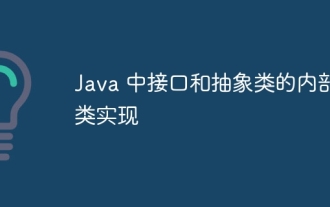 Inner class implementation of interfaces and abstract classes in Java
Apr 30, 2024 pm 02:03 PM
Inner class implementation of interfaces and abstract classes in Java
Apr 30, 2024 pm 02:03 PM
Java allows inner classes to be defined within interfaces and abstract classes, providing flexibility for code reuse and modularization. Inner classes in interfaces can implement specific functions, while inner classes in abstract classes can define general functions, and subclasses provide concrete implementations.



