
The following is a simple implementation method for centering pop-up windows. The content is quite good, so I will share it with you now and give it as a reference.
When I was making pages recently, I often encountered the problem of pop-up boxes being centered.
I asked some experts around me and finally figured it out,
Principle of implementation:
1, define a pseudo class for the peripheral box: before
2, define the fixed attribute of the peripheral box
3, Define the content box.
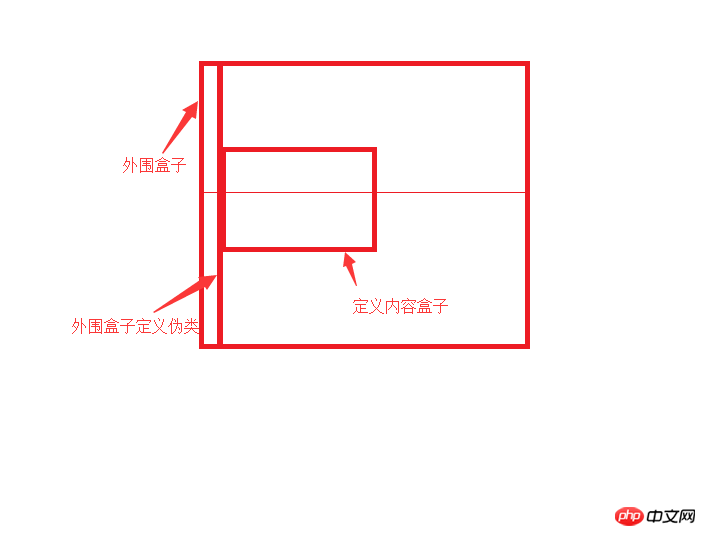
Define peripheral box:
outbox{
position:fixed;
top:0;
rightright:0;
bottombottom:0;
left:0;
display:block;
text-align:center;
}Define peripheral box pseudo-class:
outbox:before{
content="";
width:0;
height:100%;
display:inline-block;
vertical-align:middle;
}Definition content box:
contentbox{
display:inline-block;
vertical-align:middle;
text-align:center;
}All codes:
<!doctype html>
<html>
<head>
<meta charset="utf-8">
<meta name="viewport" content="width=device-width,initial-scale=1">
<title>弹窗居中</title>
<style type="text/css">
.outbox:before{
content:"";
width:0;
height:100%;
display:inline-block;
vertical-align:middle;
}
.outbox{
position:fixed;
top:0;
right:0;
bottom:0;
left:0;
text-align:center;
}
.content{
width:200px;
height:200px;
background-color:#ccc;
display:inline-block;
vertical-align:middle;
}
</style>
</head>
<body>
<p class="outbox">
<p class="content">
</p>
</p>
<body>
</html>The above is the entire content of this article. I hope it will be helpful to everyone’s study. For more related content, please pay attention to the PHP Chinese website!
Related recommendations:
How to use CSS3 to match horizontal and vertical screens
The table-layout attribute of CSS usage
The above is the detailed content of How to implement CSS pop-up window centering. For more information, please follow other related articles on the PHP Chinese website!
 Connected to wifi but unable to access the Internet
Connected to wifi but unable to access the Internet
 What is the difference between TCP protocol and UDP protocol?
What is the difference between TCP protocol and UDP protocol?
 How to use sort function
How to use sort function
 What are Python identifiers?
What are Python identifiers?
 How to use the axis function in Matlab
How to use the axis function in Matlab
 How long does it take for Douyin recharge to arrive?
How long does it take for Douyin recharge to arrive?
 What is an optical drive
What is an optical drive
 How to solve cad poisoning
How to solve cad poisoning




