
Website imitation gadget is a tool for downloading static web pages through URLs. Download the html code from the input URL, extract the JS, Css, Image, Picture, GIF and other static file URLs, then extract the Image static file URL from the downloaded Css code, download the static file through the URL, and set it according to the software Save rules, automatically correct html and css code link paths, and finally these static files are saved to computer folders by category.
1 Enter the URL such as: http://www.php.cn/
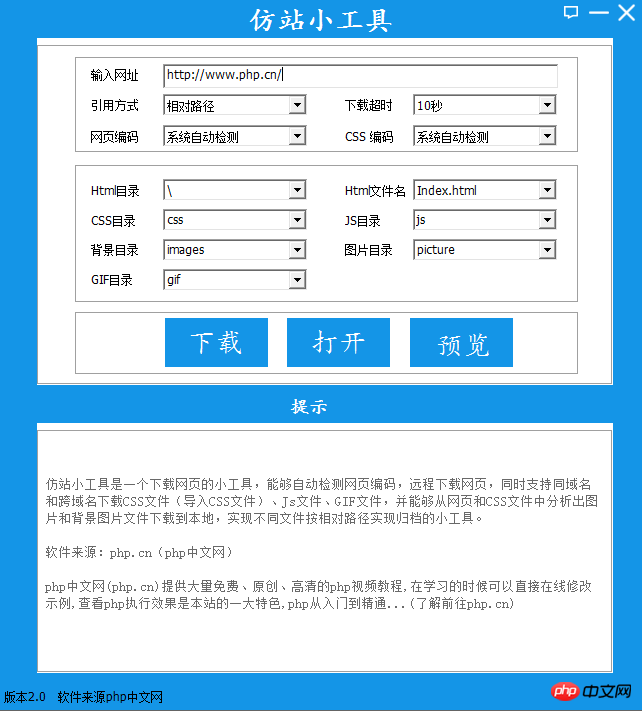
2 Path selection
Relative path: The file saving directory is the software installation directory, and the folder name is CWebDownloadFile
Absolute path: The file saving directory is the desktop, and the folder name is WebDownloadFile
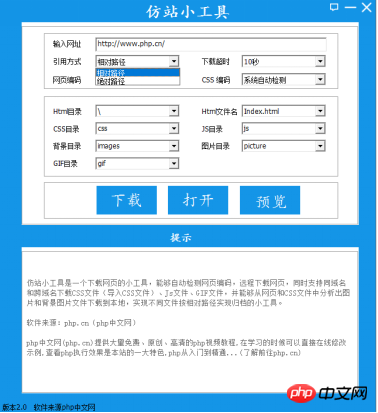
3 Download button
Click the "Download" button, the web content will be downloaded
4 Open button
Click the Open button to open the CWebDownloadFile(WebDownloadFile) folder
5 Preview button
After the download is completed, the relative web page will be opened
Software address:
Please click here to downloadImitation website gadget 2.0
The above is the detailed content of Tutorial on how to use website imitation gadgets. For more information, please follow other related articles on the PHP Chinese website!




