Native PHP operation database addition, deletion, modification and query
Step one: Create a database and create a data table in the database. Of course, there can be many data tables in a database. Here I will create a table to store the students' personal names and grades.
Recommended mysql video tutorials: "mysql tutorial"
Idea: Connect to the server—>Create database—>Connect to database—>Create data Table
Script: Create database and data table
1 2 3 4 5 6 7 8 9 10 11 12 13 14 15 16 17 18 19 20 21 22 23 24 25 26 27 28 29 30 31 32 33 34 35 36 37 38 39 |
|
Now you can see the new database studentinfo and data table student

Step 2: Add student information data (increase) in the student data table of the studentinfo database
Idea: Connect to the server->Connect to the database->Insert specified data into the data table
Note: Because the previous PHP has already created a server connection and connected to the database, the following code omits the connection establishment part and writes function statements directly.
1 2 3 4 5 6 7 8 9 10 11 12 13 14 15 16 17 18 19 20 21 22 23 |
|
When running php, I found that adding data failed. Why? Because a string with Chinese characters is passed in the name, and the name sorting rule defined in the student table is not utf-8? ? ?

It’s okay. We can modify the sorting rules with one click. After modifying it ourselves

, run it again. The data is added successfully and It is found that there is data in the table

Step 3: Query one or more specified pieces of information in the student table of the studentinfo database according to the query conditions (check)

Idea: Connect to the server -> Connect to the database -> Query the data table data according to the conditions
1 2 3 4 5 6 7 8 9 10 11 12 13 14 15 |
|
Step 4: According to the modification conditions, the student in the studentinfo database Modify the specified data in the table (change)
Idea: Connect to the server->Connect to the database->Modify the specified data in the data table according to the conditions
1 2 3 4 5 6 7 8 9 10 |
|
Test Tiger Chinese score has changed from 98 Modify to 90

Step 5: Delete the specified data in the student table of the studentinfo database according to the deletion conditions (delete)
Idea: Connection Server—>Connect to the database—>Delete the specified data in the data table based on conditions
1 2 3 4 5 6 7 8 9 10 |
|

Hot AI Tools

Undresser.AI Undress
AI-powered app for creating realistic nude photos

AI Clothes Remover
Online AI tool for removing clothes from photos.

Undress AI Tool
Undress images for free

Clothoff.io
AI clothes remover

Video Face Swap
Swap faces in any video effortlessly with our completely free AI face swap tool!

Hot Article

Hot Tools

Notepad++7.3.1
Easy-to-use and free code editor

SublimeText3 Chinese version
Chinese version, very easy to use

Zend Studio 13.0.1
Powerful PHP integrated development environment

Dreamweaver CS6
Visual web development tools

SublimeText3 Mac version
God-level code editing software (SublimeText3)

Hot Topics
 1658
1658
 14
14
 1415
1415
 52
52
 1309
1309
 25
25
 1257
1257
 29
29
 1231
1231
 24
24
 How to use CodeIgniter4 framework in php?
May 31, 2023 pm 02:51 PM
How to use CodeIgniter4 framework in php?
May 31, 2023 pm 02:51 PM
PHP is a very popular programming language, and CodeIgniter4 is a commonly used PHP framework. When developing web applications, using frameworks is very helpful. It can speed up the development process, improve code quality, and reduce maintenance costs. This article will introduce how to use the CodeIgniter4 framework. Installing the CodeIgniter4 framework The CodeIgniter4 framework can be downloaded from the official website (https://codeigniter.com/). Down
 How to use Pagoda Panel for MySQL management
Jun 21, 2023 am 09:44 AM
How to use Pagoda Panel for MySQL management
Jun 21, 2023 am 09:44 AM
Pagoda Panel is a powerful panel software that can help us quickly deploy, manage and monitor servers, especially small businesses or individual users who often need to build websites, database management and server maintenance. Among these tasks, MySQL database management is an important job in many cases. So how to use the Pagoda panel for MySQL management? Next, we will introduce it step by step. Step 1: Install Pagoda Panel. Before starting to use Pagoda Panel for MySQL management, you first need to install Pagoda Panel.
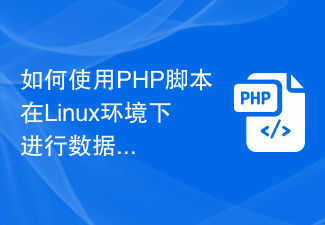 How to use PHP scripts to perform database operations in Linux environment
Oct 05, 2023 pm 03:48 PM
How to use PHP scripts to perform database operations in Linux environment
Oct 05, 2023 pm 03:48 PM
How to use PHP to perform database operations in a Linux environment. In modern web applications, the database is an essential component. PHP is a popular server-side scripting language that can interact with various databases. This article will introduce how to use PHP scripts for database operations in a Linux environment and provide some specific code examples. Step 1: Install the Necessary Software and Dependencies Before starting, we need to ensure that PHP and related dependencies are installed in the Linux environment. usually
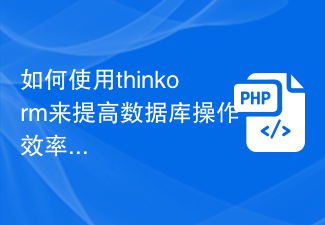 How to use thinkorm to improve database operation efficiency
Jul 28, 2023 pm 03:21 PM
How to use thinkorm to improve database operation efficiency
Jul 28, 2023 pm 03:21 PM
How to use thinkorm to improve database operation efficiency With the rapid development of the Internet, more and more applications require a large number of database operations. In this process, the efficiency of database operations becomes particularly important. In order to improve the efficiency of database operations, we can use thinkorm, a powerful ORM framework, to perform database operations. This article will introduce how to use thinkorm to improve the efficiency of database operations and illustrate it through code examples. 1. What is thinkormthi?
 How to use the FULL OUTER JOIN function in MySQL to obtain the union of two tables
Jul 26, 2023 pm 05:45 PM
How to use the FULL OUTER JOIN function in MySQL to obtain the union of two tables
Jul 26, 2023 pm 05:45 PM
How to use the FULLOUTERJOIN function in MySQL to obtain the union of two tables. In MySQL, the FULLOUTERJOIN function is a powerful join operation that combines inner joins and outer joins. It can be used to get the union of two tables, that is, combine all the data in the two tables into a single result set. This article will introduce the usage of the FULLOUTERJOIN function and provide some sample code to help readers better understand. FULLOUTERJOIN function
 Using PDO for Database Operations: A Better Way with PHP
Jun 21, 2023 pm 01:36 PM
Using PDO for Database Operations: A Better Way with PHP
Jun 21, 2023 pm 01:36 PM
Using PDO for database operations: A better way with PHP In web development, it is very common to use databases for data storage, management, and query. As a language widely used in Web development, PHP naturally provides a wealth of database operation methods. In PHP, you can use MySQLi, PDO and other extension libraries to perform database operations. Among them, PDO is a very commonly used database operation method and has more advantages than other methods. This article will introduce what PDO is to
 How to use Doctrine ORM for database operations in Symfony framework
Jul 29, 2023 pm 04:13 PM
How to use Doctrine ORM for database operations in Symfony framework
Jul 29, 2023 pm 04:13 PM
How to use DoctrineORM in Symfony framework for database operations Introduction: Symfony framework is a popular PHP framework that provides many powerful tools and components for building web applications quickly and easily. One of the key components is DoctrineORM, which provides an elegant way to handle database operations. This article will introduce in detail how to use DoctrineORM to perform database operations in the Symfony framework. we will
 PHP backend design: database operation and data interaction practice
Jan 19, 2024 am 10:31 AM
PHP backend design: database operation and data interaction practice
Jan 19, 2024 am 10:31 AM
When developing a website, application or system, database operations and data interaction are essential. As a commonly used backend development language, PHP's database operation and data interaction capabilities are also very powerful. This article will introduce some commonly used database operation functions and data interaction practices in PHP. At the same time, we will explain these operations and practices with code examples to facilitate readers to better understand and apply them. 1. Database connection Before performing database operations, you first need to connect to the database. In PHP we can use




