
This article mainly introduces the detailed explanation of the WeChat Mini Program framework and relevant information on example applications. Friends in need can refer to
to quickly understand the use of WeChat Mini Programs, a framework based on the Mini Program The developed todos app
WeChat official has opened the official documentation and developer tools of the WeChat applet. In the past two days, I have been reading relevant news to understand how to develop small programs. After the official documents came out in the past two days, I quickly glanced at them and focused on the two parts of the document: framework and components, and then based on A simple tutorial to make a regular todo app. This app is based on the WeChat applet platform and implements the regular functions of the todo app. At the same time, in order to make it closer to the actual work scenario, it also uses the loading and toast components to complete the interaction and feedback of some operations. My intuitive feeling about this platform is that, at a technical level, it is similar to Vue, but it is far less powerful than Vue; the development ideas are not like Vue, but more like backbone. Therefore, people who have used mvc, mvvm frameworks such as backbone and vue will find it easy to get started with this platform. This article mainly introduces some key points of the implementation of this todo app.
First add the information related to this article:
Official documentation: https://mp.weixin.qq.com/debug/wxadoc/dev/index.html
Official developer tool download: https://mp.weixin.qq.com/debug/wxadoc/dev/devtools/download.html
Function demonstration of todo app in this article:

Note: You need to long press the todo text to edit it directly. Because it is on the mobile phone, you cannot use the double-click event for editing, and changed it to the long-press event. The mini program platform also does not provide binding for double-click events.
Related source code: https://github.com/liuyunzhuge/blog/tree/master/todos/wx
If you want to run this project locally, you need to install the developer tools first. According to the description of the simple tutorial in the document, first build a project;
After the construction is completed, the developer tool will open the project;
Then find the folder of the built project on the disk, and copy the Delete all the content and paste all the files in the source code folder above;
Then reopen the developer tools, first enter the edit tab, and then click the compile button, you will directly enter the debugging interface to view the app's Function:
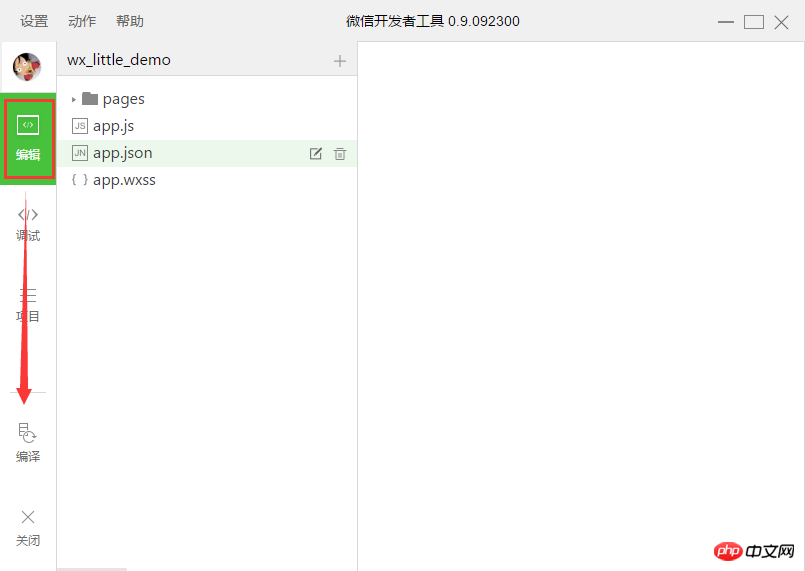
Let’s introduce the key points of this app development:
1. The directory structure and configuration of this app will not be introduced in detail. There are very detailed descriptions in the Document-Framework section. There is no html and css in this platform, replaced by wxml and wxss. There is almost no difference between wxss and css. The disadvantage is that it is not as powerful as css and supports limited selectors. But the advantage is that since there is only one platform, WeChat, there are almost no compatibility issues and you can use standard and updated CSS technology. Only the tags of those components provided by the platform can be used in wxml. HTML tags cannot be used directly. Examples of how to use each component in wxml can be found in the Document - Components section. So in fact, there is no problem in writing wxml and wxss.
2. wxml supports the following features:

In the todo app, except templates and references, all others are used, but The details of each feature are not used, only the appropriate functions are selected according to the needs of the app. I saw an article a few days ago saying that the WeChat applet may be implemented based on the vue framework, so I took a look at the vue documentation. For data binding, conditional rendering, list rendering, and events, we have looked at the usage of vue in detail. In comparison, the features provided by wxml are quite similar to the related features of vue, but there are not so many functions, so it is not easy to directly use the features of the vue framework into small programs. The best practice is still based on the instructions provided in the official documents. If the functions are not mentioned in the official documents, it will definitely not work if you use them by guessing. I checked the prototypes of some objects by printing, and I did not find more instance methods than in the official documents, which shows that the framework function of the mini program is indeed limited.
3. Wxss can actually be written in less or sass, as long as the selector meets the requirements of the framework. Due to time constraints, I didn’t try it in this app.
4. There is no two-way binding. In Vue, a Vue instance is a view-model; updates to data in the view layer will be fed back to the model in real time; updates to the model will also be fed back to the view in real time. In the mini program, there is no two-way binding, and the update of the view will not be directly synchronized to the model; you need to get the data directly from the view layer in the relevant event callback, and then update the model through setData. The mini program will use setData inside the mini program. Then re-render the page. For example, for a single todo item, the toggle operation:
toggleTodo: function( e ) {
var id = this.getTodoId( e, 'todo-item-chk-' );
var value = e.detail.value[ 0 ];
var complete = !!value;
var todo = this.getTodo( id );
todo.complete = complete;
this.updateData( true );
this.updateStorage();
},以上代码中,通过e.detail.value[0]拿到单个todo项里面checkbox的值,通过该值来判断todo的complete状态。最后在updateData的内部,还会通过setData方法,刷新model的内容。只有这样,在toggle操作之后,app底部的统计信息才会更新。
5. 事件绑定的时候,无法传递参数,只能传递一个event。比如上面那个toggle的操作,我其实很想在回调里面把当前todo的id传到这个回调里面,但是想尽办法都做不到,最后只能通过id的方式来处理:就是在wxml中绑定事件的组件上面,加一个id,这个id全page也不能重复,所以id得加前缀,然后在id最后加上todo的id值;当事件触发的时候,通过e.currentTarget.id就能拿到该组件的id,去掉相应的id前缀,就得到todo的id值了。这是目前用到的一个方法,我认为不是很优雅,希望后面能发现更好的办法来实现。
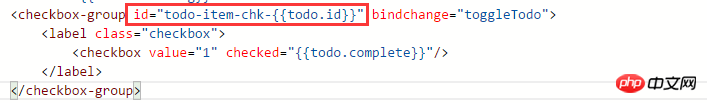
6. app中考虑到了loading的效果,要利用button组件的loading属性来实现。但是loading仅仅是一个样式的控制,它不会控制这个按钮是否能重复点击。所以还要利用buttong的disabled属性,防止重复点击。
剩下的实现细节,都在下面两个文件的源码中,欢迎大家指出其中的问题。
index.wxml的源码:
<!--list.wxml-->
<view class="container">
<view class="app-hd">
<view class="fx1">
<input class="new-todo-input" value="{{newTodoText}}" auto-focus bindinput="newTodoTextInput"/>
</view>
<button type="primary" size="mini" bindtap="addOne" loading="{{addOneLoading}}" disabled="{{addOneLoading}}">
+ Add
</button>
</view>
<view class="todos-list" >
<view class="todo-item {{index == 0 ? '' : 'todo-item-not-first'}} {{todo.complete ? 'todo-item-complete' : ''}}" wx:for="{{todos}}" wx:for-item="todo">
<view wx-if="{{!todo.editing}}">
<checkbox-group id="todo-item-chk-{{todo.id}}" bindchange="toggleTodo">
<label class="checkbox">
<checkbox value="1" checked="{{todo.complete}}"/>
</label>
</checkbox-group>
</view>
<view id="todo-item-txt-{{todo.id}}" class="todo-text" wx-if="{{!todo.editing}}" bindlongtap="startEdit">
<text>{{todo.text}}</text>
</view>
<view wx-if="{{!todo.editing}}">
<button id="btn-del-item-{{todo.id}}" bindtap="clearSingle" type="warn" size="mini" loading="{{todo.loading}}" disabled="{{todo.loading}}">
Clear
</button>
</view>
<input id="todo-item-edit-{{todo.id}}" class="todo-text-input" value="{{todo.text}}" auto-focus bindblur="endEditTodo" wx-if="{{todo.editing}}"/>
</view>
</view>
<view class="app-ft" wx:if="{{todos.length > 0}}">
<view class="fx1">
<checkbox-group bindchange="toggleAll">
<label class="checkbox">
<checkbox value="1" checked="{{todosOfUncomplted.length == 0}}"/>
</label>
</checkbox-group>
<text>{{todosOfUncomplted.length}} left.</text>
</view>
<view wx:if="{{todosOfComplted.length > 0}}">
<button type="warn" size="mini" bindtap="clearAll" loading="{{clearAllLoading}}" disabled="{{clearAllLoading}}">
Clear {{todosOfComplted.length}} of done.
</button>
</view>
</view>
<loading hidden="{{loadingHidden}}" bindchange="loadingChange">
{{loadingText}}
</loading>
<toast hidden="{{toastHidden}}" bindchange="toastChange">
{{toastText}}
</toast>
</view>index.js的源码:
var app = getApp();
Page( {
data: {
todos: [],
todosOfUncomplted: [],
todosOfComplted: [],
newTodoText: '',
addOneLoading: false,
loadingHidden: true,
loadingText: '',
toastHidden: true,
toastText: '',
clearAllLoading: false
},
updateData: function( resetTodos ) {
var data = {};
if( resetTodos ) {
data.todos = this.data.todos;
}
data.todosOfUncomplted = this.data.todos.filter( function( t ) {
return !t.complete;
});
data.todosOfComplted = this.data.todos.filter( function( t ) {
return t.complete;
});
this.setData( data );
},
updateStorage: function() {
var storage = [];
this.data.todos.forEach( function( t ) {
storage.push( {
id: t.id,
text: t.text,
complete: t.complete
})
});
wx.setStorageSync( 'todos', storage );
},
onLoad: function() {
this.setData( {
todos: wx.getStorageSync( 'todos' ) || []
});
this.updateData( false );
},
getTodo: function( id ) {
return this.data.todos.filter( function( t ) {
return id == t.id;
})[ 0 ];
},
getTodoId: function( e, prefix ) {
return e.currentTarget.id.substring( prefix.length );
},
toggleTodo: function( e ) {
var id = this.getTodoId( e, 'todo-item-chk-' );
var value = e.detail.value[ 0 ];
var complete = !!value;
var todo = this.getTodo( id );
todo.complete = complete;
this.updateData( true );
this.updateStorage();
},
toggleAll: function( e ) {
var value = e.detail.value[ 0 ];
var complete = !!value;
this.data.todos.forEach( function( t ) {
t.complete = complete;
});
this.updateData( true );
this.updateStorage();
},
clearTodo: function( id ) {
var targetIndex;
this.data.todos.forEach( function( t, i ) {
if( targetIndex !== undefined ) return;
if( t.id == id ) {
targetIndex = i;
}
});
this.data.todos.splice( targetIndex, 1 );
},
clearSingle: function( e ) {
var id = this.getTodoId( e, 'btn-del-item-' );
var todo = this.getTodo( id );
todo.loading = true;
this.updateData( true );
var that = this;
setTimeout( function() {
that.clearTodo( id );
that.updateData( true );
that.updateStorage();
}, 500 );
},
clearAll: function() {
this.setData( {
clearAllLoading: true
});
var that = this;
setTimeout( function() {
that.data.todosOfComplted.forEach( function( t ) {
that.clearTodo( t.id );
});
that.setData( {
clearAllLoading: false
});
that.updateData( true );
that.updateStorage();
that.setData( {
toastHidden: false,
toastText: 'Success'
});
}, 500 );
},
startEdit: function( e ) {
var id = this.getTodoId( e, 'todo-item-txt-' );
var todo = this.getTodo( id );
todo.editing = true;
this.updateData( true );
this.updateStorage();
},
newTodoTextInput: function( e ) {
this.setData( {
newTodoText: e.detail.value
});
},
endEditTodo: function( e ) {
var id = this.getTodoId( e, 'todo-item-edit-' );
var todo = this.getTodo( id );
todo.editing = false;
todo.text = e.detail.value;
this.updateData( true );
this.updateStorage();
},
addOne: function( e ) {
if( !this.data.newTodoText ) return;
this.setData( {
addOneLoading: true
});
//open loading
this.setData( {
loadingHidden: false,
loadingText: 'Waiting...'
});
var that = this;
setTimeout( function() {
//close loading and toggle button loading status
that.setData( {
loadingHidden: true,
addOneLoading: false,
loadingText: ''
});
that.data.todos.push( {
id: app.getId(),
text: that.data.newTodoText,
compelte: false
});
that.setData( {
newTodoText: ''
});
that.updateData( true );
that.updateStorage();
}, 500 );
},
loadingChange: function() {
this.setData( {
loadingHidden: true,
loadingText: ''
});
},
toastChange: function() {
this.setData( {
toastHidden: true,
toastText: ''
});
}
});最后需要补充的是,这个app在有限的时间内依据微信的官方文档进行开发,所以这里面的实现方式到底是不是合理的,我也不清楚。我也仅仅是通过这个app来了解小程序这个平台的用法。希望微信官方能够推出一些更全面、最好是项目性的demo,在代码层面,给我们这些开发者提供一个最佳实践规范。欢迎有其它的开发思路的朋友,帮我指出我以上实现中的问题。
以上就是本文的全部内容,希望对大家的学习有所帮助,更多相关内容请关注PHP中文网!
相关推荐:
The above is the detailed content of Analysis of frameworks in WeChat mini programs. For more information, please follow other related articles on the PHP Chinese website!
 Introduction to the framework used by vscode
Introduction to the framework used by vscode
 win10 bluetooth switch is missing
win10 bluetooth switch is missing
 Cancel WeChat campaign
Cancel WeChat campaign
 How to use group by
How to use group by
 Table average
Table average
 The difference between JD.com's self-operated and official flagship stores
The difference between JD.com's self-operated and official flagship stores
 What to do if the remote desktop cannot connect
What to do if the remote desktop cannot connect
 How to make gif animation in ps
How to make gif animation in ps
 vcruntime140.dll cannot be found and code execution cannot continue
vcruntime140.dll cannot be found and code execution cannot continue




