 WeChat Applet
WeChat Applet
 Mini Program Development
Mini Program Development
 How to use ECharts to load data asynchronously in WeChat applet
How to use ECharts to load data asynchronously in WeChat applet
How to use ECharts to load data asynchronously in WeChat applet
This article mainly introduces the method of using ECharts to load data asynchronously in the WeChat applet. It is very good and has certain reference value. Friends in need can refer to the
official website examples are all synchronous. For how to introduce and synchronize the demo, please go to the official website
<view class="container">
<ec-canvas id="mychart-dom-multi-bar" canvas-id="mychart-multi-bar" ec="{{ ecBar }}"></ec-canvas>
<ec-canvas id="mychart-dom-multi-scatter" canvas-id="mychart-multi-scatter" ec="{{ ecScatter }}"></ec-canvas>
</view>import * as echarts from '../../ec-canvas/echarts';
Page({
data: {
ecBar: {
lazyLoad: true // 延迟加载
},
ecScatter: {
lazyLoad: true
}
},
onLoad(){
this.barComponent = this.selectComponent('#mychart-dom-multi-bar');
this.scaComponnet = this.selectComponent('#mychart-dom-multi-scatter');
this.init_bar();
this.init_sca();
},
init_bar: function (){
this.barComponent.init((canvas, width, height) => {
// 初始化图表
const barChart = echarts.init(canvas, null, {
width: width,
height: height
});
barChart.setOption(this.getBarOption());
// 注意这里一定要返回 chart 实例,否则会影响事件处理等
return barChart;
});
},
init_sca: function () {
this.scaComponnet.init((canvas, width, height) => {
// 初始化图表
const scaChart = echarts.init(canvas, null, {
width: width,
height: height
});
scaChart.setOption(this.getScaOption());
// 注意这里一定要返回 chart 实例,否则会影响事件处理等
return scaChart;
});
},
getBarOption:function(){
//return 请求数据
return {
color: ['#37a2da', '#32c5e9', '#67e0e3'],
tooltip: {
trigger: 'axis',
axisPointer: { // 坐标轴指示器,坐标轴触发有效
type: 'shadow' // 默认为直线,可选为:'line' | 'shadow'
}
},
legend: {
data: ['热度', '正面', '负面']
},
grid: {
left: 20,
right: 20,
bottom: 15,
top: 40,
containLabel: true
},
xAxis: [
{
type: 'value',
axisLine: {
lineStyle: {
color: '#999'
}
},
axisLabel: {
color: '#666'
}
}
],
yAxis: [
{
type: 'category',
axisTick: { show: false },
data: ['汽车之家', '今日头条', '百度贴吧', '一点资讯', '微信', '微博', '知乎'],
axisLine: {
lineStyle: {
color: '#999'
}
},
axisLabel: {
color: '#666'
}
}
],
series: [
{
name: '热度',
type: 'bar',
label: {
normal: {
show: true,
position: 'inside'
}
},
data: [300, 270, 340, 344, 300, 320, 310]
},
{
name: '正面',
type: 'bar',
stack: '总量',
label: {
normal: {
show: true
}
},
data: [120, 102, 141, 174, 190, 250, 220]
},
{
name: '负面',
type: 'bar',
stack: '总量',
label: {
normal: {
show: true,
position: 'left'
}
},
data: [-20, -32, -21, -34, -90, -130, -110]
}
]
};
},
getScaOption:function(){
//请求数据
var data = [];
var data2 = [];
for (var i = 0; i < 10; i++) {
data.push(
[
Math.round(Math.random() * 100),
Math.round(Math.random() * 100),
Math.round(Math.random() * 40)
]
);
data2.push(
[
Math.round(Math.random() * 100),
Math.round(Math.random() * 100),
Math.round(Math.random() * 100)
]
);
}
var axisCommon = {
axisLabel: {
textStyle: {
color: '#C8C8C8'
}
},
axisTick: {
lineStyle: {
color: '#fff'
}
},
axisLine: {
lineStyle: {
color: '#C8C8C8'
}
},
splitLine: {
lineStyle: {
color: '#C8C8C8',
type: 'solid'
}
}
};
return {
color: ["#FF7070", "#60B6E3"],
backgroundColor: '#eee',
xAxis: axisCommon,
yAxis: axisCommon,
legend: {
data: ['aaaa', 'bbbb']
},
visualMap: {
show: false,
max: 100,
inRange: {
symbolSize: [20, 70]
}
},
series: [{
type: 'scatter',
name: 'aaaa',
data: data
},
{
name: 'bbbb',
type: 'scatter',
data: data2
}
],
animationDelay: function (idx) {
return idx * 50;
},
animationEasing: 'elasticOut'
};
},
});Note: When loading asynchronously, the ec-canvas tag must be loaded and displayed before this.scaComponnet.init, otherwise an error will be reported.
The above is the entire content of this article. I hope it will be helpful to everyone's study. For more related content, please pay attention to the PHP Chinese website!
Related recommendations:
About the analysis of jump parameters and objects in WeChat Mini Program
About asynchronous processing of WeChat mini programs
The above is the detailed content of How to use ECharts to load data asynchronously in WeChat applet. For more information, please follow other related articles on the PHP Chinese website!

Hot AI Tools

Undresser.AI Undress
AI-powered app for creating realistic nude photos

AI Clothes Remover
Online AI tool for removing clothes from photos.

Undress AI Tool
Undress images for free

Clothoff.io
AI clothes remover

AI Hentai Generator
Generate AI Hentai for free.

Hot Article

Hot Tools

Notepad++7.3.1
Easy-to-use and free code editor

SublimeText3 Chinese version
Chinese version, very easy to use

Zend Studio 13.0.1
Powerful PHP integrated development environment

Dreamweaver CS6
Visual web development tools

SublimeText3 Mac version
God-level code editing software (SublimeText3)

Hot Topics
 1378
1378
 52
52
 Xianyu WeChat mini program officially launched
Feb 10, 2024 pm 10:39 PM
Xianyu WeChat mini program officially launched
Feb 10, 2024 pm 10:39 PM
Xianyu's official WeChat mini program has quietly been launched. In the mini program, you can post private messages to communicate with buyers/sellers, view personal information and orders, search for items, etc. If you are curious about what the Xianyu WeChat mini program is called, take a look now. What is the name of the Xianyu WeChat applet? Answer: Xianyu, idle transactions, second-hand sales, valuations and recycling. 1. In the mini program, you can post idle messages, communicate with buyers/sellers via private messages, view personal information and orders, search for specified items, etc.; 2. On the mini program page, there are homepage, nearby, post idle, messages, and mine. 5 functions; 3. If you want to use it, you must activate WeChat payment before you can purchase it;
 Effectively deal with situations where jQuery .val() doesn't work
Feb 20, 2024 pm 09:36 PM
Effectively deal with situations where jQuery .val() doesn't work
Feb 20, 2024 pm 09:36 PM
Title: Methods and code examples to solve the problem that jQuery.val() does not work. In front-end development, jQuery is often used to operate page elements. Among them, getting or setting the value of a form element is one of the common operations. Usually, we use jQuery's .val() method to operate on form element values. However, sometimes you encounter situations where jQuery.val() does not work, which may cause some problems. This article will introduce how to effectively deal with jQuery.val(
 What is the name of Xianyu WeChat applet?
Feb 27, 2024 pm 01:11 PM
What is the name of Xianyu WeChat applet?
Feb 27, 2024 pm 01:11 PM
The official WeChat mini program of Xianyu has been quietly launched. It provides users with a convenient platform that allows you to easily publish and trade idle items. In the mini program, you can communicate with buyers or sellers via private messages, view personal information and orders, and search for the items you want. So what exactly is Xianyu called in the WeChat mini program? This tutorial guide will introduce it to you in detail. Users who want to know, please follow this article and continue reading! What is the name of the Xianyu WeChat applet? Answer: Xianyu, idle transactions, second-hand sales, valuations and recycling. 1. In the mini program, you can post idle messages, communicate with buyers/sellers via private messages, view personal information and orders, search for specified items, etc.; 2. On the mini program page, there are homepage, nearby, post idle, messages, and mine. 5 functions; 3.
 How to read html
Apr 05, 2024 am 08:36 AM
How to read html
Apr 05, 2024 am 08:36 AM
Although HTML itself cannot read files, file reading can be achieved through the following methods: using JavaScript (XMLHttpRequest, fetch()); using server-side languages (PHP, Node.js); using third-party libraries (jQuery.get() , axios, fs-extra).
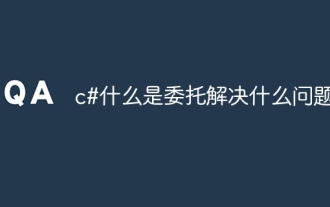 c# What is delegation and what problem does it solve?
Apr 04, 2024 pm 12:42 PM
c# What is delegation and what problem does it solve?
Apr 04, 2024 pm 12:42 PM
Delegation is a type-safe reference type used to pass method pointers between objects to solve asynchronous programming and event handling problems: Asynchronous programming: Delegation allows methods to be executed in different threads or processes, improving application responsiveness. Event handling: Delegates simplify event handling, allowing events such as clicks or mouse movements to be created and handled.
 Does ECharts depend on jQuery? In-depth analysis
Feb 27, 2024 am 08:39 AM
Does ECharts depend on jQuery? In-depth analysis
Feb 27, 2024 am 08:39 AM
Does ECharts need to rely on jQuery? Detailed interpretation requires specific code examples. ECharts is an excellent data visualization library that provides a rich range of chart types and interactive functions and is widely used in web development. When using ECharts, many people will have a question: Does ECharts need to rely on jQuery? This article will explain this in detail and give specific code examples. First, to be clear, ECharts itself does not rely on jQuery;
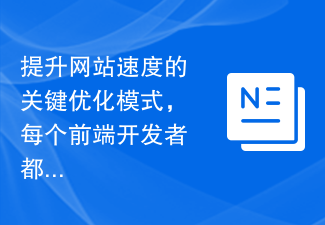 The key optimization mode to improve website speed, every front-end developer must master!
Feb 02, 2024 pm 05:36 PM
The key optimization mode to improve website speed, every front-end developer must master!
Feb 02, 2024 pm 05:36 PM
A must-have for front-end developers: master these optimization modes and make your website fly! With the rapid development of the Internet, websites have become one of the important channels for corporate promotion and communication. A well-performing, fast-loading website not only improves user experience, but also attracts more visitors. As a front-end developer, it is essential to master some optimization patterns. This article will introduce some commonly used front-end optimization techniques to help developers better optimize their websites. Compressed files In website development, commonly used file types include HTML, CSS and J
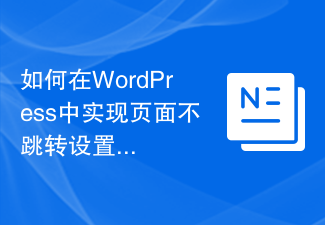 How to prevent page redirection in WordPress?
Mar 05, 2024 am 09:33 AM
How to prevent page redirection in WordPress?
Mar 05, 2024 am 09:33 AM
How to prevent page redirection in WordPress? In website development, sometimes we want to implement a page non-jump setting in WordPress, that is, during certain operations, the page content can be updated without refreshing the entire page. This improves user experience and makes the website smoother. Next, we will share how to implement the page non-jump setting in WordPress and provide specific code examples. First, we can use Ajax to prevent the page from jumping. Ajax



