
This article mainly introduces the method of implementing CSS three-level drop-down menu, which has a certain reference value. Now I share it with you. Friends in need can refer to it
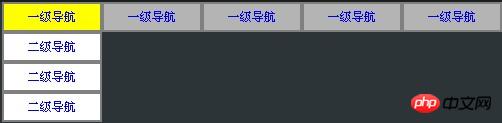
<!DOCTYPE html>
<html>
<head>
<title>test</title>
<style type = "text/css">
/*设置通配符样式*/
*{
margin:0;
padding:0;
}
body{
font-size:12px;
}
ul{
list-style:none;
}
a{
text-decoration:none;
}</p>
<p>/*设置二级导航样式*/
.nav {
width:500px;
height:30px;
background-color:#b4b4b4;
/*导航栏居中*/
margin:auto;
}
.nav ul li {
width:100px;
height:30px;
float:left;
position:relative;
}
.nav ul li a {
display:block;
width:96px;
border:2px solid gray;
height:26px;
line-height:26px;
text-align:center;
}
.nav ul li a:hover {
background-color:yellow;
}</p>
<p>/*设置一级导航样式*/
.nav ul li ul{
display:none;
}
.nav ul li:hover ul{
display:block;
width:100px;
position:absolute;
top:30px;
left:0;
background-color:white;
}
.nav ul li:hover ul li a{
display:block;
width:96px;
height:26px;
line-height:26px;
border:2px solid gray;
text-align:center;
}
.nav ul li:hover ul li a:hover{
background-color:orange;
}</p>
<p>/*设置三级导航样式*/
.nav ul li:hover ul li ul {
display:none;
}
.nav ul li:hover ul li:hover ul{
display:block;
width:100px;
position:absolute;
top:0px;
left:100px;
background-color:#b4b4b4;
}
.nav ul li:hover ul li:hover ul li {
width:100px;
height:30px;
}
.nav ul li:hover ul li:hover ul li a {
display:block;
width:96px;
height:26px;
line-height:26px;
border:2px solid gray;
text-align:center;
}
.nav ul li:hover ul li:hover ul li a:hover {
background-color:#00CC00;
}
.nav ul li:hover ul .nav_jw ul {
display:none;
}
.nav ul li:hover ul .nav_jw:hover ul{
display:block;
width:100px;
position:absolute;
top:0px;
left:-100px;
background-color:#b4b4b4;
}
.nav ul li:hover ul .nav_jw:hover ul li {
width:100px;
height:30px;
}
.nav ul li:hover ul .nav_jw:hover ul li a {
display:block;
width:96px;
height:26px;
line-height:26px;
border:2px solid gray;
text-align:center;
}
.nav ul li:hover ul .nav_jw:hover ul li a:hover {
background-color:#00CC00;
}</p>
<p></style>
</head>
<body>
<p class = "nav">
<ul>
<li><a href = "#">一级导航</a>
<ul>
<li><a href = "#">二级导航</a>
<ul>
<li><a href = "#">三级导航</a></li>
<li><a href = "#">三级导航</a></li>
<li><a href = "#">三级导航</a></li>
</ul>
</li>
<li><a href = "#">二级导航</a>
<ul>
<li><a href = "#">三级导航</a></li>
<li><a href = "#">三级导航</a></li>
<li><a href = "#">三级导航</a></li>
</ul>
</li>
<li><a href = "#">二级导航</a>
<ul>
<li><a href = "#">三级导航</a></li>
<li><a href = "#">三级导航</a></li>
<li><a href = "#">三级导航</a></li>
</ul>
</li>
</ul>
</li>
<li><a href = "#">一级导航</a>
<ul>
<li><a href = "#">二级导航</a></li>
<li><a href = "#">二级导航</a></li>
<li><a href = "#">二级导航</a></li>
</ul>
</li>
<li><a href = "#">一级导航</a>
<ul>
<li><a href = "#">二级导航</a></li>
<li><a href = "#">二级导航</a></li>
<li><a href = "#">二级导航</a></li>
</ul>
</li>
<li><a href = "#">一级导航</a>
<ul>
<li><a href = "#">二级导航</a></li>
<li><a href = "#">二级导航</a></li>
<li><a href = "#">二级导航</a></li>
</ul>
</li>
<li><a href = "#">一级导航</a>
<ul>
<li class="nav_jw"><a href = "#">二级导航</a>
<ul>
<li><a href = "#">三级导航</a></li>
<li><a href = "#">三级导航</a></li>
<li><a href = "#">三级导航</a></li>
</ul>
</li>
<li class="nav_jw"><a href = "#">二级导航</a>
<ul>
<li><a href = "#">三级导航</a></li>
<li><a href = "#">三级导航</a></li>
<li><a href = "#">三级导航</a></li>
</ul>
</li>
<li class="nav_jw"><a href = "#">二级导航</a>
<ul>
<li><a href = "#">三级导航</a></li>
<li><a href = "#">三级导航</a></li>
<li><a href = "#">三级导航</a></li>
</ul>
</li>
</ul>
</li>
</ul>
</p>
</body>
</html>The above is the entire content of this article. I hope it will be helpful to everyone's study. For more related content, please pay attention to the PHP Chinese website!
Related recommendations:
How to solve the problem of CSS filters filtering text at the same time
css div multi-step progress bar Implementation code
The above is the detailed content of How to implement css three-level drop-down menu. For more information, please follow other related articles on the PHP Chinese website!
 What does the rm-rf command mean in linux?
What does the rm-rf command mean in linux?
 What is the main difference between c language and python?
What is the main difference between c language and python?
 What is mobile HD
What is mobile HD
 letter-spacing
letter-spacing
 The difference between mac air and pro
The difference between mac air and pro
 How to buy and sell Bitcoin on okex
How to buy and sell Bitcoin on okex
 value function usage
value function usage
 Solution to the problem that the input is not supported when the computer starts up
Solution to the problem that the input is not supported when the computer starts up




