The principle of css floating
1. The similarities between floating and absolute positioning:
1. The floating element is also out of the document flow
2. After the element is floated, it supports width and height and becomes a block. Element,
2. Characteristics of floating: it can only be carried out in the horizontal direction;
<!DOCTYPE html>
<html>
<head>
<meta charset="UTF-8">
<title>5.浮动的原理</title>
<style>
.box1 {
width:200px;
height: 200px;
background-color: lightskyblue;
/*设置左浮动*/
/*下面绿色块看不到了,因为浮动元素脱离了文档流,绿色自动上移占据了原来蓝色块的位置*/
/*如果想看到绿色块,只要将绿色块宽高调整大一点就可以*/
/*float:left;*/
}
.box2 {
width:200px;
/*width:250px;*/
height: 200px;
/*height: 250px;*/
background-color: lightgreen;
/*
如果第二个色块也浮动的话:它会紧贴着第一个浮动的元素,这是为什么呢?
因为第二个色块也脱离了文档流,与第一个是在同一个平面中,这点对排版很重要
*/
float:left;
}
.box3 {
width:200px;
height: 200px;
background-color: lightcoral; /*珊瑚色*/
/*下面浮动第三个色块*/
/*float:left;*/
/*浮动还可以向右进行,它会一直向右侧移动,直到碰到窗口最右侧停止*/
/*float:right;*/
}
.text {
width: 100px;
height: 100px;
background-color: yellow;
/*将行内元素进行浮动后,将会脱离文档流,从而使其支持宽高设置*/
/*float:left;*/
}
</style>
</head>
<body>
<div></div>
<div></div>
<div></div>
<!-- <span>是行内元素,它的宽高由内部文本决定,不支持用户自定义宽高设置的-->
<!-- <span>php中文网</span> -->
<!-- 总结:浮动使元素脱离了文档流,同时使行内元素也支持了宽高,表现出与块级元素一样的特征 -->
</body>
</html>The above is the detailed content of The principle of css floating. For more information, please follow other related articles on the PHP Chinese website!

Hot AI Tools

Undresser.AI Undress
AI-powered app for creating realistic nude photos

AI Clothes Remover
Online AI tool for removing clothes from photos.

Undress AI Tool
Undress images for free

Clothoff.io
AI clothes remover

AI Hentai Generator
Generate AI Hentai for free.

Hot Article

Hot Tools

Notepad++7.3.1
Easy-to-use and free code editor

SublimeText3 Chinese version
Chinese version, very easy to use

Zend Studio 13.0.1
Powerful PHP integrated development environment

Dreamweaver CS6
Visual web development tools

SublimeText3 Mac version
God-level code editing software (SublimeText3)

Hot Topics
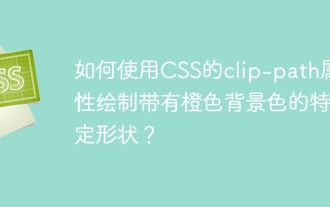 How to draw a specific shape with an orange background color using CSS' clip-path property?
Apr 05, 2025 pm 04:36 PM
How to draw a specific shape with an orange background color using CSS' clip-path property?
Apr 05, 2025 pm 04:36 PM
Practical application cases of CSS drawing function In modern web design, CSS can not only be used for layout and style, but also for creating complex graphics and animations. May...
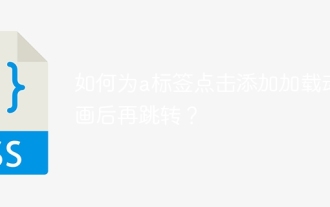 How to add loading animation to the a tag click and then jump?
Apr 05, 2025 pm 04:48 PM
How to add loading animation to the a tag click and then jump?
Apr 05, 2025 pm 04:48 PM
Cleverly implementing the short animation and jump after clicking the a tag, many times, we hope that after clicking the a tag, the page can first display a short loading event...
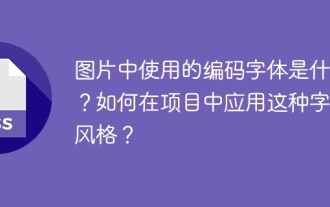 What are the encoded fonts used in the picture? How to apply this font style in a project?
Apr 05, 2025 pm 05:06 PM
What are the encoded fonts used in the picture? How to apply this font style in a project?
Apr 05, 2025 pm 05:06 PM
Introduction and use of encoded fonts In programming and web design, choosing the right font can greatly improve the readability and aesthetics of the code. recent,...
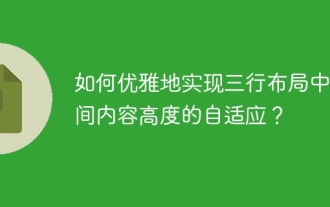 How to elegantly achieve high adaptability of the middle content in the three-line layout?
Apr 05, 2025 pm 04:39 PM
How to elegantly achieve high adaptability of the middle content in the three-line layout?
Apr 05, 2025 pm 04:39 PM
Discussion on the height of adaptive intermediate content in three-line layout In web layout, you often encounter the need to implement three-line layout and the intermediate content is highly variable...
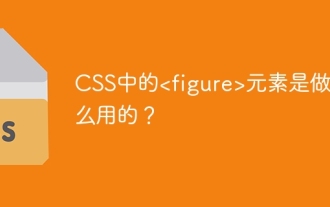 What is the
What is the What are the elements in CSS for? During the learning and using CSS, you may encounter some less common HTML elements, such as <...
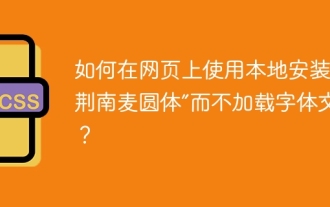 How to use locally installed 'Jingnanmai Round' on a web page without loading the font file?
Apr 05, 2025 pm 04:54 PM
How to use locally installed 'Jingnanmai Round' on a web page without loading the font file?
Apr 05, 2025 pm 04:54 PM
How to use locally installed font files on web pages In web page development, sometimes we will encounter the situation where we need to use specific fonts installed on our computer...
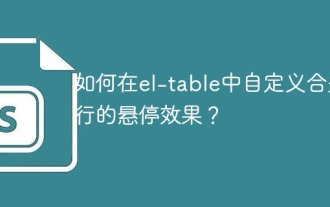 How to customize the hover effect of merge rows in el-table?
Apr 05, 2025 pm 06:54 PM
How to customize the hover effect of merge rows in el-table?
Apr 05, 2025 pm 06:54 PM
How to customize the hover effect of merge rows in el-table? Using Element...
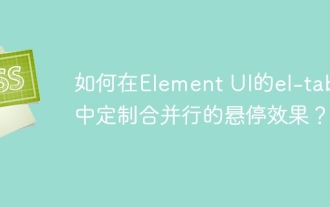 How to customize the hover effect of merged rows in el-table of Element UI?
Apr 05, 2025 pm 03:24 PM
How to customize the hover effect of merged rows in el-table of Element UI?
Apr 05, 2025 pm 03:24 PM
How to customize the el-table merge hover effect when using Element...






