Vue project optimization method through keep-alive data caching
This article mainly introduces the method of Vue project optimization through keep-alive data caching. The content is quite good. I will share it with you now and give it as a reference.
prop:
#include: String or regular expression. Only matching components will be cached.
exclude: string or regular expression. Any matching components will not be cached.
Reduce the number of requests to the server through the keep-alive provided by vue
VUE2.0 provides a keep-alive method that can be used for caching Components to avoid loading corresponding components multiple times and reduce performance consumption. For example, the data of a page, including pictures, text, etc., have been loaded by the user, and then the user jumps to another interface by clicking on it. Then return to the original interface from another interface. If it is not set, the information of the original interface will be requested from the server again. The keep-alive provided by vue can save the requested data of the page, reduce the number of requests, and improve the user experience.
Caching components are divided into two types, components that cache the entire site's pages or components that cache partial pages.
1. Cache all pages, suitable for situations where each page has a request. The method is as follows: wrap the router-view that needs to be cached with the keep-alive tag.
<keep-alive> <router-view></router-view> </keep-alive>
Cache can be realized by writing the first trigger request into the created hook. For example, when you go from the list page to the details page, you will still be on the original page when you come back.
2. Caching some components or pages can be achieved by using the router.meta attribute through judgment. The method is as follows:
<keep-alive v-if="$route.meta.keepAlive"> <router-view></router-view> </keep-alive> <router-view v-if="! $route.meta.keepAlive"> </router-view>
The router settings are as follows:
routers:[
{ path: '/home',
name: home,
meta:{keepAlive: true} // 设置为true表示需要缓存,不设置或者false表示不需要缓存 }
]It can also be set through the new attribute include/exclude. The name implies the meaning, include means to include, exclude means to exclude. Here you need to use the name of the component to set it, so the name must be added. Adding components a and b requires caching, while components c and d do not require caching. It is written as follows:
<keep-alive include="a,b"> <component></component> </keep-alive> <keep-alive exclude="c,d"> <component></component> </keep-alive>
The optimization of the vue project can also be achieved through on-demand loading of components, just like the lazy loading of images. If the customer We didn’t see those pictures at all, but they were all loaded when we opened the page. This would greatly increase the request time and reduce the user experience. Lazy loading is used on many websites, such as shopping websites such as Taobao and JD.com. There are many picture links on them. If you pull the scroll down quickly, you may see the pictures loading. Condition. For specific instructions on how to use it, you can read another article: On-demand loading of pages for vue project optimization (vue webpack)
The above is the entire content of this article, I hope it will be helpful to your study. For more related content, please pay attention to the PHP Chinese website!
Related recommendations:
Introduction to the use of Vue component option props
Vue.js Universal Application Framework-Nuxt.js Analysis
Introduction to how to simply configure axios with vue.js
The above is the detailed content of Vue project optimization method through keep-alive data caching. For more information, please follow other related articles on the PHP Chinese website!

Hot AI Tools

Undresser.AI Undress
AI-powered app for creating realistic nude photos

AI Clothes Remover
Online AI tool for removing clothes from photos.

Undress AI Tool
Undress images for free

Clothoff.io
AI clothes remover

AI Hentai Generator
Generate AI Hentai for free.

Hot Article

Hot Tools

Notepad++7.3.1
Easy-to-use and free code editor

SublimeText3 Chinese version
Chinese version, very easy to use

Zend Studio 13.0.1
Powerful PHP integrated development environment

Dreamweaver CS6
Visual web development tools

SublimeText3 Mac version
God-level code editing software (SublimeText3)

Hot Topics
 How to use echarts in vue
May 09, 2024 pm 04:24 PM
How to use echarts in vue
May 09, 2024 pm 04:24 PM
Using ECharts in Vue makes it easy to add data visualization capabilities to your application. Specific steps include: installing ECharts and Vue ECharts packages, introducing ECharts, creating chart components, configuring options, using chart components, making charts responsive to Vue data, adding interactive features, and using advanced usage.
 The role of export default in vue
May 09, 2024 pm 06:48 PM
The role of export default in vue
May 09, 2024 pm 06:48 PM
Question: What is the role of export default in Vue? Detailed description: export default defines the default export of the component. When importing, components are automatically imported. Simplify the import process, improve clarity and prevent conflicts. Commonly used for exporting individual components, using both named and default exports, and registering global components.
 How to use map function in vue
May 09, 2024 pm 06:54 PM
How to use map function in vue
May 09, 2024 pm 06:54 PM
The Vue.js map function is a built-in higher-order function that creates a new array where each element is the transformed result of each element in the original array. The syntax is map(callbackFn), where callbackFn receives each element in the array as the first argument, optionally the index as the second argument, and returns a value. The map function does not change the original array.
 What are hooks in vue
May 09, 2024 pm 06:33 PM
What are hooks in vue
May 09, 2024 pm 06:33 PM
Vue hooks are callback functions that perform actions on specific events or lifecycle stages. They include life cycle hooks (such as beforeCreate, mounted, beforeDestroy), event handling hooks (such as click, input, keydown) and custom hooks. Hooks enhance component control, respond to component life cycles, handle user interactions and improve component reusability. To use hooks, just define the hook function, execute the logic and return an optional value.
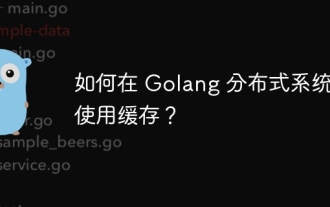 How to use caching in Golang distributed system?
Jun 01, 2024 pm 09:27 PM
How to use caching in Golang distributed system?
Jun 01, 2024 pm 09:27 PM
In the Go distributed system, caching can be implemented using the groupcache package. This package provides a general caching interface and supports multiple caching strategies, such as LRU, LFU, ARC and FIFO. Leveraging groupcache can significantly improve application performance, reduce backend load, and enhance system reliability. The specific implementation method is as follows: Import the necessary packages, set the cache pool size, define the cache pool, set the cache expiration time, set the number of concurrent value requests, and process the value request results.
 How to disable the change event in vue
May 09, 2024 pm 07:21 PM
How to disable the change event in vue
May 09, 2024 pm 07:21 PM
In Vue, the change event can be disabled in the following five ways: use the .disabled modifier to set the disabled element attribute using the v-on directive and preventDefault using the methods attribute and disableChange using the v-bind directive and :disabled
 How to introduce echarts in vue
May 09, 2024 pm 04:39 PM
How to introduce echarts in vue
May 09, 2024 pm 04:39 PM
There are three ways to introduce ECharts into Vue.js: Install through npm Introduce through CDN Use the Vue ECharts plug-in Detailed steps: Create a chart container Introduce ECharts Initialize the chart instance Set chart options and data destroy chart instance (optional)
 Can calculated properties in Vue have parameters?
May 09, 2024 pm 06:24 PM
Can calculated properties in Vue have parameters?
May 09, 2024 pm 06:24 PM
Computed properties in Vue can have parameters, which are used to customize calculation behavior and transfer data. The syntax is computedPropertyWithArgs(arg1, arg2) { }. Parameters can be passed when used in templates, but the parameters must be responsive and cannot modify the internal state. .






