
This article mainly introduces examples of methods for obtaining key values in the Vue tree structure. The content is quite good. I will share it with you now and give it as a reference.
This article introduces an example of the method of obtaining key values from the vue tree structure and shares it with everyone. The details are as follows:
Put the key value file into
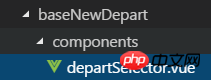
Introducing controls
import { getTypeValue } from '@/api/dict/dictValue/index';
Click search to open the pop-up window
<el-form-item label="机构名称" placeholder="请选择机构" prop="orgName"> <el-input readonly type="text" v-model="form.orgName"> <el-button slot="append" icon="el-icon-search" @click="openDepartDialog()"></el-button> </el-input> </el-form-item>

Open control events, close control events
openDepartDialog() {
this.dialogDepartVisible = true
},
closeDepartDialog(depart) {
console.log(depart)
this.form.orgName = depart.label
this.form.code = depart.id
this.form.departId = depart.id
this.dialogDepartVisible = false
},
<el-dialog title="选择机构" width="30%" :visible.sync="dialogDepartVisible"> <depart-selector @closeDepartDialog="closeDepartDialog" ref="departSelector"></depart-selector> <span slot="footer" class="dialog-footer"> <el-button class="filter-item" style="margin-left: 10px;" @click="handlerAddDepart" type="primary" icon="edit">添加</el-button> </span> </el-dialog>

 ##The above is the entire content of this article , I hope it will be helpful to everyone’s learning. For more related content, please pay attention to the PHP Chinese website!
##The above is the entire content of this article , I hope it will be helpful to everyone’s learning. For more related content, please pay attention to the PHP Chinese website!
Related recommendations:
v-for loading local static image method in vueVue has multiple methods to implement table headers And the first column fixed methodThe above is the detailed content of About the method of obtaining key values in Vue tree structure. For more information, please follow other related articles on the PHP Chinese website!




