
这篇文章主要介绍了如何解决ligerUI布局时Center中的Tab高度大小的相关资料,需要的朋友可以参考下
1.0 引用的js,css
<link href="/Content/scripts/ligerUI/skins/Aqua/css/ligerui-all.css" rel="stylesheet" /> <link href="/Content/scripts/ligerUI/skins/ligerui-icons.css" rel="stylesheet" /> <script src="~/Scripts/jquery-1.8.2.js"></script> <script src="/Content/scripts/ligerUI/js/ligerui.all.js"></script>
2.0 用js代码设置ligerUI布局和Tab高度
<script>
var tab;
$(function () {
$("#layout1").ligerLayout({ leftWidth: 200, topHeight: 80 });
$("#accordion1").ligerAccordion({ height: 300 });
//重要的代码,设置新增加的tab的高度等于center p的高度.
var height = $(".l-layout-center").height();
tab = $("#tab1").ligerTab({ height: height });
});
//可以动态增加一个tab标签页,但是元素有哪些
function addTab(url, text, tabid) {
tab.addTabItem({ url: url, text: text, tabid: tabid });
}
</script>3.0 简单的设置样式
<style type="text/css">
body { padding: 10px; margin: 0; }
#layout1 { width: 100%; margin: 40px; height: 400px; margin: 0; padding: 0; }
#accordion1 { height: 270px; }
h4 { margin: 20px; }
#accordion1 ul li { font-size: 14px; margin-left: 15px; }
a { color: black; text-decoration: none; }
a:hover { color: #ff6a00; }
</style>4.0 body中的内容
<body style="padding:10px">
<p id="layout1">
<p position="left" title="功能列表">
<p id="accordion1">
<p title="项目管理">
<ul>
<li><a href="javascript:void(0)" onclick="addTab( 'http://www.youku.com','指定队伍', 1 )">指定队伍</a></li>
<li><a href="javascript:void(0)" onclick="addTab( 'http://www.jd.com','查看项目', 2 )">查看项目</a></li>
</ul>
</p>
<p title="用户管理">
<ul>
<li><a href="javascript:void(0)" onclick="addTab('http://www.baidu.com','用户审核', 3 )">用户审核</a> </li>
<li><a href="javascript:void(0)" onclick="addTab( 'http://www.sina.com','查看用户', 4 )">查看用户</a></li>
</ul>
</p>
<p title="其他" style="padding:10px">
其他内容
</p>
</p>
</p>
<p position="center" id="tab1">
</p>
<p position="top" style="line-height: 80px;">
<span style="font-size: 28px;font-weight: bolder;font-family:楷体;">超级管理员后台</span>
<span><a href='@Url.Action("LoginOut","Admin")' style="margin-right: 20px;font-size: 18px;color: #0000cd;float: right;">退出</a></span>
</p>
<p position="bottom"></p>
</p>
</body>下面给大家带来一篇关于LigerUI学习笔记之布局篇 layout
不说废话了,直接给大家贴代码了。
<!DOCTYPE html PUBLIC "-//W3C//DTD XHTML 1.0 Transitional//EN" "http://www.w3.org/TR/xhtml1/DTD/xhtml1-transitional.dtd">
<html xmlns="http://www.w3.org/1999/xhtml">
<head>
<title>布局实力篇之自动适应窗口 高度</title>
<link href="../lib/ligerUI/skins/Aqua/css/ligerui-all.css" rel="stylesheet" type="text/css" />
<!--<link href="../lib/ligerUI/skins/Gray/css/all.css" rel="stylesheet" type="text/css" />--> 我用的另一套皮肤
<!--我添加了自定义的样式-->
<link href="../style/site.css" rel="stylesheet" type="text/css" />
<script src="../lib/jquery/jquery-1.3.2.min.js" type="text/javascript"></script>
<script src="../lib/ligerUI/js/core/base.js" type="text/javascript"></script>
<script src="../lib/ligerUI/js/plugins/ligerLayout.js" type="text/javascript"></script>
<script type="text/javascript">
$(function () {
$("#container").ligerLayout({ leftWidth: 200 }); //这一句可是关键啊
});
</script>
</head>
<body>
<p id="top">
其实俺和他们不是一起的,俺是独立的一部分
</p>
<p id="container">
<p position="left"> 这里也要注意啊
</p>
<p position="center" title="标题"> 加个标题更好玩
</p>
</p>
</body>
</html>样式文件
* { margin: 0px; padding: 0px; }
body { padding: 5px; margin: 0; padding-bottom: 15px; }
#top { height: 80px; margin-bottom: 3px; background-color:Lime }总结:
只需要将容器转换为一个ligerlayout对象就行了
别忘了 position 属性啊
顺便来张效果图
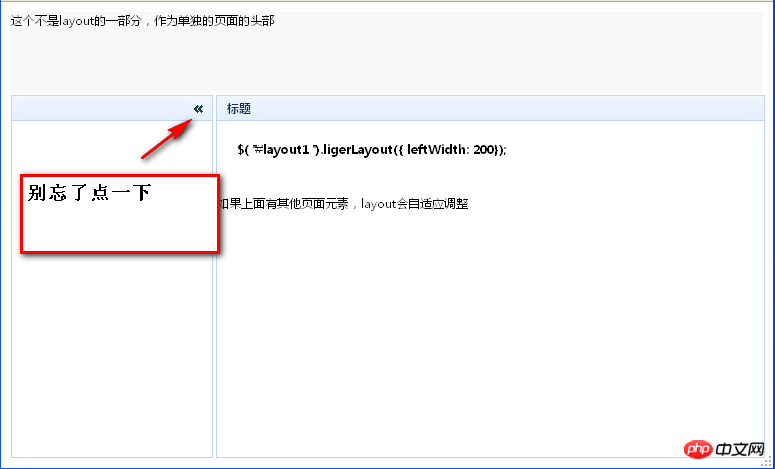
以上就是本文的全部内容,希望对大家的学习有所帮助,更多相关内容请关注PHP中文网!
相关推荐:
关于jquery ajaxfileuplod 上传文件 essyui laoding的效果
The above is the detailed content of How to solve the Tab height size in Center during ligerUI layout. For more information, please follow other related articles on the PHP Chinese website!




