用PS制作一张穿着西装的简历照片
May 17, 2016 pm 01:18 PM一到毕业季或者找工作的时候才发现,自己没有一张穿着西装的照片用来制作简历,下面就教大家用PS软件制作简历照片,一起来看看吧。
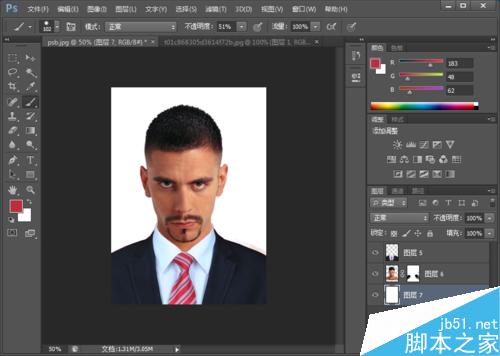
方法/步骤
用相机或者手机拍一张比较清晰的头像,最好背景是白色或者深色
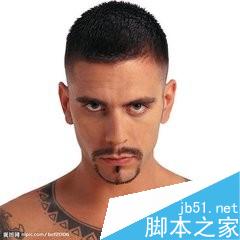
网上找一张西装照片,用PS打开找到自己的照片和网上找的西装照片
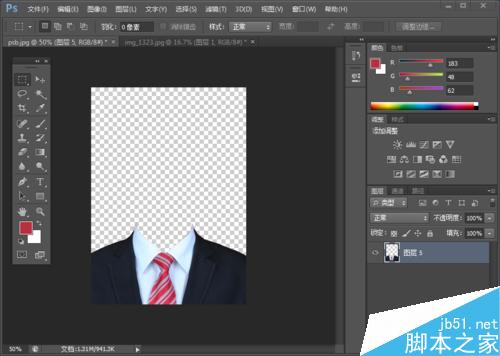
用PS抠出人物主体(用魔术棒抠,不明白的可以网上找找抠图这一部分自己学习),然后移动到西装那里面
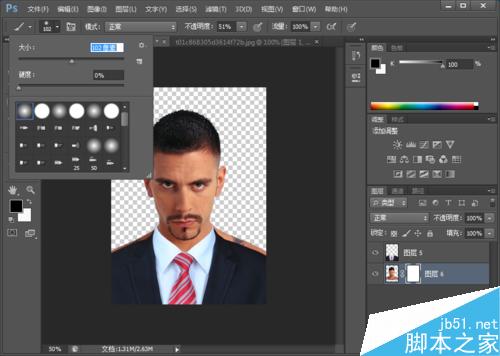
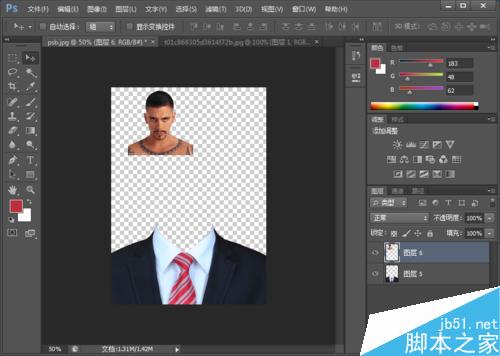
ctrl+t把头像适当调整大小,同时移动到与西装合适位置,将西装照的图层置于头像图层上面
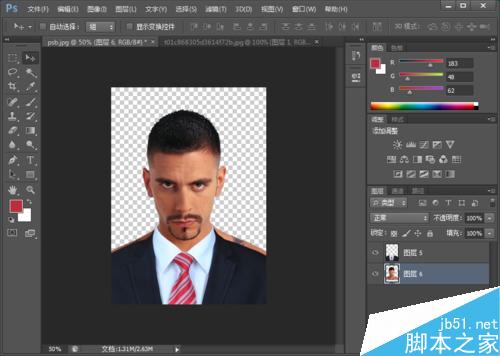
点击图像图层创建蒙板,用画笔工具涂抹掉人物在西装外的皮肤
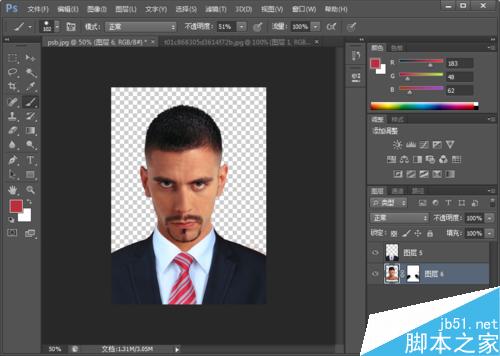
新建一个图层,该图层放置最地下,然后填充白色。就大功告成了

以上就是用PS制作一张穿着西装的简历照片方法介绍,操作很简单的,大家学会了吗?希望对大家有所帮助!

Hot Article

Hot tools Tags

Hot Article

Hot Article Tags

Notepad++7.3.1
Easy-to-use and free code editor

SublimeText3 Chinese version
Chinese version, very easy to use

Zend Studio 13.0.1
Powerful PHP integrated development environment

Dreamweaver CS6
Visual web development tools

SublimeText3 Mac version
God-level code editing software (SublimeText3)

Hot Topics
 ps serial number cs5 permanently free 2020
Jul 13, 2023 am 10:06 AM
ps serial number cs5 permanently free 2020
Jul 13, 2023 am 10:06 AM
ps serial number cs5 permanently free 2020
 Introduction to the process of extracting line drawings in PS
Apr 01, 2024 pm 12:51 PM
Introduction to the process of extracting line drawings in PS
Apr 01, 2024 pm 12:51 PM
Introduction to the process of extracting line drawings in PS
 What should I do if the PS interface font is too small?
Dec 01, 2022 am 11:31 AM
What should I do if the PS interface font is too small?
Dec 01, 2022 am 11:31 AM
What should I do if the PS interface font is too small?
 How to automate tasks using PowerShell
Feb 20, 2024 pm 01:51 PM
How to automate tasks using PowerShell
Feb 20, 2024 pm 01:51 PM
How to automate tasks using PowerShell
 What to do if ps installation cannot write registry value error 160
Mar 22, 2023 pm 02:33 PM
What to do if ps installation cannot write registry value error 160
Mar 22, 2023 pm 02:33 PM
What to do if ps installation cannot write registry value error 160










