How to operate cache query in ThinkPHP5 framework
This article mainly introduces the cache query operation of the ThinkPHP5 framework, and analyzes the setting, use, query and other related operation skills of thinkPHP5 cache in the form of examples. Friends in need can refer to the following
The examples of this article describe ThinkPHP5 The framework caches query operations. Share it with everyone for your reference, the details are as follows:
Cache settings and usage:
1. Set in \application\config.php As follows:
'cache' => [
// 使用复合缓存类型
'type' => 'complex',
// 默认使用的缓存
'default' => [
// 驱动方式
'type' => 'File', //!!在这设置换人的缓存方式
// 缓存保存目录
'path' => CACHE_PATH,
],
// 文件缓存
'file' => [
// 驱动方式
'type' => 'file',
// 设置不同的缓存保存目录
'path' => RUNTIME_PATH . 'file/',
],
// redis缓存
'redis' => [
// 驱动方式
'type' => 'redis',
// 服务器地址
'host' => '127.0.0.1',
],
],2, in the controller
use \think\Cache;
3, in the controller Use
Cache::set('name', 'tom',3600); Cache::get('name');
Cache query:
1. Simple cache query:
In any controller (if you want to complete data query in the model, you need to use the Db class)
public function cacheSelect()
{
$_data = db('表名')->cache(60)->find();
dump($_data);
//60s内在缓存里提取数据,不必再从数据库查询
}2. Set the specified cache identifier , making the query more efficient and easier to use:
public function cacheSelect()
{
$result = db('表名')->cache('随意字符')->where('id','<', 10)->select();
}
//cacheKey方法为任意控制器的任意方法
public function cacheKey(){
//在其他地方直接调用查出来的数据,避免再次查询:
$data = \think\Cache::get('随意字符');
dump($data);
}The above is the entire content of this article, I hope it will be useful for everyone’s learning Help, please pay attention to the PHP Chinese website for more related content!
Related recommendations:
Comprehensive analysis of the source code of thinkphp3.2.0 setInc method
##thinkPHP2.1 custom tag library Introduction to the import method
Introduction to the callback method of thinkPHP framework docking Alipay instant account interface
The above is the detailed content of How to operate cache query in ThinkPHP5 framework. For more information, please follow other related articles on the PHP Chinese website!

Hot AI Tools

Undresser.AI Undress
AI-powered app for creating realistic nude photos

AI Clothes Remover
Online AI tool for removing clothes from photos.

Undress AI Tool
Undress images for free

Clothoff.io
AI clothes remover

Video Face Swap
Swap faces in any video effortlessly with our completely free AI face swap tool!

Hot Article

Hot Tools

Notepad++7.3.1
Easy-to-use and free code editor

SublimeText3 Chinese version
Chinese version, very easy to use

Zend Studio 13.0.1
Powerful PHP integrated development environment

Dreamweaver CS6
Visual web development tools

SublimeText3 Mac version
God-level code editing software (SublimeText3)

Hot Topics
 1387
1387
 52
52
 What should I do if I get an error when deploying thinkphp5 in Pagoda?
Dec 19, 2022 am 11:04 AM
What should I do if I get an error when deploying thinkphp5 in Pagoda?
Dec 19, 2022 am 11:04 AM
Solution to the error reported when deploying thinkphp5 in Pagoda: 1. Open the Pagoda server, install the php pathinfo extension and enable it; 2. Configure the ".access" file with the content "RewriteRule ^(.*)$ index.php?s=/$1 [QSA ,PT,L]”; 3. In website management, just enable thinkphp’s pseudo-static.
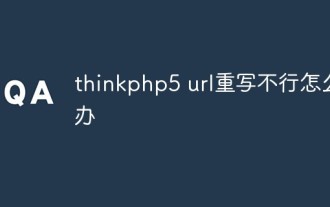 What should I do if thinkphp5 url rewriting fails?
Dec 12, 2022 am 09:31 AM
What should I do if thinkphp5 url rewriting fails?
Dec 12, 2022 am 09:31 AM
Solution to thinkphp5 url rewriting not working: 1. Check whether the mod_rewrite.so module is loaded in the httpd.conf configuration file; 2. Change None in AllowOverride None to All; 3. Modify the Apache configuration file .htaccess to "RewriteRule ^ (.*)$ index.php [L,E=PATH_INFO:$1]" and save it.
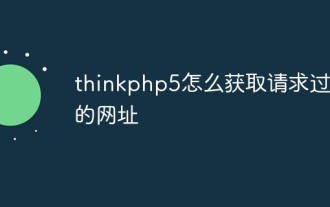 How to get the requested URL in thinkphp5
Dec 20, 2022 am 09:48 AM
How to get the requested URL in thinkphp5
Dec 20, 2022 am 09:48 AM
Methods for thinkphp5 to obtain the requested URL: 1. Use the "$request = Request::instance();" method of the "\think\Request" class to obtain the current URL information; 2. Use the built-in helper function "$request-> url()" to obtain the complete URL address including the domain name.
 How to optimize MySQL performance with query caching
May 11, 2023 pm 05:51 PM
How to optimize MySQL performance with query caching
May 11, 2023 pm 05:51 PM
MySQL is one of the commonly used relational databases, and high availability and performance are crucial in applications. Query caching is an important performance optimization strategy in MySQL. It can avoid invalid database queries and improve query efficiency. This article will introduce how to optimize MySQL performance through query caching. 1. What is query cache? Query caching is to cache the results of SELECT statements in MySQL. When the same SELECT statement is requested, the results are obtained directly from the cache without the need to query the data.
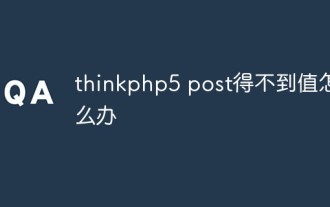 What should I do if thinkphp5 post cannot get the value?
Dec 06, 2022 am 09:29 AM
What should I do if thinkphp5 post cannot get the value?
Dec 06, 2022 am 09:29 AM
thinkphp5 post cannot get a value because TP5 uses the strpos function to find the app/json string in the content-type value of the Header. The solution is to set the content-type value of the Header to app/json.
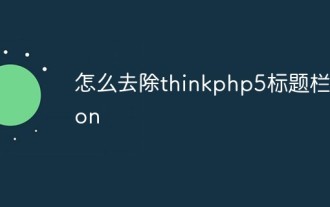 How to remove thinkphp5 title bar icon
Dec 20, 2022 am 09:24 AM
How to remove thinkphp5 title bar icon
Dec 20, 2022 am 09:24 AM
How to remove the thinkphp5 title bar icon: 1. Find the favicon.ico file under the thinkphp5 framework public; 2. Delete the file or choose another picture to rename it to favicon.ico and replace the original favicon.ico file.
 What should I do if thinkphp5 prompts that the controller does not exist?
Dec 06, 2022 am 10:43 AM
What should I do if thinkphp5 prompts that the controller does not exist?
Dec 06, 2022 am 10:43 AM
Solution to thinkphp5 prompting that the controller does not exist: 1. Check whether the namespace in the corresponding controller is written correctly and change it to the correct namespace; 2. Open the corresponding tp file and modify the class name.
 How to query yesterday's data in ThinkPHP5
Dec 05, 2022 am 09:20 AM
How to query yesterday's data in ThinkPHP5
Dec 05, 2022 am 09:20 AM
How to query yesterday's data in ThinkPHP5: 1. Open ThinkPHP5 related files; 2. Query yesterday's data through the expression "db('table')->whereTime('c_time', 'yesterday')->select();" Can.




