
This article mainly introduces the method of using Wamp to build a Php local development environment and HBuilder debugging. It has a certain reference value. Now I share it with you. Friends in need can refer to it.
First introduction to Php , take some notes here, I hope you won’t be able to deal with it easily next time, at least not fall into the same pit
Summary of this article:
wamp and HBuilder and Mysql5.7 The installation package
The use of Wamp, including the occupation of port 80 and port 443
HBuilder cooperates with Xdebug for debugging
Installation package
Tools: HBuilder, wamp, mysql
Download HBuilder: Official website download http://www.dcloud.io/
Download wamp: Link: https://pan.baidu.com/s/1yjpaBbvkzx7j5Tg6NPXK5Q Password: qhjd
Download mysql5.7: Official website download https://dev.mysql.com/downloads /mysql/5.7.html#downloadsBaidu Cloud Sharing: Link: https://pan.baidu.com/s/16u-jZ6fPDzicvMjibAhHfw Password: i2ho
Default installation can
Note: In order to avoid accidents, it is recommended that wamp be installed in the root directory of the disk
Usage of wamp
Environment: win7 64-bit
After the installation is complete, check if there is a shortcut on the desktop. If there is a shortcut, click it. If not,
Start-->All Programs-->wampserver64-->Wampserver64. The wamp logo will appear in the lower right corner. icon.
wamp status:
Red: The service is not started/installation error
Orange: The service is not fully started (the port is occupied, port 80 The most common)
Green: Service started successfully
Select language
Check port
Check port Whether it is occupied mainly depends on the following ports
80: Apache’s port
3306: MySql’s port
443: It seems to be Apache’s too
If the port is occupied, how to solve it? ? ?
After the port is changed, wamp will generally refresh and restart automatically. If it fails, you can manually restart wamp
Open cmd
netstat -ano | findstr "port number" netstat -ano | findstr “80”
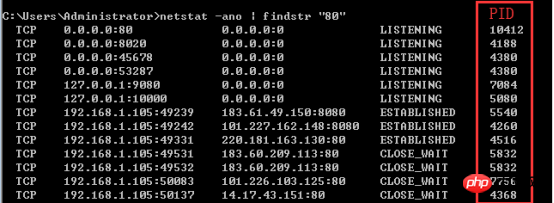
Remember PID
credute by
Remember PID credcredcredcred]Remember PID Open the Task Manager , switch to Process , click above to view -->Select column-->Select PID Find the PID occupying port 80 in the process and end the process80: If80Port is occupied by System, start -->Search for computer services and open-->Services and Applications-->
Service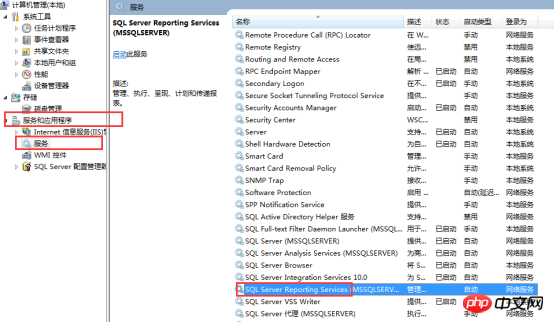 -->SQL Server Reporting Services
-->SQL Server Reporting Services
Right click to stop the service
### Port 443: -->Edit-->Preferences-->Shared virtual machine--Disable sharing first-->Then modify the port number
If it is still orange, then it is possible It's because you have opened mysql locally and occupied the mysql service integrated with wamp. Just close the local mysql service. cmd-->net stop MySql57
If it still doesn't work, then you may not have wamp installed. Place the installation directory under the root directory of the disk
Note: To avoid accidents, wamp recommends installing it under the root directory of the diskNote: To avoid accidents, Wamp recommends installing under the root directory of the disk
Note: In order to avoid accidents, Wamp recommends installing under the root directory of the disk�
Note: To avoid accidents, Wamp recommends installing under the root directory of the disk
Note: In order to avoid accidents, it is recommended that Wamp be installed under the root directory of the disk| Okay, maybe this article is not suitable, please look for other articles###### ###Enter localhost in the browser to test######### Generally, you only need to move the project to www in wamp The folder is enough. Of course, this can also be configured by yourself. There is no explanation here. #########HBuilder cooperates with wamp and Xdebug for debugging. ######### Download Xdebug and add it to the php installation directory In the ext folder under ###### Left click wamp-->php->php settings--> and check the option starting with Xdebug###
Enter the project and create an external browser
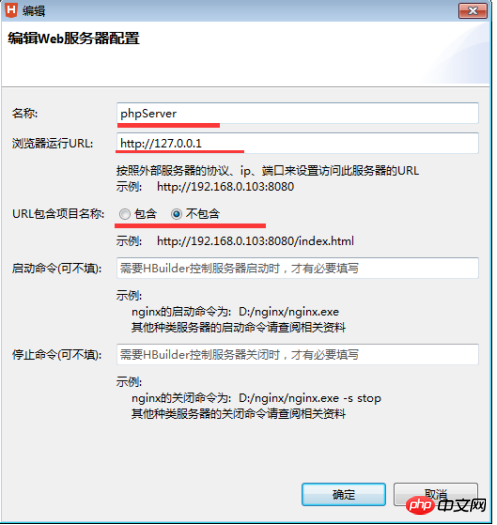
Right click-->Debug mode-->See if there is only a new configuration-->No, Then select 2 PHP Server to start debugging,
If there is only a new configuration option, you can restart HBuilder. If there is still only a new configuration option, click it to configure as follows-->Click Apply-->Debug
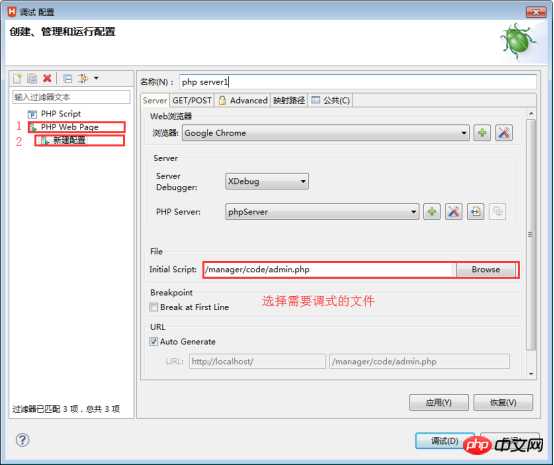
The above is the entire content of this article. I hope it will be helpful to everyone’s study. For more related content, please pay attention to the PHP Chinese website!
Related recommendations:
Yii1.1 framework log configuration using
How to build a PHP environment
The above is the detailed content of How to use Wamp to build Php local development environment and HBuilder debugging method. For more information, please follow other related articles on the PHP Chinese website!




