
这篇文章主要介绍了关于php生成短连接的方法,有着一定的参考价值,现在分享给大家,有需要的朋友可以参考一下
自己没事研究研究 PHP生成短连接 好多人都花钱买新浪的接口来生成短连接,我自己就写了一个 当然核心代码还是借助网络,我只是负责整合了一下而已。
我是在我本地测试的,接下来详细说下。
我做的是把域名信息都存在数据库里面,数据库表是这样的
1.创建个数据库表
CREATE TABLE `links` ( `id` int(11) unsigned NOT NULL AUTO_INCREMENT, `url` varchar(255) DEFAULT NULL, `ctime` int(11) DEFAULT NULL, PRIMARY KEY (`id`) ) ENGINE=MyISAM AUTO_INCREMENT=111 DEFAULT CHARSET=UTF8;
2.配置本地域名
我用的是phpstudy,你用wamp,或者 xampp都一样,根据我的phpstudy来就行
我phpstudy一个右键就可以设置了,如下图(右键-站点域名管理)
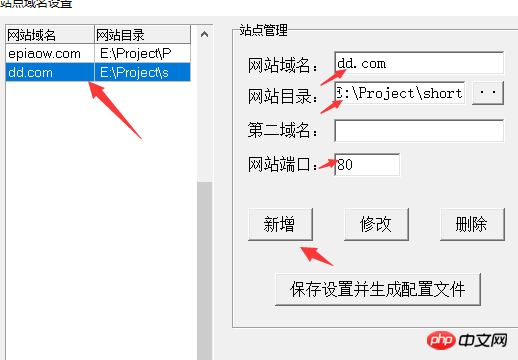
箭头几个位置是要注意的,自己设置域名 然后选择你写的代码的位置,端口你看着定,写完了 点新增,右侧就出现你设置的了。
肯定有一些用xammp或者用 wamp的朋友这个时候懵逼了,怎么办 ,我想办法装一个xampp,给你们截代码吧,
<VirtualHost *:80>
DocumentRoot "E:/project/short"
ServerName d.cn <Directory "E:/project/short">
DirectoryIndex index.html index.php
AllowOverride All
Order deny,allow
Allow from all </Directory>
</VirtualHost>
<VirtualHost *:80>
DocumentRoot "E:/project/short"
ServerName localhost <Directory "E:/project/short">
DirectoryIndex index.html index.PHP
AllowOverride All
Order deny,allow
Allow from all </Directory>
</VirtualHost>这代代码 写在哪个文件呢,写在xampp/apache/conf/extra/httpd-vhosts.conf 你的xampp装哪个盘就去哪个盘找了,还有 DocumentRoot也要写你的对应的位置哦
3.改域名配置文件
位置在
C:\Windows\System32\drivers\etc\hosts
我写的是这样的

4.配置伪静态文件
在项目的根目录下创建一个.htaccess文件,里面代码是
<IfModule mod_rewrite.c>RewriteEngine on
RewriteRule ^(\S{1,7})$ index.php?code=$1 [L]</IfModule>5.写系统公共函数
func.php
<?php
function b64dec($b64) { //64进制转换成10进制
$map = array( '0'=>0,'1'=>1,'2'=>2,'3'=>3,'4'=>4,'5'=>5,'6'=>6,'7'=>7,'8'=>8,'9'=>9,
'A'=>10,'B'=>11,'C'=>12,'D'=>13,'E'=>14,'F'=>15,'G'=>16,'H'=>17,'I'=>18,'J'=>19,
'K'=>20,'L'=>21,'M'=>22,'N'=>23,'O'=>24,'P'=>25,'Q'=>26,'R'=>27,'S'=>28,'T'=>29,
'U'=>30,'V'=>31,'W'=>32,'X'=>33,'Y'=>34,'Z'=>35,'a'=>36,'b'=>37,'c'=>38,'d'=>39,
'e'=>40,'f'=>41,'g'=>42,'h'=>43,'i'=>44,'j'=>45,'k'=>46,'l'=>47,'m'=>48,'n'=>49,
'o'=>50,'p'=>51,'q'=>52,'r'=>53,'s'=>54,'t'=>55,'u'=>56,'v'=>57,'w'=>58,'x'=>59,
'y'=>60,'z'=>61,'_'=>62,'='=>63
); $dec = 0; $len = strlen($b64); for ($i = 0; $i < $len; $i++) { $b = $map[$b64{$i}]; if ($b === NULL) { return FALSE;
} $j = $len - $i - 1; $dec += ($j == 0 ? $b : (2 << (6 * $j - 1)) * $b);
} return $dec;
}function decb64($dec) { //10进制转换成64进制
if ($dec < 0) { return FALSE;
} $map = array( 0=>'0',1=>'1',2=>'2',3=>'3',4=>'4',5=>'5',6=>'6',7=>'7',8=>'8',9=>'9',
10=>'A',11=>'B',12=>'C',13=>'D',14=>'E',15=>'F',16=>'G',17=>'H',18=>'I',19=>'J',
20=>'K',21=>'L',22=>'M',23=>'N',24=>'O',25=>'P',26=>'Q',27=>'R',28=>'S',29=>'T',
30=>'U',31=>'V',32=>'W',33=>'X',34=>'Y',35=>'Z',36=>'a',37=>'b',38=>'c',39=>'d',
40=>'e',41=>'f',42=>'g',43=>'h',44=>'i',45=>'j',46=>'k',47=>'l',48=>'m',49=>'n',
50=>'o',51=>'p',52=>'q',53=>'r',54=>'s',55=>'t',56=>'u',57=>'v',58=>'w',59=>'x',
60=>'y',61=>'z',62=>'_',63=>'=',
); $b64 = ''; do { $b64 = $map[($dec % 64)] . $b64; $dec /= 64;
} while ($dec >= 1); return $b64;
}6.写核心方法
创建index.php
<?php
include 'func.php';define("HOST","localhost");define("DB_NAME","test");
define("USER","root");define("PASS","root");
function make_short_url($url){ $url=str_ireplace("http://","",$url);
$pdo = new PDO("mysql:host=".HOST.";dbname=".DB_NAME,USER,PASS);
$rs = $pdo ->query("select id from links where url='".$url."'");
$row = $rs -> fetch();
if($row==false){
$pdo -> exec("insert into links(url,ctime) values('".$url."','".mktime()."')");
$id=$pdo -> lastinsertid();
return "http://d.cn/".decb64($id);
}else{ return "http://d.cn/".decb64($row['id']);
}
}
function get_long_url($code){
$pdo = new PDO("mysql:host=".HOST.";dbname=".DB_NAME,USER,PASS);
$rs = $pdo ->query("select url from links where id='".b64dec($code)."'");
$row = $rs -> fetch();
if($row==false){ print "链接错误"; exit;
}else{ return "http://".$row['url'];
}
}//参数的接收与短链接返回部分if($_GET['code']){
$code=trim($_GET['code'],"/"); $url=get_long_url($code);
if($url){ header("location:$url");
}
}elseif($_GET['url']){
$url=trim($_GET['url']);
print make_short_url($url);
}最后浏览器测试下

把生成的地址 粘贴到浏览器地址栏一访问就跳转到 www.cctv.com了
以上就是本文的全部内容,希望对大家的学习有所帮助,更多相关内容请关注PHP中文网!
相关推荐:
The above is the detailed content of How to generate short link in php. For more information, please follow other related articles on the PHP Chinese website!




