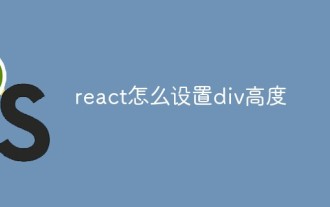How to use webpack4 to build a react project framework
Jul 10, 2018 pm 05:35 PMThis article mainly introduces how to use webpack4 to build a react project framework. It has certain reference value. Now I share it with you. Friends in need can refer to it.
Introduction
Framework Introduction, a react single-page application built with webpac and integrated with antd. Use webpack-dev-server to start local services and add hot updates to facilitate development and debugging. Use bundle-loader for code cutting and lazy loading
Manually built, without using cli, a large number of comments are suitable for beginners to understand and learn webpack, and have an in-depth understanding of react projects
Start
git clone https://gitee.com/wjj0720/react-demo.git cd react-demo yarn yarn start
Packaging
yarn build
Directory structure
+node_modules -src +asset +Layout +pages +redux +utils +app.js +index.html +index.js .babelrc package.json postcss.config.js webpack.config.js //webpack 配置
bundle-loader Lazy loading uses
// webpack.config.js 配置
module: {
rules: [
{
test: /\.bundle\.js$/,
use: {
loader: 'bundle-loader',
options: {
name: '[name]',
lazy: true
}
}
}
]
}
// 页面引入组件
import Home from "bundle-loader?lazy&name=[name]!./Home";
// 组件使用 因为组件懒加载 是通过异步的形式引入 所以不能再页面直接以标签的形式使用 需要做使用封装
import React, {Component} from 'react'
import { withRouter } from 'react-router-dom'
class LazyLoad extends Component {
state = {
LoadOver: null
}
componentWillMount() {
this.props.Loading(c => {
this.setState({
LoadOver: withRouter(c.default)
})
})
}
render() {
let {LoadOver} = this.state;
return (
LoadOver ? <LoadOver/> : <p>加载动画</p>
)
}
}
export default LazyLoad
// 通过封装的懒加载组件过度 增加加载动画
<LazyLoad Loading={Home} />Route configuration
The framework is divided according to modules, and there is route under the pages folder. js is a module
// 通过require.context读取模块下路由文件
const files = require.context('./pages', true, /route\.js$/)
let routers = files.keys().reduce((routers, route) => {
let router = files(route).default
return routers.concat(router)
}, [])
// 模块路由文件格式
import User from "bundle-loader?lazy&name=[name]!./User";
export default [
{
path: '/user',
component: User
},
{
path: '/user/:id',
component: User
}
]Introduction to using redux
// ---------创建 --------
// 为了不免action、reducer 在不同文件 来回切换 对象的形式创建
// createReducer 将书写格式创建成rudex认识的reducer
export function createReducer({state: initState, reducer}) {
return (state = initState, action) => {
return reducer.hasOwnProperty(action.type) ? reducer[action.type](state, action) : state
}
}
// 创建页面级别的store
const User_Info_fetch_Memo = 'User_Info_fetch_Memo'
const store = {
// 初始化数据
state: {
memo: 9,
test: 0
},
action: {
async fetchMemo (params) {
return {
type: User_Info_fetch_Memo,
callAPI: {url: 'http://stage-mapi.yimifudao.com/statistics/cc/kpi', params, config: {}},
payload: params
}
},
...
},
reducer: {
[User_Info_fetch_Memo] (prevState = {}, {payload}) {
console.log('reducer--->',payload)
return {
...prevState,
memo: payload.memo
}
},
...
}
}
export default createReducer(store)
export const action = store.action
// 最终在模块界别组合 [当然模块也有公共的数据(见Home模块下的demo写法)]
import {combineReducers} from 'redux'
import info from './Info/store'
export default combineReducers({
info,
。。。
})
// 最终rudex文件夹下的store.js 会去取所有模块下的store.js 组成一个大的store也就是我们最终仓库
// --------使用------
// 首先在app.js中将store和app关联
import { createStore } from 'redux'
import { Provider } from 'react-redux'
// reducer即我们最终
import reducer from './redux/store.js'
// 用户异步action的中间件
import middleware from './utils/middleware.js'
let store = createStore(reducer, middleware)
<Provider store={store}>
。。。
</Provider>
// 然后组件调用 只需要在组件导出时候 使用connent链接即可
import React, {Component} from 'react'
import {connect} from 'react-redux'
// 从页面级别的store中导出action
import {action} from './store'
class Demo extends Component {
const handle = () => {
// 触发action
this.props.dispatch(action.fetchMemo({}))
}
render () {
console.log(this.props.test)
return <p onClick={this.handle}>ss</p>
}
}
export default connect(state => ({
test: state.user.memo.test
}) )(demo)About redux middleware
// 与其说redux中间件不如说action中间件
// 中间件执行时机 即每个action触发之前执行
//
import { applyMiddleware } from 'redux'
import fetchProxy from './fetchProxy';
// 中间件 是三个嵌套的函数 第一个入参为整个store 第二个为store.dispatch 第三个为本次触发的action
// 简单封装的中间件 没有对请求失败做过多处理 目的在与项错误处理机制给到页面处理
const middleware = ({getState}) => next => async action => {
// 此时的aciton还没有被执行
const {type, callAPI, payload} = await action
// 没有异步请求直接返回action
if (!callAPI) return next({type, payload})
// 请求数据
const res = await fetchProxy(callAPI)
// 请求数据失败 提示
if (res.status !== 200) return console.log('网络错误!')
// 请求成功 返回data
return next({type, payload: res.data})
}
export default applyMiddleware(middleware)The above is the entire content of this article. I hope it will be helpful to everyone's learning. More For more related content, please pay attention to the PHP Chinese website!
Related recommendations:
How to use D3.js to implement topology diagram
The above is the detailed content of How to use webpack4 to build a react project framework. For more information, please follow other related articles on the PHP Chinese website!

Hot Article

Hot tools Tags

Hot Article

Hot Article Tags

Notepad++7.3.1
Easy-to-use and free code editor

SublimeText3 Chinese version
Chinese version, very easy to use

Zend Studio 13.0.1
Powerful PHP integrated development environment

Dreamweaver CS6
Visual web development tools

SublimeText3 Mac version
God-level code editing software (SublimeText3)

Hot Topics
 How to call the method of child component in React parent component
Dec 27, 2022 pm 07:01 PM
How to call the method of child component in React parent component
Dec 27, 2022 pm 07:01 PM
How to call the method of child component in React parent component
 How to debug React source code? Introduction to debugging methods using multiple tools
Mar 31, 2023 pm 06:54 PM
How to debug React source code? Introduction to debugging methods using multiple tools
Mar 31, 2023 pm 06:54 PM
How to debug React source code? Introduction to debugging methods using multiple tools
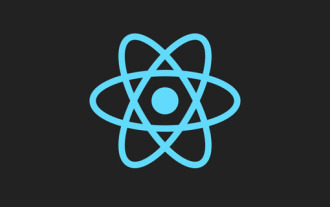 In-depth understanding of React's custom Hooks
Apr 20, 2023 pm 06:22 PM
In-depth understanding of React's custom Hooks
Apr 20, 2023 pm 06:22 PM
In-depth understanding of React's custom Hooks
 React Redux Tutorial: How to use Redux to manage front-end state
Sep 26, 2023 am 11:33 AM
React Redux Tutorial: How to use Redux to manage front-end state
Sep 26, 2023 am 11:33 AM
React Redux Tutorial: How to use Redux to manage front-end state
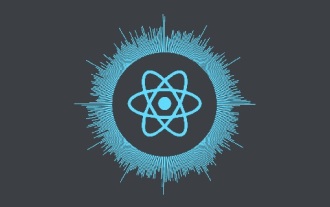 Why React doesn't use Vite as the first choice for building apps
Feb 03, 2023 pm 06:41 PM
Why React doesn't use Vite as the first choice for building apps
Feb 03, 2023 pm 06:41 PM
Why React doesn't use Vite as the first choice for building apps
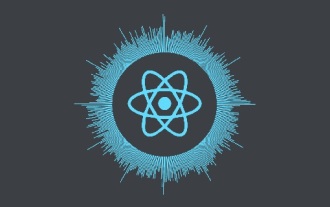 7 great and practical React component libraries (shared under pressure)
Nov 04, 2022 pm 08:00 PM
7 great and practical React component libraries (shared under pressure)
Nov 04, 2022 pm 08:00 PM
7 great and practical React component libraries (shared under pressure)
 Best practices for building scalable web applications using Go and Redux
Jun 18, 2023 pm 01:59 PM
Best practices for building scalable web applications using Go and Redux
Jun 18, 2023 pm 01:59 PM
Best practices for building scalable web applications using Go and Redux