Photoshop制作简单实用搞笑的表情包
在网上聊天的时候文字表达不出感情的时候,你正缺少一款属于你的表情包。其实表情包不是大神才能做,实际上很简单,下面小编就为大家介绍Photoshop制作简单实用搞笑的表情包方法,来看看吧!
方法/步骤
首先,打开ps,点击窗口左上角的文件把预先准备好的表情素材打开
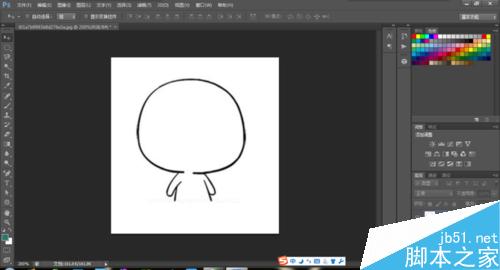

先处理人物的表情。用椭圆选框工具把五官圈出来,然后,在图层上右键选择通过拷贝的图层。此时就把需要的脸部表情拷贝出来了


接下来,把拷贝的图层Ctrl+V复制到之前的表情素材框里,大致的框架就出来了,然后进行接下来的步骤

现在就是调整面部成黑白颜色,在ps界面上方的工具栏中选择“图像”单击鼠标左键,在下拉列表中选择“调整”里面的“黑白”
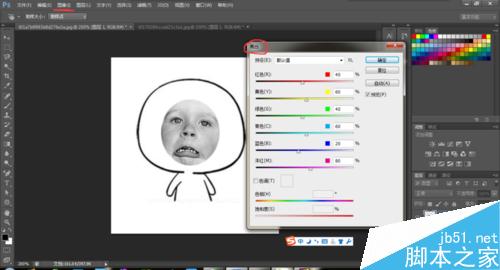
接着,单击鼠标左键选择左边工具栏里的橡皮擦,调整为较小的大小和硬度,视具体情况而定。
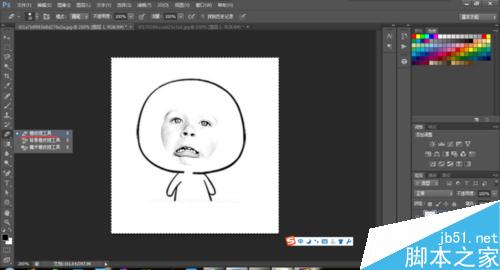
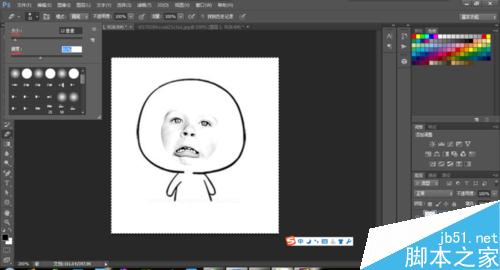
然后开始把除五官外的部分擦掉,再适当用鼠标移动调整五官大小和位置。
现在就做好啦
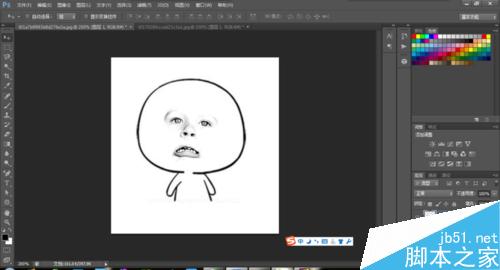

注意事项
按Ctrl+t选中五官的图层,再按住shift,用鼠标拖动来调整五官大小。
以上就是Photoshop制作简单实用搞笑的表情包方法介绍,操作很简单的,大家学会了吗?希望能对大家有所帮助!

Hot AI Tools

Undresser.AI Undress
AI-powered app for creating realistic nude photos

AI Clothes Remover
Online AI tool for removing clothes from photos.

Undress AI Tool
Undress images for free

Clothoff.io
AI clothes remover

AI Hentai Generator
Generate AI Hentai for free.

Hot Article

Hot Tools

Notepad++7.3.1
Easy-to-use and free code editor

SublimeText3 Chinese version
Chinese version, very easy to use

Zend Studio 13.0.1
Powerful PHP integrated development environment

Dreamweaver CS6
Visual web development tools

SublimeText3 Mac version
God-level code editing software (SublimeText3)

Hot Topics
 What are the permanently free photoshopcs5 serial numbers?
Jul 06, 2023 am 10:00 AM
What are the permanently free photoshopcs5 serial numbers?
Jul 06, 2023 am 10:00 AM
The permanently free photoshopcs5 serial numbers are: 1. 1330-1440-1602-3671-9749-7897; 2. 1330-1191-2998-6712-2520-5424; 3. 1330-1367-4285-4928-0630-3107; 4. 1330-1570-9599-9499-8092-8237; 5. 1330-1028-1662-3206-1688-5114, etc.
 Solution: Fix keyboard shortcuts not working in Photoshop
Sep 22, 2023 pm 03:17 PM
Solution: Fix keyboard shortcuts not working in Photoshop
Sep 22, 2023 pm 03:17 PM
Adobe Photoshop is the industry standard for digital design, loved and used every day by the online community. However, when keyboard shortcuts stutter or fail entirely, it can significantly slow down any project or your overall productivity on Windows 11. Whether you're an experienced designer or just dabbling in photo editing, these glitches are more than just minor annoyances in Photoshop and Photoshop CC. First, let's look at the common reasons why custom or default shortcuts stop working. Why don't my shortcuts work in Photoshop? Customize workspace settings: Sometimes, adjusting or switching between workspace settings can reset keyboard shortcuts. Sticky Keys: This accessibility feature
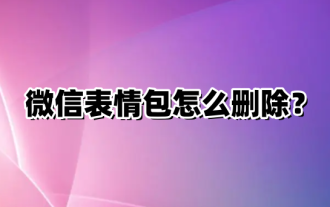 How to delete WeChat emoticons? How to delete WeChat emoticons
Mar 13, 2024 am 08:10 AM
How to delete WeChat emoticons? How to delete WeChat emoticons
Mar 13, 2024 am 08:10 AM
WeChat, as a powerful social software, the emoticon function adds rich colors to users’ communication. But as time goes by, we may accumulate a large number of emoticons and need to sort them out from time to time. Deleting WeChat emoticons is actually very simple. Whether you delete them individually or organize them in batches, it is very convenient and fast. Remember to clean up the emoticons regularly to make the WeChat interface more refreshing and concise. How to delete WeChat emoticons? Method 1 to delete WeChat emoticons: Delete in WeChat chat interface 1. Open WeChat and enter the chat dialog box. 2. Click the emoticon icon next to the chat input box. 3. In the pop-up emoticon list, find and click the "To Delete" icon. This is the storage location of the single emoticon you added. 4. Press and hold the emoticon you want to delete until the page appears.
 How to add emoticons on Weibo Tutorial on adding emoticons on Weibo
Mar 14, 2024 am 11:31 AM
How to add emoticons on Weibo Tutorial on adding emoticons on Weibo
Mar 14, 2024 am 11:31 AM
How to add emoticons on Weibo? In the Weibo app, I don’t know if friends like to use this app to chat with their friends, or if they know netizens through this app. Not many people use this app to chat. But it does exist, and this app can also comment on other users’ Weibo content. In short, emoticons are also one of the very important contents in this app! I don’t know if you guys have a lot of emoticons. Can it be used? Some friends have saved a lot of emoticons in their photo albums, but don’t know how to upload them to the app. Let’s take a look! Method for adding emoticons to Weibo 1. Open [Weibo] on your phone , after entering, click [Message] at the bottom of the page 2. Click a group chat to enter, click
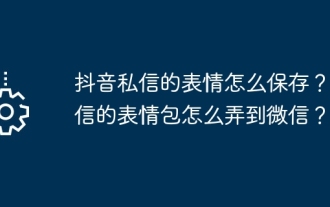 How to save the emoticons in TikTok private messages? How to get emoticons for private messages on WeChat?
Mar 22, 2024 am 09:00 AM
How to save the emoticons in TikTok private messages? How to get emoticons for private messages on WeChat?
Mar 22, 2024 am 09:00 AM
On the Douyin platform, users can interact with other users through the private message function, and can also send emoticons to express their emotions. So, do you know how to save the emoticons in TikTok private messages? 1. How to save the emoticons in TikTok private messages? 1. First, open the Douyin app and log in to your account. 2. Enter the Douyin homepage and click the "Message" button in the lower right corner to enter the message page. 3. On the message page, find the private message chat in which you want to save the emoticon. 4. Enter the chat interface and find the emoticon you want to save. Click on the emoticon and a magnifying glass icon will appear. Click on the magnifying glass icon to save the emoticon. 5. After saving successfully, you can go to the mobile phone album to view the saved expressions. 2. How to get the emoticons in Douyin private messages on WeChat? 1. First, open WeChat
 Detailed method to save DingTalk emoticons to your phone
Mar 29, 2024 pm 04:47 PM
Detailed method to save DingTalk emoticons to your phone
Mar 29, 2024 pm 04:47 PM
1. Open the DingTalk dialog box on your phone and long press the emoticon in the conversation list. 2. Click [Add to Expression].
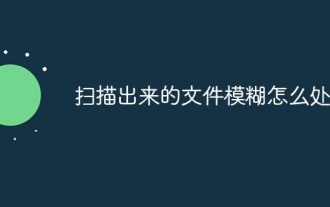 How to deal with blurred scanned documents
Jan 05, 2021 pm 03:09 PM
How to deal with blurred scanned documents
Jan 05, 2021 pm 03:09 PM
Processing method: 1. Open the scanned image to be processed in the PS software; 2. Click "Filter" - "Sharpening" - "Smart Sharpening" on the top toolbar; 3. In the pop-up window, select according to your needs Sharpen the radius and click "OK"; 4. Click "File" - "Save As" and save it as a file.
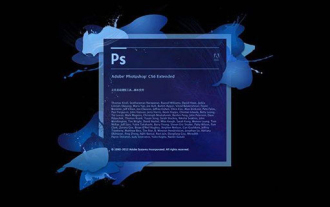 Which company does photoshop belong to?
Jul 20, 2022 am 11:47 AM
Which company does photoshop belong to?
Jul 20, 2022 am 11:47 AM
photoshop is owned by Adobe. Photoshop is an image processing software developed and distributed by Adobe. It mainly processes digital images composed of pixels. Adobe is an American computer software company headquartered in San Jose, California. It is mainly engaged in the development of multimedia production software; its customers include enterprises, knowledge workers, creative people and designers, OEM partners, and developers around the world.






