 Backend Development
Backend Development
 PHP Tutorial
PHP Tutorial
 How to implement array sorting in PHP: quick sort, insertion sort, merge sort algorithm
How to implement array sorting in PHP: quick sort, insertion sort, merge sort algorithm
How to implement array sorting in PHP: quick sort, insertion sort, merge sort algorithm
There are many ways to sort arrays in php, and each array sorting has its own different principles. Let’s take a closer look at the examples of quick sort algorithm, merge sort algorithm and insertion sort algorithm.
Traversal of special-shaped arrays
Find the average of the numbers in the following array:
$arr1 = array( 1, 2, array(31, 32, 33), 4, array(51, 52, 53, array(541, 542, 543, 544) ), 6, array(71, 72, 73), ); $count = 0; //计数 $sum = GetArraySum($arr1); echo “\
Quick sort algorithm
Principle description:
For such an array: [5, 1,2, 6,7];
Take out the first item (and use it as the intermediate array), and After comparing the remaining items, they are divided into two arrays:
The left array item is smaller than the middle item, and the right array item is not smaller than the middle item.
If the left array and the right array are already sorted arrays, then merge the three to get the final result.
If the left array and the right array are not sorted arrays, continue to use this function recursively to obtain the ordered arrays.
Schematic diagram:
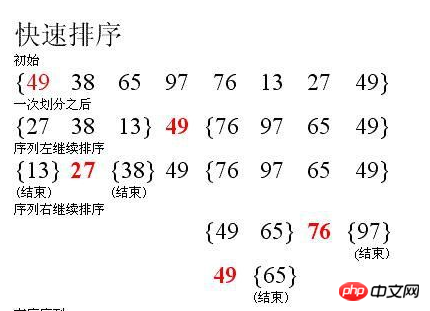
Principal data:
$arr1 = [5, 2, 1, 6,7]; / /Data that effectively illustrates the principle 1
Small: [2, 1], Large: [6, 7], Middle: [5]
Combine the three: [1 , 2, 5, 6, 7];
$arr1 = [2, 1]; //Data that effectively illustrates the principle 2
Middle: [2], Left: [1] , []
Specific case:
$arr1 = [5, 2, 4, 6, 1, 3]; $arr1 = [5, 2, 4, 6, 1, 3]; //$arr1 = [5, 3, 2, 8, 7]; echo “\
Insertion sort algorithm
Principle description:
For such an array: [2 , 3, 4, 1];
To insert a certain number n into a sorted array,
Just add n followed by the item of the array from back to front In a comparison, as long as an item is found to be larger than n,
will move the item back one place, and then continue to take it out and compare it. If it is larger than n, move it back one place, and so on.
In the end, when there is nothing larger than n, put n into the position that was left empty when moving backward.
For an array, the first item can be regarded as an "already sorted" array,
then the second item can be "inserted sorted" according to the above principle, so the previous Two can be sorted,
and become a "sorted array" with two elements. This is followed by analogy.
Schematic diagram:
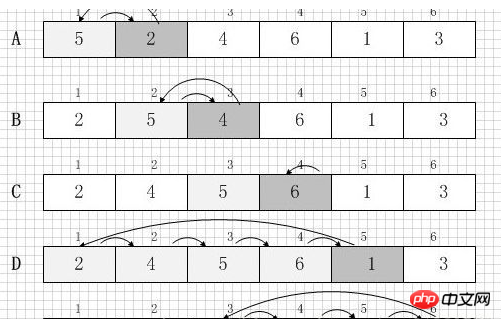
Principle data:
$arr1 = [2, 3, 4, 1]; //Strong explanation Data of the principle 1
$arr1 = [2, 3, 1]; //Data that effectively illustrates the principle 2
$arr1 = [2, 1]; //Data that effectively illustrates the principle Data 3
$arr1 = [1, 2]; //Data 3
that effectively illustrates the principle:
$arr1 = [5, 2, 4, 6, 1, 3]; $arr1 = [2, 3, 4, 1]; $arr1 = [2, 4, 5, 6, 1, 3]; echo “\
Merge sort algorithm
Principle description:
For such an array: $arr1 = [1, 3, 5, 2, 4, 6]; divide it into two: $a = [1 , 3, 5],
$b = [2, 4, 6];
If there are two arrays that have been sorted, then after performing the following operations on the two arrays, You can get a sorted "fusion array" of the two arrays:
Take out the first item a1 of array a, then take out the first item b1 of array b, compare the sizes of a1 and b1,
Put the small one (assumed to be a1) into a new array, and delete the first item of the corresponding array a,
Then take out the first item of the corresponding array (not just now the data), and then continue to compare the sizes of the two
each time, put the smaller one into a new array, and continue the next "delete, fetch, compare". . . .
The final result is that you can get a new sorted array in the new array.
For an array that has not yet been sorted, as long as it is recursively divided into two, the shortest array will eventually be obtained - only one or 0 cells. This kind of array is naturally sorted. In good order.
Schematic diagram:
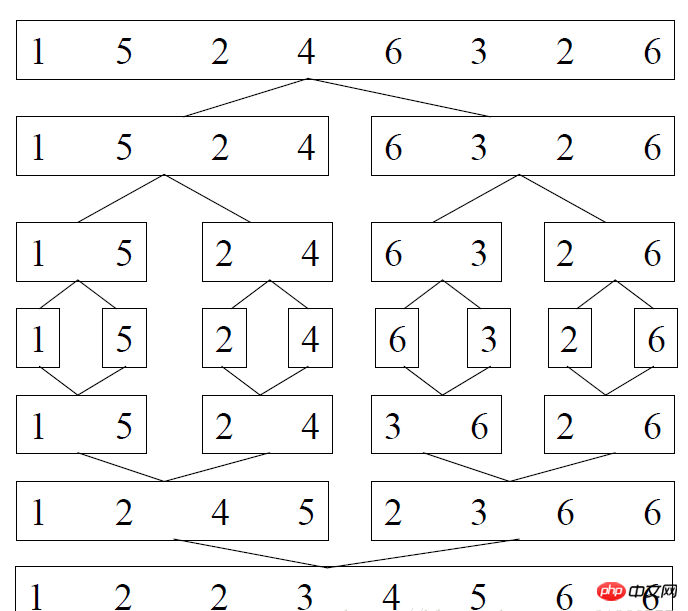
Principle data:
$arr1 = [1, 3, 5, 4, 6, 7, 8 ]; //The data 1
that strongly illustrates the principle is divided into 2 from the middle: [ ]; [ 6, 7, 8]
[ 1, 3, 4, 5, ]
$arr1 = [1, 3, 2, 4]; //Data that effectively illustrates the principle 2
Demonstration case:
$arr1 = [5, 2, 4, 6, 1, 3]; echo “\
Related recommendations:
php bubble sort quick sort, php bubble sort
php array sorting method sharing (bubble sort, selection Sort)
The above is the detailed content of How to implement array sorting in PHP: quick sort, insertion sort, merge sort algorithm. For more information, please follow other related articles on the PHP Chinese website!

Hot AI Tools

Undresser.AI Undress
AI-powered app for creating realistic nude photos

AI Clothes Remover
Online AI tool for removing clothes from photos.

Undress AI Tool
Undress images for free

Clothoff.io
AI clothes remover

AI Hentai Generator
Generate AI Hentai for free.

Hot Article

Hot Tools

Notepad++7.3.1
Easy-to-use and free code editor

SublimeText3 Chinese version
Chinese version, very easy to use

Zend Studio 13.0.1
Powerful PHP integrated development environment

Dreamweaver CS6
Visual web development tools

SublimeText3 Mac version
God-level code editing software (SublimeText3)

Hot Topics
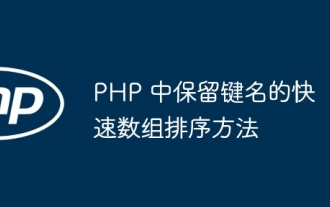 Fast array sorting method that preserves key names in PHP
May 02, 2024 pm 03:06 PM
Fast array sorting method that preserves key names in PHP
May 02, 2024 pm 03:06 PM
Fast array sorting method in PHP that preserves key names: Use the ksort() function to sort the keys. Use the uasort() function to sort using a user-defined comparison function. Practical case: To sort an array of user IDs and scores by score while retaining the user ID, you can use the uasort() function and a custom comparison function.
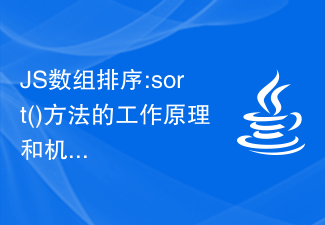 JS array sorting: in-depth analysis of the working principle and mechanism of the sort() method
Dec 28, 2023 am 11:47 AM
JS array sorting: in-depth analysis of the working principle and mechanism of the sort() method
Dec 28, 2023 am 11:47 AM
To deeply understand JS array sorting: the principles and mechanisms of the sort() method, specific code examples are required. Introduction: Array sorting is one of the very common operations in our daily front-end development work. The array sorting method sort() in JavaScript is one of the most commonly used array sorting methods. However, do you really understand the principles and mechanisms of the sort() method? This article will give you an in-depth understanding of the principles and mechanisms of JS array sorting, and provide specific code examples. 1. Basic usage of sort() method
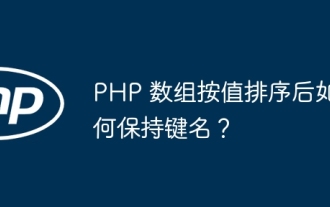 How to keep key names after sorting PHP array by value?
May 02, 2024 pm 04:09 PM
How to keep key names after sorting PHP array by value?
May 02, 2024 pm 04:09 PM
The way to sort an array by value in PHP while preserving the key names is to use the usort() function to sort the array by value. Pass an anonymous function to the usort() function as a comparison function, which returns the difference in element values. usort() will sort the array according to the anonymous function while keeping the key names unchanged.
 Guide to writing a custom sorting algorithm for PHP arrays
Apr 27, 2024 pm 06:12 PM
Guide to writing a custom sorting algorithm for PHP arrays
Apr 27, 2024 pm 06:12 PM
How to write a custom PHP array sorting algorithm? Bubble sort: Sorts an array by comparing and exchanging adjacent elements. Selection sort: Select the smallest or largest element each time and swap it with the current position. Insertion sort: Insert elements one by one into the sorted part.
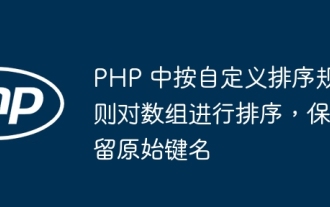 Sort arrays according to custom sorting rules in PHP, retaining original key names
May 04, 2024 am 09:27 AM
Sort arrays according to custom sorting rules in PHP, retaining original key names
May 04, 2024 am 09:27 AM
In PHP, use the uasort() function to sort an array according to custom sorting rules while retaining the original key names. A custom comparison function is a function that takes two elements as input and returns an integer: a negative number means the former is less than the latter, zero means they are equal, and a positive number means the former is greater than the latter.
 PHP algorithm: How to use bubble sort to improve array sorting efficiency?
Sep 19, 2023 am 10:28 AM
PHP algorithm: How to use bubble sort to improve array sorting efficiency?
Sep 19, 2023 am 10:28 AM
PHP algorithm: How to use bubble sort to improve array sorting efficiency? Bubble sort is a simple but less efficient sorting algorithm, but we can improve the efficiency of bubble sort through some optimization strategies. This article will introduce how to use the bubble sort algorithm in PHP to optimize the sorting process of arrays, and provide specific code examples. The basic principle of bubble sorting is to start from the first element of the array each time and compare the sizes of two adjacent elements in sequence. If the previous element is greater than the following element, their positions are swapped. After such a round of comparison, the final
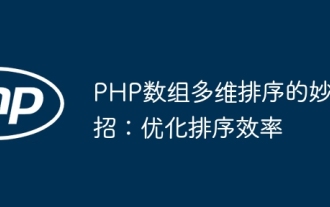 Tips for multi-dimensional sorting of PHP arrays: Optimizing sorting efficiency
Apr 30, 2024 am 09:54 AM
Tips for multi-dimensional sorting of PHP arrays: Optimizing sorting efficiency
Apr 30, 2024 am 09:54 AM
Tips for optimizing multi-dimensional array sorting in PHP: Create user-defined functions for sorting Use the array_multisort() function to apply multi-dimensional key reordering Practical case: Sorting products by array key-value pairs
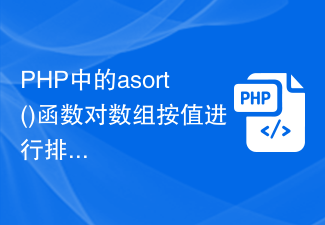 asort() function in PHP sorts array by value
Nov 18, 2023 am 10:56 AM
asort() function in PHP sorts array by value
Nov 18, 2023 am 10:56 AM
The asort() function in PHP sorts an array by value. Specific code examples are required. PHP is a widely used server-side scripting language that has rich array processing functions. Among them, the asort() function is a very useful function, which can sort the array according to its value. This article will introduce the use of the asort() function in detail and give specific code examples. The function of the asort() function is to sort the array in ascending order by value while maintaining the association between keys and values. It is done by modifying the original number





