Follow me to learn PS Day 01: Teach you to understand PS
Learn PS from me
Day 01: Teach you to know PS
What is PS software
Photoshop is an image processing software developed by Adobe, referred to as PS, with powerful functions and stable performance. It is currently recognized as the best graphic design software, used in almost all advertising, The essential and first choice software for publishing and design companies.
Functions of PS
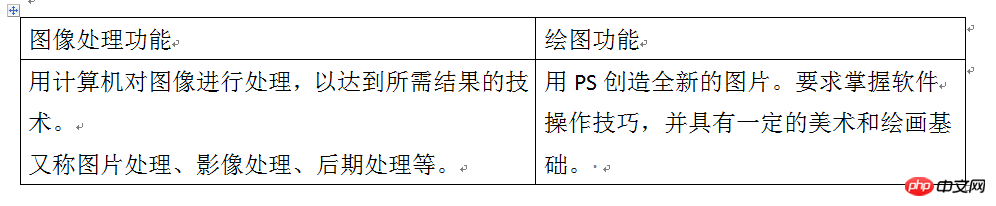
##What PS can do
1. Graphic design
Graphic designer Photoshop is the most widely used field. From large commercial advertisements on advertising spaces to small leaflets and small advertisements that can be seen everywhere on the street, they are all inseparable from the processing of their images by PS.2. Picture repair
Whether it is damaged old photos or spots on people’s faces, you can use Photoshop’s powerful repair function to restore it.3. Advertising photography
has very strict visual requirements, and the final product often needs to be processed by PS to achieve the desired effect4. Image creativity
Use operating skills to combine different elements to present a completely different visual experience.5. Web page production
The popularity of the Internet has prompted more people to master Photoshop. For now, Photoshop is still indispensable and the best to use. Web page image processing software.6. Post-retouching
When making renderings including three-dimensional scenes, it is usually necessary to add and adjust them in Photoshop to achieve the desired effect.7. Visual creativity
Visual creativity and design is a branch of design art. This type of design usually does not have a very obvious commercial purpose, but because it serves the majority of designers It provides a broad design space for enthusiasts, so more and more design enthusiasts are beginning to learn Photoshop and create visual creativity with personal characteristics and style.8. Interface design
Interface design is an emerging field that is valued by more and more software companies and developers. Currently, there is no professional software for interface design, so most designers use this software.9. Other uses It can be used for the production of APP icons, the creation and processing of artistic text and the production of three-dimensional model drawings, etc.
How to learn PS well
First: learn the basic knowledge
As the saying goes, the sky is flat and the sky is flat. Starting from the beginning, solid basic skills are the beginning of everything possible. Things like becoming a PS master in three days are unbelievable. Nothing can be accomplished overnight. Work steadily and step by step.Second: Practice frequently
After mastering basic skills, you must practice frequently. Only through a lot of practice can you quickly improve your abilities. A material you see everywhere, practice it in several ways,Third: See more, think more, communicate more
In the learning process, practice more It is very important to think hard. When you see a picture, think about whether it was made in PS, what techniques were used in what aspects, if it were me, how should I re-create it, can I produce better effects, etc. Rome was not built in a day, and the same is true for learning. We are willing to persevere, persevere and make progress together.The above is the detailed content of Follow me to learn PS Day 01: Teach you to understand PS. For more information, please follow other related articles on the PHP Chinese website!

Hot AI Tools

Undresser.AI Undress
AI-powered app for creating realistic nude photos

AI Clothes Remover
Online AI tool for removing clothes from photos.

Undress AI Tool
Undress images for free

Clothoff.io
AI clothes remover

AI Hentai Generator
Generate AI Hentai for free.

Hot Article

Hot Tools

Notepad++7.3.1
Easy-to-use and free code editor

SublimeText3 Chinese version
Chinese version, very easy to use

Zend Studio 13.0.1
Powerful PHP integrated development environment

Dreamweaver CS6
Visual web development tools

SublimeText3 Mac version
God-level code editing software (SublimeText3)

Hot Topics
 How do I use Photoshop for creating social media graphics?
Mar 18, 2025 pm 01:41 PM
How do I use Photoshop for creating social media graphics?
Mar 18, 2025 pm 01:41 PM
The article details using Photoshop for social media graphics, covering setup, design tools, and optimization techniques. It emphasizes efficiency and quality in graphic creation.
 How do I prepare images for web use in Photoshop (file size, resolution, color space)?
Mar 13, 2025 pm 07:28 PM
How do I prepare images for web use in Photoshop (file size, resolution, color space)?
Mar 13, 2025 pm 07:28 PM
Article discusses preparing images for web use in Photoshop, focusing on optimizing file size, resolution, and color space. Main issue is balancing image quality with quick loading times.
 How do I use Photoshop's Content-Aware Fill and Content-Aware Move tools effectively?
Mar 13, 2025 pm 07:35 PM
How do I use Photoshop's Content-Aware Fill and Content-Aware Move tools effectively?
Mar 13, 2025 pm 07:35 PM
Article discusses using Photoshop's Content-Aware Fill and Move tools effectively, offering tips on selecting source areas, avoiding mistakes, and adjusting settings for optimal results.
 How do I use Photoshop's video editing capabilities?
Mar 18, 2025 pm 01:37 PM
How do I use Photoshop's video editing capabilities?
Mar 18, 2025 pm 01:37 PM
The article explains how to use Photoshop for video editing, detailing steps to import, edit, and export videos, and highlighting key features like the Timeline panel, video layers, and effects.
 How do I prepare images for web using Photoshop (optimize file size, resolution)?
Mar 18, 2025 pm 01:35 PM
How do I prepare images for web using Photoshop (optimize file size, resolution)?
Mar 18, 2025 pm 01:35 PM
Article discusses optimizing images for web using Photoshop, focusing on file size and resolution. Main issue is balancing quality and load times.
 How do I calibrate my monitor for accurate color in Photoshop?
Mar 13, 2025 pm 07:31 PM
How do I calibrate my monitor for accurate color in Photoshop?
Mar 13, 2025 pm 07:31 PM
Article discusses calibrating monitors for accurate color in Photoshop, tools for calibration, effects of improper calibration, and recalibration frequency. Main issue is ensuring color accuracy.
 How do I create animated GIFs in Photoshop?
Mar 18, 2025 pm 01:38 PM
How do I create animated GIFs in Photoshop?
Mar 18, 2025 pm 01:38 PM
Article discusses creating and optimizing animated GIFs in Photoshop, including adding frames to existing GIFs. Main focus is on balancing quality and file size.
 How do I prepare images for print using Photoshop (resolution, color profiles)?
Mar 18, 2025 pm 01:36 PM
How do I prepare images for print using Photoshop (resolution, color profiles)?
Mar 18, 2025 pm 01:36 PM
The article guides on preparing images for print in Photoshop, focusing on resolution, color profiles, and sharpness. It argues that 300 PPI and CMYK profiles are essential for quality prints.






