
Program non-blocking mode, which can also be understood as concurrency. In order to prevent PHP from blocking, when PHP needs to complete some long-term processing as a back-end processing, in order to quickly respond to page requests without making a result return judgment, you can have The following measures:
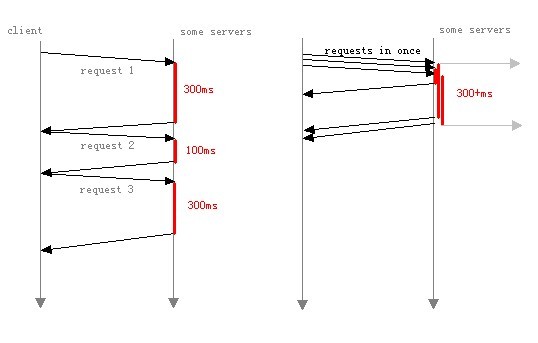
Specific PHP non-blocking implementation method:
1 Use fastcgi_finish_request()
If PHP and the Web server use PHP-FPM (FastCGI Process Manager), the session can be ended immediately through the fastcgi_finish_request() function, and the PHP thread can continue to run in the background.
echo "program start..."; file_put_contents('log.txt','start-time:'.date('Y-m-d H:i:s'), FILE_APPEND); fastcgi_finish_request(); sleep(1); echo 'debug...'; file_put_contents('log.txt', 'start-proceed:'.date('Y-m-d H:i:s'), FILE_APPEND); sleep(10); file_put_contents('log.txt', 'end-time:'.date('Y-m-d H:i:s'), FILE_APPEND);
As can be seen from the output results, after the page prints program start..., the session returns after outputting the first line to log.txt, so the subsequent debug... will not run on the browser. Display, and the log.txt file can completely receive three completion times.
2 Use fsockopen()
Use fsockopen() to open a network connection or a Unix socket connection, and then use stream_set_blocking() for non-blocking mode request:
$fp = fsockopen("www.example.com", 80, $errno, $errstr, 30);
if (!$fp) {
die('error fsockopen');
}
// 转换到非阻塞模式
stream_set_blocking($fp, 0);
$http = "GET /save.php / HTTP/1.1\r\n";
$http .= "Host: www.example.com\r\n";
$http .= "Connection: Close\r\n\r\n";
fwrite($fp, $http);
fclose($fp);3 Use cURL
Use the curl_multi_* function in cURL to send asynchronous requests
$cmh = curl_multi_init(); $ch1 = curl_init(); curl_setopt($ch1, CURLOPT_URL, "http://localhost/"); curl_multi_add_handle($cmh, $ch1); curl_multi_exec($cmh, $active); echo "End\n";
4 Use Gearman/Swoole extension
Gearman is a distributed asynchronous processing framework with PHP extension that can handle large batches of asynchronous tasks.
Swoole has been very popular recently. It has many asynchronous methods and is easy to use.
5 Using caches and queues
Use redis and other caches and queues to write data to the cache, and use background scheduled tasks to achieve asynchronous processing of data.
This method should be very common in common high-traffic architectures
6 Call system commands
In extreme cases, you can call system commands , data can be passed to background tasks for execution, but I personally feel it is not very efficient.
$cmd = 'nohup php ./processd.php $someVar >/dev/null &'; `$cmd`
7 Use pcntl_fork()
Install the pcntl extension and use pcntl_fork() to generate a child process to execute tasks asynchronously. Personally, I think it is the most convenient, but it is also easy to occur. Zombie process.
$pid = pcntl_fork()
if ($pid == 0) {
child_func(); //子进程函数,主进程运行
} else {
father_func(); //主进程函数
}
echo "Process " . getmypid() . " get to the end.\n";
function father_func() {
echo "Father pid is " . getmypid() . "\n";
}
function child_func() {
sleep(6);
echo "Child process exit pid is " . getmypid() . "\n";
exit(0);
}8 PHP native support
Gringo’s ultimate move, I don’t understand
http://nikic.github.io/2012/ 12/22/Cooperative-multitasking-using-coroutines-in-PHP.html
The above is the detailed content of 8 PHP non-blocking implementation methods to quickly respond to page requests. For more information, please follow other related articles on the PHP Chinese website!
 How to unlock android permission restrictions
How to unlock android permission restrictions
 There are several output and input functions in C language
There are several output and input functions in C language
 Solutions to unknown software exception exceptions in computer applications
Solutions to unknown software exception exceptions in computer applications
 How to use spyder
How to use spyder
 Ripple trading platform
Ripple trading platform
 What are the benefits of java factory pattern
What are the benefits of java factory pattern
 memcpy function usage
memcpy function usage
 What software is premiere
What software is premiere




