How native JS dynamically loads JS and CSS files and code scripts
This article introduces to you how native JS dynamically loads JS and CSS files and code scripts. It has certain reference value. Friends in need can refer to it.
DOM readyState attribute has 5 states in total
uninitialized:Initial state-
loading:The document is loading ##loaded
: The document loading is completedinteractive
: Loaded and can interact with the user, but other resources such as images need to be loadedcomplete
: All resources have been loaded
DOM document loading sequence:
- Parse HTML structure
- Load external script and style sheet file (loading)
- Parse and execute the script
- DOM tree construction completed (readyState: interactive)
- Load external resource files (pictures, etc.)
- Page loading completed (readyState: complete)
var DynamciLoadUtil = {
// 动态加载外部js文件,并执行回调
loadJS: function(url, callback){
var script = document.createElement('script');
script.type = 'text/javascript';
script.src = url;
if(typeof callback == 'function'){
script.onload = script.onreadystatechange = function(){
if(!this.readyState || this.readyState == 'loaded'
|| this.readyState == 'complete'){
callback();
script.onload = script.onreadystatechange = null;
}
}
}
document.body.appendChild(script);
//document.getElementsByTagName('body')[0].appendChild(script);
},
// 行内方式动态加载js代码
loadJSText: function(jsText){
var script = document.createElement('script');
script.type = 'text/javascript';
try {
// Firefox,Safari,Chrome,Opera支持
script.appendChild(document.createTextNode(jsText));
} catch(ex){
// IE早期的浏览器,需要使用script的text属性来指定js代码
script.text = jsText;
}
document.body.appendChild(script);
},
// 动态加载外部CSS文件
loadCSS:function(url){
var link = document.createElement('link');
link.rel = 'stylesheet';
link.type = 'text/css';
link.url = url;
document.getElementsByTagName('head')[0].appendChild(link);
},
// 使用<style>标签包含嵌入式CSS
loadCSSText: function(cssText){
var style = document.createElement('style');
style.type = 'text/css';
try{
// Firefox,Safari,Chrome,Opera支持
style.appendChild(document.createTextNode(cssText));
} catch(ex){
// IE早期浏览器,需要使用style元素的styleSheet属性的cssText属性
style.styleSheet.cssText = cssText;
}
}
}Copy after login
Related recommendations: var DynamciLoadUtil = {
// 动态加载外部js文件,并执行回调
loadJS: function(url, callback){
var script = document.createElement('script');
script.type = 'text/javascript';
script.src = url;
if(typeof callback == 'function'){
script.onload = script.onreadystatechange = function(){
if(!this.readyState || this.readyState == 'loaded'
|| this.readyState == 'complete'){
callback();
script.onload = script.onreadystatechange = null;
}
}
}
document.body.appendChild(script);
//document.getElementsByTagName('body')[0].appendChild(script);
},
// 行内方式动态加载js代码
loadJSText: function(jsText){
var script = document.createElement('script');
script.type = 'text/javascript';
try {
// Firefox,Safari,Chrome,Opera支持
script.appendChild(document.createTextNode(jsText));
} catch(ex){
// IE早期的浏览器,需要使用script的text属性来指定js代码
script.text = jsText;
}
document.body.appendChild(script);
},
// 动态加载外部CSS文件
loadCSS:function(url){
var link = document.createElement('link');
link.rel = 'stylesheet';
link.type = 'text/css';
link.url = url;
document.getElementsByTagName('head')[0].appendChild(link);
},
// 使用<style>标签包含嵌入式CSS
loadCSSText: function(cssText){
var style = document.createElement('style');
style.type = 'text/css';
try{
// Firefox,Safari,Chrome,Opera支持
style.appendChild(document.createTextNode(cssText));
} catch(ex){
// IE早期浏览器,需要使用style元素的styleSheet属性的cssText属性
style.styleSheet.cssText = cssText;
}
}
}js implementation of algorithm analysis for reconstructing binary trees
Object.defineProperty( in JavaScript ) method analysis
The above is the detailed content of How native JS dynamically loads JS and CSS files and code scripts. For more information, please follow other related articles on the PHP Chinese website!

Hot AI Tools

Undresser.AI Undress
AI-powered app for creating realistic nude photos

AI Clothes Remover
Online AI tool for removing clothes from photos.

Undress AI Tool
Undress images for free

Clothoff.io
AI clothes remover

AI Hentai Generator
Generate AI Hentai for free.

Hot Article

Hot Tools

Notepad++7.3.1
Easy-to-use and free code editor

SublimeText3 Chinese version
Chinese version, very easy to use

Zend Studio 13.0.1
Powerful PHP integrated development environment

Dreamweaver CS6
Visual web development tools

SublimeText3 Mac version
God-level code editing software (SublimeText3)

Hot Topics
 What does placeholder mean in vue
May 07, 2024 am 09:57 AM
What does placeholder mean in vue
May 07, 2024 am 09:57 AM
In Vue.js, the placeholder attribute specifies the placeholder text of the input element, which is displayed when the user has not entered content, provides input tips or examples, and improves form accessibility. Its usage is to set the placeholder attribute on the input element and customize the appearance using CSS. Best practices include being relevant to the input, being short and clear, avoiding default text, and considering accessibility.
 What does span mean in js
May 06, 2024 am 11:42 AM
What does span mean in js
May 06, 2024 am 11:42 AM
The span tag can add styles, attributes, or behaviors to text. It is used to: add styles, such as color and font size. Set attributes such as id, class, etc. Associated behaviors such as clicks, hovers, etc. Mark text for further processing or citation.
 What does rem mean in js
May 06, 2024 am 11:30 AM
What does rem mean in js
May 06, 2024 am 11:30 AM
REM in CSS is a relative unit relative to the font size of the root element (html). It has the following characteristics: relative to the root element font size, not affected by the parent element. When the root element's font size changes, elements using REM will adjust accordingly. Can be used with any CSS property. Advantages of using REM include: Responsiveness: Keep text readable on different devices and screen sizes. Consistency: Make sure font sizes are consistent throughout your website. Scalability: Easily change the global font size by adjusting the root element font size.
 How to introduce images into vue
May 02, 2024 pm 10:48 PM
How to introduce images into vue
May 02, 2024 pm 10:48 PM
There are five ways to introduce images in Vue: through URL, require function, static file, v-bind directive and CSS background image. Dynamic images can be handled in Vue's computed properties or listeners, and bundled tools can be used to optimize image loading. Make sure the path is correct otherwise a loading error will appear.
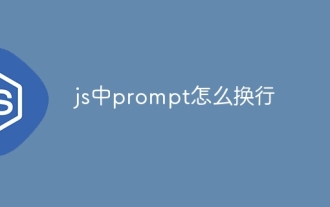 How to wrap prompt in js
May 01, 2024 am 06:24 AM
How to wrap prompt in js
May 01, 2024 am 06:24 AM
When using the prompt() method in JavaScript, you can achieve line breaks through the following three methods: 1. Insert the "\n" character at the position where you want to break the line; 2. Use the line break character in the prompt text; 3. Use CSS's "white" -space: pre" style forces line breaks.
 What language is the browser plug-in written in?
May 08, 2024 pm 09:36 PM
What language is the browser plug-in written in?
May 08, 2024 pm 09:36 PM
Browser plug-ins are usually written in the following languages: Front-end languages: JavaScript, HTML, CSS Back-end languages: C++, Rust, WebAssembly Other languages: Python, Java
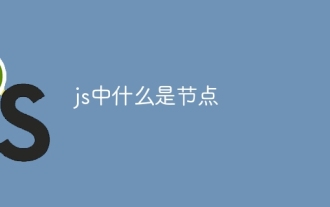 What is node in js
May 07, 2024 pm 09:06 PM
What is node in js
May 07, 2024 pm 09:06 PM
Nodes are entities in the JavaScript DOM that represent HTML elements. They represent a specific element in the page and can be used to access and manipulate that element. Common node types include element nodes, text nodes, comment nodes, and document nodes. Through DOM methods such as getElementById(), you can access nodes and operate on them, including modifying properties, adding/removing child nodes, inserting/replacing nodes, and cloning nodes. Node traversal helps navigate within the DOM structure. Nodes are useful for dynamically creating page content, event handling, animation, and data binding.
 How to set unknown attributes in vscode vscode method to set unknown attributes
May 09, 2024 pm 02:43 PM
How to set unknown attributes in vscode vscode method to set unknown attributes
May 09, 2024 pm 02:43 PM
1. First, open the settings icon in the lower left corner and click the settings option. 2. Then, find the CSS column in the jumped window. 3. Finally, change the drop-down option in the unknownproperties menu to the error button.






