
This article shares with you how to implement image stitching technology with Css Sprite. The content is very good. Friends in need can refer to it. I hope it can help everyone.
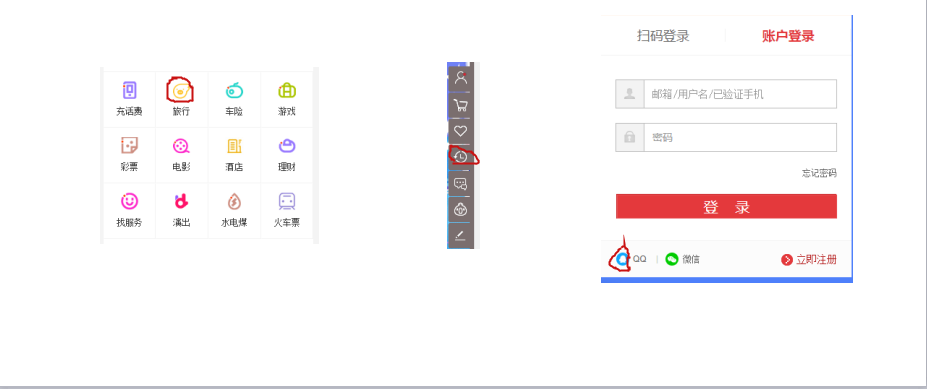
Reduce image size.
Reduce the http requests of the web page, thereby greatly improving the performance of the page.
Solve the problem of web designers in naming pictures. They only need to name a collection of pictures. There is no need to name each small element, thereby improving Improve the efficiency of web page production.
It is easy to change the style. You only need to modify the color or style of one or a few pictures, and the style of the entire web page can be changed. Maintenance is more convenient.
Control what a layer can display Area range size,
Sliding the background image through a window
Example: 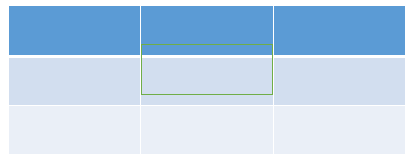
The code is as follows:
<!doctype html>
<html>
<head>
<meta charset="utf-8"/>
<title>background-position<</title>
<link rel="stylesheet" href="index.css"/>
</head>
<body>
<span class="oo span1"></span>
<span class="oo span2"></span>
<span class="oo span3"></span>
<span class="pp span4"></span>
<span class="ll span5"></span>
<span class="hh span6"></span>
</body>
</html>
.body{
margin:0 auto;
text-align:center;
}
.oo{
display:block;
width:43px;
height:44px;
background:url(images/img_navsprites_hover.gif) no-repeat;
margin:20px auto;
}
.span1{
background-position:0 0;
position:absolute;
top:0px;
}
.span2{
background-position:-47px 0;
position:absolute;
top:0px;
left:60px;
}
.span3{
background-position:-94px 0;
position:absolute;
top:0px;
left:120px;
}
.span1:hover{
background-position:0 -45px;
}
.span2:hover{
background-position:-47px -45px;
}
.span3:hover{
background-position:-94px -45px;
}
.pp{
display:block;
width:38px;
height:38px;
background:url(images/pwd-icons-new.png) no-repeat;
margin:20px auto;
}
.span4{
background-position:-48px -96px;
}
.ll{
display:block;
width:24px;
height:26px;
background:url(images/TB1eiXTXlTH8KJjy0FiXXcRsXXa-24-595.png) no-repeat;
margin:20px auto;
}
.span5{
background-position:0 -483px;
}
.hh{
display:block;
width:18px;
height:18px;
background:url(images/toolbars.png) no-repeat;
margin:20px auto;
}
.span6{
background-position:-95px -211px;
}**background-position:npx npx;
(The first value is to adjust the left and right. When you need to adjust the background image to the right, use a positive value, and to the left, use a negative value. In the same way, move the background image up and down. When adjusting, use negative values for the upper part and positive values for the lower part)**
The rendering is as follows:
(This is the original picture)
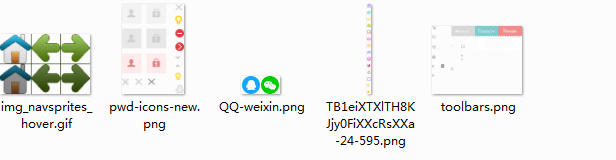
(This is the picture after the selection)
The first picture is the conversion of the original picture and the dark picture; the lock of the second picture is selected; the fourth picture The train in the picture; the villain in the fifth picture.
Related recommendations:
How to use CSS to achieve the effect of rounded borders
How to use CSS3 to achieve text origami Effect
The above is the detailed content of How CSS Sprite implements image stitching technology. For more information, please follow other related articles on the PHP Chinese website!
 What to do if the installation system cannot find the hard disk
What to do if the installation system cannot find the hard disk
 Which brand does OnePlus mobile phone belong to?
Which brand does OnePlus mobile phone belong to?
 How to retain the number of decimal places in C++
How to retain the number of decimal places in C++
 mysql backup data method
mysql backup data method
 How to set up computer virtual memory
How to set up computer virtual memory
 Is wifi signal amplifier useful?
Is wifi signal amplifier useful?
 Three ways to end a thread in java
Three ways to end a thread in java
 What are the data types?
What are the data types?




