
This article shares with you a summary of the different table attributes of HTML (with code). The content is very good. Friends in need can refer to it. I hope it can help everyone.
Here we mainly summarize and record some attributes and simple styles of the table for future convenience.
1. Used to define the table of HTML, with local attributes border represents the border, and the value of the border attribute must be 1 or the empty string (""). This attribute does not control the style of the border, but is controlled by CSS The table element can have tr, th, td, thead, tbody, tfoot, colgroup elements 2, Used to define a row of the table. Since HTML tables are row-oriented, each row must be represented separately The tr element can be used within the table, thead, tbody and tfoot elements The tr element can contain one or more td Or th element Its align, bgcolor and other attributes are obsolete. If you want to set attributes, please use CSS settings 3, Used to define table cells, can be used with colspan, rowspan, headers local attributes (1)colspan: column span, this attribute specifies the columns that the cell can span Number, the value of this attribute must be an integer (2) rowspan: row span, this attribute specifies the number of rows that the cell can span, the value of this attribute must be an integer ( 3) headers: The value of this attribute is the ID attribute value of one or more cells, which associates the cells with column headers and can be used with screen readers ⚠️: Each The table must contain the above three elements A simple example The effect is as follows: 4. Used to define the title cell so that we can effectively distinguish the data and its description It The same local attributes as the <td> element have the following differences: Used to define the header of the table and the wrapper of the table header. You can define one or more rows, which are column labels of the table element Without thead element, all tr are assumed to belong to the body of the table Used to define the body of the table Used to define the footer of the marked table ⚠️: Used to define table column groups, which can be used to apply styles to a certain column. Of course, you can also use the following The col element has the local attribute span Used to represent a single column of the table, it is recommended to use Used to define the title of the table, each The table can only contain one A simple example: The effect is as follows: Introduction to how to dynamically generate html elements and add attributes to elements (with code) The above is the detailed content of Summary of different table attributes of HTML (with code). For more information, please follow other related articles on the PHP Chinese website!
<!DOCTYPE html><html>
<body>
<table>
<tr>
<td>A</td>
<td>B</td>
<td>C</td>
</tr>
<tr>
<td>D</td>
<td>E</td>
<td>F</td>
</tr>
</table>
</body></html>

is the header Marker, usually located in the first row or column. Moreover, the text in will be bolded by default, but will not.
is a data mark, indicating the specific data of the cell.
## 5. , tags must have the
tag inside them tag, will be assigned to the head and bottom of the table respectively. can appear before or after or
. Before html5, the element must appear before the element. In html5, the element can be placed after the or the last element <!DOCTYPE html><html>
<head>
<style>
thead th,tfoot th {
text-align: left;
background: grey;
color: white }
tbody th {
text-align: right;
background: lightgrey;
color: grey }
/* tbody td {
background: greenyellow;
} */
#colgroup1 {
background-color: blueviolet }
#col3 {
background-color: yellow;
font-size: small }
</style>
</head>
<body>
<table>
<colgroup id="colgroup1">
<col id="collAnd2" span="2"/>
<col id="col3"/>
</colgroup>
<colgroup id="colgroup2" span="2"></colgroup>
<thead>
<tr>
<th>Rank</th>
<th>Name</th>
<th>Color</th>
<th colspan="2">Size & Votes</th>
</tr>
</thead>
<tfoot>
<tr>
<th>Rank Footer</th>
<th>Name Footer</th>
<th>Color Footer</th>
<th colspan="2">Size And Votes Footer</th>
</tr>
</tfoot>
<tbody>
<tr>
<th>Favorite:</th>
<td>XML</td>
<td>CSS</td>
<td>Java</td>
<td>IOS</td>
</tr>
<tr>
<th>2nd Favorite:</th>
<td>Web</td>
<td>HTML5</td>
<td>CS</td>
<td>460</td>
</tr>
</tbody>
</table>
</body></html>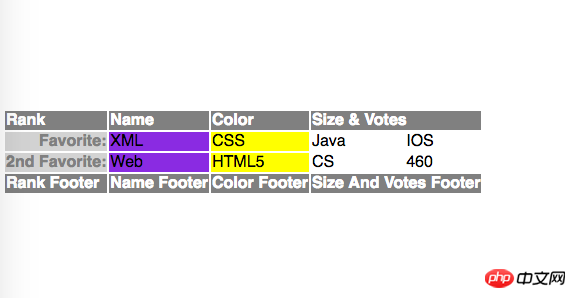 Related recommendations:
Related recommendations:
 what does oem mean
what does oem mean
 oracle add trigger method
oracle add trigger method
 How to repair win7 system if it is damaged and cannot be booted
How to repair win7 system if it is damaged and cannot be booted
 The role of server network card
The role of server network card
 Word table spread across pages
Word table spread across pages
 String array assignment method
String array assignment method
 Introduction to the main work content of the backend
Introduction to the main work content of the backend
 What does ts version mean?
What does ts version mean?
 The difference between win10 home version and professional version
The difference between win10 home version and professional version




