 Web Front-end
Web Front-end
 JS Tutorial
JS Tutorial
 What are the jQuery plug-in development methods? Summary of 3 ways to develop jQuery plug-ins (recommended)
What are the jQuery plug-in development methods? Summary of 3 ways to develop jQuery plug-ins (recommended)
What are the jQuery plug-in development methods? Summary of 3 ways to develop jQuery plug-ins (recommended)
What are the jQuery plug-in development methods? How to use object-oriented methods to write a safe, well-structured, and well-organized jQuery plug-in? The following is a technical article shared by php Chinese website.
Text:
It is not difficult to learn to use jQuery, because it is simple and easy to learn, and I believe that you must have used or been familiar with many plug-ins after coming into contact with jQuery. If you want to improve your capabilities to a higher level, writing a plug-in of your own may be a good choice.
Let’s first understand: jQuery plug-in development model:
During the software development process, certain design patterns are needed to guide development. With patterns, we can better organize Our code, and learned many good practices from the patterns summarized by these predecessors.
What are the jQuery plug-in development methods?
According to the description of "jQuery Advanced Programming", there are three main ways to develop jQuery plug-ins:
1. Extend jQuery through $.extend();
2. Add new methods to jQuery through $.fn;
3. Use jQuery UI's component factory method to create through $.widget().
Usually we use the second method for simple plug-in development. The simplicity is relative to the third method. The third method is used to develop more advanced jQuery components. The components developed in this mode have many built-in features of jQuery, such as automatic saving of plug-in status information, various common methods about plug-ins, etc. It is very considerate. Here Not going into details.
The first method is too simple. It is just adding a static method to the jQuery namespace or understanding it as jQuery. So when we call the function added through $.extend(), we call it directly through the $ symbol ($.myfunction()) without selecting the DOM element ($('#example').myfunction()). Please see the example below.
$.extend({
sayHello: function(name) {
console.log('Hello,' + (name ? name : 'Dude') + '!');
}
})
$.sayHello(); //Hello Dude
$.sayHello('Wayou'); //Hello WayouIn the above code, a sayHello function is added to jQuery through $.extend(), and then called directly through $. At this point you can think that we have completed a simple jQuery plug-in. But as you can see, this way is more convenient for defining some helper methods.
1. Basic plug-in development:
(1) Plug-in writing syntax (format)
$.fn.myPlugin = function() {
//具体代码
}
$("元素").myPlugin(); //调用编写的插件,类似于jquery一样。$("Element").myPlugin() ; //Call the written plug-in, similar to jquery.
Through the above code, it is not difficult to find that the way to write a plug-in is basically to add a method to $.fn. The name of the plug-in is named by ourselves, and then our plug-in code is expanded in this method.
For example, if we change the color of all links on the page to red, we can write the plug-in like this:
Inside the function defined by the plug-in name, this refers to the plug-in we are calling. When using a jQuery selector, the element selected is usually a collection of jQuery type.
For example, $('a') returns a collection of all a tags on the page, and this collection is already a jQuery packaging type. In other words, you can directly call jQuery when operating on it. Other methods without wrapping it in dollar signs.
So in the above plug-in code, we call jQuery's css() method on this, which is equivalent to calling $('a').css().
It is important to understand the meaning of this in this place. In this way, you will know why you can directly use the jQuery method commercially. At the same time, when this refers to different places in other places, we need to repackage it with jQuery to call it, which will be discussed below. It is easy for beginners to be confused by the value of this, but it is not difficult once you understand it.
Now you can go to the page and try our code. Put a few links on the page. After calling the plug-in, the link font turns red.
<ul>
<li>
<a href="http://blog.sina.com.cn/u/3138089525">我的微博</a>
</li>
<li>
<a href="http://http://www.zymseo.com">我的博客</a>
</li>
<li>
<a href="http://web.zymseo.com">我的小站</a>
</li>
</ul>
<p>这是p标签不是a标签,我不会受影响</p>
<script src="jquery-1.11.0.min.js"></script>
<script src="jquery.myplugin.js"></script>
<script type="text/javascript">
$(function(){
$('a').myPlugin();
});
</script>The running results are as follows:
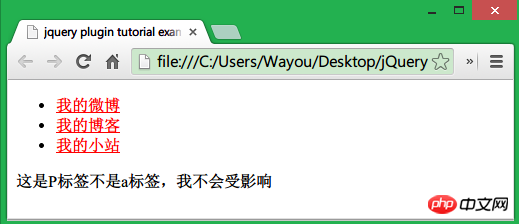
$.fn.myPlugin plug-in development
$.fn.myPlugin = function() {
//在这里面,this指的是用jQuery选中的元素
this.css('color', 'red');
this.each(function() {
//对每个元素进行操作
$(this).append(' ' + $(this).attr('href'));
});
}(2) Make the plug-in powerful (add parameters)
A powerful plug-in allows users to customize it at will, which requires us to provide information when writing the plug-in It is necessary to consider it more comprehensively and try to provide appropriate parameters.比如:现在我们不想让链接只变成红色,我们让插件的使用者自己定义显示什么颜色,要做到这一点很方便,只需要使用者在调用的时候传入一个参数即可。同时我们在插件的代码里面接收。另一方面,为了灵活,使用者可以不传递参数,插件里面会给出参数的默认值。
在处理插件参数的接收上,通常使用jQuery的extend方法,上面也提到过,但那是给extend方法传递单个对象的情况下,这个对象会合并到jQuery身上,所以我们就可以在jQuery身上调用新合并对象里包含的方法了。
当给extend方法传递一个以上的参数时,它会将所有参数对象合并到第一个里。同时,如果对象中有同名属性时,合并的时候后面的会覆盖前面的。
利用这一点,我们可以在插件里定义一个保存插件参数默认值的对象,同时将接收来的参数对象合并到默认对象上,最后就实现了用户指定了值的参数使用指定的值,未指定的参数使用插件默认值。
为了演示方便,再指定一个参数fontSize,允许调用插件的时候设置字体大小。
$.fn.myPlugin = function(options) {
var defaults = {
'color': 'red',
'fontSize': '12px'
};
var settings = $.extend(defaults, options);//默认参数与用户设置的参数进行合并
return this.css({
'color': settings.color,
'fontSize': settings.fontSize
});
}现在,我们调用的时候指定颜色,字体大小未指定,会运用插件里的默认值12px。
$('a').myPlugin({
'color': '#2C9929'
});运行结果如下图:
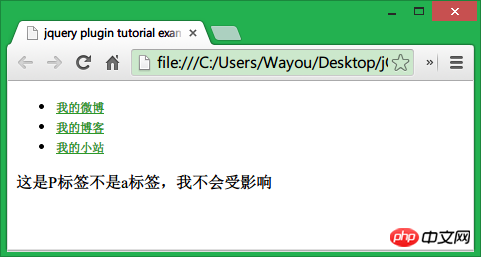
保护好默认参数
注意到上面代码调用extend时会将defaults的值改变,这样不好,因为它作为插件因有的一些东西应该维持原样,另外就是如果你在后续代码中还要使用这些默认值的话,当你再次访问它时它已经被用户传进来的参数更改了。
保护好插件的默认参数
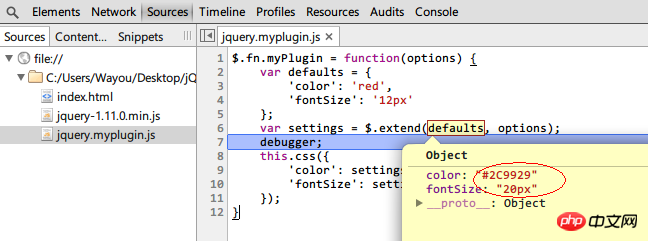
一个好的做法是将一个新的空对象做为$.extend的第一个参数,defaults和用户传递的参数对象紧随其后,这样做的好处是所有值被合并到这个空对象上,保护了插件里面的默认值。
$.fn.myPlugin = function(options) {
var defaults = {
'color': 'red',
'fontSize': '12px'
};
var settings = $.extend({},defaults, options);//将一个空对象做为第一个参数,后面的参数,全部合在一个对象里面。
return this.css({
'color': settings.color,
'fontSize': settings.fontSize
});
}到此,插件可以接收和处理参数后,就可以编写出更健壮而灵活的插件了。若要编写一个复杂的插件,代码量会很大,如何组织代码就成了一个需要面临的问题,没有一个好的方式来组织这些代码,整体感觉会杂乱无章,同时也不好维护,所以将插件的所有方法属性包装到一个对象上,用面向对象的思维来进行开发,无疑会使工作轻松很多。
二、面向对象版本插件
为什么要有面向对象的思维,因为如果不这样,你可能需要一个方法的时候就去定义一个function,当需要另外一个方法的时候,再去随便定义一个function,同样,需要一个变量的时候,毫无规则地定义一些散落在代码各处的变量。
还是老问题,不方便维护,也不够清晰。当然,这些问题在代码规模较小时是体现不出来的。
如果将需要的重要变量定义到对象的属性上,函数变成对象的方法,当我们需要的时候通过对象来获取,一来方便管理,二来不会影响外部命名空间,因为所有这些变量名还有方法名都是在对象内部。
接着上面的例子,我们可以把这个插件抽象成一个美化页面的对象,因为他的功能是设置颜色啊字体啊什么的,当然我们还可以加入其他功能比如设置下划线啊什么的。当然对于这个例子抽象成对象有点小题大做,这里仅作演示用。
所以我们新建一个对象命名为Beautifier,然后我们在插件里使用这个对象来编码。
//定义Beautifier的构造函数
var Beautifier = function(ele, opt) {
this.$element = ele,
this.defaults = {
'color': 'red',
'fontSize': '12px',
'textDecoration':'none'
},
this.options = $.extend({}, this.defaults, opt)
}
//定义Beautifier的方法Beautifier.prototype = {
beautify: function() {
return this.$element.css({
'color': this.options.color,
'fontSize': this.options.fontSize,
'textDecoration': this.options.textDecoration
});
}}
//在插件中使用Beautifier对象
$.fn.myPlugin = function(options) {
//创建Beautifier的实体
var beautifier = new Beautifier(this, options);
//调用其方法
return beautifier.beautify();
}通过上面这样一改造,我们的代码变得更面向对象了,也更好维护和理解,以后要加新功能新方法,只需向对象添加新变量及方法即可,然后在插件里实例化后即可调用新添加的东西。
插件的调用还是一样的,我们对代码的改动并不影响插件其他地方,只是将代码的组织结构改动了而以。
$(function() {
$('a').myPlugin({
'color': '#2C9929',
'fontSize': '20px'
});
});三、需要注意的几点
1、关于命名空间
不仅仅是jQuery插件的开发,我们在写任何JS代码时都应该注意的一点是不要污染全局命名空间。因为随着你代码的增多,如果有意无意在全局范围内定义一些变量的话,最后很难维护,也容易跟别人写的代码有冲突。
比如:你在代码中向全局window对象添加了一个变量status用于存放状态,同时页面中引用了另一个别人写的库,也向全局添加了这样一个同名变量,最后的结果肯定不是你想要的。所以不到万不得已,一般我们不会将变量定义成全局的。
一个好的做法是始终用自调用匿名函数包裹你的代码,这样就可以完全放心,安全地将它用于任何地方了,绝对没有冲突。
用自调用匿名函数包裹你的代码
我们知道JavaScript中无法用花括号方便地创建作用域,但函数却可以形成一个作用域,域内的代码是无法被外界访问的。如果我们将自己的代码放入一个函数中,那么就不会污染全局命名空间,同时不会和别的代码冲突。
如上面我们定义了一个Beautifier全局变量,它会被附到全局的window对象上,为了防止这种事情发生,你或许会说,把所有代码放到jQuery的插件定义代码里面去啊,也就是放到$.fn.myPlugin里面。这样做倒也是种选择。但会让我们实际跟插件定义有关的代码变得臃肿,而在$.fn.myPlugin里面我们其实应该更专注于插件的调用,以及如何与jQuery互动。
所以保持原来的代码不变,我们将所有代码用自调用匿名函数包裹。
(function() {
//定义Beautifier的构造函数
var Beautifier = function(ele, opt) {
this.$element = ele,
this.defaults = {
'color': 'red',
'fontSize': '12px',
'textDecoration': 'none'
},
this.options = $.extend({}, this.defaults, opt)
}
//定义Beautifier的方法
Beautifier.prototype = {
beautify: function() {
return this.$element.css({
'color': this.options.color,
'fontSize': this.options.fontSize,
'textDecoration': this.options.textDecoration
});
}
}
//在插件中使用Beautifier对象
$.fn.myPlugin = function(options) {
//创建Beautifier的实体
var beautifier = new Beautifier(this, options);
//调用其方法
return beautifier.beautify();
}
})();这样做的好处:也就是上面所阐述的那样。另外还有一个好处就是,自调用匿名函数里面的代码会在第一时间执行,页面准备好过后,上面的代码就将插件准备好了,以方便在后面的代码中使用插件。
目前为止似乎接近完美了,如果再考虑到其他一些因素。
比如:我们将这段代码放到页面后,前面别人写的代码没有用分号结尾,或者前面的代码将window, undefined等这些系统变量或者关键字修改掉了,正好我们又在自己的代码里面进行了使用,那结果也是不可预测的,这不是 我们想要的。我知道其实你还没太明白,下面详细介绍。
来看下面的代码,你猜他会出现什么结果?
var foo=function(){
//别人的代码
}//注意这里没有用分号结尾
//开始我们的代码。。。
(function(){
//我们的代码。。
alert('Hello!');
})();本来别人的代码也正常工作,只是最后定义的那个函数没有用分号结尾而以,然后当页面中引入我们的插件时,报错了,我们的代码无法正常执行。
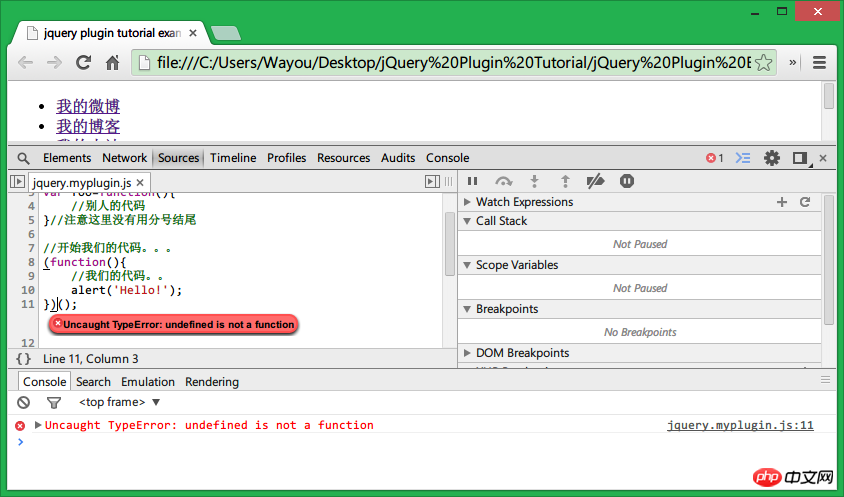
代码报错
原因是我们用来充当自调用匿名函数的第一对括号与上面别人定义的函数相连,因为中间没有分号嘛,总之我们的代码无法正常解析了,所以报错。
所以好的做法是我们在代码开头加一个分号,这在任何时候都是一个好的习惯。
var foo=function(){
//别人的代码
}//注意这里没有用分号结尾
//开始我们的代码。。。
;(function(){
//我们的代码。。
alert('Hello!');
})();同时,将系统变量以参数形式传递到插件内部也是个不错的实践。
当我们这样做之后,window等系统变量在插件内部就有了一个局部的引用,可以提高访问速度,会有些许性能的提升。
最后我们得到一个非常安全结构良好的代码:。
;(function($,window,document,undefined){
//我们的代码。。
})(jQuery,window,document);而至于这个undefined,稍微有意思一点,为了得到没有被修改的undefined,我们并没有传递这个参数,但却在接收时接收了它,因为实际并没有传,所以‘undefined’那个位置接收到的就是真实的'undefined'了。是不是有点hack的味道,值得细细体会的技术,当然不是我发明的,都是从前人的经验中学习。
所以最后我们的插件成了这样:
;(function($, window, document,undefined) {
//定义Beautifier的构造函数
var Beautifier = function(ele, opt) {
this.$element = ele,
this.defaults = {
'color': 'red',
'fontSize': '12px',
'textDecoration': 'none'
},
this.options = $.extend({}, this.defaults, opt)
}
//定义Beautifier的方法
Beautifier.prototype = {
beautify: function() {
return this.$element.css({
'color': this.options.color,
'fontSize': this.options.fontSize,
'textDecoration': this.options.textDecoration
});
}
}
//在插件中使用Beautifier对象
$.fn.myPlugin = function(options) {
//创建Beautifier的实体
var beautifier = new Beautifier(this, options);
//调用其方法
return beautifier.beautify();
}
})(jQuery, window, document);一个安全,结构良好,组织有序的插件编写完成。
2、关于变量定义及命名
现在谈谈关于变量及方法等的命名,没有硬性规定,但为了规范,遵循一些约定还是很有必要的。
变量定义:好的做法是把将要使用的变量名用一个var关键字一并定义在代码开头,变量名间用逗号隔开。原因有两点:
一、是便于理解,知道下面的代码会用到哪些变量,同时代码显得整洁且有规律,也方便管理,变量定义与逻辑代码分开。
二、是因为JavaScript中所有变量及函数名会自动提升,也称之为JavaScript的Hoist特性,即使你将变量的定义穿插在逻辑代码中,在代码解析运行期间,这些变量的声明还是被提升到了当前作用域最顶端的,所以我们将变量定义在一个作用域的开头是更符合逻辑的一种做法。当然,再次说明这只是一种约定,不是必需的。
变量及函数命名:
(1)一般使用驼峰命名法(CamelCase),即首个单词的首字母小写,后面单词首字母大写。
比如:resultArray,requestAnimationFrame。
(2)对于常量,所有字母采用大写,多个单词用下划线隔开。
比如:WIDTH=100,BRUSH_COLOR='#00ff00'。
(3)当变量是jQuery类型时,建议以$开头,开始会不习惯,但经常用了之后会感觉很方便。
因为可以很方便地将它与普通变量区别开来,一看到以$开头我们就知道它是jQuery类型可以直接在其身上调用jQuery相关的方法。
比如:var $element=$('a'); 之后就可以在后面的代码中很方便地使用它,并且与其他变量容易区分开来。
引号的使用:既然都扯了这些与插件主题无关的了,这里再多说一句,一般HTML代码里面使用双引号,而在JavaScript中多用单引号,比如下面代码所示:
var name = 'Wayou';document.getElementById(‘example’); name.innerHTML = '< a href="http: //www.zymseo.com/">'+name+''; //href=".." HTML中保持双引号,JavaScript中保持单引号
一方面,HTML代码中本来就使用的是双引号,另一方面,在JavaScript中引号中还需要引号的时候,要求我们单双引号间隔着写才是合法的语句,除非你使用转意符("\")那也是可以的。再者,坚持这样的统一可以保持代码风格的一致,不会出现这里字符串用双引号包着,另外的地方就在用单引号。
The above is the detailed content of What are the jQuery plug-in development methods? Summary of 3 ways to develop jQuery plug-ins (recommended). For more information, please follow other related articles on the PHP Chinese website!

Hot AI Tools

Undresser.AI Undress
AI-powered app for creating realistic nude photos

AI Clothes Remover
Online AI tool for removing clothes from photos.

Undress AI Tool
Undress images for free

Clothoff.io
AI clothes remover

Video Face Swap
Swap faces in any video effortlessly with our completely free AI face swap tool!

Hot Article

Hot Tools

Notepad++7.3.1
Easy-to-use and free code editor

SublimeText3 Chinese version
Chinese version, very easy to use

Zend Studio 13.0.1
Powerful PHP integrated development environment

Dreamweaver CS6
Visual web development tools

SublimeText3 Mac version
God-level code editing software (SublimeText3)

Hot Topics
 1392
1392
 52
52
 What should I do if I encounter garbled code printing for front-end thermal paper receipts?
Apr 04, 2025 pm 02:42 PM
What should I do if I encounter garbled code printing for front-end thermal paper receipts?
Apr 04, 2025 pm 02:42 PM
Frequently Asked Questions and Solutions for Front-end Thermal Paper Ticket Printing In Front-end Development, Ticket Printing is a common requirement. However, many developers are implementing...
 Who gets paid more Python or JavaScript?
Apr 04, 2025 am 12:09 AM
Who gets paid more Python or JavaScript?
Apr 04, 2025 am 12:09 AM
There is no absolute salary for Python and JavaScript developers, depending on skills and industry needs. 1. Python may be paid more in data science and machine learning. 2. JavaScript has great demand in front-end and full-stack development, and its salary is also considerable. 3. Influencing factors include experience, geographical location, company size and specific skills.
 Demystifying JavaScript: What It Does and Why It Matters
Apr 09, 2025 am 12:07 AM
Demystifying JavaScript: What It Does and Why It Matters
Apr 09, 2025 am 12:07 AM
JavaScript is the cornerstone of modern web development, and its main functions include event-driven programming, dynamic content generation and asynchronous programming. 1) Event-driven programming allows web pages to change dynamically according to user operations. 2) Dynamic content generation allows page content to be adjusted according to conditions. 3) Asynchronous programming ensures that the user interface is not blocked. JavaScript is widely used in web interaction, single-page application and server-side development, greatly improving the flexibility of user experience and cross-platform development.
 How to merge array elements with the same ID into one object using JavaScript?
Apr 04, 2025 pm 05:09 PM
How to merge array elements with the same ID into one object using JavaScript?
Apr 04, 2025 pm 05:09 PM
How to merge array elements with the same ID into one object in JavaScript? When processing data, we often encounter the need to have the same ID...
 How to achieve parallax scrolling and element animation effects, like Shiseido's official website?
or:
How can we achieve the animation effect accompanied by page scrolling like Shiseido's official website?
Apr 04, 2025 pm 05:36 PM
How to achieve parallax scrolling and element animation effects, like Shiseido's official website?
or:
How can we achieve the animation effect accompanied by page scrolling like Shiseido's official website?
Apr 04, 2025 pm 05:36 PM
Discussion on the realization of parallax scrolling and element animation effects in this article will explore how to achieve similar to Shiseido official website (https://www.shiseido.co.jp/sb/wonderland/)...
 The difference in console.log output result: Why are the two calls different?
Apr 04, 2025 pm 05:12 PM
The difference in console.log output result: Why are the two calls different?
Apr 04, 2025 pm 05:12 PM
In-depth discussion of the root causes of the difference in console.log output. This article will analyze the differences in the output results of console.log function in a piece of code and explain the reasons behind it. �...
 Is JavaScript hard to learn?
Apr 03, 2025 am 12:20 AM
Is JavaScript hard to learn?
Apr 03, 2025 am 12:20 AM
Learning JavaScript is not difficult, but it is challenging. 1) Understand basic concepts such as variables, data types, functions, etc. 2) Master asynchronous programming and implement it through event loops. 3) Use DOM operations and Promise to handle asynchronous requests. 4) Avoid common mistakes and use debugging techniques. 5) Optimize performance and follow best practices.
 How to implement panel drag and drop adjustment function similar to VSCode in front-end development?
Apr 04, 2025 pm 02:06 PM
How to implement panel drag and drop adjustment function similar to VSCode in front-end development?
Apr 04, 2025 pm 02:06 PM
Explore the implementation of panel drag and drop adjustment function similar to VSCode in the front-end. In front-end development, how to implement VSCode similar to VSCode...



