
Today's web design is becoming more and more dynamic. Sometimes we may need to hide certain elements and display them only when needed. There are four ways we commonly use CSS to hide HTML elements. Each of these four techniques for displaying and hiding elements has their own advantages and disadvantages. Here are some examples.
In this article, we will use the following HTML code and CSS styles to explain 4 techniques of hiding elements.
<p>Dice used for traditional Dungeons ...</p> <img src="dice.jpg" alt=”Photograph..." id="dice"> <p>The dice are used to determine...</p>
The basic CSS style is as follows:
img#dice { float: right; margin-left: 2em; }visibility: hidden
img#dice { float: right; margin-left: 2em; visibility: hidden; }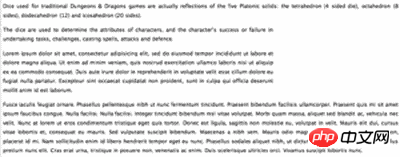
##visibility: hidden is the first choice of many people when hiding an HTML element. As shown in the picture on the right, the picture is missing, but it also leaves a blank area where the original picture was. This attribute simply hides an element, but the space occupied by the element still exists.
visibility: visibleCan make hidden elements visible.
img#dice { float: right; margin-left: 2em; opacity: 0; }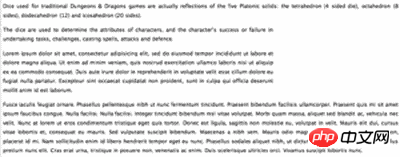
opacity: 0 You can make an element completely transparent, creating the same effect as visibility: hidden. Compared with visibility, the advantage of opacity is that it can be transition and animate.
opacity attribute to create the fade-in and fade-out effect of an element.
opacity:1 can make transparent elements visible.
img#dice { position: absolute; left: -1000px; }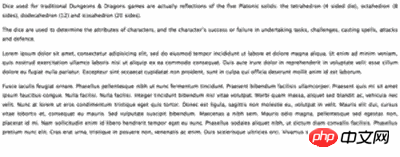
left negative value positioning for it, so that the element is positioned outside the visible area. Neither float nor margin can affect elements with position: absolute, so they can be well hidden.
left so that the element appears on the screen.
img#dice { display: none; }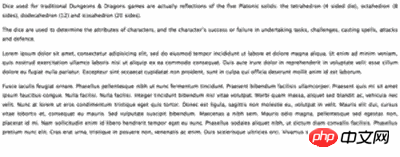
is also a very old technology, It is a compromise between position: absolute and visibility: hidden; . The element will become invisible and will no longer occupy the space of the document.
Very useful when creating an accordion effect. Set the element to
or other value to make the element visible again. In addition to the 4 methods described above, there are other ways to hide elements, especially when using CSS3. For example: you can use the
attribute to reduce the size of an element until it disappears. But the scale attribute is the same as opacity: 0 and visibility: hidden. Invisible elements will take up space in the document. Related recommendations:
The above is the detailed content of How to hide HTML elements using CSS? Four ways to hide HTML elements. For more information, please follow other related articles on the PHP Chinese website!
 Compare the similarities and differences between two columns of data in excel
Compare the similarities and differences between two columns of data in excel
 Win10 My Computer Icon Retrieval Tutorial
Win10 My Computer Icon Retrieval Tutorial
 sort sorting function usage
sort sorting function usage
 How to install printer driver in linux
How to install printer driver in linux
 How to unlock android permission restrictions
How to unlock android permission restrictions
 excel duplicate item filter color
excel duplicate item filter color
 what is optimization
what is optimization
 How to repair sql database
How to repair sql database
 How to use append in python
How to use append in python




