 Database
Database
 Mysql Tutorial
Mysql Tutorial
 collect! Solution to error reported after MacOSS installs MySQL through DMG file
collect! Solution to error reported after MacOSS installs MySQL through DMG file
collect! Solution to error reported after MacOSS installs MySQL through DMG file
Not everyone will encounter errors when installing MySQL on MacOS, but I have indeed encountered them. There are many pitfalls. Solving these problems independently is also a check on your basic knowledge, so I prefer that everyone first Check independently, and if it still doesn't work, read below.
After installing MySQL on MacOS through the DMG file. . . .
You may encounter these two headaches:
error1
Unable to connect to host 127.0.0.1 because access was denied. Double-check your username and password and ensure that access from your current location is permitted. MySQL said: Access denied for user 'root'@'localhost' (using password: YES)
error2
Unable to connect to host 127.0.0.1, or the request timed out. Be sure that the address is correct and that you have the necessary privileges, or try increasing the connection timeout (currently 10 seconds). MySQL said: Your password has expired. To log in you must change it using a client that supports expired passwords.
Not everyone will encounter this problem, but I have indeed encountered them all, and there are many pitfalls here. Solving these problems independently is also a check on your own basic knowledge, so I prefer that everyone investigate independently first, and if they are still not solved, then read the following. In addition, if you are in the Homestead environment officially recommended by laravel, you may not encounter these problems. But I am a person who loves to mess around. I especially like debugging and typing things in the command line, so I solved this problem and share it with you.
First, let’s reproduce the entire process starting from installing MySQL.
1. Download the MySQL dmg installation package from the mysql official website: https://dev.mysql.com/downloads/mysql/
2. After downloading the dmg file, double-click to install it. Note When you reach the last step, a prompt box will pop up:
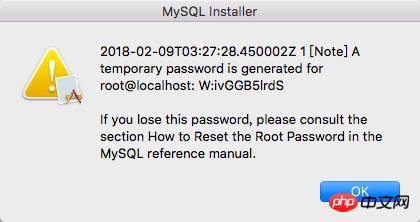
root@localhost W:ivGGB5lrdS at the end is the initial password given to you when MySQL was installed. This is very important. Be sure to write it down.
3. Start MySQL:
Enter Mac’s System Preferences

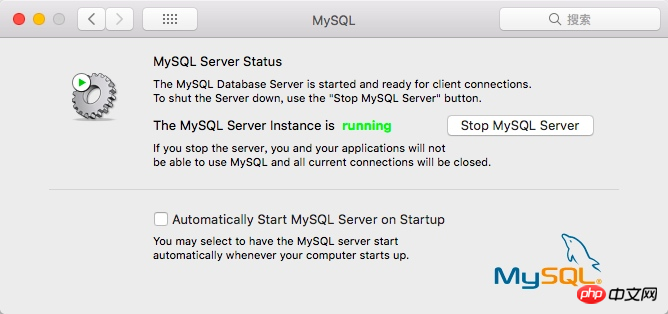
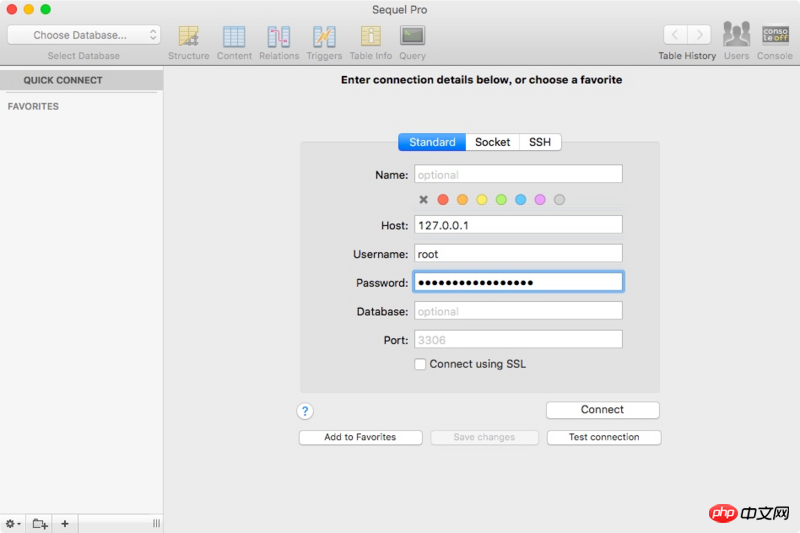
the
error1 mentioned above means your MySQL account password There is a mistake. I set up the database-related configuration in the .env file of the laravel project at the beginning, so I directly input the configuration in the .env file, and then it will prompt
Unable to connect to host 127.0.0.1 because access was denied. Double-check your username and password and ensure that access from your current location is permitted. MySQL said: Access denied for user 'root'@'localhost' (using password: YES)
error2 In the error, the error message means: password has expired, which actually means that you cannot log in with the initial password you just installed MySQL. You need to reset your MySQL password and then use a new password. Let’s log in to the root account and let’s solve this problem.
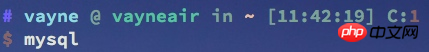
mysql command not found
Open the bash file first, and then add the MySQL path.
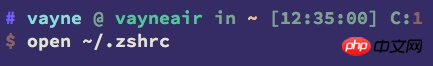
export PATH=$PATH:/usr/local/mysql/bin
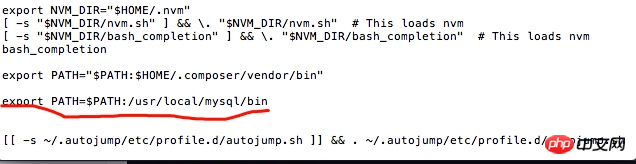
mysql -u root -p
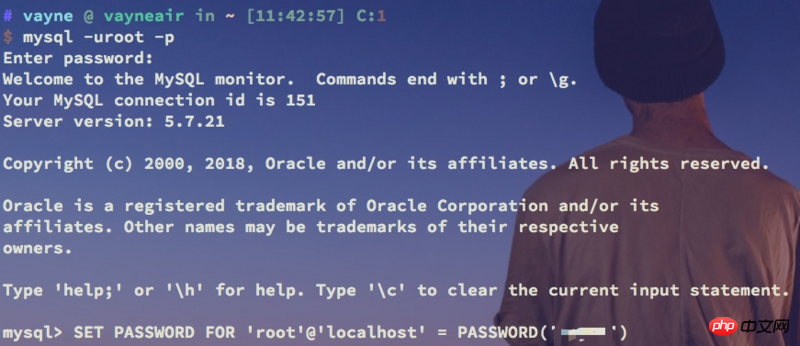
SET PASSWORD FOR 'root'@'localhost' = PASSWORD('你想要设置的root账户的新密码');

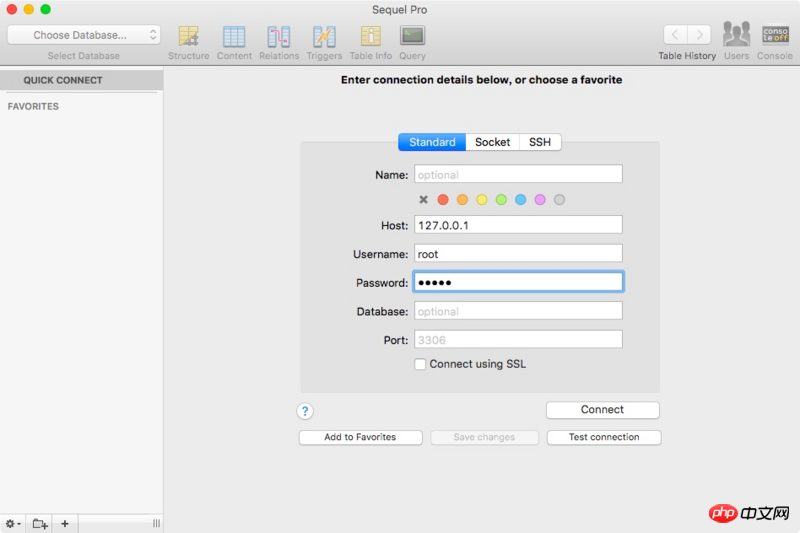
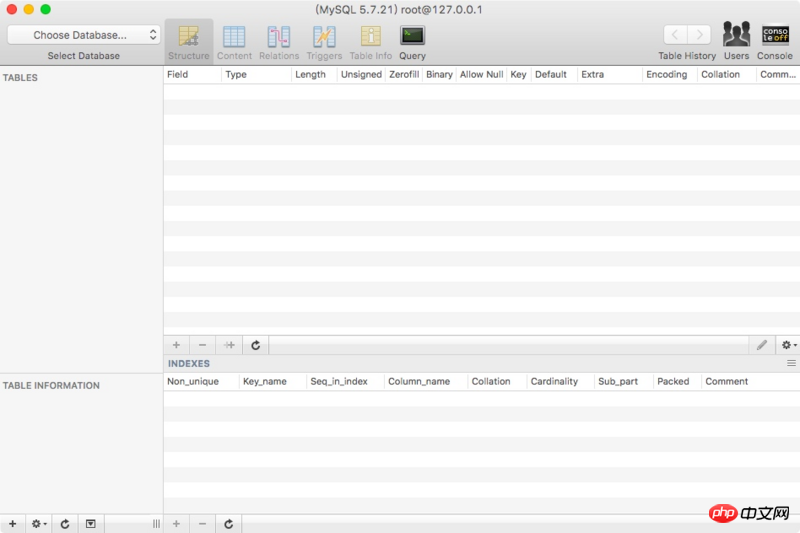
After installing MySQL, an error errorNr.1364## was reported in the last step of configuration.
#Detailed graphic and text explanation of encoding settings for MySQL installation
Video tutorial: Install mysql-Alibaba Cloud environment construction and project launch
The above is the detailed content of collect! Solution to error reported after MacOSS installs MySQL through DMG file. For more information, please follow other related articles on the PHP Chinese website!

Hot AI Tools

Undresser.AI Undress
AI-powered app for creating realistic nude photos

AI Clothes Remover
Online AI tool for removing clothes from photos.

Undress AI Tool
Undress images for free

Clothoff.io
AI clothes remover

AI Hentai Generator
Generate AI Hentai for free.

Hot Article

Hot Tools

Notepad++7.3.1
Easy-to-use and free code editor

SublimeText3 Chinese version
Chinese version, very easy to use

Zend Studio 13.0.1
Powerful PHP integrated development environment

Dreamweaver CS6
Visual web development tools

SublimeText3 Mac version
God-level code editing software (SublimeText3)

Hot Topics
 Duplicate entry for key 'PRIMARY' - How to solve MySQL error: Duplicate record of primary key
Oct 05, 2023 pm 02:49 PM
Duplicate entry for key 'PRIMARY' - How to solve MySQL error: Duplicate record of primary key
Oct 05, 2023 pm 02:49 PM
How to solve MySQL error: Duplicate primary key records, specific code examples are needed. When using MySQL database, we often encounter the problem of duplicate primary key records. When we insert a new piece of data into the database, if the primary key value of the data is the same as the primary key value of an existing record, a duplicate primary key record error will occur. The prompt for this error is usually "Duplicatetryforkey'PRIMARY'". So, how to solve this problem? This article will provide several solutions
 Table 'table_name' already exists - How to solve MySQL error: table already exists
Oct 05, 2023 am 09:25 AM
Table 'table_name' already exists - How to solve MySQL error: table already exists
Oct 05, 2023 am 09:25 AM
Table'table_name'alreadyexists-How to solve MySQL error: The table already exists, specific code examples are needed. Introduction: During the development and management process of using MySQL database, you often encounter errors that the table already exists. This error usually occurs when creating a table repeatedly or when importing an existing table structure. This article will introduce how to solve the problem of MySQL error: table already exists, and provide specific code examples. 1. What is MySQL error: Table has been
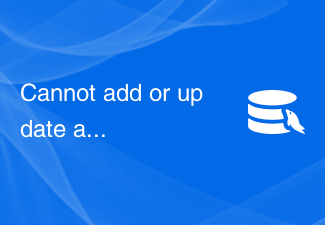 Cannot add or update a child row: a foreign key constraint fails - How to solve MySQL error: child row has foreign key constraint
Oct 05, 2023 am 08:22 AM
Cannot add or update a child row: a foreign key constraint fails - How to solve MySQL error: child row has foreign key constraint
Oct 05, 2023 am 08:22 AM
How to solve the MySQL error: The child row has foreign key constraints, specific code examples are needed. When using the MySQL database, we may encounter the error "Cannotaddorupdateachildrow:aforeignkeyconstraintfails". This error usually indicates a foreign key constraint problem when inserting or updating data. This article explains how to solve this problem and provides specific code examples. First, let's deal with
 Data too long for column 'column_name' - How to solve MySQL error: data exceeds field length
Oct 05, 2023 am 08:29 AM
Data too long for column 'column_name' - How to solve MySQL error: data exceeds field length
Oct 05, 2023 am 08:29 AM
How to solve MySQL error: The data exceeds the field length, specific code examples are needed. During the development process of using MySQL database, we often encounter the problem that the data exceeds the field length. When we insert or update data, if the length of the data exceeds the defined length of the field, MySQL will report an error and prevent the data insertion or update operation. The common prompt message for this kind of error is: Datatoolongforcolumn'column_name'. it tells us a certain field
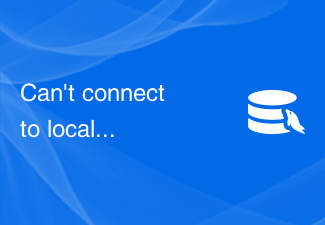 Can't connect to local MySQL server through socket 'socket_name' (2) - How to solve the MySQL error: Can't connect to the local MySQL server through socket (2)
Oct 05, 2023 am 09:18 AM
Can't connect to local MySQL server through socket 'socket_name' (2) - How to solve the MySQL error: Can't connect to the local MySQL server through socket (2)
Oct 05, 2023 am 09:18 AM
Can'tconnecttolocalMySQLserverthroughsocket'socket_name'(2)-How to solve MySQL error: Unable to connect to the local MySQL server through socket (2), specific code examples are needed When developing and managing MySQL databases, sometimes we encounter some problems, One of the common problems is the inability to connect to the local MySQL server via socket. when we taste
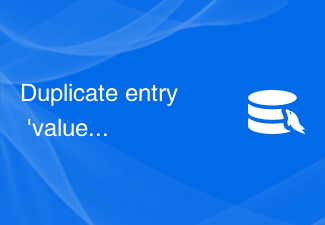 Duplicate entry 'value' for key 'unique_key_constraint' - How to solve MySQL error: Duplicate records in unique key constraints
Oct 05, 2023 am 09:57 AM
Duplicate entry 'value' for key 'unique_key_constraint' - How to solve MySQL error: Duplicate records in unique key constraints
Oct 05, 2023 am 09:57 AM
How to solve the MySQL error: Duplicate records in unique key constraints, specific code examples are needed. When using the MySQL database, we often encounter an error, that is, the error: "Duplicateentry'value'forkey'unique_key_constraint'". This error is usually caused by a unique key constraint being violated when inserting or updating data, resulting in duplicate records in the database. Unique key constraints can ensure that a certain field in the database
 Unknown column type 'column_type' in column 'column_name' - How to solve MySQL error: Unknown column type in column
Oct 05, 2023 pm 02:28 PM
Unknown column type 'column_type' in column 'column_name' - How to solve MySQL error: Unknown column type in column
Oct 05, 2023 pm 02:28 PM
Title: How to solve MySQL error: Unknown column type in column, specific code example is required Introduction: Database plays an important role in the application development process, and MySQL, as one of the commonly used relational database management systems, is widely used In various web applications and enterprise-level systems. However, in the process of using MySQL to create tables, you sometimes encounter error messages. One of the common errors is "Unknowncolumntype'column_type'in
 Unknown column 'column_name' in 'table_name' - How to solve MySQL error: unknown column name in table
Oct 05, 2023 pm 02:18 PM
Unknown column 'column_name' in 'table_name' - How to solve MySQL error: unknown column name in table
Oct 05, 2023 pm 02:18 PM
Unknowncolumn'column_name'in'table_name'-How to solve MySQL error: Unknown column name in table, specific code example is needed. When using MySQL database, sometimes you will encounter such error message: Unknowncolumn'column_name'in'table_name'(table Unknown column name in ). This error is usually caused by the specified column name not existing in the table. In this article





