 Web Front-end
Web Front-end
 JS Tutorial
JS Tutorial
 Learning about addition, deletion, modification and query in node in mongoDB
Learning about addition, deletion, modification and query in node in mongoDB
Learning about addition, deletion, modification and query in node in mongoDB
The content of this article is about learning about adding, deleting, modifying and checking in nodes in mongoDB. It has a good reference value and I hope it can help friends in need.
Preparation
First, to use mongoDB in node, you need to install the MongoDB Driver. The command is as follows: npm install mongodb --save
github address: node- mongodb-native
At the same time, remember to enable the mongoDB service.
increase
The following code will insert a document into the tasks collection in the database demodb, and print the document's ID on the console.
1 2 3 4 5 6 7 8 9 10 11 12 13 14 15 16 17 18 19 20 21 22 23 24 25 26 27 |
|
Run the program and found that the following results were printed on the console
1 2 |
|
The returned 5b59d53ae3d895184824586b is the document identifier of MongoDB. It is unique and its The essence is binary JSON (ie BSON). BSON is the main data format used by MongoDB to exchange data. The MongoDB server uses it to exchange data instead of JSON. In most cases it is more space efficient and faster to parse.
The declared {safe: true} indicates that the callback function will not be executed until the database operation is completed.
Note: For convenience, the authorization mode is not enabled here. Therefore, you can add, delete, modify and check at will without the username and password in the login URL. But in the production environment, please remember to turn on the authorization mode.
Delete
The following code will find the document whose project is task1 in the tasks collection in the database demodb and delete it.
1 2 3 4 5 6 7 8 9 10 11 12 13 14 15 16 17 18 19 20 |
|
Note: If there are multiple documents with project task1 in the tasks collection, then only the first day's document found will be deleted.
Change
The following code will find the document whose project is task1 in the tasks collection in the database demodb and update it.
1 2 3 4 5 6 7 8 9 10 11 12 13 14 15 16 17 18 19 20 21 22 |
|
Note: If the document with project task1 is not found in the tasks collection, the program will throw an assertion error, as follows:
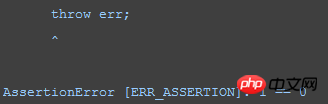
Check
The following code will find all documents in the tasks collection in the database demodb and print them to the console.
1 2 3 4 5 6 7 8 9 10 11 12 13 14 |
|
The find() method finds all documents, toArray() converts the results into array form, and runs the program. The results are as follows:
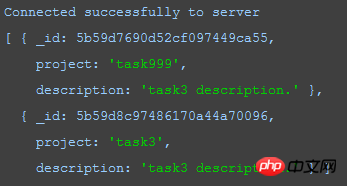
Summary
Although the above four small programs are slightly simple, you can't reach a thousand miles without taking small steps. If you really master the basic addition, deletion, modification and search, then it is only a matter of time before you master complex applications. .
Related recommendations:
Introduction to users and permissions in mongoDB
The above is the detailed content of Learning about addition, deletion, modification and query in node in mongoDB. For more information, please follow other related articles on the PHP Chinese website!

Hot AI Tools

Undresser.AI Undress
AI-powered app for creating realistic nude photos

AI Clothes Remover
Online AI tool for removing clothes from photos.

Undress AI Tool
Undress images for free

Clothoff.io
AI clothes remover

Video Face Swap
Swap faces in any video effortlessly with our completely free AI face swap tool!

Hot Article

Hot Tools

Notepad++7.3.1
Easy-to-use and free code editor

SublimeText3 Chinese version
Chinese version, very easy to use

Zend Studio 13.0.1
Powerful PHP integrated development environment

Dreamweaver CS6
Visual web development tools

SublimeText3 Mac version
God-level code editing software (SublimeText3)

Hot Topics
 1653
1653
 14
14
 1413
1413
 52
52
 1305
1305
 25
25
 1251
1251
 29
29
 1224
1224
 24
24
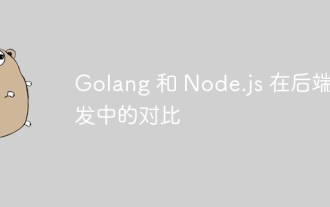 Comparison of Golang and Node.js in backend development
Jun 03, 2024 pm 02:31 PM
Comparison of Golang and Node.js in backend development
Jun 03, 2024 pm 02:31 PM
Go and Node.js have differences in typing (strong/weak), concurrency (goroutine/event loop), and garbage collection (automatic/manual). Go has high throughput and low latency, and is suitable for high-load backends; Node.js is good at asynchronous I/O and is suitable for high concurrency and short requests. Practical cases of the two include Kubernetes (Go), database connection (Node.js), and web applications (Go/Node.js). The final choice depends on application needs, team skills, and personal preference.
 How to configure MongoDB automatic expansion on Debian
Apr 02, 2025 am 07:36 AM
How to configure MongoDB automatic expansion on Debian
Apr 02, 2025 am 07:36 AM
This article introduces how to configure MongoDB on Debian system to achieve automatic expansion. The main steps include setting up the MongoDB replica set and disk space monitoring. 1. MongoDB installation First, make sure that MongoDB is installed on the Debian system. Install using the following command: sudoaptupdatesudoaptinstall-ymongodb-org 2. Configuring MongoDB replica set MongoDB replica set ensures high availability and data redundancy, which is the basis for achieving automatic capacity expansion. Start MongoDB service: sudosystemctlstartmongodsudosys
 Use Composer to solve the dilemma of recommendation systems: andres-montanez/recommendations-bundle
Apr 18, 2025 am 11:48 AM
Use Composer to solve the dilemma of recommendation systems: andres-montanez/recommendations-bundle
Apr 18, 2025 am 11:48 AM
When developing an e-commerce website, I encountered a difficult problem: how to provide users with personalized product recommendations. Initially, I tried some simple recommendation algorithms, but the results were not ideal, and user satisfaction was also affected. In order to improve the accuracy and efficiency of the recommendation system, I decided to adopt a more professional solution. Finally, I installed andres-montanez/recommendations-bundle through Composer, which not only solved my problem, but also greatly improved the performance of the recommendation system. You can learn composer through the following address:
 How to ensure high availability of MongoDB on Debian
Apr 02, 2025 am 07:21 AM
How to ensure high availability of MongoDB on Debian
Apr 02, 2025 am 07:21 AM
This article describes how to build a highly available MongoDB database on a Debian system. We will explore multiple ways to ensure data security and services continue to operate. Key strategy: ReplicaSet: ReplicaSet: Use replicasets to achieve data redundancy and automatic failover. When a master node fails, the replica set will automatically elect a new master node to ensure the continuous availability of the service. Data backup and recovery: Regularly use the mongodump command to backup the database and formulate effective recovery strategies to deal with the risk of data loss. Monitoring and Alarms: Deploy monitoring tools (such as Prometheus, Grafana) to monitor the running status of MongoDB in real time, and
 Navicat's method to view MongoDB database password
Apr 08, 2025 pm 09:39 PM
Navicat's method to view MongoDB database password
Apr 08, 2025 pm 09:39 PM
It is impossible to view MongoDB password directly through Navicat because it is stored as hash values. How to retrieve lost passwords: 1. Reset passwords; 2. Check configuration files (may contain hash values); 3. Check codes (may hardcode passwords).
 What is the CentOS MongoDB backup strategy?
Apr 14, 2025 pm 04:51 PM
What is the CentOS MongoDB backup strategy?
Apr 14, 2025 pm 04:51 PM
Detailed explanation of MongoDB efficient backup strategy under CentOS system This article will introduce in detail the various strategies for implementing MongoDB backup on CentOS system to ensure data security and business continuity. We will cover manual backups, timed backups, automated script backups, and backup methods in Docker container environments, and provide best practices for backup file management. Manual backup: Use the mongodump command to perform manual full backup, for example: mongodump-hlocalhost:27017-u username-p password-d database name-o/backup directory This command will export the data and metadata of the specified database to the specified backup directory.
 How to choose a database for GitLab on CentOS
Apr 14, 2025 pm 04:48 PM
How to choose a database for GitLab on CentOS
Apr 14, 2025 pm 04:48 PM
GitLab Database Deployment Guide on CentOS System Selecting the right database is a key step in successfully deploying GitLab. GitLab is compatible with a variety of databases, including MySQL, PostgreSQL, and MongoDB. This article will explain in detail how to select and configure these databases. Database selection recommendation MySQL: a widely used relational database management system (RDBMS), with stable performance and suitable for most GitLab deployment scenarios. PostgreSQL: Powerful open source RDBMS, supports complex queries and advanced features, suitable for handling large data sets. MongoDB: Popular NoSQL database, good at handling sea
 How to encrypt data in Debian MongoDB
Apr 12, 2025 pm 08:03 PM
How to encrypt data in Debian MongoDB
Apr 12, 2025 pm 08:03 PM
Encrypting MongoDB database on a Debian system requires following the following steps: Step 1: Install MongoDB First, make sure your Debian system has MongoDB installed. If not, please refer to the official MongoDB document for installation: https://docs.mongodb.com/manual/tutorial/install-mongodb-on-debian/Step 2: Generate the encryption key file Create a file containing the encryption key and set the correct permissions: ddif=/dev/urandomof=/etc/mongodb-keyfilebs=512



