 Web Front-end
Web Front-end
 JS Tutorial
JS Tutorial
 Technical article: Use Egg.js to build a backend service API (Collection Series)
Technical article: Use Egg.js to build a backend service API (Collection Series)
Technical article: Use Egg.js to build a backend service API (Collection Series)
When I encountered Egg.js when I was learning js, I did a detailed study. It is a Koa-based node development framework launched by Alibaba and is designed for enterprise-level frameworks and applications. How to build a backend service API requires further study. This article mainly introduces Egg.js to build a backend service API. You can refer to it if you need it.
Written before
Because normal development is based on the separation of front-end and back-end, I thought about using Egg to create a back-end service and write a set of API interfaces to cooperate with other projects. The technology stack of this project uses Egg.js, MongoDB, and mongoose. This article records the process of writing the registration and login module and the user center module. The purpose is to summarize the learning process in a timely manner, exercise documentation skills, share and communicate with everyone, and make progress together.
Project address: Egg-API
The project is being continuously updated. If you like it, please like, follow, star, and fork. These are the motivation for me to persist for a long time (..) ✎_
The following is the text
Requirement analysis
For the registration and login module, the requirements analysis is as follows:
Register as a new user, and input Verify the data
Log in to the system, you need to verify the input data, based on token authentication
Logout function
Log in to view personal information in the user center module
Modify personal information in the user center module
Data analysis design
Explicit data:
userName: String Username
userPass: String Account password
userEmail: String User email
telphone: String Mobile phone number
avatar: String Avatar
age: Number Age
sex: String Gender
City: String City
Implicit data:
userRole: Number User role (1. Ordinary user, 2. Administrator, 3. Super administrator, default user For ordinary users, the super administrator creates it when creating the database)
userCreate: Date User creation time
lastLoginTime: Date Last login Time
laseLoginPlace: String Last login address
API analysis and design
The api in the interface description below refers to the interface name , params refers to the incoming data, code refers to the response result identification code, msg refers to the response result information description, data refers to the data returned successfully in the response
Registration interface
api: /api/v1/signup (post)
params: {
userName: String, // 用户名,具有唯一性
userPass: String, // 用户密码
userEmail: String, // 用户邮箱
}
code: 1、注册成功 0:输入信息不完善或有误 -1:注册失败,该用户名已存在
msg: 响应返回的信息说明
data: {
_id: _id,
userName: 用户名,
token: 生成的token,
}Login interface
api: /api/v1/signin (post,请求头带token)
params: {
userName: String, // 用户名
userPass: String, // 用户密码
}
code: 1、登录成功 0:输入信息不完善或有误 -1:用户不存在
msg: 响应返回的信息说明
data: {
_id: _id,
userName: 用户名,
lastLoginTime: 上次登录时间,
lastLoginPlace: 上次登录地点,
}Logout interface
api: /api/v1/signout (get)
code: 1、登出成功,前端退出系统并清空token
msg: 登出响应返回信息说明
data: {}View personal information interface
api: /api/v1/user/userName (post,请求头带token)
params: {
userName: String,
}
code: 1、查询成功 0、输入信息不完善 -1、查询失败
msg: 查找个人信息返回信息说明
data: {
userName: 用户名,
userEmail: 用户邮箱,
age: 年龄,
city: 城市,
......
}Change personal information interface
api: /api/v1/user/userName (put,token)
params: {
...... // 更改的信息
}
code: 1、更新成功 0、输入信息不完善或有误 -1、更新失败
msg: 更新个人信息返回信息说明
data: {
userName: 用户名,
......
}Encoding implementation
Note: Encoding implementation instructions are only provided For the complete content, please go to Egg-API
Assume that you have initialized a project and the directory structure of the project is consistent with the official one. Because we want to use the MongoDB database, we must first install egg-mongoose and write in the configuration file:
// config/plugin.js
exports.mongoose = {
enable: true,
package: 'egg-mongoose',
};
// config/config.default.js
config.mongoose = {
url: 'mongodb://127.0.0.1/apiExample',
options: {},
};Define our schema file in the model folder:
const UserSchema = new Schema({
userName: { type: String, unique: true, required: true, },
});Route definition:
router.post('/api/v1/signup', controller.user.signup);
Controller writing: used to parse user input and return corresponding results after processing. We can put the obtained data into render for rendering, and then send the rendered result to the browser, or we can also directly assign the data to ctx.body and then return it in json mode.
class UserController extends Controller {
// 登录
async signin() {
const { ctx } = this;
const rule = {
userName: { type: 'string', required: true, message: '必填项' },
userPass: { type: 'string', required: true, message: '必填项' },
};
const signinMsg = ctx.request.body;
await ctx.validate(rule, signinMsg);
signinMsg.userPass = ctx.helper.encrypt(signinMsg.userPass);
const result = await ctx.service.user.signin(signinMsg);
ctx.body = result;
}
}Service writing: used to write the business logic layer and can be reused. Processing of complex data, for example, the information to be displayed needs to be obtained from the database, or third-party services must be called.
class UserService extends Service {
// 更新用户信息
async updateUser(userMsg) {
const { ctx } = this;
const res = {};
const result = await ctx.model.User.findByIdAndUpdate(userMsg._id, userMsg);
res.code = 1;
res.msg = '用户信息已更改';
res.data = result;
return res;
}
}A simple node application structure is like this, so that Egg.js is used to be responsible for the interface service. apache php mysql
Related articles:
How to build a Web server with Nodejs
Server-enterprise website background construction issues
Related videos:
High-performance Linux server building video tutorial
The above is the detailed content of Technical article: Use Egg.js to build a backend service API (Collection Series). For more information, please follow other related articles on the PHP Chinese website!

Hot AI Tools

Undresser.AI Undress
AI-powered app for creating realistic nude photos

AI Clothes Remover
Online AI tool for removing clothes from photos.

Undress AI Tool
Undress images for free

Clothoff.io
AI clothes remover

AI Hentai Generator
Generate AI Hentai for free.

Hot Article

Hot Tools

Notepad++7.3.1
Easy-to-use and free code editor

SublimeText3 Chinese version
Chinese version, very easy to use

Zend Studio 13.0.1
Powerful PHP integrated development environment

Dreamweaver CS6
Visual web development tools

SublimeText3 Mac version
God-level code editing software (SublimeText3)

Hot Topics
 1378
1378
 52
52
 How to connect navicat to mongodb
Apr 24, 2024 am 11:27 AM
How to connect navicat to mongodb
Apr 24, 2024 am 11:27 AM
To connect to MongoDB using Navicat, you need to: Install Navicat Create a MongoDB connection: a. Enter the connection name, host address and port b. Enter the authentication information (if required) Add an SSL certificate (if required) Verify the connection Save the connection
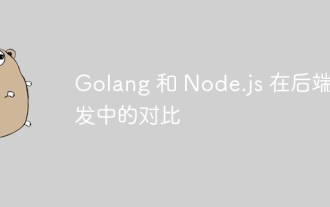 Comparison of Golang and Node.js in backend development
Jun 03, 2024 pm 02:31 PM
Comparison of Golang and Node.js in backend development
Jun 03, 2024 pm 02:31 PM
Go and Node.js have differences in typing (strong/weak), concurrency (goroutine/event loop), and garbage collection (automatic/manual). Go has high throughput and low latency, and is suitable for high-load backends; Node.js is good at asynchronous I/O and is suitable for high concurrency and short requests. Practical cases of the two include Kubernetes (Go), database connection (Node.js), and web applications (Go/Node.js). The final choice depends on application needs, team skills, and personal preference.
 What is the use of net4.0
May 10, 2024 am 01:09 AM
What is the use of net4.0
May 10, 2024 am 01:09 AM
.NET 4.0 is used to create a variety of applications and it provides application developers with rich features including: object-oriented programming, flexibility, powerful architecture, cloud computing integration, performance optimization, extensive libraries, security, Scalability, data access, and mobile development support.
 Integration of Java functions and databases in serverless architecture
Apr 28, 2024 am 08:57 AM
Integration of Java functions and databases in serverless architecture
Apr 28, 2024 am 08:57 AM
In a serverless architecture, Java functions can be integrated with the database to access and manipulate data in the database. Key steps include: creating Java functions, configuring environment variables, deploying functions, and testing functions. By following these steps, developers can build complex applications that seamlessly access data stored in databases.
 How to configure MongoDB automatic expansion on Debian
Apr 02, 2025 am 07:36 AM
How to configure MongoDB automatic expansion on Debian
Apr 02, 2025 am 07:36 AM
This article introduces how to configure MongoDB on Debian system to achieve automatic expansion. The main steps include setting up the MongoDB replica set and disk space monitoring. 1. MongoDB installation First, make sure that MongoDB is installed on the Debian system. Install using the following command: sudoaptupdatesudoaptinstall-ymongodb-org 2. Configuring MongoDB replica set MongoDB replica set ensures high availability and data redundancy, which is the basis for achieving automatic capacity expansion. Start MongoDB service: sudosystemctlstartmongodsudosys
 How to ensure high availability of MongoDB on Debian
Apr 02, 2025 am 07:21 AM
How to ensure high availability of MongoDB on Debian
Apr 02, 2025 am 07:21 AM
This article describes how to build a highly available MongoDB database on a Debian system. We will explore multiple ways to ensure data security and services continue to operate. Key strategy: ReplicaSet: ReplicaSet: Use replicasets to achieve data redundancy and automatic failover. When a master node fails, the replica set will automatically elect a new master node to ensure the continuous availability of the service. Data backup and recovery: Regularly use the mongodump command to backup the database and formulate effective recovery strategies to deal with the risk of data loss. Monitoring and Alarms: Deploy monitoring tools (such as Prometheus, Grafana) to monitor the running status of MongoDB in real time, and
 Can navicat connect to mongodb?
Apr 23, 2024 pm 05:15 PM
Can navicat connect to mongodb?
Apr 23, 2024 pm 05:15 PM
Yes, Navicat can connect to MongoDB database. Specific steps include: Open Navicat and create a new connection. Select the database type as MongoDB. Enter the MongoDB host address, port, and database name. Enter your MongoDB username and password (if required). Click the "Connect" button.
 Major update of Pi Coin: Pi Bank is coming!
Mar 03, 2025 pm 06:18 PM
Major update of Pi Coin: Pi Bank is coming!
Mar 03, 2025 pm 06:18 PM
PiNetwork is about to launch PiBank, a revolutionary mobile banking platform! PiNetwork today released a major update on Elmahrosa (Face) PIMISRBank, referred to as PiBank, which perfectly integrates traditional banking services with PiNetwork cryptocurrency functions to realize the atomic exchange of fiat currencies and cryptocurrencies (supports the swap between fiat currencies such as the US dollar, euro, and Indonesian rupiah with cryptocurrencies such as PiCoin, USDT, and USDC). What is the charm of PiBank? Let's find out! PiBank's main functions: One-stop management of bank accounts and cryptocurrency assets. Support real-time transactions and adopt biospecies



