
The content shared with you in this article is about the configuration of xdebug in PHPSTORM. It has certain reference value. I hope it can help friends in need.
php configuration: enable xdebug
Add the following configuration options to the xdebug configuration section of the php.ini file. The main meaning is to set the address, port number and representation of the phpstorm debugging client.
xdebug.remote_enable = on xdebug.auto_trace = on xdebug.remote_handler=dbgp xdebug.remote_host=localhost xdebug.remote_port=9000 xdebug.idekey=PHPSTORM
After the configuration is completed, open phpstorm and set the parser of php. At this time, you should see that the xdebug extension has been installed, otherwise check the configuration file.
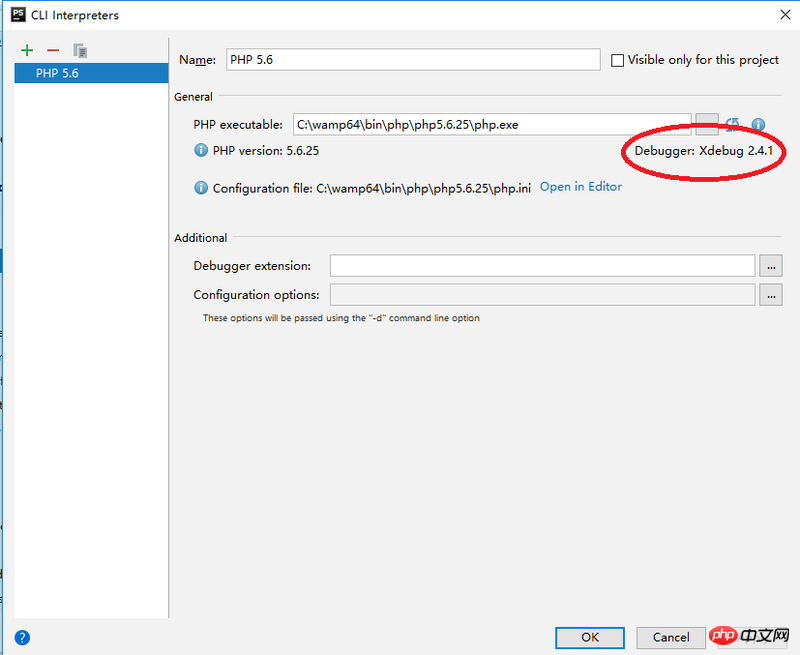
2. Debugging a single PHP file
To debug a single PHP file, you need to configure DBgp parameters and xdebug configuration The parameters are the same. As shown below.
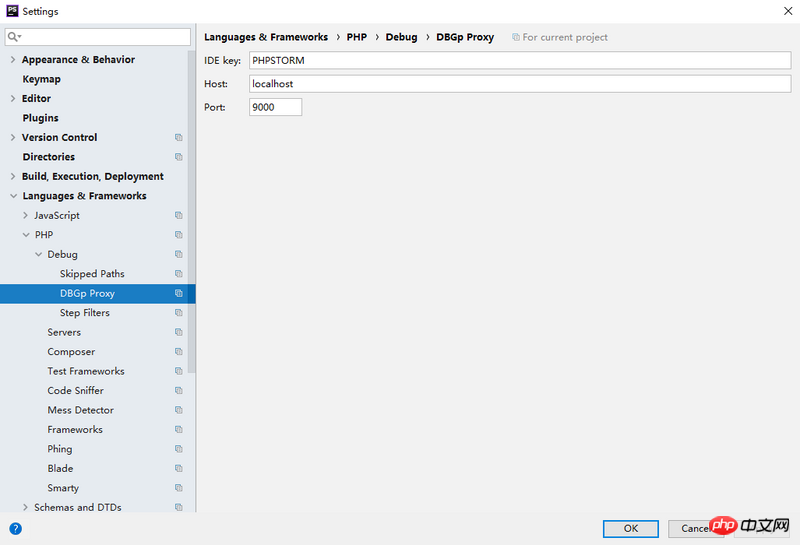
After that, select php script in run>edit configurations to debug a single php file.
Related recommendations:
[PHP xdebug] Configure xdebug debugging environment in PhpStorm under Ubuntu 14.04
The above is the detailed content of Introduction to the configuration method of xdebug in PHPSTORM. For more information, please follow other related articles on the PHP Chinese website!




