
This article introduces to you the analysis of image preloading in HTML (with code). It has certain reference value. Friends in need can refer to it. I hope it will be helpful to you.
Many times, when we write HTML pages, when we need to add pictures to the page, we naturally put the pictures directly in the
using theBut when there are a lot of pictures, problems arise. When the Html page is parsed by the parser, it must constantly look for the path of the image to load the image, and these images may not necessarily be seen by the user by triggering some click-like operations. In this way, some unnecessary image preloading will prolong the loading time of the page and bring bad user experience.
In order to solve this performance problem, a better solution is to use js to delay image preloading. So what is the specific implementation process?
I will first put the code I implemented below:
<html lang="en"><head>
<meta charset="UTF-8">
<title>Document</title><style>
body{position:relative;text-decoration: none;list-style: none;}
.showpic{position:absolute;height:550px;width:90%;margin-left:80px;background-color: black;}
.button-box{position: absolute;margin-top:560px;margin-left: 600px;z-index: 5;}
.preload{position: fixed;height: 100%;width:100%;top:0;background-color: white;display: none;}
img{position: absolute;margin-left: 30px;margin-top: 3px;}
button{height: 30px;width:80px;font-size: 10px;}</style><script src="https://code.jquery.com/jquery-1.12.4.js"></script></head><body>
<p class="showpic">
<img src="img/pexels-photo-297814.jpeg" id="img">
</p>
<p class="button-box">
<button type="button" value="前一张" data-control="prev" class="button">前一张</button>
<button type="button" value="后一张" data-control="next" class="button">后一张</button>
</p>
<p class="preload"></p><script type="text/javascript" src="js/preload.js"></script></body></html>$(document).ready(function(){
var imgs = ["img/pexels-photo-297814.jpeg",
"img/pexels-photo-465445.jpeg",
"img/pexels-photo-619948.jpeg",
"img/pexels-photo-620336.jpeg",
"img/pexels-photo-885746.jpeg",
"img/pexels-photo-886109.jpeg",
"img/pexels-photo-888994.jpeg"];
var index = 0,
len =imgs.length;
$(".button").on("click",function(){
if($(this).data('control')=== "prev"){
index = Math.max(0,--index);
}else{
index = Math.min(len-1,++index);
}
$("#img").attr("src",imgs[index]);
});
});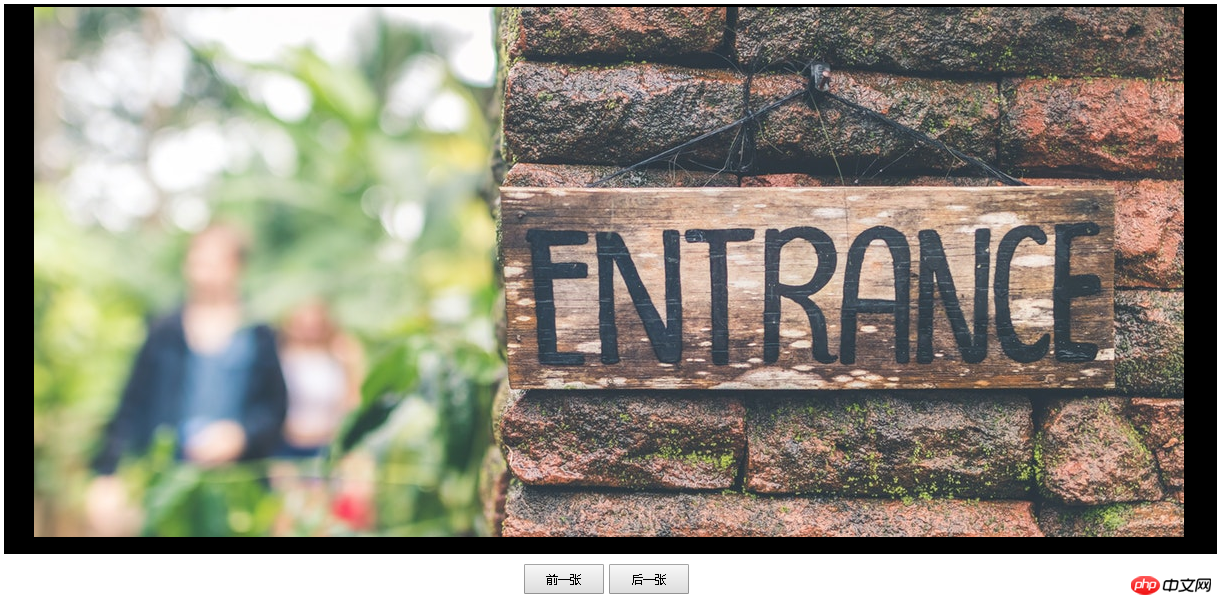
In this case, I want to implement click Buttons realize the display process of pictures. Obviously, I only put one picture in the tag of the
box (to prevent the page from opening with nothing), and did not put all the pictures that can be displayed in the box. in. Because this will inevitably increase the pressure on the web browser to parse the HTML page.
I put all the search paths of these images in the js code, and updated the tag by modifying the src attribute. I also used the data attribute of html to customize the click button. Type, and determine the change of the image path by obtaining this data value in js.
Such an implementation is more conducive to reducing the pressure on the browser parser during the HTML page parsing process.
Recommended related articles:
How to briefly describe the basic structure of html (with code)
HTML meta information Analysis of meta tag attributes (with code)
The above is the detailed content of Analysis of image preloading in html (with code). For more information, please follow other related articles on the PHP Chinese website!




