
Practical combat of DOM in Javascript learning, jQ realizes the effect of clicking anywhere to close a certain place (often used in the mask layer behind the modal box)
and clicking the corresponding place will not hide yourself
//点击文档任意处都触发该事件$(document).mousedown(function(e){
//只有当某对象存在时才会有的点击任意处出现的事件效果
if($(e.target).parents(".search").length==0){
$("xxx").slideToggle(300);//显示隐藏
}
})I took out some of the following web pages in practice, so the final style may be different.
The idea is
//点击文档任意处都触发该事件$(document).mousedown(function(e){
if(想要显示的对象如果是在显示状态时才有以下的触发效果){ //只有当某对象存在时才会有的点击任意处出现的事件效果
if($(e.target).parents(".search").length==0){
$("xxx").slideToggle(300);//显示隐藏
}
}
})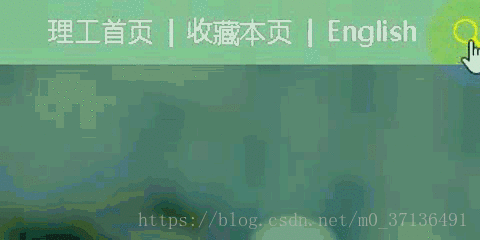
html part
<!DOCTYPE html><html lang="en"><head>
<meta charset="UTF-8">
<title>backspacing</title>
<style type="text/css">
html{ background: #666; }
.topList{ float: right; margin-right: 36px; list-style: none; }
.topList li{ float: left; height: 35px; line-height: 35px; text-align: center; }
.topList a{ color: #fff; }
.topList a:active, .topList a:focus, .topList a:hover{ color: #fff; text-decoration: none; }
.searchBtn{ position: absolute; right: 0; top: 3px; width: 35px; height: 35px; }
.searchBtn img{ position: absolute; right: 0px; top: 7px; width: 16px; height: 16px; display: block; }
.search{ display: none; position: absolute; right: 0; top: 0; width: 190px; height: 35px; }
.search input{ position: absolute; right: 0px; top: 0px; width: 100%; height: 31px; border:0; border-bottom: 1px solid #fff; background: #89C997; color: #fff !important; padding-right:30px; }
.search input::-webkit-input-placeholder{ color: #fff; }
.search input::-moz-placeholder{ color: #fff; }
.search input::-ms-input-placeholder{ color: #fff; }
.search input::-moz-placeholder{ color: #fff; }
.search a{ position: absolute; right: 0px; top: 7px; width: 16px; height: 16px; border-radius: 25px; }
.search img{ width: 16px; height: 16px; }
</style></head><body><ul class="topList">
<li><a href="javascript:alert('敬请期待')!">理工首页 | </a></li>
<li><a href="javascript:alert('敬请期待')!">收藏本页 | </a></li>
<li><a href="javascript:alert('敬请期待')!">English</a></li></ul><a href="javascript:alert('敬请期待')!" class="searchBtn"><img src="/static/imghw/default1.png" data-src="search.png" class="lazy" alt=""></a><p class="search">
<form action="">
<input type="text" placeholder="请输入相关搜索内容">
<a href="javascript:alert('敬请期待')!"><img src="/static/imghw/default1.png" data-src="search.png" class="lazy" alt=""></a>
</form></p>
<script src="../jquery.min.js"></script>
<script src="backspacing.js"></script></body></html>js part
// 搜索框的出现&&隐藏$(".searchBtn").click(function(){
$(".searchBtn").slideToggle(300);
$(".search").slideToggle(300);
$(".topList").slideToggle(100);
});
$(document).mousedown(function(e){
if(!($(".search").is(":hidden"))){ if($(e.target).parents(".search").length==0){
$(".searchBtn").slideToggle(300);
$(".search").slideToggle(300);
$(".topList").slideToggle(100);
}
}else{ return false;
}
})Related articles:
jQuery realizes the effect of closing the pop-up layer outside the pop-up layer by clicking anywhere
Related video:
Detailed explanation of the basics of DOM exploration
The above is the detailed content of DOM case sharing—jQ realizes the effect of clicking anywhere to close a certain place. For more information, please follow other related articles on the PHP Chinese website!




