 Java
Java
 javaTutorial
javaTutorial
 The principles and basic knowledge of WebSocket to implement Java background message push
The principles and basic knowledge of WebSocket to implement Java background message push
The principles and basic knowledge of WebSocket to implement Java background message push
1. What is WebSocket
The WebSocket protocol is a new network protocol based on TCP. It implements full-duplex communication between the browser and the server - allowing the server to proactively send information to the client.
2. Implementation Principle
In the process of implementing websocket connection, a websocket connection request needs to be sent through the browser, and then the server sends a response. This process is usually called "handshake". In the WebSocket API, the browser and the server only need to perform a handshake action, and then a fast channel is formed between the browser and the server. Data can be transmitted directly between the two. 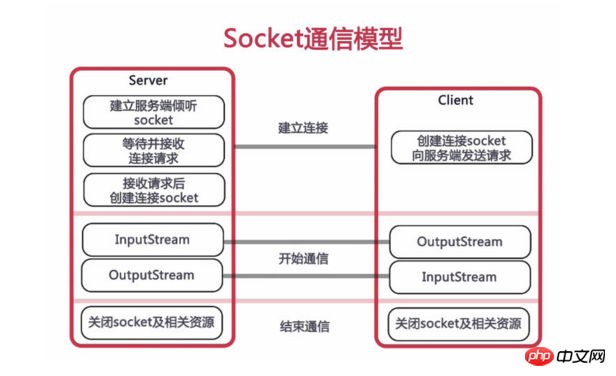
3. Advantages
In the previous message push mechanism, Ajax polling was used, and the browser automatically issued a request at a specific time interval. The server's messages are actively pulled back. This method consumes a lot of resources because it is essentially an HTTP request and is very clumsy. WebSocket completes a handshake between the browser and the server. After the connection is established, the server can actively transmit data to the client, and the client can also send data to the server at any time.
4.The difference between WebSocket and Socket
1.WebSocket:
- ##The establishment phase of websocket communication relies on the http protocol. The initial handshake phase is the http protocol. After the handshake is completed, it switches to the websocket protocol and is completely separated from the http protocol.
-
When establishing communication, the client actively initiates a connection request and the server passively listens.
Once the communication connection is established, the communication is in "full-duplex" mode. In other words, both the server and the client can send data freely at any time, which is very suitable for business scenarios where the server wants to actively push real-time data. -
The interaction mode is no longer the "request-response" mode, and the communication protocol is completely designed by the developer.
The communication data is based on "frame", which can transmit text data or binary data directly, with high efficiency. Of course, developers also have to consider technical details such as packaging, unpacking, and numbering.
2.Socket:- The server monitors communication and passively provides services; the client actively initiates a connection request to the server, Communication is established.
-
Every interaction is: the client actively initiates a request (request), and the server passively responds (response).
The server cannot actively push data to the client. -
#The communication data is based on text format. Binary data (such as pictures, etc.) must be converted into text using base64 and other means before it can be transmitted.
| 1 2 3 4 5 6 7 8 9 10 11 12 13 14 15 16 17 18 19 20 twenty one twenty two twenty three twenty four 25 26 27 28 29 30 31 32 33 34 35 36 37 38 39 40 41 42 43 44 45 46 47 48 49 50 51
|
var websocket = var host = document.location.host; var username = //Determine whether the current browser supports WebSocket if } }
|
6. WebSocket server (java background):
1. Core class:
|
1 2 3 4 5 6 7 8 9 10 11 12 13 14 15 16 17 18 19 20 twenty one twenty two twenty three twenty four 25 26 27 28 29 30 31 32 33 34 35 36 37 38 39 40 41 42 43 44 45 46 47 48 49 50 51 52 53 54 55 56 57 58 59 60 61 62 63 64 65 66 67 68 69 70 71 72 73 74 75 76 77 78 79 80 81 82 83 84 85 86 87 88 89 90 91 92 93 |
System.out.println("已连接");
clients.remove(username);
<p><code> subOnlineCount();
JSONObject jsonTo = JSONObject.fromObject(message);
<p><code> String mes = (String) jsonTo.get("message");
<p><code>
<p><code> if (!jsonTo.get("To").equals("All")){
<p><code> sendMessageTo(mes, jsonTo.get("To").toString());
<p><code> }else{
<p><code> sendMessageAll("给所有人");
<p><code> }
error.printStackTrace();
// session.getBasicRemote().sendText(message);
<p><code> //session.getAsyncRemote().sendText(message);
<p><code> for (WebSocket item : clients.values()) {
<p><code> if (item.username.equals(To) )
<p><code> item.session.getAsyncRemote().sendText(message);
<p><code> }
for (WebSocket item : clients.values()) {
<p><code> item.session.getAsyncRemote().sendText(message);
<p><code> }
return onlineCount;
WebSocket.onlineCount ;
WebSocket.onlineCount--;
return clients;
|
2.在自己代码中的调用:
|
1 2 3 4 5 |
|
7.所需maven依赖:
|
1 2 3 4 5 6 7 8 9 10 11 12 13 14 15 |
|
相关视频:
The above is the detailed content of The principles and basic knowledge of WebSocket to implement Java background message push. For more information, please follow other related articles on the PHP Chinese website!

Hot AI Tools

Undresser.AI Undress
AI-powered app for creating realistic nude photos

AI Clothes Remover
Online AI tool for removing clothes from photos.

Undress AI Tool
Undress images for free

Clothoff.io
AI clothes remover

Video Face Swap
Swap faces in any video effortlessly with our completely free AI face swap tool!

Hot Article

Hot Tools

Notepad++7.3.1
Easy-to-use and free code editor

SublimeText3 Chinese version
Chinese version, very easy to use

Zend Studio 13.0.1
Powerful PHP integrated development environment

Dreamweaver CS6
Visual web development tools

SublimeText3 Mac version
God-level code editing software (SublimeText3)

Hot Topics
 How to implement an online speech recognition system using WebSocket and JavaScript
Dec 17, 2023 pm 02:54 PM
How to implement an online speech recognition system using WebSocket and JavaScript
Dec 17, 2023 pm 02:54 PM
How to use WebSocket and JavaScript to implement an online speech recognition system Introduction: With the continuous development of technology, speech recognition technology has become an important part of the field of artificial intelligence. The online speech recognition system based on WebSocket and JavaScript has the characteristics of low latency, real-time and cross-platform, and has become a widely used solution. This article will introduce how to use WebSocket and JavaScript to implement an online speech recognition system.
 How to achieve real-time communication using PHP and WebSocket
Dec 17, 2023 pm 10:24 PM
How to achieve real-time communication using PHP and WebSocket
Dec 17, 2023 pm 10:24 PM
With the continuous development of Internet technology, real-time communication has become an indispensable part of daily life. Efficient, low-latency real-time communication can be achieved using WebSockets technology, and PHP, as one of the most widely used development languages in the Internet field, also provides corresponding WebSocket support. This article will introduce how to use PHP and WebSocket to achieve real-time communication, and provide specific code examples. 1. What is WebSocket? WebSocket is a single
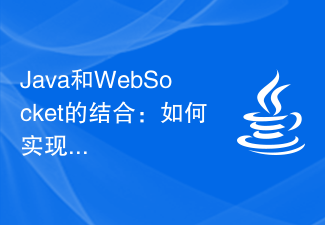 The combination of Java and WebSocket: how to achieve real-time video streaming
Dec 17, 2023 pm 05:50 PM
The combination of Java and WebSocket: how to achieve real-time video streaming
Dec 17, 2023 pm 05:50 PM
With the continuous development of Internet technology, real-time video streaming has become an important application in the Internet field. To achieve real-time video streaming, the key technologies include WebSocket and Java. This article will introduce how to use WebSocket and Java to implement real-time video streaming playback, and provide relevant code examples. 1. What is WebSocket? WebSocket is a protocol for full-duplex communication on a single TCP connection. It is used on the Web
 Combination of golang WebSocket and JSON: realizing data transmission and parsing
Dec 17, 2023 pm 03:06 PM
Combination of golang WebSocket and JSON: realizing data transmission and parsing
Dec 17, 2023 pm 03:06 PM
The combination of golangWebSocket and JSON: realizing data transmission and parsing In modern Web development, real-time data transmission is becoming more and more important. WebSocket is a protocol used to achieve two-way communication. Unlike the traditional HTTP request-response model, WebSocket allows the server to actively push data to the client. JSON (JavaScriptObjectNotation) is a lightweight format for data exchange that is concise and easy to read.
 PHP and WebSocket: Best practices for real-time data transfer
Dec 18, 2023 pm 02:10 PM
PHP and WebSocket: Best practices for real-time data transfer
Dec 18, 2023 pm 02:10 PM
PHP and WebSocket: Best Practice Methods for Real-Time Data Transfer Introduction: In web application development, real-time data transfer is a very important technical requirement. The traditional HTTP protocol is a request-response model protocol and cannot effectively achieve real-time data transmission. In order to meet the needs of real-time data transmission, the WebSocket protocol came into being. WebSocket is a full-duplex communication protocol that provides a way to communicate full-duplex over a single TCP connection. Compared to H
 WebSocket and JavaScript: key technologies for implementing real-time monitoring systems
Dec 17, 2023 pm 05:30 PM
WebSocket and JavaScript: key technologies for implementing real-time monitoring systems
Dec 17, 2023 pm 05:30 PM
WebSocket and JavaScript: Key technologies for realizing real-time monitoring systems Introduction: With the rapid development of Internet technology, real-time monitoring systems have been widely used in various fields. One of the key technologies to achieve real-time monitoring is the combination of WebSocket and JavaScript. This article will introduce the application of WebSocket and JavaScript in real-time monitoring systems, give code examples, and explain their implementation principles in detail. 1. WebSocket technology
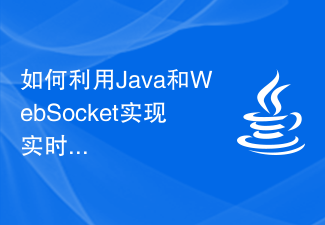 How to use Java and WebSocket to implement real-time stock quotation push
Dec 17, 2023 pm 09:15 PM
How to use Java and WebSocket to implement real-time stock quotation push
Dec 17, 2023 pm 09:15 PM
How to use Java and WebSocket to implement real-time stock quotation push Introduction: With the rapid development of the Internet, real-time stock quotation push has become one of the focuses of investors. The traditional stock market push method has problems such as high delay and slow refresh speed. For investors, the inability to obtain the latest stock market information in a timely manner may lead to errors in investment decisions. Real-time stock quotation push based on Java and WebSocket can effectively solve this problem, allowing investors to obtain the latest stock price information as soon as possible.
 How does Java Websocket implement online whiteboard function?
Dec 17, 2023 pm 10:58 PM
How does Java Websocket implement online whiteboard function?
Dec 17, 2023 pm 10:58 PM
How does JavaWebsocket implement online whiteboard function? In the modern Internet era, people are paying more and more attention to the experience of real-time collaboration and interaction. Online whiteboard is a function implemented based on Websocket. It enables multiple users to collaborate in real-time to edit the same drawing board and complete operations such as drawing and annotation. It provides a convenient solution for online education, remote meetings, team collaboration and other scenarios. 1. Technical background WebSocket is a new protocol provided by HTML5. It implements





