 PHP Framework
PHP Framework
 Laravel
Laravel
 Detailed explanation of the authentication process of Possport Api in the Laravel framework (picture and text)
Detailed explanation of the authentication process of Possport Api in the Laravel framework (picture and text)
Detailed explanation of the authentication process of Possport Api in the Laravel framework (picture and text)
这篇文章给大家分享的内容是关于Laravel框架中的Possport Api的认证过程详解(图文),内容很详细,有一定的参考价值,希望可以帮助到有需要的朋友。
1.Laravel通过传统的登录表单已经让用户认证变得很简单,但是API怎么办?API通常使用token进行认证并且在请求之间不维护session状态。Laravel使用Laravel Passport让API认证变得轻而易举,Passport基于Alex Bilbie维护的League OAuth2 server,可以在数分钟内为Laravel应用提供完整的OAuth2服务器实现。
2.安装
composer require laravel/passport
3.接下来,在配置文件 config/app.php 的providers 数组中注册 Passport 服务提供者:
Laravel\Passport\PassportServiceProvider::class,
4.Passport 迁移将会为应用生成用于存放客户端和访问令牌的数据表 (迁移文件位置/vendor/laravel/passport/database)( 创建相关的表)
php artisan migrate
5.创建生成安全访问令牌时用到的加密密钥及私人访问和密码访问客户端。
php artisan passport:install
注意:到这里会有一个问题,就是当你注册完之后再一次代用注册接口是回报错,在从从新执行一下php artisan passport:install就OK了
6.Trait 添加到 App\User 模型中,这个 Trait 会给这个模型提供一些辅助函数,用于检查已认证用户的令牌和使用作用于。
Laravel\Passport\HasApiTokens
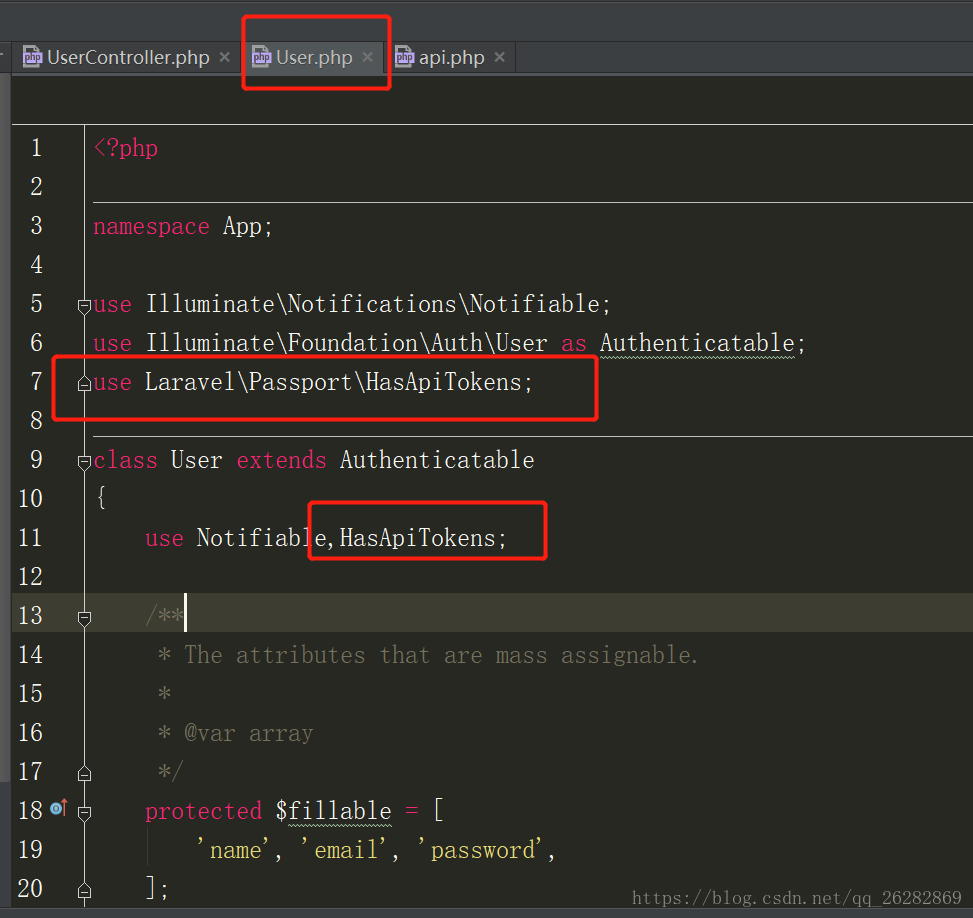
7.然后在 AuthServiceProvider 的 boot 方法中添加 Passport::roues(); 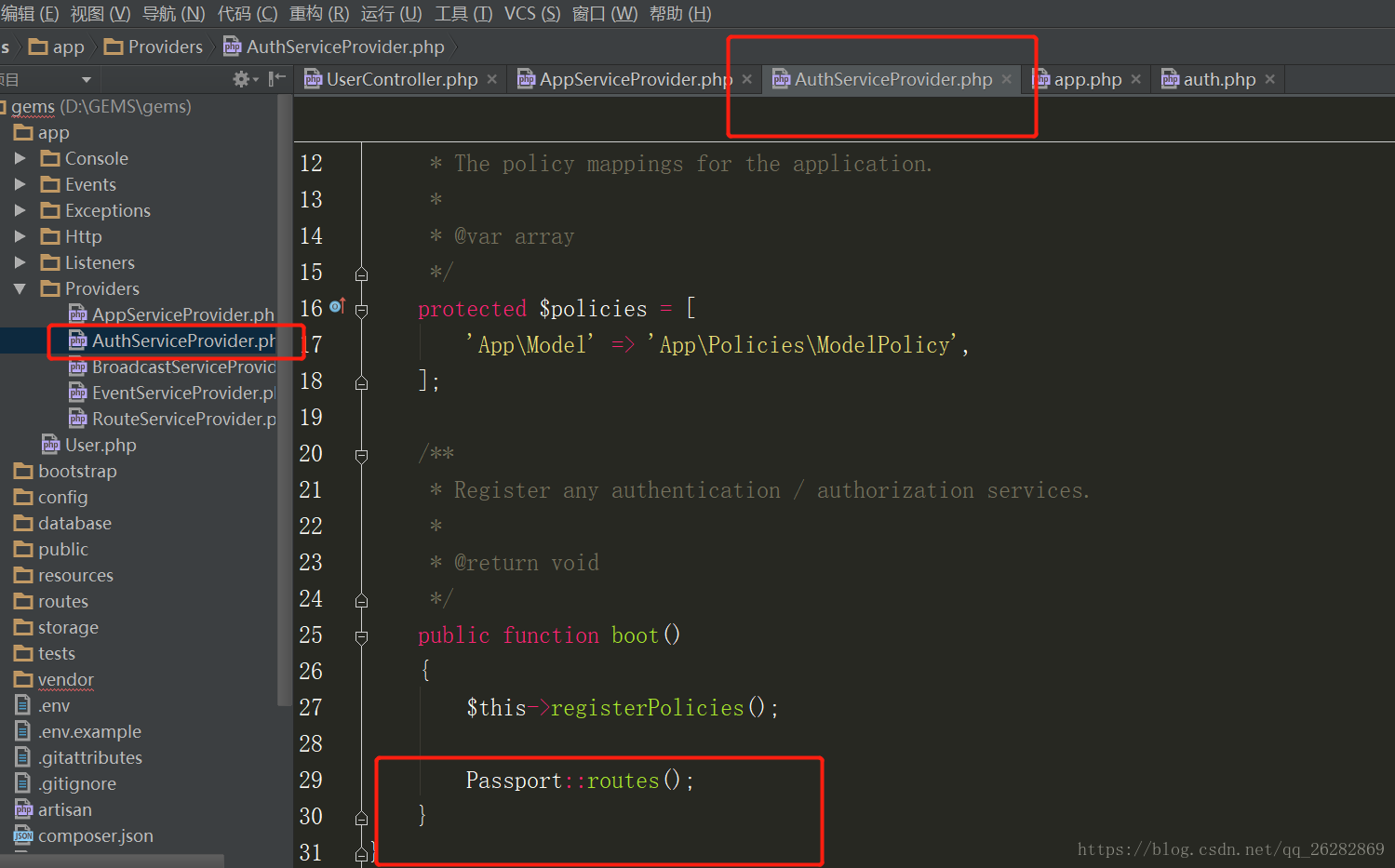
8.最后,修改文件 config/auth.php 中 api 部分的授权保护项( driver )改为 passport 。此调整会让你的应用程序在接收到 API 的授权请求时使用 Passport 的 TokenGuard 来处理 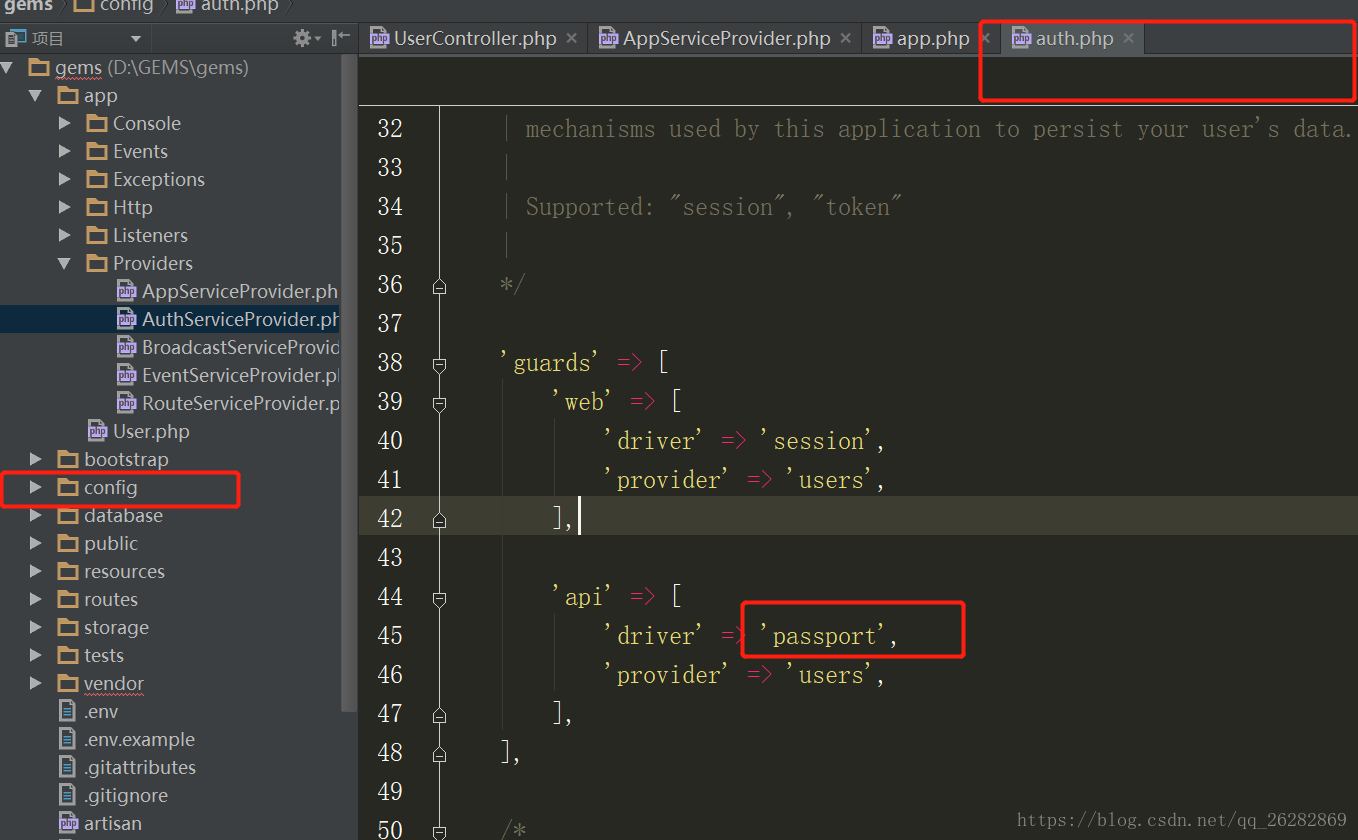
9.增加测试路由api.php
Route::group(['namespace'=>'api'], function(){
// 无需认证路由
Route::match(['get','post'],'/login', 'UserController@login')->name('login');
Route::post('/register', 'UserController@register');
// 需认证路由
Route::group(['middleware' => 'auth:api'], function(){
Route::get('/v1/passport', 'UserController@passport');
});
});10.增加控制器
php artisan make:controller Api\UserController
<?php
namespace App\Http\Controllers\Api;
use App\User;
use Illuminate\Http\Request;
use App\Http\Controllers\Controller;
use Illuminate\Support\Facades\Auth;
use Illuminate\Support\Facades\Validator;
class UserController extends Controller{
public function __construct(){
$this->content = array();
}
public function login(){
//dd(request('name'));
if(Auth::attempt(['name' => request('name'), 'password' => request('password')])) {
$user = Auth::user();
$this->content['token'] = $user->createToken(request('name'))->accessToken;
$status = 200;
} else {
$this->content['error'] = "未授权";
$status = 401;
}
return response()->json($this->content, $status);
} public function passport(){
return response()->json(['user' => Auth::user()]);
} /**
* 注册用户创建token
*/
public function register(Request $request){
$input = $request->all();
$validator = Validator::make($input, [
'email' => 'required|string|email|max:255|unique:users|min:4',
'password' => 'required|string|min:6',
]);
if ($validator->fails())
{
return response()->json(['error'=>$validator->errors()], 401);
}
$input['password'] = bcrypt($input['password']);
$user = User::create($input);
if( $user !==false){
$success['token'] = $user->createToken($input['name'])->accessToken;
$success['email'] = $user->email;
$success['uid'] = $user->id;
return response()->json(['error_code'=>0,'data'=>$success], 200);
}
return response()->json(['error_code'=>1,'data'=>$input], 401);
}
}11.通过postman进行简单测试获取token
注册:
接口地址:http://gems.com/api/register 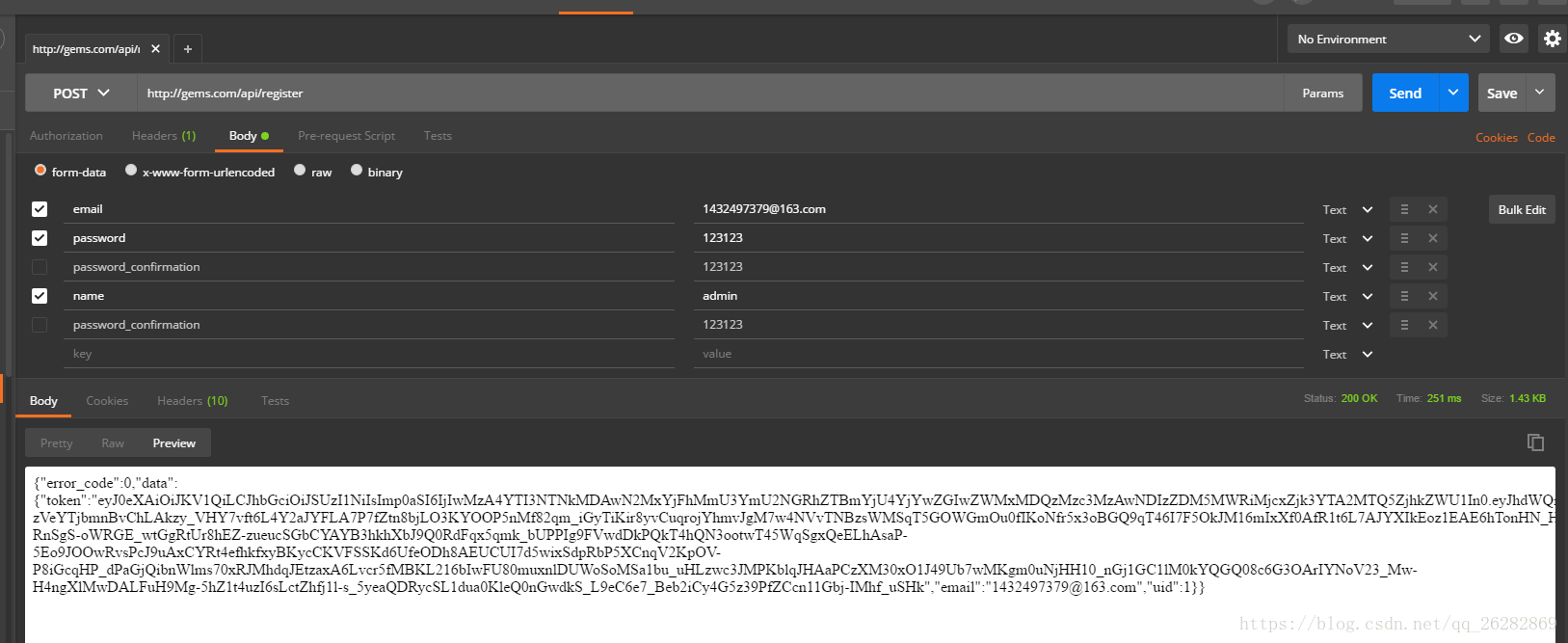
登录:http://gems.com/api/login 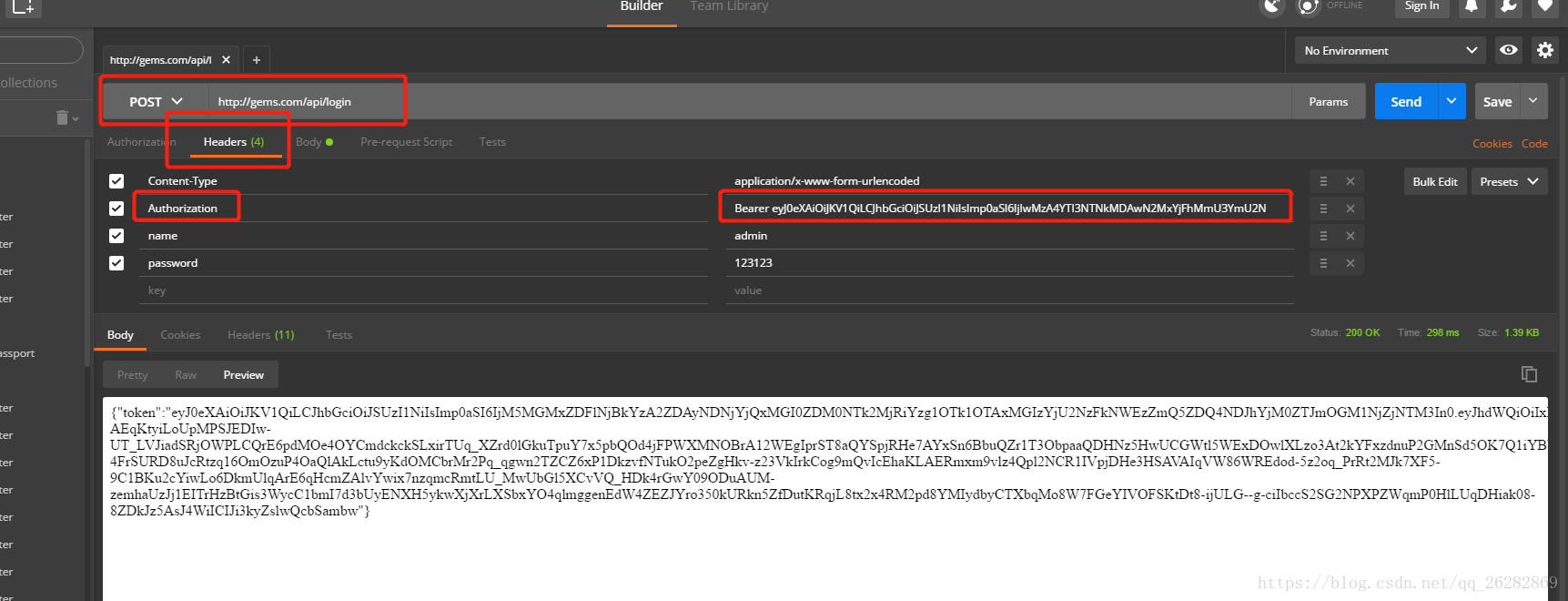
测试获取用户信息:http://gems.com/api/v1/passport 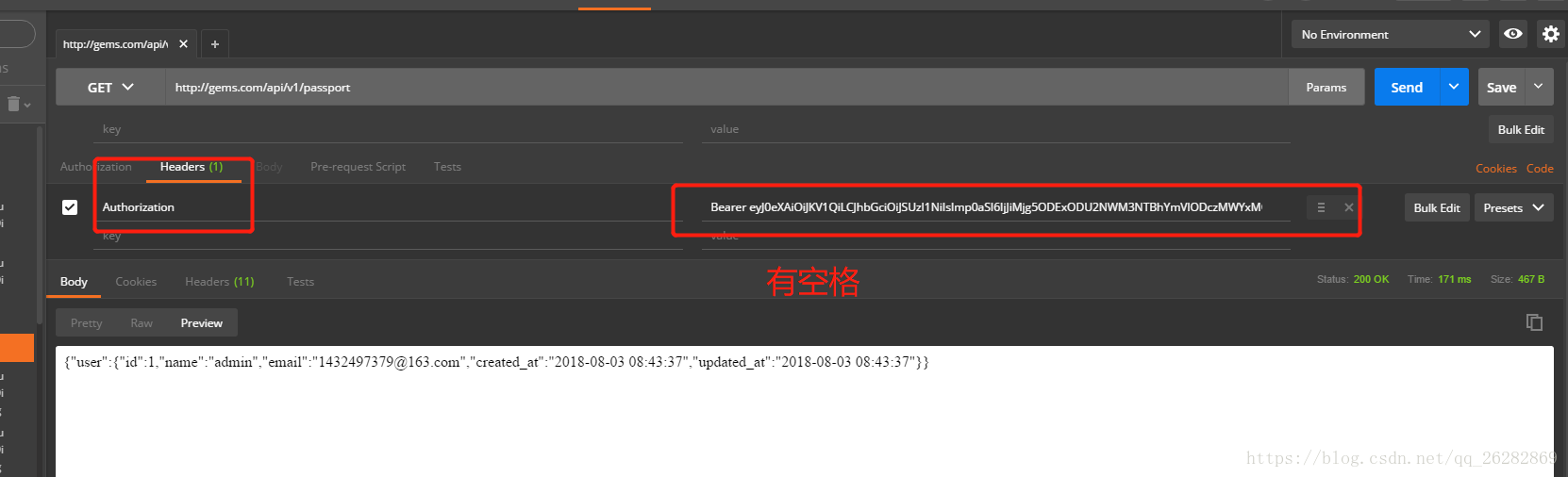
相关文章推荐:
laravel5.5框架中视图间如何共享数据?视图间共享数据的两种方法(附代码)
The above is the detailed content of Detailed explanation of the authentication process of Possport Api in the Laravel framework (picture and text). For more information, please follow other related articles on the PHP Chinese website!

Hot AI Tools

Undresser.AI Undress
AI-powered app for creating realistic nude photos

AI Clothes Remover
Online AI tool for removing clothes from photos.

Undress AI Tool
Undress images for free

Clothoff.io
AI clothes remover

AI Hentai Generator
Generate AI Hentai for free.

Hot Article

Hot Tools

Notepad++7.3.1
Easy-to-use and free code editor

SublimeText3 Chinese version
Chinese version, very easy to use

Zend Studio 13.0.1
Powerful PHP integrated development environment

Dreamweaver CS6
Visual web development tools

SublimeText3 Mac version
God-level code editing software (SublimeText3)

Hot Topics
 How to Build a RESTful API with Advanced Features in Laravel?
Mar 11, 2025 pm 04:13 PM
How to Build a RESTful API with Advanced Features in Laravel?
Mar 11, 2025 pm 04:13 PM
This article guides building robust Laravel RESTful APIs. It covers project setup, resource management, database interactions, serialization, authentication, authorization, testing, and crucial security best practices. Addressing scalability chall
 Laravel framework installation latest method
Mar 06, 2025 pm 01:59 PM
Laravel framework installation latest method
Mar 06, 2025 pm 01:59 PM
This article provides a comprehensive guide to installing the latest Laravel framework using Composer. It details prerequisites, step-by-step instructions, troubleshooting common installation issues (PHP version, extensions, permissions), and minimu
 laravel-admin menu management
Mar 06, 2025 pm 02:02 PM
laravel-admin menu management
Mar 06, 2025 pm 02:02 PM
This article guides Laravel-Admin users on menu management. It covers menu customization, best practices for large menus (categorization, modularization, search), and dynamic menu generation based on user roles and permissions using Laravel's author
 How to Implement OAuth2 Authentication and Authorization in Laravel?
Mar 12, 2025 pm 05:56 PM
How to Implement OAuth2 Authentication and Authorization in Laravel?
Mar 12, 2025 pm 05:56 PM
This article details implementing OAuth 2.0 authentication and authorization in Laravel. It covers using packages like league/oauth2-server or provider-specific solutions, emphasizing database setup, client registration, authorization server configu
 How do I use Laravel's components to create reusable UI elements?
Mar 17, 2025 pm 02:47 PM
How do I use Laravel's components to create reusable UI elements?
Mar 17, 2025 pm 02:47 PM
The article discusses creating and customizing reusable UI elements in Laravel using components, offering best practices for organization and suggesting enhancing packages.
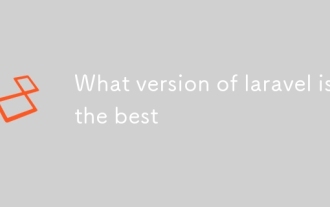 What version of laravel is the best
Mar 06, 2025 pm 01:58 PM
What version of laravel is the best
Mar 06, 2025 pm 01:58 PM
This article guides Laravel developers in choosing the right version. It emphasizes the importance of selecting the latest Long Term Support (LTS) release for stability and security, while acknowledging that newer versions offer advanced features.
 How can I create and use custom validation rules in Laravel?
Mar 17, 2025 pm 02:38 PM
How can I create and use custom validation rules in Laravel?
Mar 17, 2025 pm 02:38 PM
The article discusses creating and using custom validation rules in Laravel, offering steps to define and implement them. It highlights benefits like reusability and specificity, and provides methods to extend Laravel's validation system.
 What Are the Best Practices for Using Laravel in a Cloud-Native Environment?
Mar 14, 2025 pm 01:44 PM
What Are the Best Practices for Using Laravel in a Cloud-Native Environment?
Mar 14, 2025 pm 01:44 PM
The article discusses best practices for deploying Laravel in cloud-native environments, focusing on scalability, reliability, and security. Key issues include containerization, microservices, stateless design, and optimization strategies.





