Case sharing demo of carousel lottery (with code)
工作之余,总想找出点事干,所以就想试试看自己能否写个圆盘抽奖的demo。
开发思路
布局 css rotate 布局;
抽奖过渡效果,采用css3 transition;
动态计算抽奖结束时的角度,赋值给待选择的元素。
效果图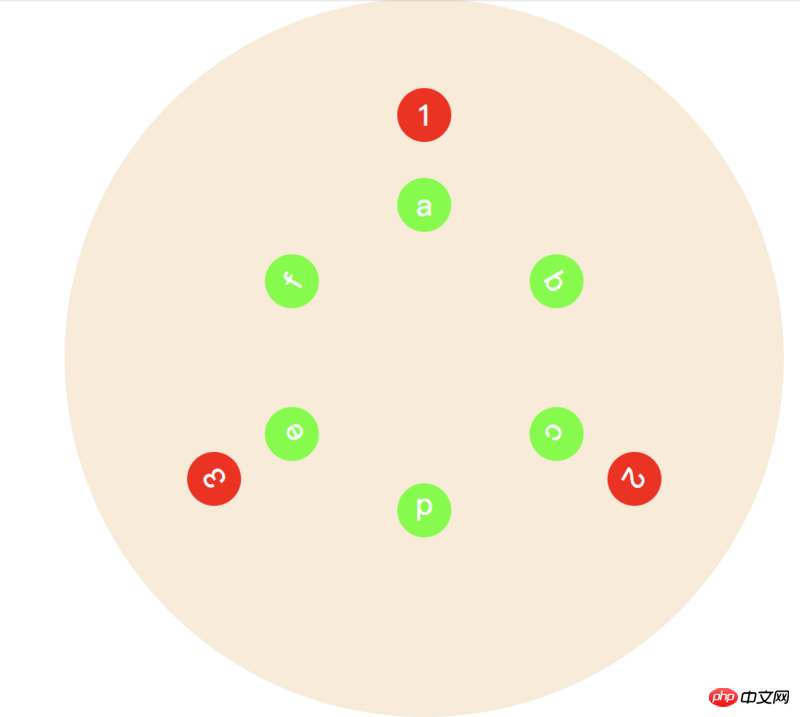
代码
<p class="rotate tn">
<!-- 外部圆-->
<p class="out-circle">
<p class="p1">1</p>
<p class="p2">2</p>
<p class="p3">3</p>
</p>
<!--内部园-->
<p class="inner-circle">
<p class="p11">a</p>
<p class="p12">b</p>
<p class="p13">c</p>
<p class="p14">d</p>
<p class="p15">e</p>
<p class="p16">f</p>
</p>
</p>
<p class="start-game">
<label for="num">
<input
type="text"
id="num" name="num"
placeholder="请输入外数字(0-2))"
/>
</label>
<a href="javascript:void(0);">开始</a>
</p> * {
margin: 0;
}
.rotate {
position: relative;
margin: 0 auto;
width: 400px;
height: 400px;
text-align: center;
color: #fff;
font-size: 50px;
border-radius: 50%;
background: antiquewhite;
}
.tn {
transition: all 3s cubic-bezier(.11,.77,.2,.94);
transform-origin: 50% 50%;
}
.out-circle {
position: absolute;
width: 300px;
height: 300px;
left: 0;
right: 0;
top: 0;
bottom: 0;
margin: auto;
}
/*基础旋转的圆*/
.out-circle p {
position: absolute;
display: block;
margin: 0 auto;
left: 0;
right: 0;
width: 30px;
height: 30px;
line-height: 30px;
background: red;
/*以自己的宽度的一半 为 x,以父盒子的高度一半 为 y, 作为旋转点。*/
transform-origin: 15px 150px;
border-radius: 50%;
font-size: 16px;
}
.inner-circle {
position: absolute;
width: 200px;
height: 200px;
left: 0;
right: 0;
top: 0;
bottom: 0;
margin: auto;
}
/*基础旋转的圆*/
.inner-circle p {
position: absolute;
display: block;
margin: 0 auto;
left: 0;
right: 0;
width: 30px;
height: 30px;
line-height: 30px;
background: #4eff00;
transform-origin: 15px 100px;
border-radius: 50%;
font-size: 16px;
}
.p11 {
transform: rotate(0deg);
}
.p12 {
transform: rotate(60deg);
}
.p13 {
transform: rotate(120deg);
}
.p14 {
transform: rotate(180deg);
}
.p15 {
transform: rotate(240deg);
}
.p16 {
transform: rotate(300deg);
}
.p1 {
transform: rotate(0deg);
}
.p2 {
transform: rotate(120deg);
}
.p3 {
transform: rotate(240deg);
}
a {
padding: 2.5px 10px;
background: #0ebeff;
border-radius: 5px;
color: #fff;
text-decoration: none;
}
.start-game {
position:absolute;
top: 20px;
left: 20px;
} (function () {
let deg = 0;
// 基础角度
let baseDeg = 120;
let $input = $('#num');
// 多少个旋转点
let blocks = 360 / baseDeg;
let k = null;
let flag = false;
const $rotate = $('.rotate');
// 0 1 2
$('a').on('click', function () {
var num = $input.val();
// 当前旋转 位置
var curLc = deg % 360 / 120;
// 待旋转的角度
deg = deg + 4 * 360 + (2*blocks - num - curLc) * baseDeg;
if (flag === true) {
return false;
}
flag = true;
clearInterval(k);
k = null;
$rotate.addClass('tn');
$rotate.css({
'transform': `rotate(${deg}deg)`
});
// 监听过渡结束效果!--没加入兼容性
$rotate.on('transitionend', function () {
flag = false;
$(this).removeClass('tn');
let timeK = null;
// 抽奖后 圆盘动旋转
setTimeout(() => {
k = timeK = setInterval( () => {
var temDeg = deg.toString();
if (k !== timeK) {
clearInterval(timeK);
return false;
}
if ($rotate.hasClass('tn')) {
return false;
}
// 一下代码 正则是为了解决 js 小数点 计算 问题。
temDeg = (/\./).test(temDeg) ? temDeg.replace(/\.\d+/, function ($1) {
var result = $1.length === 2 ? `${$1.substr(1)}0`: `${$1.substr(1)}`;
return result
}) : `${temDeg}00`;
temDeg = parseInt(temDeg);
temDeg += 5;
temDeg = temDeg.toString().split('');
temDeg.splice(temDeg.length - 2, 0, '.');
temDeg = temDeg.join('');
deg = parseFloat(temDeg);
$(this).css({
'transform': `rotate(${deg}deg)`
});
}, 13)
}, 1000);
});
})
})()相关文章:
The above is the detailed content of Case sharing demo of carousel lottery (with code). For more information, please follow other related articles on the PHP Chinese website!

Hot AI Tools

Undresser.AI Undress
AI-powered app for creating realistic nude photos

AI Clothes Remover
Online AI tool for removing clothes from photos.

Undress AI Tool
Undress images for free

Clothoff.io
AI clothes remover

Video Face Swap
Swap faces in any video effortlessly with our completely free AI face swap tool!

Hot Article

Hot Tools

Notepad++7.3.1
Easy-to-use and free code editor

SublimeText3 Chinese version
Chinese version, very easy to use

Zend Studio 13.0.1
Powerful PHP integrated development environment

Dreamweaver CS6
Visual web development tools

SublimeText3 Mac version
God-level code editing software (SublimeText3)

Hot Topics
 1390
1390
 52
52
 Table Border in HTML
Sep 04, 2024 pm 04:49 PM
Table Border in HTML
Sep 04, 2024 pm 04:49 PM
Guide to Table Border in HTML. Here we discuss multiple ways for defining table-border with examples of the Table Border in HTML.
 Nested Table in HTML
Sep 04, 2024 pm 04:49 PM
Nested Table in HTML
Sep 04, 2024 pm 04:49 PM
This is a guide to Nested Table in HTML. Here we discuss how to create a table within the table along with the respective examples.
 HTML margin-left
Sep 04, 2024 pm 04:48 PM
HTML margin-left
Sep 04, 2024 pm 04:48 PM
Guide to HTML margin-left. Here we discuss a brief overview on HTML margin-left and its Examples along with its Code Implementation.
 HTML Table Layout
Sep 04, 2024 pm 04:54 PM
HTML Table Layout
Sep 04, 2024 pm 04:54 PM
Guide to HTML Table Layout. Here we discuss the Values of HTML Table Layout along with the examples and outputs n detail.
 HTML Input Placeholder
Sep 04, 2024 pm 04:54 PM
HTML Input Placeholder
Sep 04, 2024 pm 04:54 PM
Guide to HTML Input Placeholder. Here we discuss the Examples of HTML Input Placeholder along with the codes and outputs.
 Moving Text in HTML
Sep 04, 2024 pm 04:45 PM
Moving Text in HTML
Sep 04, 2024 pm 04:45 PM
Guide to Moving Text in HTML. Here we discuss an introduction, how marquee tag work with syntax and examples to implement.
 HTML Ordered List
Sep 04, 2024 pm 04:43 PM
HTML Ordered List
Sep 04, 2024 pm 04:43 PM
Guide to the HTML Ordered List. Here we also discuss introduction of HTML Ordered list and types along with their example respectively
 HTML onclick Button
Sep 04, 2024 pm 04:49 PM
HTML onclick Button
Sep 04, 2024 pm 04:49 PM
Guide to HTML onclick Button. Here we discuss their introduction, working, examples and onclick Event in various events respectively.




