
What this article brings to you is about html layout: the implementation code of html three-column layout has certain reference value. Friends in need can refer to it. I hope it will be helpful to you.
Mainly records a complete layout style to achieve roughly three columns on the page, of which the left and right columns are adaptive widths and the middle has a fixed width effect.
CSS style code:
/********************
*公共标签样式
********************//*********************
*main 外边框自适应区域
***********************/.main {
width: 100%;
min-width: 1100px;
padding-bottom: 30px;
box-sizing: border-box;
background-color: #FFF;
border-radius: 6px;
box-shadow: 0px 4px 6px 0px rgba(70, 95, 106,.25);
}/*title 标题 */.main-title {
height: 36px;
line-height: 36px;
text-align: center;
font-size: 1em;
font-weight: bold;
color: #263135;
background-color: #d1d6da;
border-top-left-radius: 6px;
border-top-right-radius: 6px;
}/*********************
*头部文号区:70px
***********************/.content_title {
width: 100%;
margin: 0 auto;
text-align: center;
height: 30px;
padding-top: 20px;
padding-bottom: 20px;
line-height: 30px;
}/**********************
*区域块设置
**********************/.area {
height:500px;
}.area_left {
float: left;
width: calc(50% - 75px);
height: 100%;
background-color: bisque;
}.area_center {
float: left;
width: 150px;
height: 100%;
background-color: black;
}.area_right {
float: left;
width: calc(50% - 75px);
height: 100%;
background-color: bisque;
}/**************************
*footer底部区域
***************************/.footer {
margin: 40px 0;
}/* 提交 */.submit {
height: 40px;
}/* 提交按钮*/.submit-btn {
height: 40px;
width: 200px;
display: block;
margin: 0 auto;
border-radius: 5px;
color: #fff;
text-decoration: none;
text-align: center;
line-height: 40px;
font-size: 1.1em;
background-color: #1bbc9b;
cursor: pointer;
}/********************
*公共标签默认属性设置
********************/body {
margin: 0;
font-size: 15px;
padding: 20px 20px 0 20px;
margin-bottom: 0 !important;
background-color: #f0f0f0;
}input {
border: none;
}html code layout:
@{
Layout = null;
}
<!DOCTYPE html>
<html>
<head>
<meta http-equiv="x-ua-compatible" content="IE=9" />
<title>三列布局</title>
<!--页面样式-->
<link href="~/Content/css/StyleTemplate/Index.css" rel="stylesheet" />
<!--当前页面的逻辑 -->
</head>
<body>
<!-- 主要区域 -->
<div class="main">
<!-- 主要区域 标题 -->
<div class="main-title">
</div>
<div class="content">
<div class="content_title">
<div class="flLeft padigLeft_15">
<span class="fontBold">名称/文号:</span>
<input class="int" value="发文文号001" />
</div>
</div>
<div class="area">
<div class="area_left">左边</div>
<div class="area_center">中间</div>
<div class="area_right">右边</div>
</div>
</div>
</div>
<!--footer 底部区域 -->
<div class="footer">
<div class="submit">
<!-- 提交 按钮 -->
<a class="submit-btn" onclick="window.print()">
流程转交
</a>
</div>
</div>
</body>
</html>Final effect display:
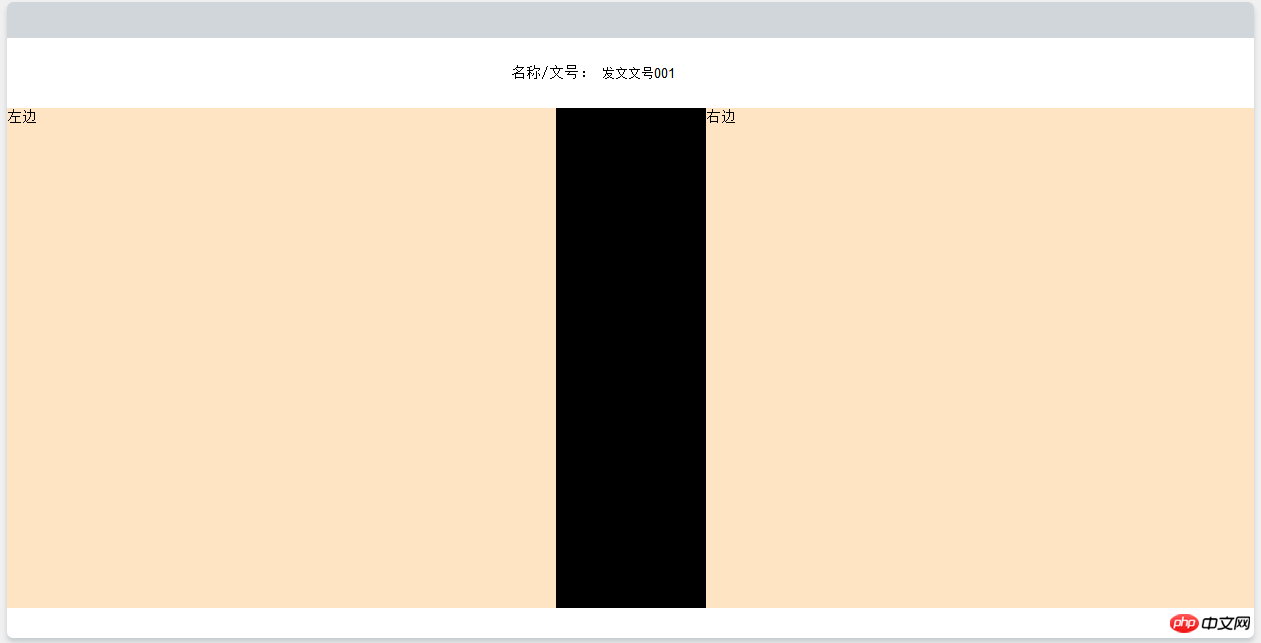
Recommended related articles :
div tag: implementation of horizontal centering and vertical centering (with code)
What is responsive layout? Implementation of html responsive layout
#What are the common types of html layout? Analysis of the three layout characteristics of html
The above is the detailed content of html layout: implementation code of html three-column layout. For more information, please follow other related articles on the PHP Chinese website!
 What drawing software are there?
What drawing software are there?
 Recommended order for learning c++ and c language
Recommended order for learning c++ and c language
 How to withdraw money on WeChat without handling fees
How to withdraw money on WeChat without handling fees
 The performance of microcomputers mainly depends on
The performance of microcomputers mainly depends on
 How to use jsp programming software
How to use jsp programming software
 The Metaverse recognizes the top ten potential coins
The Metaverse recognizes the top ten potential coins
 How to delete a folder in linux
How to delete a folder in linux
 What to do if 302 found
What to do if 302 found
 what is ed
what is ed




