 Web Front-end
Web Front-end
 HTML Tutorial
HTML Tutorial
 An introduction to three methods for distributing state across components in React
An introduction to three methods for distributing state across components in React
An introduction to three methods for distributing state across components in React
这篇文章给大家介绍的内容是关于React中跨组件分发状态的三种方法介绍,有一定的参考价值,有需要的朋友可以参考一下,希望对你有所帮助。
当我问自己第一百次时,我正在研究一个典型的CRUD屏幕:“我应该将状态保留在这个组件中还是将其移动到父组件?”。
如果需要对子组件的状态进行轻微控制。您可能也遇到了同样的问题。
让我们通过一个简单的例子和三种修复方法来回顾它。前两种方法是常见的做法,第三种方法不太常规。
问题;
为了向您展示我的意思,我将使用一个简单的书籍CRUD(译者注:增加(Create)、读取查询(Retrieve)、更新(Update)和删除(Delete))屏幕(如此简单,它没有创建和删除操作)。
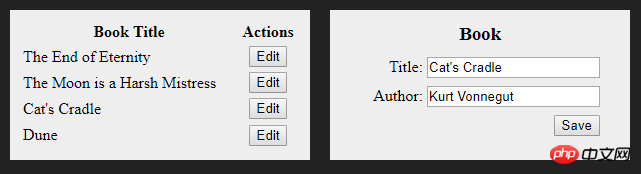
我们有三个组成部分。
那么,我们的状态是什么?好吧,
import React, { Component } from "react";
import { render } from "react-dom";
const books = [
{
title: "The End of Eternity",
author: "Isaac Asimov"
},
//...
];
const BookList = ({ books, onEdit }) => (
| Book Title | Actions |
|---|---|
| {book.title} |
在codesandbox尝试一下
看起来不错,但是他不起作用。
我们正在创建组件实例时初始化
我们改如何修复它?
方法1:受控组件
一种常见的方法是将状态提升,将
//...
class BookForm extends Component {
render() {
if (!this.props.book) return null;
return (
<form>
<h3 id="Book">Book</h3>
<label>
Title:
<input
value={this.props.book.title}
onChange={e =>
this.props.onChange({
...this.props.book,
title: e.target.value
})}
/>
</label>
<label>
Author:
<input
value={this.props.book.author}
onChange={e =>
this.props.onChange({
...this.props.book,
author: e.target.value
})}
/>
</label>
<button onClick={() => this.props.onSave()}>Save</button>
</form>
);
}
}
class BookApp extends Component {
state = {
books: books,
activeBook: null,
activeIndex: -1
};
render() {
const { books, activeBook, activeIndex } = this.state;
return (
<div>
<BookList
books={books}
onEdit={index =>
this.setState({
activeBook: { ...books[index] },
activeIndex: index
})}
/>
<BookForm
book={activeBook}
onChange={book => this.setState({ activeBook: book })}
onSave={() =>
this.setState({
books: Object.assign([...books], { [activeIndex]: activeBook }),
activeBook: null,
activeIndex: -1
})}
/>
</div>
);
}
}
//...方法2:同步state
现在它可以工作,但对我来说,提升
在codesandbox尝试一下
现在它可以工作,但对我来说,提升
//...
class BookForm extends Component {
state = { ...this.props.book };
componentWillReceiveProps(nextProps) {
const nextBook = nextProps.book;
if (this.props.book !== nextBook) {
this.setState({ ...nextBook });
}
}
render() {
if (!this.props.book) return null;
return (
<form>
<h3 id="Book">Book</h3>
<label>
Title:
<input
value={this.state.title}
onChange={e => this.setState({ title: e.target.value })}
/>
</label>
<label>
Author:
<input
value={this.state.author}
onChange={e => this.setState({ author: e.target.value })}
/>
</label>
<button onClick={() => this.props.onSave({ ...this.state })}>
Save
</button>
</form>
);
}
}
//...在codesandbox尝试一下
这种方法通常被认为是一种不好的做法,因为它违背了React关于拥有单一事实来源的想法。我不确定是这种情况,然而,同步状态并不总是那么容易。此外,我尽量避免使用生命周期方法。
方法3:由Key控制的组件
但为什么我们要回收旧的状态呢?每次用户选择一本书时,拥有一个全新状态的新实例是不是有意义?
为此,我们需要告诉React停止使用旧实例并创建一个新实例。这就是key prop的用途。
//...
class BookApp extends Component {
state = {
books: books,
activeIndex: -1
};
render() {
const { books, activeIndex } = this.state;
const activeBook = books[activeIndex];
return (
<div>
<BookList
books={books}
onEdit={index =>
this.setState({
activeIndex: index
})}
/>
<BookForm
key={activeIndex}
book={activeBook}
onSave={book =>
this.setState({
books: Object.assign([...books], { [activeIndex]: book }),
activeIndex: -1
})}
/>
</div>
);
}
}
//...在codesandbox尝试一下。
如果元素具有与上一个渲染不同的键,则React会为其创建一个新实例。因此,当用户选择新书时,
相关文章推荐:
React-JSX中如何实现Class与Style的动态绑定(附实例)
The above is the detailed content of An introduction to three methods for distributing state across components in React. For more information, please follow other related articles on the PHP Chinese website!

Hot AI Tools

Undresser.AI Undress
AI-powered app for creating realistic nude photos

AI Clothes Remover
Online AI tool for removing clothes from photos.

Undress AI Tool
Undress images for free

Clothoff.io
AI clothes remover

Video Face Swap
Swap faces in any video effortlessly with our completely free AI face swap tool!

Hot Article

Hot Tools

Notepad++7.3.1
Easy-to-use and free code editor

SublimeText3 Chinese version
Chinese version, very easy to use

Zend Studio 13.0.1
Powerful PHP integrated development environment

Dreamweaver CS6
Visual web development tools

SublimeText3 Mac version
God-level code editing software (SublimeText3)

Hot Topics
 1387
1387
 52
52
 How to use bootstrap in vue
Apr 07, 2025 pm 11:33 PM
How to use bootstrap in vue
Apr 07, 2025 pm 11:33 PM
Using Bootstrap in Vue.js is divided into five steps: Install Bootstrap. Import Bootstrap in main.js. Use the Bootstrap component directly in the template. Optional: Custom style. Optional: Use plug-ins.
 The Roles of HTML, CSS, and JavaScript: Core Responsibilities
Apr 08, 2025 pm 07:05 PM
The Roles of HTML, CSS, and JavaScript: Core Responsibilities
Apr 08, 2025 pm 07:05 PM
HTML defines the web structure, CSS is responsible for style and layout, and JavaScript gives dynamic interaction. The three perform their duties in web development and jointly build a colorful website.
 How to write split lines on bootstrap
Apr 07, 2025 pm 03:12 PM
How to write split lines on bootstrap
Apr 07, 2025 pm 03:12 PM
There are two ways to create a Bootstrap split line: using the tag, which creates a horizontal split line. Use the CSS border property to create custom style split lines.
 Understanding HTML, CSS, and JavaScript: A Beginner's Guide
Apr 12, 2025 am 12:02 AM
Understanding HTML, CSS, and JavaScript: A Beginner's Guide
Apr 12, 2025 am 12:02 AM
WebdevelopmentreliesonHTML,CSS,andJavaScript:1)HTMLstructurescontent,2)CSSstylesit,and3)JavaScriptaddsinteractivity,formingthebasisofmodernwebexperiences.
 How to resize bootstrap
Apr 07, 2025 pm 03:18 PM
How to resize bootstrap
Apr 07, 2025 pm 03:18 PM
To adjust the size of elements in Bootstrap, you can use the dimension class, which includes: adjusting width: .col-, .w-, .mw-adjust height: .h-, .min-h-, .max-h-
 How to use bootstrap button
Apr 07, 2025 pm 03:09 PM
How to use bootstrap button
Apr 07, 2025 pm 03:09 PM
How to use the Bootstrap button? Introduce Bootstrap CSS to create button elements and add Bootstrap button class to add button text
 React's Role in HTML: Enhancing User Experience
Apr 09, 2025 am 12:11 AM
React's Role in HTML: Enhancing User Experience
Apr 09, 2025 am 12:11 AM
React combines JSX and HTML to improve user experience. 1) JSX embeds HTML to make development more intuitive. 2) The virtual DOM mechanism optimizes performance and reduces DOM operations. 3) Component-based management UI to improve maintainability. 4) State management and event processing enhance interactivity.
 How to set up the framework for bootstrap
Apr 07, 2025 pm 03:27 PM
How to set up the framework for bootstrap
Apr 07, 2025 pm 03:27 PM
To set up the Bootstrap framework, you need to follow these steps: 1. Reference the Bootstrap file via CDN; 2. Download and host the file on your own server; 3. Include the Bootstrap file in HTML; 4. Compile Sass/Less as needed; 5. Import a custom file (optional). Once setup is complete, you can use Bootstrap's grid systems, components, and styles to create responsive websites and applications.



