
1. It is estimated that few people know that there is a window.postMessage API in HTML5 APIS. The function of window.postMessage is to allow programmers to send data information between two windows/frames across domains. Basically, it's like cross-domain AJAX, but instead of interacting between the browser and the server, it communicates between two clients. Let’s take a look at how window.postMessage works. All browsers except IE6 and IE7 support this feature.
2. First create an index.html file. (When testing, you must use the server to test; file:// The beginning of the address is wrong and access is not allowed to send (because window.postMessageThis method is cross-domain tracking) ajax is almost so very similar))
<!DOCTYPE html>
<html lang="en">
<head>
<meta charset="UTF-8">
<meta name="viewport" content="width=device-width, initial-scale=1.0">
<meta http-equiv="X-UA-Compatible" content="ie=edge">
<title>Document</title>
<style>
body,p{
margin: 0px;
padding: 0px;
}
</style>
</head>
<body>
<script>
//弹出一个新窗口
var domain = 'http://localhost:8080/chenzhenhua/';
var myPopup = window.open(domain+'lister.html','myWindow');//打开另一个网址
// var array=["100","liyoubing","200"];
var array=[{"姓名":"李友冰"},{"性别":"男"}]
//周期性的发送消息
setInterval(function(){
//var message = 'Hello! The time is: ' + (new Date().getTime());
// console.log('blog.local: sending message: ' + message);
//array:发送消息de数据,domain: 是url;
myPopup.postMessage(array,domain);
},6000);
</script>
</body>
</html>3. The code when creating the lister.html file is as follows:
<!DOCTYPE html>
<html lang="en">
<head>
<meta charset="UTF-8">
<meta name="viewport" content="width=device-width, initial-scale=1.0">
<meta http-equiv="X-UA-Compatible" content="ie=edge">
<title>Document</title>
</head>
<body>
<script>
//监听消息反馈
window.addEventListener('message',function(event) {
console.log(event);
if(event.origin !== 'http://localhost:8080') return;
console.log('received response: ',event.data);
},false);
</script>
</body>
</html>4. The results are as follows:
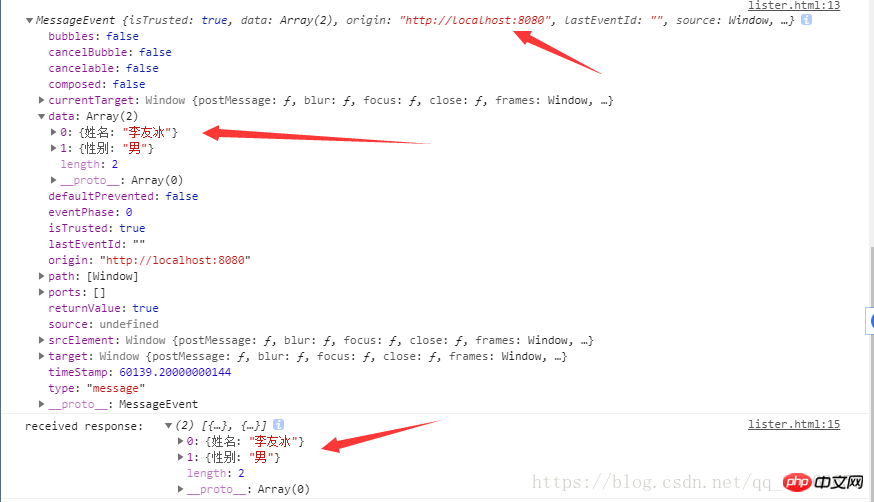 Related recommendations:
Related recommendations:
javascript implements the four methods of parameter transfer between html pages
How about html Passing parameters when implementing page jump
The above is the detailed content of Practical exercise--js to transfer data between web pages. For more information, please follow other related articles on the PHP Chinese website!




