C# .NET/JS implementation of Paypal payment function
说明
最近用到了 Paypal 支付功能,英语一般般的我也不得不硬着头皮踩一踩这样的坑。经过近乎半个月的作,终于实现了简单的支付功能,那么首先就说说使用 Paypal 必定要知道的几点(当前日期 2018年08月07日):
1. 你应该知道 Paypal 支付功能是支持银联卡的,但是不支持中国买家账号支付给中国卖家账号
2. Paypal 接口有两套,切记,产品环境和 sandbox 测试环境不同
3. 测试账号同样不能使用中国账号给中国账号付款
4. 如果你仅仅想具有固定金额的支付按钮,用你的 Paypal 商家账号登录官网,配置页里面完全可以配置出固定的支付按钮,然后 Copy 对应的 Html 到你的页面就 OK 了,也就没有必要通过更复杂的方式去支付了
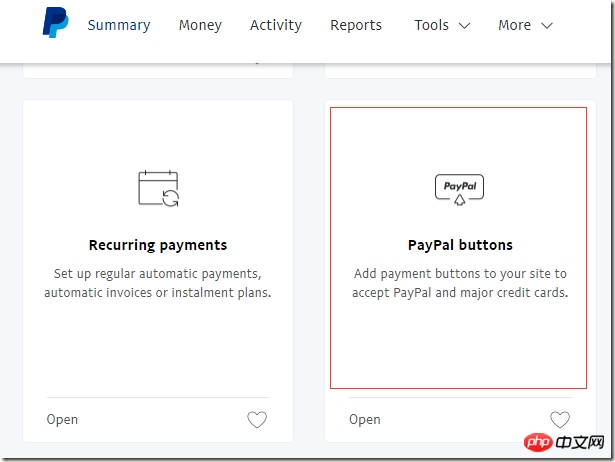
5. 如果你必须动态价格和商品信息、或者你要学习基本的 Paypal 接口的话,那么就请静静的往下看吧
6. 真实环境支付 Paypal 每一笔都需要收取商家账号手续费的,并且手续费不低,如果你用真实环境测试,那么一定要记得每一笔都申请退款吧,退款很方便,商家后台就能直接发起,退款几乎是实时的。
Paypal 费用说明:https://www.paypal.com/businesswallet/fees/paypal-fees
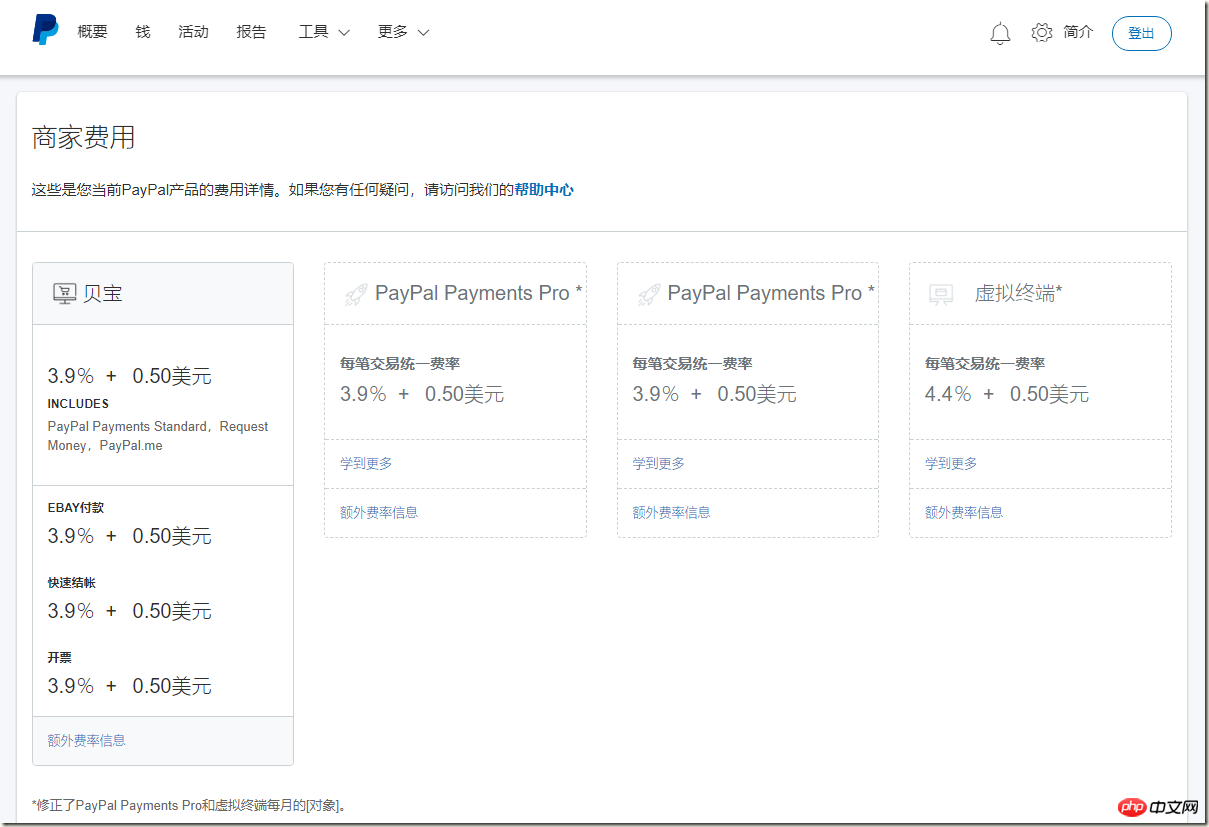
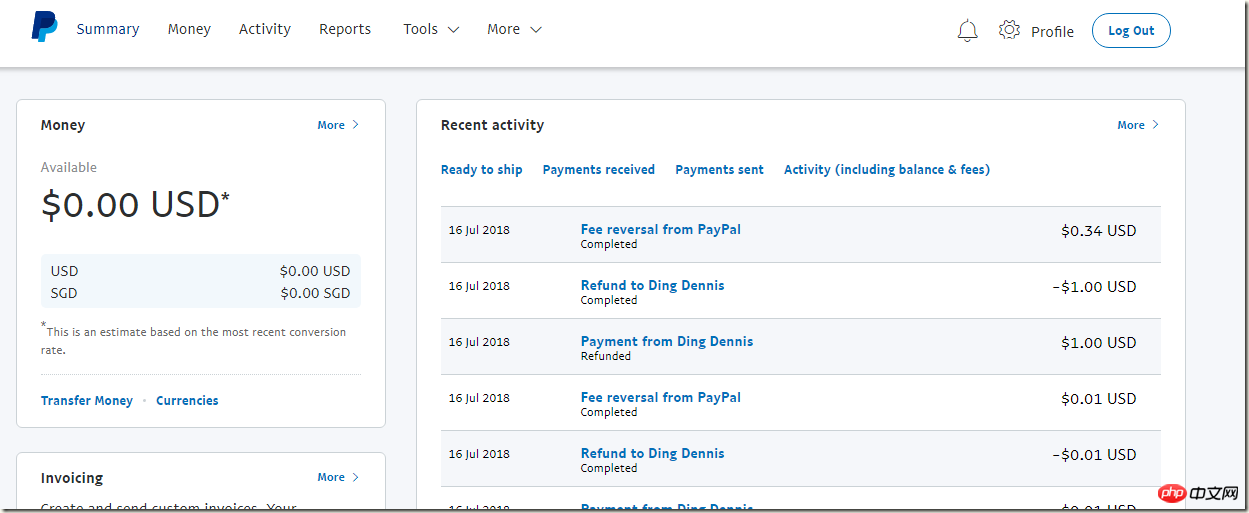
相关资料
Paypal 官方地址:https://www.paypal.com/
Paypal 官方测试地址:https://www.sandbox.paypal.com
Paypal 开发者中心:https://developer.paypal.com/
Paypal API: https://api.paypal.com
Paypal sandbox API: https://api.sandbox.paypal.com
Paypal Checkout JS 支付模式
模式图片:
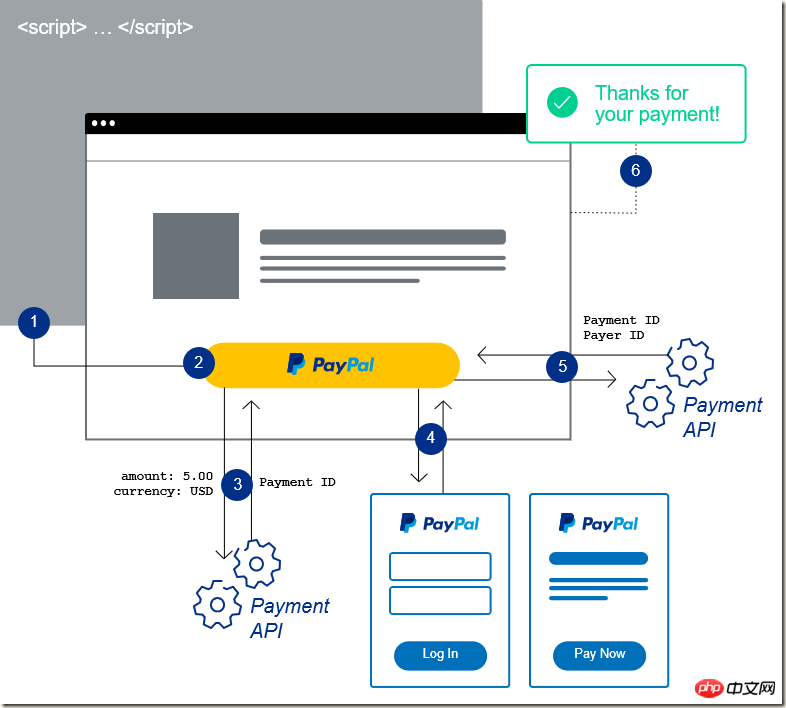
模式说明:
Checkout JS 模式是一种前端实现,使用官方提供的 Checkout.js SDK 实现支付,不需要自己写直接调用接口的代码,相对而言也挺简单,但是如果你想检测支付是否成功,你应当通过调用接口的方式验证了。
支付部分代码:
<p id="paypal-button"></p>
<script src="https://www.paypalobjects.com/api/checkout.js"></script>
<script type="text/javascript">
paypal.Button.render({
env: 'production', // production or sandbox 表示产品环境还是测试环境
client: {
production: '', // 产品环境,值为字符串,配置实际商家号的 ClientId
// sandbox: '', // 测试环境,值为字符串,配置商家测试号的 ClientId
},
style: {
size: 'medium',
color: 'black',
shape: 'pill',
label: 'paypal',
tagline: 'false',
fundingicons: 'true'
},
commit: true,
payment: function (data, actions) {
return actions.payment.create({
transactions: [
{
amount: {
total: "0.01",
currency: "USD"
},
description: "测试商品描述",
custom: "X00002"
}
],
redirect_urls: {
return_url: 'http://localhost:4478/Success.aspx?type=js',
cancel_url: 'http://localhost:4478/Cancel.aspx'
}
});
},
onAuthorize: function (data, actions) {
return actions.payment.execute()
.then(function () {
actions.redirect();
});
},
onCancel: function (data, actions) {
actions.redirect();
}
}, '#paypal-button');
</script>如果你需要在支付跳转的成功页再次验证一下是否支付成功,你需要自己调用官方提供的 RESTful API,参见下文的 RESTful API 支付模式
RESTful API 支付模式
说明
接口的方式很常见,和支付宝的接口类似,只是使用了 RESTful API 的模式,采用了 Basic Auth 的加密方式。使用接口的模式很常规,我们在页面点击按钮调用支付接口,弹出支付页,支付成功跳转到成功页面,成功页面再调用确认支付接口确认结果。
支付接口调用:
using System;
using System.Text;
using System.Web.Script.Serialization;
using cn.lovelong.Paypal.Config;
using cn.lovelong.Paypal.Enums;
using cn.lovelong.Paypal.Model;
namespace cn.lovelong.Paypal.Paypal
{
/// <summary>
/// CreatePayment 的摘要说明
/// </summary>
public class CreatePayment
{
public CreatePayment()
{
}
public PaymentResult Pay(string json)
{
var jsonResult = HttpHelper.PostJson(
UrlConfig.CreatePaymentUrl,
AccountConfig.ClientId, AccountConfig.Secret, json,
Encoding.UTF8);
var result = new JavaScriptSerializer().Deserialize<PaymentResult>(jsonResult);
return result;
}
public PaymentResult Pay(PaymentParam param)
{
var json = GetPayParams(param);
return Pay(json);
}
public string GetPayParams(PaymentParam param)
{
var total = param.Total.ToString("N");
var currency = Enum.GetName(typeof (PaypalCurrency), param.Currency);
var payParams = new
{
intent = "sale",
redirect_urls = new
{
return_url = param.ReturnUrl,
cancel_url = param.CancelUrl,
},
payer = new
{
payment_method = "paypal"
},
transactions = new dynamic[]
{
new
{
amount = new
{
total = total,
currency = currency
},
description = param.Description,
custom = param.Code,
item_list = new
{
items = new dynamic[]
{
new
{
name = param.Name,
//description = param.Name,
quantity = "1",
price = total,
//tax = "0.01",
//sku = "1",
currency = currency
}
}
}
}
}
};
var json = new JavaScriptSerializer().Serialize(payParams);
return json;
}
public string GetFullPayParams(decimal total, PaypalCurrency currency, string returnUrl, string cancelUrl)
{
var payParams = new
{
intent = "sale",
redirect_urls = new
{
return_url = returnUrl,
cancel_url = cancelUrl,
},
payer = new
{
payment_method = "paypal"
},
transactions = new dynamic[]
{
new
{
amount = new
{
total = total.ToString("N"),
currency = Enum.GetName(typeof(PaypalCurrency),currency),
details = new
{
subtotal = "30.00",
tax = "0.07",
shipping = "0.03",
handling_fee = "1.00",
shipping_discount = "-1.00",
insurance = "0.01"
}
},
description = "",
custom = "EBAY_EMS_90048630024435",
invoice_number = "48787589673",
payment_options = new
{
allowed_payment_method = "INSTANT_FUNDING_SOURCE"
},
soft_descriptor = "ECHI5786786",
item_list = new
{
items = new dynamic[]
{
new
{
name = "hat",
description = "Brown hat.",
quantity = "5",
price = "3",
tax = "0.01",
sku = "1",
currency = "USD"
}
},
shipping_address = new
{
recipient_name = "Brian Robinson",
line1 = "4th Floor",
line2 = "Unit #34",
city = "San Jose",
country_code = "US",
postal_code = "95131",
phone = "011862212345678",
state = "CA"
},
}
}
}
};
var json = new JavaScriptSerializer().Serialize(payParams);
return json;
}
}
}确认支付接口:
using System.Text;
using System.Web.Script.Serialization;
using cn.lovelong.Paypal.Config;
using cn.lovelong.Paypal.Model;
namespace cn.lovelong.Paypal.Paypal
{
/// <summary>
/// Approved 的摘要说明
/// </summary>
public class Approved
{
public PaymentResult DoJson(string paymentId, dynamic json)
{
var jsonResult = HttpHelper.PostJson(string.Format(UrlConfig.ApprovedUrl, paymentId),
AccountConfig.ClientId, AccountConfig.Secret, json, Encoding.UTF8);
var result = new JavaScriptSerializer().Deserialize<PaymentResult>(jsonResult);
return result;
}
public PaymentResult Do(string paymentId, string payerId)
{
var json = GetPayParams(payerId);
return DoJson(paymentId, json);
}
public string GetPayParams(string payerId)
{
var payParams = new
{
payer_id = payerId
};
var json = new JavaScriptSerializer().Serialize(payParams);
return json;
}
}
}查询支付结果接口调用:
using System;
using System.Collections.Generic;
using System.Linq;
using System.Text;
using System.Threading.Tasks;
using System.Web.Script.Serialization;
using cn.lovelong.Paypal.Config;
using cn.lovelong.Paypal.Model;
namespace cn.lovelong.Paypal.Paypal
{
public class ShowPaymentDetails
{
public PaymentResult Do(string paymentId)
{
var json = HttpHelper.Get(
string.Format(UrlConfig.ShowPaymentDetailsUrl, paymentId),
AccountConfig.ClientId, AccountConfig.Secret,
Encoding.UTF8);
var result = new JavaScriptSerializer().Deserialize<PaymentResult>(json);
return result;
}
}
}最容易出问题的反而是通用类 HttpHelper:
using System;
using System.Collections;
using System.Collections.Generic;
using System.IO;
using System.Linq;
using System.Net;
using System.Security.Policy;
using System.Text;
using System.Threading.Tasks;
namespace cn.lovelong.Paypal
{
public class HttpHelper
{
public static string PostForm(string url, string userName, string password, Dictionary<string,object> dic, Encoding encoding)
{
var param = string.Empty;
foreach (var o in dic)
{
if (string.IsNullOrEmpty(param))
param += o.Key + "=" + o.Value;
else
param += "&" + o.Key + "=" + o.Value;
}
byte[] byteArray = encoding.GetBytes(param);
//处理HttpWebRequest访问https有安全证书的问题( 请求被中止: 未能创建 SSL/TLS 安全通道。)
ServicePointManager.ServerCertificateValidationCallback += (s, cert, chain, sslPolicyErrors) => true;
ServicePointManager.SecurityProtocol = SecurityProtocolType.Tls12 | SecurityProtocolType.Tls11 | SecurityProtocolType.Tls;
HttpWebRequest request = (HttpWebRequest)WebRequest.Create(url);
request.Headers.Add("Authorization", "Basic " + Convert.ToBase64String(encoding.GetBytes(userName + ":" + password)));
request.PreAuthenticate = true;
request.Method = "POST";
request.ContentType = "application/x-www-form-urlencoded";
request.ContentLength = byteArray.Length;
//写入参数
Stream newStream = request.GetRequestStream();
newStream.Write(byteArray, 0, byteArray.Length);
newStream.Close();
using (HttpWebResponse response = (HttpWebResponse)request.GetResponse())
{
using (var stream = response.GetResponseStream())
{
if(stream != null)
using (StreamReader sr = new StreamReader(stream, Encoding.UTF8))
{
return sr.ReadToEnd();
}
}
}
return string.Empty;
}
public static string PostJson(string url, string userName, string password, string json, Encoding encoding)
{
byte[] byteArray = encoding.GetBytes(json);
//处理HttpWebRequest访问https有安全证书的问题( 请求被中止: 未能创建 SSL/TLS 安全通道。)
ServicePointManager.ServerCertificateValidationCallback += (s, cert, chain, sslPolicyErrors) => true;
ServicePointManager.SecurityProtocol = SecurityProtocolType.Tls12 | SecurityProtocolType.Tls11 |
SecurityProtocolType.Tls;
HttpWebRequest request = (HttpWebRequest) WebRequest.Create(url);
request.Headers.Add("Authorization", "Basic " + Convert.ToBase64String(encoding.GetBytes(userName + ":" + password)));
request.PreAuthenticate = true;
request.Method = "POST";
request.Headers.Add("Cache-Control", "no-cache");
request.ContentType = "application/json";
request.ContentLength = byteArray.Length;
//写入参数
Stream newStream = request.GetRequestStream();
newStream.Write(byteArray, 0, byteArray.Length);
newStream.Close();
using (HttpWebResponse response = (HttpWebResponse) request.GetResponse())
{
using (var stream = response.GetResponseStream())
{
if (stream != null)
using (StreamReader sr = new StreamReader(stream, Encoding.UTF8))
{
return sr.ReadToEnd();
}
}
}
return string.Empty;
}
public static string Get(string url, string userName, string password, Encoding encoding)
{
//处理HttpWebRequest访问https有安全证书的问题( 请求被中止: 未能创建 SSL/TLS 安全通道。)
ServicePointManager.ServerCertificateValidationCallback += (s, cert, chain, sslPolicyErrors) => true;
ServicePointManager.SecurityProtocol = SecurityProtocolType.Tls12 | SecurityProtocolType.Tls11 |
SecurityProtocolType.Tls;
HttpWebRequest request = (HttpWebRequest)WebRequest.Create(url);
request.Headers.Add("Authorization", "Basic " + Convert.ToBase64String(encoding.GetBytes(userName + ":" + password)));
request.PreAuthenticate = true;
request.Method = "GET";
using (HttpWebResponse response = (HttpWebResponse)request.GetResponse())
{
using (var stream = response.GetResponseStream())
{
if (stream != null)
using (StreamReader sr = new StreamReader(stream, Encoding.UTF8))
{
return sr.ReadToEnd();
}
}
}
return string.Empty;
}
}
}主要的功能都已经实现了!看看演示 Demo 吧!
1. 支付页面
2. Checkout JS 方式(如果你的页面点击登录之后一直在第二个页面转圈的话,那只能说明你的登录账号不能支付你的商家账号,或者你的账号如果登录之后显示添加银行卡的提示,说明你的商家账号和你的账号都是中国账号,那你只能添加多币种卡支付,不能用银联支付了):
付款就好了!
3. 接口方式我就没有使用弹出页面了,最简单的方式(接口会直接在调用接口的页面触发支付跳转),点击接口支付
我就不支付了,我用的商家账号是自己的新加坡的账号, 按照今天的汇率 $0.01 = ¥0.068,你至少需要支付 0.07 元才能完成支付,而文章开头也说了,商家需要付税,也就是说你支付的 0.07 都会变成给 Paypal 的税,商家一分钱也拿不到,也就是说,你至少支付 3.5元人民币($0.51 = ¥3.481)商家才能得到微额的款项。
下面给出 Demo 源码,源码中配置的商家号是我自己的,请自行修改,为了方便大家没有商家账号的朋友做测试我就不删除了,朋友们也不要真的支付测试,你的测试只会让 Paypal 赚钱而已!
我的开发环境是 VS2015 + C# 6.0 + JS ,代码仅供参考,请自行修改扩展学习使用!
相关推荐:
.Net实现微信JS-SDK分享功能代码展示-C#.Net教程
The above is the detailed content of C# .NET/JS implementation of Paypal payment function. For more information, please follow other related articles on the PHP Chinese website!

Hot AI Tools

Undresser.AI Undress
AI-powered app for creating realistic nude photos

AI Clothes Remover
Online AI tool for removing clothes from photos.

Undress AI Tool
Undress images for free

Clothoff.io
AI clothes remover

AI Hentai Generator
Generate AI Hentai for free.

Hot Article

Hot Tools

Notepad++7.3.1
Easy-to-use and free code editor

SublimeText3 Chinese version
Chinese version, very easy to use

Zend Studio 13.0.1
Powerful PHP integrated development environment

Dreamweaver CS6
Visual web development tools

SublimeText3 Mac version
God-level code editing software (SublimeText3)

Hot Topics
 1377
1377
 52
52
 How to handle special characters in C language
Apr 03, 2025 pm 03:18 PM
How to handle special characters in C language
Apr 03, 2025 pm 03:18 PM
In C language, special characters are processed through escape sequences, such as: \n represents line breaks. \t means tab character. Use escape sequences or character constants to represent special characters, such as char c = '\n'. Note that the backslash needs to be escaped twice. Different platforms and compilers may have different escape sequences, please consult the documentation.
 What is the role of char in C strings
Apr 03, 2025 pm 03:15 PM
What is the role of char in C strings
Apr 03, 2025 pm 03:15 PM
In C, the char type is used in strings: 1. Store a single character; 2. Use an array to represent a string and end with a null terminator; 3. Operate through a string operation function; 4. Read or output a string from the keyboard.
 How to use various symbols in C language
Apr 03, 2025 pm 04:48 PM
How to use various symbols in C language
Apr 03, 2025 pm 04:48 PM
The usage methods of symbols in C language cover arithmetic, assignment, conditions, logic, bit operators, etc. Arithmetic operators are used for basic mathematical operations, assignment operators are used for assignment and addition, subtraction, multiplication and division assignment, condition operators are used for different operations according to conditions, logical operators are used for logical operations, bit operators are used for bit-level operations, and special constants are used to represent null pointers, end-of-file markers, and non-numeric values.
 The difference between char and wchar_t in C language
Apr 03, 2025 pm 03:09 PM
The difference between char and wchar_t in C language
Apr 03, 2025 pm 03:09 PM
In C language, the main difference between char and wchar_t is character encoding: char uses ASCII or extends ASCII, wchar_t uses Unicode; char takes up 1-2 bytes, wchar_t takes up 2-4 bytes; char is suitable for English text, wchar_t is suitable for multilingual text; char is widely supported, wchar_t depends on whether the compiler and operating system support Unicode; char is limited in character range, wchar_t has a larger character range, and special functions are used for arithmetic operations.
 The difference between multithreading and asynchronous c#
Apr 03, 2025 pm 02:57 PM
The difference between multithreading and asynchronous c#
Apr 03, 2025 pm 02:57 PM
The difference between multithreading and asynchronous is that multithreading executes multiple threads at the same time, while asynchronously performs operations without blocking the current thread. Multithreading is used for compute-intensive tasks, while asynchronously is used for user interaction. The advantage of multi-threading is to improve computing performance, while the advantage of asynchronous is to not block UI threads. Choosing multithreading or asynchronous depends on the nature of the task: Computation-intensive tasks use multithreading, tasks that interact with external resources and need to keep UI responsiveness use asynchronous.
 How to convert char in C language
Apr 03, 2025 pm 03:21 PM
How to convert char in C language
Apr 03, 2025 pm 03:21 PM
In C language, char type conversion can be directly converted to another type by: casting: using casting characters. Automatic type conversion: When one type of data can accommodate another type of value, the compiler automatically converts it.
 How to use char array in C language
Apr 03, 2025 pm 03:24 PM
How to use char array in C language
Apr 03, 2025 pm 03:24 PM
The char array stores character sequences in C language and is declared as char array_name[size]. The access element is passed through the subscript operator, and the element ends with the null terminator '\0', which represents the end point of the string. The C language provides a variety of string manipulation functions, such as strlen(), strcpy(), strcat() and strcmp().
 What is the function of C language sum?
Apr 03, 2025 pm 02:21 PM
What is the function of C language sum?
Apr 03, 2025 pm 02:21 PM
There is no built-in sum function in C language, so it needs to be written by yourself. Sum can be achieved by traversing the array and accumulating elements: Loop version: Sum is calculated using for loop and array length. Pointer version: Use pointers to point to array elements, and efficient summing is achieved through self-increment pointers. Dynamically allocate array version: Dynamically allocate arrays and manage memory yourself, ensuring that allocated memory is freed to prevent memory leaks.




