
This article mainly introduces how to make js achieve text flashing effect. When browsing the web, you will occasionally be attracted by text with flashing special effects. This can better highlight the focus of the website and at the same time bring high traffic of user clicks. In fact, it is difficult to achieve the effect of text flashing when we use pure css code. It must be combined with js to operate.
Here I will introduce to you a very simple JS method to achieve the special effect of text flashing, that is, the text flashes and displays one after another according to the specified color.
The specific code example of js to achieve text flashing is as follows:
<!DOCTYPE HTML>
<html lang="en">
<head>
<title>js文字闪烁效果</title>
<meta charset="UTF-8">
<style type="text/css">
</style>
</head>
<body>
<script language="javascript">
function changeColor(){
var color="#f00|#0f0|#00f|#880|#808|#088|yellow|green|blue|gray";
color=color.split("|");
document.getElementById("blink").style.color=color[parseInt(Math.random() * color.length)];
}
setInterval("changeColor()",200);
</script>
<div align="center">
<span id="blink">js实现文字闪烁示例</span>
</div>
</div>
</body>
</html>The effect is as follows:
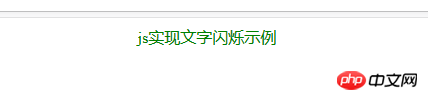
Note: The text-decoration attribute specifies the decoration added to the text.
The value of text-decoration blink. IE, Chrome or Safari do not support the "blink" attribute value. That is to say, the current mainstream browsers do not support this attribute value and only support Firefox. Therefore, if you want to achieve the text flashing effect, you must combine it with js.
The above is the detailed content of How to use css and js to make text on the page flicker? (example). For more information, please follow other related articles on the PHP Chinese website!
 Disk scheduling algorithm
Disk scheduling algorithm
 The difference between shingled disks and vertical disks
The difference between shingled disks and vertical disks
 Android desktop software recommendations
Android desktop software recommendations
 Why is my phone not turned off but when someone calls me it prompts me to turn it off?
Why is my phone not turned off but when someone calls me it prompts me to turn it off?
 Springcloud five major components
Springcloud five major components
 Bitcoin latest price trend
Bitcoin latest price trend
 Comparative analysis of iqooneo8 and iqooneo9
Comparative analysis of iqooneo8 and iqooneo9
 What is the role of kafka consumer group
What is the role of kafka consumer group
 Flutter framework advantages and disadvantages
Flutter framework advantages and disadvantages




