How to add a class name to selected text (js+css implementation)
The content of this article is about how to add a class name to the selected text (js css implementation). It has certain reference value. Friends in need can refer to it. I hope it will be helpful to you. <br>
I recently made a small function, the function effect is as shown below:
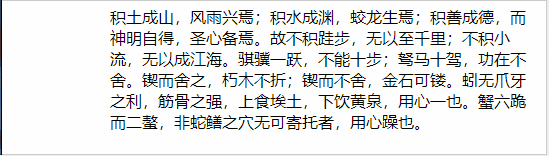
Just imagine, if after selecting the text, not only We can get the corresponding document fragment, and then get the document position corresponding to the text, <br>so that we can wrap the document fragment with a class The name is then inserted into its original position.
In this case, let’s first learn several concepts of DOM2 and DOM3<br>
<span style="font-family: 微软雅黑, Microsoft YaHei;">1. window.getSelection()</span>
getSelection() method can determine the actual selected text. <br>This method is a property of the window object and document object. Calling it will return a Selection object representing the currently selected text. <br>Each Selection object has the following properties.
anchorNode: The node where the starting point of the selection is located.
anchorOffset: The number of characters in anchorNode that are skipped before reaching the starting point of the selection.
focusNode: The node where the end point of the selection is located.
focusOffset: The number of characters contained in focusNode within the selection.
isCollapsed: Boolean value, indicating whether the starting point and end point of the selection coincide.
rangeCount: The number of DOM ranges contained in the selection
addRange(range): Add the specified DOM range to the selection.
collapse(node, offset): Collapse the selection to the corresponding text offset position in the specified node.
collapseToEnd(): Collapse the selection to the end position.
collapseToStart(): Collapse the selection to the starting position.
containsNode(node): Determine whether the specified node is included in the selection.
deleteFromDocument(): Delete the text in the selection from the document, the same result as the document.execCommand("delete",false, null) command.
extend(node, offset) : Extend the selection by moving focusNode and focusOffset to the specified values.
getRangeAt(index): Returns the DOM range in the selection corresponding to the index.
removeAllRanges(): Remove all DOM ranges from the selection. In effect, this removes the selection, since there must be at least one range in the selection.
reomveRange(range): Remove the specified DOM range from the selection.
selectAllChildren(node): Clear the selection and select all child nodes of the specified node.
toString(): Returns the text content contained in the selection.
by-"Javascript Advanced Programming"
What we need to use is the getRangeAt() attribute. This attribute returns the corresponding to the index. The DOM range in the selection is a Range object so that the location of the document fragment can be remembered. <br>console Take a look at the location of this property
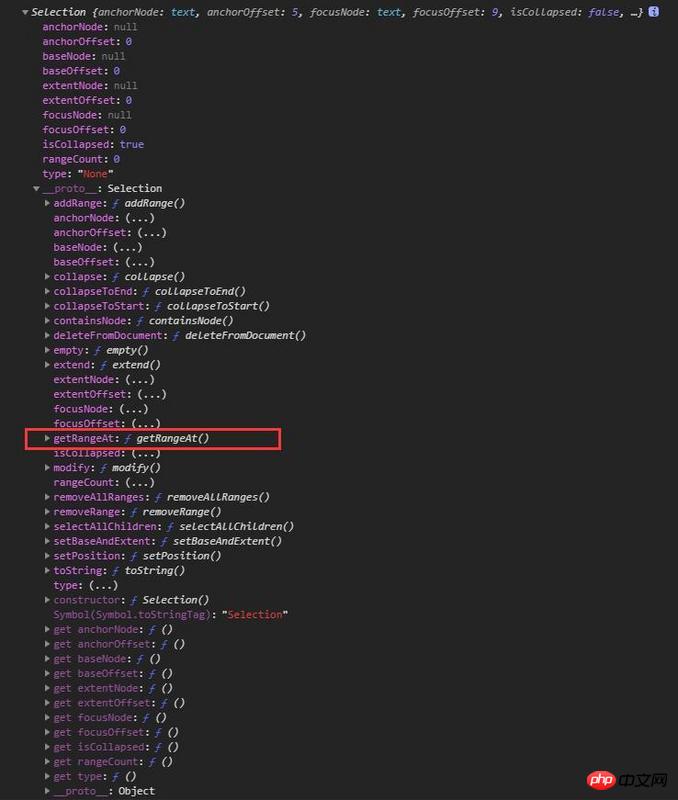
Range.extractContents()
extractContents(), will remove the range selection from the document, and return the range of document fragments , thus obtaining the desired document fragment. 3. Range.insertNode(
insertNode() is a method of inserting a node at the starting position of the Range. For detailed attributes, you can refer to MDN or Elevation
consoleLet’s take a look at the location of the last two properties
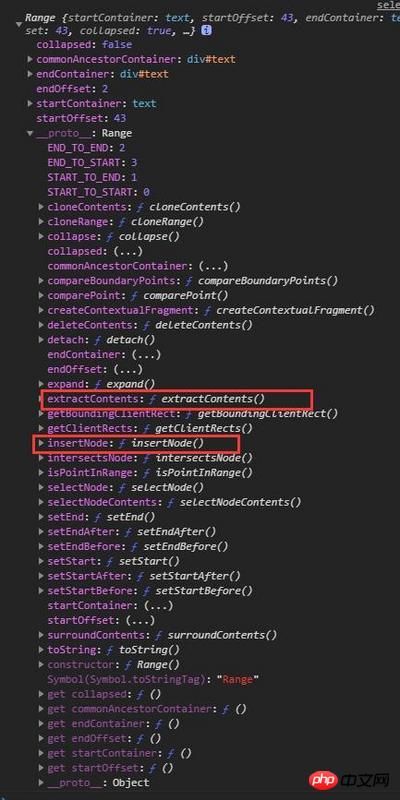
//css
.active {
background: #00FF90;
}
//html
<p>
积土成山,风雨兴焉;积水成渊,蛟龙生焉;积善成德,而神明自得,圣心备焉。
故不积跬步,无以至千里;不积小流,无以成江海。骐骥一跃,不能十步;驽马十驾,功在不舍。
锲而舍之,朽木不折;锲而不舍,金石可镂。蚓无爪牙之利,筋骨之强,上食埃土,下饮黄泉,用心一也。
蟹六跪而二螯,非蛇鳝之穴无可寄托者,用心躁也。
</p>
//js
function select() {
let selectedRange = window.getSelection().getRangeAt(0); //获取选中文本位置,返回Range对象
let selectedFragment = selectedRange.extractContents(); //移除选区文档片段,并返回
let span = document.createElement("span");
span.classList = 'active';
span.appendChild(selectedFragment); //创建span标签添加想要的类名,名把返回的文档片段插入
selectedRange.insertNode(span); //在获取的Range对象中插入span标签
span.onclick = function(ev) {
//再点击span标签,在其前面添加span标签内的文本,并删除这个span标签
this.parentNode.insertBefore(document.createTextNode(this.innerText), this);
this.parentNode.removeChild(this);
};
}
document.getElementById('text').onmouseup = function() {
select();
window.getSelection().removeAllRanges(); //鼠标松开后取消浏览器默认的深蓝色选中样式
};Copy after login
ConclusionThe functions of DOM2 and DOM3 are far more than these. It has more delicate and diverse DOM operations, which we need to explore and become familiar with.Related recommendations:
//css
.active {
background: #00FF90;
}
//html
<p>
积土成山,风雨兴焉;积水成渊,蛟龙生焉;积善成德,而神明自得,圣心备焉。
故不积跬步,无以至千里;不积小流,无以成江海。骐骥一跃,不能十步;驽马十驾,功在不舍。
锲而舍之,朽木不折;锲而不舍,金石可镂。蚓无爪牙之利,筋骨之强,上食埃土,下饮黄泉,用心一也。
蟹六跪而二螯,非蛇鳝之穴无可寄托者,用心躁也。
</p>
//js
function select() {
let selectedRange = window.getSelection().getRangeAt(0); //获取选中文本位置,返回Range对象
let selectedFragment = selectedRange.extractContents(); //移除选区文档片段,并返回
let span = document.createElement("span");
span.classList = 'active';
span.appendChild(selectedFragment); //创建span标签添加想要的类名,名把返回的文档片段插入
selectedRange.insertNode(span); //在获取的Range对象中插入span标签
span.onclick = function(ev) {
//再点击span标签,在其前面添加span标签内的文本,并删除这个span标签
this.parentNode.insertBefore(document.createTextNode(this.innerText), this);
this.parentNode.removeChild(this);
};
}
document.getElementById('text').onmouseup = function() {
select();
window.getSelection().removeAllRanges(); //鼠标松开后取消浏览器默认的深蓝色选中样式
};Sharing the implementation code for adding and removing JavaScript class names<br>
Secondary classification addition article<br>
The above is the detailed content of How to add a class name to selected text (js+css implementation). For more information, please follow other related articles on the PHP Chinese website!

Hot AI Tools

Undresser.AI Undress
AI-powered app for creating realistic nude photos

AI Clothes Remover
Online AI tool for removing clothes from photos.

Undress AI Tool
Undress images for free

Clothoff.io
AI clothes remover

AI Hentai Generator
Generate AI Hentai for free.

Hot Article

Hot Tools

Notepad++7.3.1
Easy-to-use and free code editor

SublimeText3 Chinese version
Chinese version, very easy to use

Zend Studio 13.0.1
Powerful PHP integrated development environment

Dreamweaver CS6
Visual web development tools

SublimeText3 Mac version
God-level code editing software (SublimeText3)

Hot Topics
 1379
1379
 52
52
 How to implement an online speech recognition system using WebSocket and JavaScript
Dec 17, 2023 pm 02:54 PM
How to implement an online speech recognition system using WebSocket and JavaScript
Dec 17, 2023 pm 02:54 PM
How to use WebSocket and JavaScript to implement an online speech recognition system Introduction: With the continuous development of technology, speech recognition technology has become an important part of the field of artificial intelligence. The online speech recognition system based on WebSocket and JavaScript has the characteristics of low latency, real-time and cross-platform, and has become a widely used solution. This article will introduce how to use WebSocket and JavaScript to implement an online speech recognition system.
 WebSocket and JavaScript: key technologies for implementing real-time monitoring systems
Dec 17, 2023 pm 05:30 PM
WebSocket and JavaScript: key technologies for implementing real-time monitoring systems
Dec 17, 2023 pm 05:30 PM
WebSocket and JavaScript: Key technologies for realizing real-time monitoring systems Introduction: With the rapid development of Internet technology, real-time monitoring systems have been widely used in various fields. One of the key technologies to achieve real-time monitoring is the combination of WebSocket and JavaScript. This article will introduce the application of WebSocket and JavaScript in real-time monitoring systems, give code examples, and explain their implementation principles in detail. 1. WebSocket technology
 How to use JavaScript and WebSocket to implement a real-time online ordering system
Dec 17, 2023 pm 12:09 PM
How to use JavaScript and WebSocket to implement a real-time online ordering system
Dec 17, 2023 pm 12:09 PM
Introduction to how to use JavaScript and WebSocket to implement a real-time online ordering system: With the popularity of the Internet and the advancement of technology, more and more restaurants have begun to provide online ordering services. In order to implement a real-time online ordering system, we can use JavaScript and WebSocket technology. WebSocket is a full-duplex communication protocol based on the TCP protocol, which can realize real-time two-way communication between the client and the server. In the real-time online ordering system, when the user selects dishes and places an order
 How to implement an online reservation system using WebSocket and JavaScript
Dec 17, 2023 am 09:39 AM
How to implement an online reservation system using WebSocket and JavaScript
Dec 17, 2023 am 09:39 AM
How to use WebSocket and JavaScript to implement an online reservation system. In today's digital era, more and more businesses and services need to provide online reservation functions. It is crucial to implement an efficient and real-time online reservation system. This article will introduce how to use WebSocket and JavaScript to implement an online reservation system, and provide specific code examples. 1. What is WebSocket? WebSocket is a full-duplex method on a single TCP connection.
 JavaScript and WebSocket: Building an efficient real-time weather forecasting system
Dec 17, 2023 pm 05:13 PM
JavaScript and WebSocket: Building an efficient real-time weather forecasting system
Dec 17, 2023 pm 05:13 PM
JavaScript and WebSocket: Building an efficient real-time weather forecast system Introduction: Today, the accuracy of weather forecasts is of great significance to daily life and decision-making. As technology develops, we can provide more accurate and reliable weather forecasts by obtaining weather data in real time. In this article, we will learn how to use JavaScript and WebSocket technology to build an efficient real-time weather forecast system. This article will demonstrate the implementation process through specific code examples. We
 How to use insertBefore in javascript
Nov 24, 2023 am 11:56 AM
How to use insertBefore in javascript
Nov 24, 2023 am 11:56 AM
Usage: In JavaScript, the insertBefore() method is used to insert a new node in the DOM tree. This method requires two parameters: the new node to be inserted and the reference node (that is, the node where the new node will be inserted).
 Simple JavaScript Tutorial: How to Get HTTP Status Code
Jan 05, 2024 pm 06:08 PM
Simple JavaScript Tutorial: How to Get HTTP Status Code
Jan 05, 2024 pm 06:08 PM
JavaScript tutorial: How to get HTTP status code, specific code examples are required. Preface: In web development, data interaction with the server is often involved. When communicating with the server, we often need to obtain the returned HTTP status code to determine whether the operation is successful, and perform corresponding processing based on different status codes. This article will teach you how to use JavaScript to obtain HTTP status codes and provide some practical code examples. Using XMLHttpRequest
 JavaScript and WebSocket: Building an efficient real-time image processing system
Dec 17, 2023 am 08:41 AM
JavaScript and WebSocket: Building an efficient real-time image processing system
Dec 17, 2023 am 08:41 AM
JavaScript is a programming language widely used in web development, while WebSocket is a network protocol used for real-time communication. Combining the powerful functions of the two, we can create an efficient real-time image processing system. This article will introduce how to implement this system using JavaScript and WebSocket, and provide specific code examples. First, we need to clarify the requirements and goals of the real-time image processing system. Suppose we have a camera device that can collect real-time image data




