
本篇文章给大家带来的内容是关于js中如何解决网页的编码以及解码?js解决网页编码和解码的方法,有一定的参考价值,有需要的朋友可以参考一下,希望对你有所帮助。
HTML的编码(转码)和解码(解码)在平时的开发中也是经常要处理的,在这里总结了使用的的的的JavaScript的处理HTML的编码(转码)和解码(解码)的常用方式。
首先动态创建一个容器标签元素,如p,然后将要转换的字符串设置为这个元素的的的的的的innerText(即支持)或者的的的的的textContent(火狐,谷歌支持),最后返回这个元素的的innerHTML的的的的,即得到经过HTML编码转换的字符串了。
首先动态创建一个容器标签元素,如p,然后将要转换的字符串设置为这个元素的的innerHTML的的的的(即,火狐,谷歌都支持),最后返回这个元素的的的的的的innerText(即支持)或者的的的的的textContent(火狐,谷歌支持),即得到经过HTML解码的字符串了。
var HtmlUtil = {
/*1.用浏览器内部转换器实现html转码*/
htmlEncode:function (html){
//1.首先动态创建一个容器标签元素,如p
var temp = document.createElement ("p");
//2.然后将要转换的字符串设置为这个元素的innerText(ie支持)或者textContent(火狐,google支持)
(temp.textContent != undefined ) ? (temp.textContent = html) : (temp.innerText = html);
//3.最后返回这个元素的innerHTML,即得到经过HTML编码转换的字符串了
var output = temp.innerHTML;
temp = null;
return output;
},
/*2.用浏览器内部转换器实现html解码*/
htmlDecode:function (text){
//1.首先动态创建一个容器标签元素,如p
var temp = document.createElement("p");
//2.然后将要转换的字符串设置为这个元素的innerHTML(ie,火狐,google都支持)
temp.innerHTML = text;
//3.最后返回这个元素的innerText(ie支持)或者textContent(火狐,google支持),即得到经过HTML解码的字符串了。
var output = temp.innerText || temp.textContent;
temp = null;
return output;
}
};测试:
var html = "<br>aaaaaa<p>bbbb</p>";
var encodeHtml = HtmlUtil.htmlEncode(html);
alert("encodeHtml:" + encodeHtml);
var decodeHtml = HtmlUtil.htmlDecode(encodeHtml);
alert("decodeHtml:" + decodeHtml);运行结果:
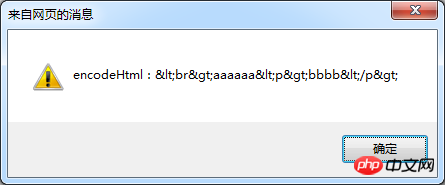
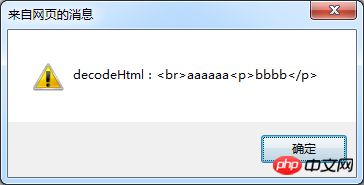


使用正则表达式也是一种常用的处理方式,实现原理就是使用替换的方式来实现转码和解码,转码时把<>,空格符,和“””替换成HTML编码,解码就把HTML编码替换成对应的字符,实现代码如下:
var HtmlUtil = {
/*1.用正则表达式实现html转码*/
htmlEncodeByRegExp:function (str){
var s = "";
if(str.length == 0) return "";
s = str.replace(/&/g,"&");
s = s.replace(/</g,"<");
s = s.replace(/>/g,">");
s = s.replace(/ /g," ");
s = s.replace(/\'/g,"'");
s = s.replace(/\"/g,""");
return s;
},
/*2.用正则表达式实现html解码*/
htmlDecodeByRegExp:function (str){
var s = "";
if(str.length == 0) return "";
s = str.replace(/&/g,"&");
s = s.replace(/</g,"<");
s = s.replace(/>/g,">");
s = s.replace(/ /g," ");
s = s.replace(/'/g,"\'");
s = s.replace(/"/g,"\"");
return s;
}
};测试代码:
var html = "<br>ccccc<p>aaaaa</p>";
var encodeHTML = HtmlUtil.htmlEncodeByRegExp(html);
alert("用正则表达式进行html转码,encodeHTML:" + encodeHTML);
var decodeHTML = HtmlUtil.htmlDecodeByRegExp("用正则表达式进行html解码:" + encodeHTML);
alert(decodeHTML);测试结果:

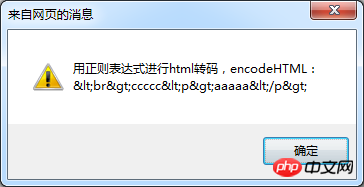
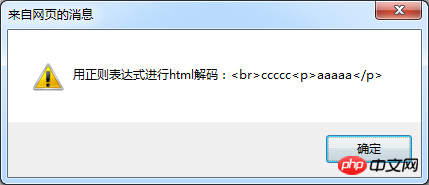

将两种方式封装HtmlUtil工具类,方便在开发中使用,完整代码如下:
var HtmlUtil = {
/*1.用浏览器内部转换器实现html转码*/
htmlEncode:function (html){
//1.首先动态创建一个容器标签元素,如p
var temp = document.createElement ("p");
//2.然后将要转换的字符串设置为这个元素的innerText(ie支持)或者textContent(火狐,google支持)
(temp.textContent != undefined ) ? (temp.textContent = html) : (temp.innerText = html);
//3.最后返回这个元素的innerHTML,即得到经过HTML编码转换的字符串了
var output = temp.innerHTML;
temp = null;
return output;
},
/*2.用浏览器内部转换器实现html解码*/
htmlDecode:function (text){
//1.首先动态创建一个容器标签元素,如p
var temp = document.createElement("p");
//2.然后将要转换的字符串设置为这个元素的innerHTML(ie,火狐,google都支持)
temp.innerHTML = text;
//3.最后返回这个元素的innerText(ie支持)或者textContent(火狐,google支持),即得到经过HTML解码的字符串了。
var output = temp.innerText || temp.textContent;
temp = null;
return output;
},
/*3.用正则表达式实现html转码*/
htmlEncodeByRegExp:function (str){
var s = "";
if(str.length == 0) return "";
s = str.replace(/&/g,"&");
s = s.replace(/</g,"<");
s = s.replace(/>/g,">");
s = s.replace(/ /g," ");
s = s.replace(/\'/g,"'");
s = s.replace(/\"/g,""");
return s;
},
/*4.用正则表达式实现html解码*/
htmlDecodeByRegExp:function (str){
var s = "";
if(str.length == 0) return "";
s = str.replace(/&/g,"&");
s = s.replace(/</g,"<");
s = s.replace(/>/g,">");
s = s.replace(/ /g," ");
s = s.replace(/'/g,"\'");
s = s.replace(/"/g,"\"");
return s;
}
};相关推荐:
The above is the detailed content of How to solve the encoding and decoding of web pages in js? js method to solve web page encoding and decoding. For more information, please follow other related articles on the PHP Chinese website!




