
The content of this article is about using timers to achieve seamless scrolling effects in js (code implementation). It has certain reference value. Friends in need can refer to it. I hope it will be helpful to you.
I recently learned about timers and organized timers to achieve seamless scrolling.
#Use a timer to implement ul scrolling.
When scrolling exceeds half of the total length of ul (i.e. oUl.offsetLeft
When the left distance of ul is greater than 0, switch left to the normal length of the total length (i.e. oUl.style.left=-oUl.offsetWidth/2 "px").
When scrolling to the left-2
When scrolling to the right 2
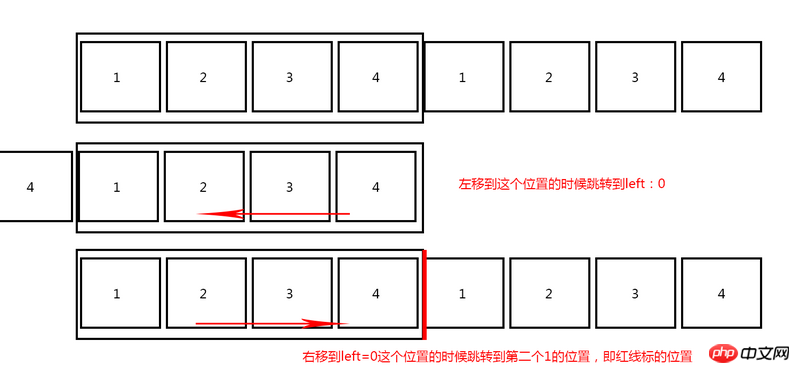
1 2 3 4 5 6 7 8 9 10 11 12 13 14 15 16 17 18 19 20 21 22 23 24 25 26 27 28 29 30 31 32 33 34 35 36 37 38 39 40 41 42 43 44 45 46 47 48 49 50 51 52 53 54 55 56 57 58 59 60 61 62 63 64 65 66 67 68 69 70 71 72 73 74 75 76 77 78 |
|
Related recommendations:
JS implements timer prompt box
jsHow to use timer to implement countdown function
The above is the detailed content of js uses timer to achieve seamless scrolling effect (code implementation). For more information, please follow other related articles on the PHP Chinese website!




