
The content of this article is about the code for implementing the user delivery address management page in the development of WeChat applet mall. It has certain reference value. Friends in need can refer to it. I hope it will be helpful to you. .
See the effect
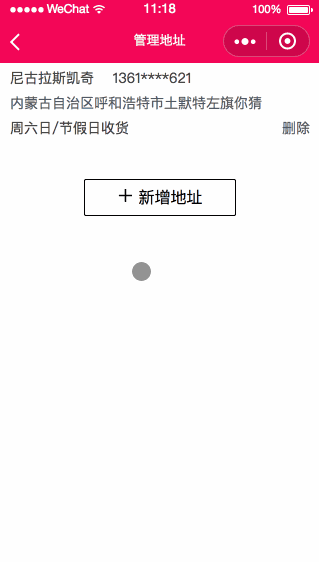
Development plan
1 , layout the delivery address list and the new delivery address page
2, realize the three-level linkage function of province, city and county
3, use cache management data
1. Shipping address list management
addressList.wxml
<scroll-view class="scroll" scroll-y="true">
<view wx:for="{{addressList}}">
<view class="product-name-wrap">
<view class="ui-list-item-info">{{item.consignee}}
<text decode="{{true}}" space="{{true}}"> </text> {{item.mobile}}
</view>
<view class="ui-list-item-address">
{{item.address}}
</view>
<view class="ui-list-item-time">
<p>{{item.transportDay}}</p>
<p class="ui-list-item-del" data-id="{{index}}" bindtap="delAddress">删除</p>
</view>
<view class="separate"></view>
</view>
</view>
</scroll-view>
<view class="add-address" bindtap="addAddress">
<image class="add-img" src="../../images/add.png"></image>新增地址
</view>addressList.wxss
page{
display: flex;
flex-direction: column;
height: 100%;
}
.product-name-wrap{
margin: 0px 10px;
font-size: 14px;
color: #404040;
}
.ui-list-item-info{
margin: 5px 0px;
}
.ui-list-item-address{
color: #585c64;
}
.ui-list-item-time{
margin: 5px 0px;
}
.ui-list-item-del{
position: absolute;
right: 10px;
color: #585c64;
}
/* 分割线 */
.separate {
margin: 5px 0px;
height: 2rpx;
background-color: #f2f2f2;
}
.add-address{
margin: 0 auto;
margin-top: 30px;
width: 150px;
height: 35px;
border: 1px #000 solid;
line-height: 35px;
text-align: center;
color: #000;
border-radius: 5rpx;
display: block;
}
.add-img{
margin-right: 15rpx;
width: 15px;
height: 15px;
}addressList.json
{
"navigationBarTitleText": "管理地址"
}addressList.js
Page({
/**
* 页面的初始数据
*/
data: {
addressList:[]
},
/**
* 生命周期函数--监听页面加载
*/
onLoad: function (options) {
var arr = wx.getStorageSync('addressList') || [];
console.info("缓存数据:" + arr);
// 更新数据
this.setData({
addressList: arr
});
},
/**
* 生命周期函数--监听页面显示
*/
onShow: function () {
this.onLoad();
},
addAddress:function(){
wx.navigateTo({ url: '../address/address' });
},
/* 删除item */
delAddress: function (e) {
this.data.addressList.splice(e.target.id.substring(3), 1);
// 更新data数据对象
if (this.data.addressList.length > 0) {
this.setData({
addressList: this.data.addressList
})
wx.setStorageSync('addressList', this.data.addressList);
} else {
this.setData({
addressList: this.data.addressList
})
wx.setStorageSync('addressList', []);
}
}
})2. Add receipt information
address.wxml
<form bindsubmit="saveAddress">
<view class="weui-cells weui-cells_after-title">
<view class="weui-cell weui-cell_input">
<view class="weui-cell__hd">
<view class="weui-label">收货人</view>
</view>
<view class="weui-cell__bd">
<input class="weui-input" name="consignee" placeholder="请输入收货人真实姓名" />
</view>
</view>
<view class="weui-cell weui-cell_input">
<view class="weui-cell__hd">
<view class="weui-label">手机号</view>
</view>
<view class="weui-cell__bd">
<input class="weui-input" name="mobile" placeholder="请输入收货人手机号" />
</view>
</view>
<view class="weui-cell weui-cell_select">
<view class="weui-cell__hd weui-cell__hd_in-select-after">
<view class="weui-label">收货时间</view>
</view>
<view class="weui-cell__bd">
<picker bindchange="bindTransportDayChange" value="{{transportIndex}}" range="{{transportValues}}">
<view class="weui-select weui-select_in-select-after">{{transportValues[transportIndex]}}</view>
<input name="transportDay" hidden="true" value="{{transportValues[transportIndex]}}" />
</picker>
</view>
</view>
</view>
<view class="weui-cells__title"></view>
<view class="weui-cells weui-cells_after-title">
<view class="weui-cell weui-cell_select">
<view class="weui-cell__hd weui-cell__hd_in-select-after">
<view class="weui-label">省份</view>
</view>
<view class="weui-cell__bd">
<picker bindchange="bindProvinceNameChange" value="{{provinceIndex}}" range="{{provinceNames}}">
<view class="weui-select weui-select_in-select-after">{{provinceNames[provinceIndex]}}</view>
<input name="provinceName" hidden="true" value="{{provinceNames[provinceIndex]}}" />
</picker>
</view>
</view>
<view class="weui-cell weui-cell_select">
<view class="weui-cell__hd weui-cell__hd_in-select-after">
<view class="weui-label">城市</view>
</view>
<view class="weui-cell__bd">
<picker bindchange="bindCityNameChange" value="{{cityIndex}}"range="{{cityNames}}">
<view class="weui-select weui-select_in-select-after"name="city_name">{{cityNames[cityIndex]}}</view>
<input name="cityName" hidden="true" value="{{cityNames[cityIndex]}}" />
</picker>
</view>
</view>
<view class="weui-cell weui-cell_select">
<view class="weui-cell__hd weui-cell__hd_in-select-after">
<view class="weui-label">区县</view>
</view>
<view class="weui-cell__bd">
<picker bindchange="bindCountyNameChange" value="{{countyIndex}}"range="{{countyNames}}">
<view class="weui-select weui-select_in-select-after">{{countyNames[countyIndex]}}</view>
<input name="countyName" hidden="true" value="{{countyNames[countyIndex]}}" />
</picker>
</view>
</view>
<view class="weui-cell weui-cell_input">
<view class="weui-cell__hd">
<view class="weui-label">详细地址</view>
</view>
<view class="weui-cell__bd">
<input class="weui-input" name="address" placeholder="请输入收货人详细地址" />
</view>
</view>
</view>
<button class="weui-btn" type="primary" form-type="submit">保存</button>
</form>address.wxss
@import '../../utils/weui.wxss';
.weui-cells:before{
top:0;
border-top:1rpx solid white;
}
.weui-cell{
line-height: 3.5rem;
}
.weui-cells:after{
bottom:0;border-bottom:1rpx solid white
}
.weui-btn{
width: 80%;
}address.json
{
"navigationBarTitleText": "添加收货地址"
}address.js
var area = require('../../utils/area.js');
var areaInfo = []; //所有省市区县数据
var provinces = []; //省
var provinceNames = []; //省名称
var citys = []; //城市
var cityNames = []; //城市名称
var countys = []; //区县
var countyNames = []; //区县名称
var value = [0, 0, 0]; //数据位置下标
var addressList = null;
Page({
/**
* 页面的初始数据
*/
data: {
transportValues: ["收货时间不限", "周六日/节假日收货", "周一至周五收货"],
transportIndex: 0,
provinceIndex: 0, //省份
cityIndex: 0, //城市
countyIndex: 0, //区县
},
/**
* 生命周期函数--监听页面加载
*/
onLoad: function(options) {
},
/**
* 生命周期函数--监听页面显示
*/
onShow: function() {
var that = this;
area.getAreaInfo(function(arr) {
areaInfo = arr;
//获取省份数据
that.getProvinceData();
});
},
// 获取省份数据
getProvinceData: function() {
var that = this;
var s;
provinces = [];
provinceNames = [];
var num = 0;
for (var i = 0; i < areaInfo.length; i++) {
s = areaInfo[i];
if (s.di == "00" && s.xian == "00") {
provinces[num] = s;
provinceNames[num] = s.name;
num++;
}
}
that.setData({
provinceNames: provinceNames
})
that.getCityArr();
that.getCountyInfo();
},
// 获取城市数据
getCityArr: function(count = 0) {
var c;
citys = [];
cityNames = [];
var num = 0;
for (var i = 0; i < areaInfo.length; i++) {
c = areaInfo[i];
if (c.xian == "00" && c.sheng == provinces[count].sheng && c.di != "00") {
citys[num] = c;
cityNames[num] = c.name;
num++;
}
}
if (citys.length == 0) {
citys[0] = {
name: ''
};
cityNames[0] = {
name: ''
};
}
var that = this;
that.setData({
citys: citys,
cityNames: cityNames
})
console.log('cityNames:' + cityNames);
that.getCountyInfo(count, 0);
},
// 获取区县数据
getCountyInfo: function(column0 = 0, column1 = 0) {
var c;
countys = [];
countyNames = [];
var num = 0;
for (var i = 0; i < areaInfo.length; i++) {
c = areaInfo[i];
if (c.xian != "00" && c.sheng == provinces[column0].sheng && c.di == citys[column1].di) {
countys[num] = c;
countyNames[num] = c.name;
num++;
}
}
if (countys.length == 0) {
countys[0] = {
name: ''
};
countyNames[0] = {
name: ''
};
}
console.log('countyNames:' + countyNames);
var that = this;
// value = [column0, column1, 0];
that.setData({
countys: countys,
countyNames: countyNames,
// value: value,
})
},
bindTransportDayChange: function(e) {
console.log('picker country 发生选择改变,携带值为', e.detail.value);
this.setData({
transportIndex: e.detail.value
})
},
bindProvinceNameChange: function(e) {
var that = this;
console.log('picker province 发生选择改变,携带值为', e.detail.value);
var val = e.detail.value
that.getCityArr(val); //获取地级市数据
that.getCountyInfo(val, 0); //获取区县数据
value = [val, 0, 0];
this.setData({
provinceIndex: e.detail.value,
cityIndex: 0,
countyIndex: 0,
value: value
})
},
bindCityNameChange: function(e) {
var that = this;
console.log('picker city 发生选择改变,携带值为', e.detail.value);
var val = e.detail.value
that.getCountyInfo(value[0], val); //获取区县数据
value = [value[0], val, 0];
this.setData({
cityIndex: e.detail.value,
countyIndex: 0,
value: value
})
},
bindCountyNameChange: function(e) {
var that = this;
console.log('picker county 发生选择改变,携带值为', e.detail.value);
this.setData({
countyIndex: e.detail.value
})
},
saveAddress: function(e) {
var consignee = e.detail.value.consignee;
var mobile = e.detail.value.mobile;
var transportDay = e.detail.value.transportDay;
var provinceName = e.detail.value.provinceName;
var cityName = e.detail.value.cityName;
var countyName = e.detail.value.countyName;
var address = e.detail.value.address;
console.log(transportDay + "," + provinceName + "," + cityName + "," + countyName + "," + address); //输出该文本
var arr = wx.getStorageSync('addressList') || [];
console.log("arr,{}", arr);
addressList = {
consignee: consignee,
mobile: mobile,
address: provinceName + cityName + countyName+address,
transportDay: transportDay
}
arr.push(addressList);
wx.setStorageSync('addressList', arr);
wx.navigateBack({
})
}
})area.js and weui.wxss You can see how to obtain the source code below, so I won’t explain it here.
Related recommendations:
##WeChat Mini program mall development to implement the function of adding products to the shopping cart (code)
WeChat mini program mall development to build the https framework and implement top and bottom navigation
The above is the detailed content of WeChat mini program mall development code to implement user delivery address management page. For more information, please follow other related articles on the PHP Chinese website!




