 Backend Development
Backend Development
 Python Tutorial
Python Tutorial
 Python renames and deletes file definitions and functions (example analysis)
Python renames and deletes file definitions and functions (example analysis)
Python renames and deletes file definitions and functions (example analysis)
In today's article, we will learn about renaming and deleting files in python. As the name suggests, this article mainly talks about the two knowledge points of renaming files in python and deleting files in python.
Renaming and deleting files
Python's os module provides methods to help you perform file processing operations, such as renaming and deleting files.
To use this module, you must import it first, and then you can call various related functions.
rename() method: The
rename() method requires two parameters, the current file name and the new file name.
The syntax is as follows:
os.rename(current_file_name, new_file_name)
Example:
The following example will rename an existing file test1.txt.
# !/usr/bin/python
# -*- coding: UTF-8 -*-
import os
# 重命名文件test1.txt到test2.txt。
os.rename("test1.txt", "test2.txt")remove() method
You can use the remove() method to delete files. You need to provide the file name to be deleted as a parameter.
Syntax:
os.remove(file_name)
Example:
The following example will delete an existing file test2.txt.
# !/usr/bin/python
# -*- coding: UTF-8 -*-
import os
# 删除一个已经存在的文件test2.txt
os.remove("test2.txt")The above is all about renaming and deleting files in python in this article. I hope what I said and the examples I gave can be helpful to you.
For more related knowledge, please visit the Python tutorial column on the php Chinese website.
The above is the detailed content of Python renames and deletes file definitions and functions (example analysis). For more information, please follow other related articles on the PHP Chinese website!

Hot AI Tools

Undresser.AI Undress
AI-powered app for creating realistic nude photos

AI Clothes Remover
Online AI tool for removing clothes from photos.

Undress AI Tool
Undress images for free

Clothoff.io
AI clothes remover

AI Hentai Generator
Generate AI Hentai for free.

Hot Article

Hot Tools

Notepad++7.3.1
Easy-to-use and free code editor

SublimeText3 Chinese version
Chinese version, very easy to use

Zend Studio 13.0.1
Powerful PHP integrated development environment

Dreamweaver CS6
Visual web development tools

SublimeText3 Mac version
God-level code editing software (SublimeText3)

Hot Topics
 How to efficiently integrate Node.js or Python services under LAMP architecture?
Apr 01, 2025 pm 02:48 PM
How to efficiently integrate Node.js or Python services under LAMP architecture?
Apr 01, 2025 pm 02:48 PM
Many website developers face the problem of integrating Node.js or Python services under the LAMP architecture: the existing LAMP (Linux Apache MySQL PHP) architecture website needs...
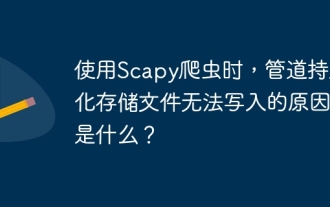 What is the reason why pipeline persistent storage files cannot be written when using Scapy crawler?
Apr 01, 2025 pm 04:03 PM
What is the reason why pipeline persistent storage files cannot be written when using Scapy crawler?
Apr 01, 2025 pm 04:03 PM
When using Scapy crawler, the reason why pipeline persistent storage files cannot be written? Discussion When learning to use Scapy crawler for data crawler, you often encounter a...
 Python Cross-platform Desktop Application Development: Which GUI Library is the best for you?
Apr 01, 2025 pm 05:24 PM
Python Cross-platform Desktop Application Development: Which GUI Library is the best for you?
Apr 01, 2025 pm 05:24 PM
Choice of Python Cross-platform desktop application development library Many Python developers want to develop desktop applications that can run on both Windows and Linux systems...
 What is the reason why the Python process pool handles concurrent TCP requests and causes the client to get stuck?
Apr 01, 2025 pm 04:09 PM
What is the reason why the Python process pool handles concurrent TCP requests and causes the client to get stuck?
Apr 01, 2025 pm 04:09 PM
Python process pool handles concurrent TCP requests that cause client to get stuck. When using Python for network programming, it is crucial to efficiently handle concurrent TCP requests. ...
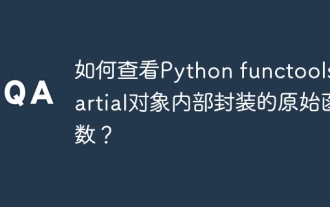 How to view the original functions encapsulated internally by Python functools.partial object?
Apr 01, 2025 pm 04:15 PM
How to view the original functions encapsulated internally by Python functools.partial object?
Apr 01, 2025 pm 04:15 PM
Deeply explore the viewing method of Python functools.partial object in functools.partial using Python...
 Python hourglass graph drawing: How to avoid variable undefined errors?
Apr 01, 2025 pm 06:27 PM
Python hourglass graph drawing: How to avoid variable undefined errors?
Apr 01, 2025 pm 06:27 PM
Getting started with Python: Hourglass Graphic Drawing and Input Verification This article will solve the variable definition problem encountered by a Python novice in the hourglass Graphic Drawing Program. Code...
 How to optimize processing of high-resolution images in Python to find precise white circular areas?
Apr 01, 2025 pm 06:12 PM
How to optimize processing of high-resolution images in Python to find precise white circular areas?
Apr 01, 2025 pm 06:12 PM
How to handle high resolution images in Python to find white areas? Processing a high-resolution picture of 9000x7000 pixels, how to accurately find two of the picture...
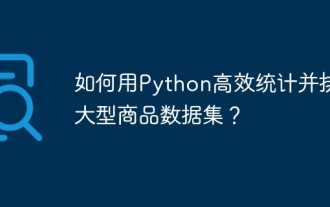 How to efficiently count and sort large product data sets in Python?
Apr 01, 2025 pm 08:03 PM
How to efficiently count and sort large product data sets in Python?
Apr 01, 2025 pm 08:03 PM
Data Conversion and Statistics: Efficient Processing of Large Data Sets This article will introduce in detail how to convert a data list containing product information to another containing...





